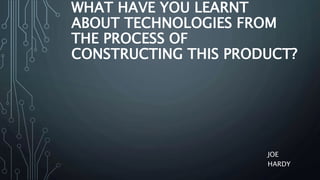
Question 6 what have you learnt about technologies from the
- 1. WHAT HAVE YOU LEARNT ABOUT TECHNOLOGIES FROM THE PROCESS OF CONSTRUCTING THIS PRODUCT? JOE HARDY
- 2. PHOTOSHOP What I have leant from Photoshop; Photoshop has a variety of tools to create and edit a realistic magazine. All techniques are easily explained on google or the adobe website which meant I was able to produce loads of effects using Photoshop. The tool I used most often was the “magic wand” or “quick selection” tools, this was used for tasks like removing the background from the image or selecting certain areas to be copied or removed, this tool is very beneficial to the magazine as it allows it be to more professional as areas that aren't needed can be removed or added to. Another tool I used a lot was the “blending options” where I was able to change; The opacity, shadow effects, glow effects and other lighting and blending effects. These were beneficial as it allowed me to change the visual effect on the images and text in order to produce a more realistic magazine. I used the text tool often as it provided a wide range of text which varies in size with a variety of fonts, this text could be edited with the other tools to create
- 3. PHOTOSHOP-2 When using Photoshop I used a range of tools to benefit my magazine; First of all I have used stroke effects on many places on the magazine such as the masthead and cover lines, this makes the text more similar to real products and it makes them appear to stand out more on the page. Furthermore I used a gradient overlay for the masthead which is a useful technique to apply a slow color change (red to white) which makes the masthead less plain. Also I used digital editing for the images, an example is on the contents page. To improve this image I firstly used a black and white overlay to the image which helped it blend more with the background. In addition I have included a stroke to the outer surface of the image which is (red and blue) and to make two separate colors I had to duplicate the image which was possible with the use of Photoshop. Furthermore I was able to use text spacing for the sentences which increases or decreases how close the individual letters or words were
- 4. PHOTOSHOP-3 When using Photoshop I used a range of tools to benefit my magazine; I used the drop shadow tool for the image on the DPS this was possible by using image options and adding a drop shadow, when selecting this option the opacity of the shadow could be reduced and the angle and range of the shadow could be changed. This allowed me to create the effect of the subject walking in front of a wall. Also I was able to reduce the opacity of the whole image using the image options tool this meant that it could be blended in front or behind other conventions. I also changed the blending options for the image for example for this image I changed it to “linear light” which increased the brightness of the image making it blend better behind text. Finally I was able to use a drop shadow effect for the text, as it was possible to change the color of the shadow it allowed me to create a
- 5. BLOGGER What have I learnt from blogger; Blogger was the social media platform I used in order to show my progress in all areas of creating the media product. Blogger allows videos and images to be uploaded and presentations from other sites to be embedded onto the blog, the blog can be viewed from another computer and accessed from different technology. Blogger has tools to organise the posts such as the ability to add “labels” on posts to help divide the posts to the different sections. Also blogger is able to edit text and images and all posts can be updated, published and reverted to draft. Due to these reasons blogger was the most efficient way of presenting the timeline of the production and research to the product.
- 6. EMAZE, PREZI AND SLIDE SHARE What I have learnt from Emaze, prezi and slide share; All of these platforms are used in order to present the work I have created and are all able to be embedded into the blog. Emaze- This site was helpful as it abled me to present my work more creatively. Emaze has lots of themes to be chosen from to make work more unique, Also I found that PowerPoint presentations could be directly uploaded and then embedded onto blogger. Prezi- This site allowed me to produce an interactive presentations and add them to my blog. This site can be accessed from a range of devices making it very useful. I found that when using prezi text and image sizing was easily done and all could be put to the intended scale and a range of templates to chose from which helps break down information more specifically. Slide share- This site allowed me to upload my pre formed presentations onto the site “LinkedIn” where it could be accessed to other users and be embedded onto my blog, this platform was the easiest and quickest to use and tags could be added to the presentation to make it more easily discovered.
- 7. SURVEY MONKEY What have I learnt from survey monkey; I used survey monkey to distribute a live survey to fellow peers. The survey is able when the host sends a link. We used the survey to choose the name of the masthead. Survey monkey was useful as all the participants of the survey only got one vote once clicking on the link and all of the choices could be viewed and once the survey was finished all the results were recorded. I learnt the usefulness of using online surveys instead of hand out surveys in order to collect information.
- 8. CANNON DIGITAL SLR CAMERA What I have learnt from using SLR Camera; We used these cameras in order to capture professional images to use for the media products. The camera has different modes to set it on in order to change the amount of light and other factors in an image. The speed of the shutter can be changed to create effect on the photo. Also the quality of the image can be changed when changing the resolution of the image. The depth and focus can be manually changed but to be sure that the quality remains high I left the camera on “auto” which automatically focused and zooms to camera.
- 9. WINDOWS MOVIE MAKER What I have learnt from windows movie maker; Windows movie maker allowed me to produce a clip to be uploaded to my blog. This editing software meant I could add sound files that were pre-recorded, I was also able to add images on top of the sound files in the form of JPG- all these components could be edited too, transitions could be added and the duration of how long they were on screen could be shortened and extended. Also this software allows actual video footage to be edited but this was not necessary as I only used images.
- 10. BUBBL.US What I have learnt from Bubbl.US; This site allowed me to condense my initial ideas for my product in the form of a mind map. This software allowed text to be edited and links could be added between the individual bubbles. Also the colours of the bubbles could changed to make a more creative mind map.
- 11. MICROSOFT OFFICE ; WORD/POWER POINT What I learnt from Microsoft office; From the different software's a lot can be achieved. When writing up ideas and text for the production or research I used these software's as there are easy to use. The font sizes can be changed and effects on text can be done. I used PowerPoint the most as It was most efficient when logging what I have done in the production stage.