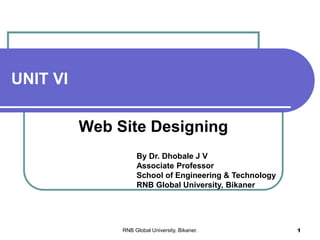
Website designing
- 1. UNIT VI Web Site Designing By Dr. Dhobale J V Associate Professor School of Engineering & Technology RNB Global University, Bikaner RNB Global University, Bikaner. 1
- 2. Objectives Introduction to HTML; Tags and attributes: Text Formatting, Fonts. Hypertext Links. Tables, Images, Lists, Forms, Frames. Cascading Style Sheets. 2RNB Global University, Bikaner.
- 3. What is HTML HTML stands for Hyper Text Markup Language HTML describes the structure of Web pages using markup HTML elements are represented by tags HTML tags label pieces of content such as "heading", "paragraph", "table", and so on Browsers do not display the HTML tags, but use them to render the content of the page. 3RNB Global University, Bikaner.
- 4. What is HTML - Structure 4RNB Global University, Bikaner.
- 5. What is HTML - Structure 5RNB Global University, Bikaner.
- 6. What is HTML - Structure 6RNB Global University, Bikaner.
- 7. HTML - tags HTML tags are element names surrounded by angle brackets: HTML tags normally come in pairs like <p> and </p> The first tag in a pair is the start tag, the second tag is the end tag The end tag is written like the start tag, but with a forward slash inserted before the tag name. 7RNB Global University, Bikaner.
- 8. Web- browser The purpose of a web browser (Chrome, IE, Firefox, Safari) is to read HTML documents and display them. The browser does not display the HTML tags, but uses them to determine how to display the document: 8RNB Global University, Bikaner.
- 9. HTML Page Structure 9RNB Global University, Bikaner.
- 10. HTML Page Structure The <!DOCTYPE> Declaration: The <!DOCTYPE> declaration represents the document type, and helps browsers to display web pages correctly. It must only appear once, at the top of the page (before any HTML tags). The <!DOCTYPE> declaration is not case sensitive. The <!DOCTYPE> declaration for HTML5 is: 10RNB Global University, Bikaner.
- 11. HTML Versions 11RNB Global University, Bikaner.
- 12. HTML Editors Write HTML Using Notepad or TextEdit Web pages can be created and modified by using professional HTML editors. However, for learning HTML itis always recommended a simple text editor like Notepad (PC) or TextEdit (Mac). 12RNB Global University, Bikaner.
- 13. HTML Editors Write HTML Using Notepad or TextEdit: 13RNB Global University, Bikaner.
- 14. HTML Editors Write HTML Using Notepad or TextEdit: Save the file on your computer. Select File > Save as in the Notepad menu. Name the file "index.htm" and set the encoding to UTF-8 (which is the preferred encoding for HTML files). 14RNB Global University, Bikaner.
- 15. HTML Editors View HTML File: Open the saved HTML file in your favorite browser (double click on the file, or right-click - and choose "Open with"). The result will look much like this: 15RNB Global University, Bikaner.
- 16. HTML Basic Examples 16RNB Global University, Bikaner.
- 17. HTML Basic Examples HTML Attributes: All HTML elements can have attributes Attributes provide additional information about an element Attributes are always specified in the start tag Attributes usually come in name/value pairs like: name="value“ 17RNB Global University, Bikaner.
- 18. HTML Basic Examples Headings: <h1>This is heading 1</h1> <h2>This is heading 2</h2> <h3>This is heading 3</h3> HTML headings are defined with the <h1> to <h6> tags. <h1> defines the most important heading. <h6> defines the least important heading. 18RNB Global University, Bikaner.
- 19. HTML Basic Examples Headings: 19RNB Global University, Bikaner.
- 20. HTML Basic Examples Paragraphs: HTML paragraphs are defined with the <p> tag. 20RNB Global University, Bikaner.
- 21. HTML Basic Examples Paragraphs: 21RNB Global University, Bikaner.
- 22. HTML Basic Examples HTML Line Breaks: The HTML <br> element defines a line break. Use <br> if you want a line break (a new line) without starting a new paragraph: <p>This is<br>a paragraph<br>with line breaks.</p> 22RNB Global University, Bikaner.
- 23. HTML Basic Examples HTML Prefomatting: The HTML <pre> element defines preformatted text. The text inside a <pre> element is displayed in a fixed-width font (usually Courier), and it preserves both spaces and line breaks: 23RNB Global University, Bikaner.
- 24. HTML Basic Examples HTML Prefomatting: 24RNB Global University, Bikaner.
- 25. HTML Basic Examples HTML Style: Setting the style of an HTML element, can be done with the style attribute. The HTML style attribute has the following syntax: <tagname style="property:value;"> The property is a CSS property. The value is a CSS value. 25RNB Global University, Bikaner.
- 26. HTML Basic Examples HTML Style: The background-color property defines the background color for an HTML element. This example sets the background color for a page to powderblue: 26RNB Global University, Bikaner.
- 27. HTML Basic Examples HTML Style: 27RNB Global University, Bikaner.
- 28. HTML Basic Examples HTML Colors: In HTML, a color can be specified by using a color name: HTML supports 140 standard color names. 28RNB Global University, Bikaner.
- 29. HTML Basic Examples HTML Text Color: The color property defines the text color for an HTML element: 29RNB Global University, Bikaner.
- 30. HTML Basic Examples HTML Fonts: The font-family property defines the font to be used for an HTML element: 30RNB Global University, Bikaner.
- 31. HTML Basic Examples HTML Text Size: The font-size property defines the text size for an HTML element: 31RNB Global University, Bikaner.
- 32. HTML Basic Examples HTML Text Alignment: The text-align property defines the horizontal text alignment for an HTML element: 32RNB Global University, Bikaner.
- 33. HTML Basic Examples HTML Text Formatting: 33RNB Global University, Bikaner.
- 34. HTML Basic Examples HTML Text Formatting: Formatting elements were designed to display special types of text: <b> - Bold text <strong> - Important text <i> - Italic text <em> - Emphasized text <mark> - Marked text <small> - Small text <del> - Deleted text <ins> - Inserted text <sub> - Subscript text <sup> - Superscript text 34RNB Global University, Bikaner.
- 35. HTML Basic Examples HTML Text Formatting: <b>This text is bold</b> <strong>This text is strong</strong> <i>This text is italic</i> <em>This text is emphasized</em> <h2>HTML <small>Small</small> Formatting</h2> <p>My favorite color is <del>blue</del> red.</p> <p>My favorite <ins>color</ins> is red.</p> 35RNB Global University, Bikaner.
- 36. HTML Basic Examples HTML <q> for Short Quotations: The HTML <q> element defines a short quotation. Browsers usually insert quotation marks around the <q> element. 36RNB Global University, Bikaner.
- 37. HTML Basic Examples HTML Links: HTML links are defined with the <a> tag: Example: <a href="https://www.rnbglobal.edu.in">This is RNB link</a> 37RNB Global University, Bikaner.
- 38. HTML Basic Examples HTML Links: 38RNB Global University, Bikaner.
- 39. HTML Basic Examples HTML Links: 39RNB Global University, Bikaner.
- 40. HTML Basic Examples HTML Images: HTML images are defined with the <img> tag. The source file (src), alternative text (alt), width, and height are provided as attributes: <img src=“c:desktopnatue.jpg" alt=“nature" w idth="104” height="142"> 40RNB Global University, Bikaner.
- 41. HTML Basic Examples HTML Horizontal Rules: The <hr> tag defines a thematic break in an HTML page, and is most often displayed as a horizontal rule. The <hr> element is used to separate content (or define a change) in an HTML page: 41RNB Global University, Bikaner.
- 42. HTML Basic Examples HTML Horizontal Rules: 42RNB Global University, Bikaner.
- 43. HTML Basic Examples HTML Table: 43RNB Global University, Bikaner.
- 44. HTML Basic Examples HTML Table: An HTML table is defined with the <table> tag. Each table row is defined with the <tr> tag. A table header is defined with the <th> tag. By default, table headings are bold and centered. A table data/cell is defined with the <td> tag. 44RNB Global University, Bikaner.
- 45. HTML Basic Examples HTML Table: 45RNB Global University, Bikaner.
- 46. HTML Basic Examples HTML Lists: 46RNB Global University, Bikaner.
- 47. HTML Basic Examples HTML Lists: An unordered list starts with the <ul> tag. Each list item starts with the <li> tag. The list items will be marked with bullets (small black circles) by default: 47RNB Global University, Bikaner.
- 48. HTML Basic Examples HTML Lists: Unordered lists: 48RNB Global University, Bikaner.
- 49. HTML Basic Examples HTML Lists: Ordered HTML List An ordered list starts with the <ol> tag. Each list item starts with the <li> tag. The list items will be marked with numbers by default: 49RNB Global University, Bikaner.
- 50. HTML Basic Examples HTML Lists: Ordered HTML List 50RNB Global University, Bikaner.
- 51. HTML Basic Examples HTML Lists: HTML Description Lists HTML also supports description lists. A description list is a list of terms, with a description of each term. The <dl> tag defines the description list, the <dt> tag defines the term (name), and the <dd> tag describes each term: 51RNB Global University, Bikaner.
- 52. HTML Basic Examples HTML Lists: HTML Description Lists 52RNB Global University, Bikaner.
- 53. HTML Basic Examples HTML Lists: HTML Nesting Lists 53RNB Global University, Bikaner.
- 54. HTML Frames iframe : An iframe is used to display a web page within a web page. An HTML iframe is defined with the <iframe> tag: The src attribute specifies the URL (web address) of the inline frame page. 54RNB Global University, Bikaner.
- 55. HTML Frames iframe Set Height and Width : Use the height and width attributes to specify the size of the iframe. The attribute values are specified in pixels by default, but they can also be in percent (like "80%"). 55RNB Global University, Bikaner.
- 56. HTML Frames Iframe - Remove the Border: By default, an iframe has a border around it. To remove the border, add the style attribute and use the CSS border property: 56RNB Global University, Bikaner.
- 57. HTML Frames Iframe - Remove the Border: With CSS, you can also change the size, style and color of the iframe's border: 57RNB Global University, Bikaner.
- 58. HTML Frames Iframe - Target for a Link: An iframe can be used as the target frame for a link. The target attribute of the link must refer to the name attribute of the iframe: 58RNB Global University, Bikaner.
- 59. HTML Frames Iframe - Target for a Link: 59RNB Global University, Bikaner.
- 60. Styling HTML with CSS CSS stands for Cascading Style Sheets. CSS describes how HTML elements are to be displayed on screen, paper, or in other media. CSS saves a lot of work. It can control the layout of multiple web pages all at once. CSS can be added to HTML elements in 3 ways: 1. Inline - by using the style attribute in HTML elements 2. Internal - by using a <style> element in the <head> section 3. External - by using an external CSS file 60RNB Global University, Bikaner.
- 61. Styling HTML with CSS The most common way to add CSS, is to keep the styles in separate CSS files. However, here we will use inline and internal styling. 1. Inline CSS: An inline CSS is used to apply a unique style to a single HTML element. An inline CSS uses the style attribute of an HTML element. This example sets the text color of the <h1> element to blue 61RNB Global University, Bikaner.
- 62. Styling HTML with CSS 62RNB Global University, Bikaner.
- 63. Styling HTML with CSS 2. Internal CSS An internal CSS is used to define a style for a single HTML page. An internal CSS is defined in the <head> section of an HTML page, within a <style> element: 63RNB Global University, Bikaner.
- 64. Styling HTML with CSS 2. Internal CSS 64RNB Global University, Bikaner.
- 65. Styling HTML with CSS 3. External CSS: An external style sheet is used to define the style for many HTML pages. With an external style sheet, you can change the look of an entire web site, by changing one file! To use an external style sheet, add a link to it in the <head> section of the HTML page: 65RNB Global University, Bikaner.
- 66. Styling HTML with CSS 3. External CSS: 66RNB Global University, Bikaner.
- 67. Styling HTML with CSS 3. External CSS: An external style sheet can be written in any text editor. The file must not contain any HTML code, and must be saved with a .css extension. Here is how the "styles.css" looks: 67RNB Global University, Bikaner.
- 68. Reviews Introduction to HTML; Tags and attributes: Text Formatting, Fonts. Hypertext Links. Tables, Images, Lists, Forms, Frames. Cascading Style Sheets. 68RNB Global University, Bikaner.
- 69. Thank You! RNB Global University, Bikaner. 69