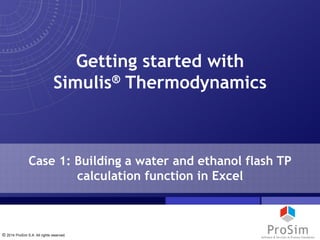
Simple thermodynamic example - Simulis Thermodynamics from ProSim
- 1. © 2014 ProSim S.A. All rights reserved. Case 1: Building a water and ethanol flash TP calculation function in Excel Getting started with Simulis® Thermodynamics
- 2. ©2014ProSimS.A.Allrightsreserved. 2 Getting started with Simulis Thermodynamics: Case 1: Building a water - ethanol flash TP calculation function within Excel www.prosim.net© 2007 ProSim S.A. All rights reserved. This document presents the different steps to follow in order to calculate a flash at a fixed temperature and pressure for a mixture of water and ethanol, in a Excel spreadsheet. The steps are the following: Step 1: Creating a Simulis object in a spreadsheet Step 2: Managing the unit system Step 3: Selecting the compounds Step 4: Selecting the thermodynamic model Step 5: Building functions in the spreadsheet Introduction
- 3. ©2014ProSimS.A.Allrightsreserved. 3 Getting started with Simulis Thermodynamics: Case 1: Building a water - ethanol flash TP calculation function within Excel www.prosim.net© 2007 ProSim S.A. All rights reserved. 2. Click on the “Insert” menu 3. Select “Simulis Calculator” object Step 1: Creating a Simulis object in a spreadsheet 1. Go to the “Add-Ins” tab
- 4. ©2014ProSimS.A.Allrightsreserved. 4 Getting started with Simulis Thermodynamics: Case 1: Building a water - ethanol flash TP calculation function within Excel www.prosim.net© 2007 ProSim S.A. All rights reserved. 1. Select cells range to insert the Simulis Calculator object 2. Click on “OK” …a new Simulis Calculator object is created…. You can insert multiple Simulis objects (Calculators or other Simulis objects) in the same spreadsheet. When selecting the cells, you choose the size and shape of your Simulis object. You can also select the cells first, then insert the Simulis object. Step 1: Creating a Simulis object in a spreadsheet
- 5. ©2014ProSimS.A.Allrightsreserved. 5 Getting started with Simulis Thermodynamics: Case 1: Building a water - ethanol flash TP calculation function within Excel www.prosim.net© 2007 ProSim S.A. All rights reserved. 1. You can access the contextual menu through the main menu button or with a right click of the mouse on the “Simulis Calculator” object 2. Select “Edit the input unit system” to customize the input system. Step 2: Managing the unit system
- 6. ©2014ProSimS.A.Allrightsreserved. 6 Getting started with Simulis Thermodynamics: Case 1: Building a water - ethanol flash TP calculation function within Excel www.prosim.net© 2007 ProSim S.A. All rights reserved. …or customize your unit system, quantity per quantity, with the scroll down menu. You can select predefined unit systems… Both input and output unit systems can be customized. You can also choose different unit systems for the input and for the output Step 2: Managing the unit system
- 7. ©2014ProSimS.A.Allrightsreserved. 7 Getting started with Simulis Thermodynamics: Case 1: Building a water - ethanol flash TP calculation function within Excel www.prosim.net© 2007 ProSim S.A. All rights reserved. Select “Edit” in the Simulis toolbar, then choose the object you want to edit… …or right click on the Simulis Calculator object to access the scroll down menu, then select “Edit the Calculator” Step 3: Selecting your compounds
- 8. ©2014ProSimS.A.Allrightsreserved. 8 Getting started with Simulis Thermodynamics: Case 1: Building a water - ethanol flash TP calculation function within Excel www.prosim.net© 2007 ProSim S.A. All rights reserved. You can add compounds for which properties are available in the databases you installed. To do so, click on “Select compounds" To create your own compounds, click on "Add a new compound" Step 3: Selecting your compounds
- 9. ©2014ProSimS.A.Allrightsreserved. 9 Getting started with Simulis Thermodynamics: Case 1: Building a water - ethanol flash TP calculation function within Excel www.prosim.net© 2007 ProSim S.A. All rights reserved. 2. You have access to multiple search criteria 3. Click on the Search button to get the list of compounds that match your criteria 1. Select the compounds server(s) (databases or packages) available in which you wish to search the compounds 4. The search results are shown in this area. You can run multiple searches without closing this windows Step 3: Selecting your compounds
- 10. ©2014ProSimS.A.Allrightsreserved. 10 Getting started with Simulis Thermodynamics: Case 1: Building a water - ethanol flash TP calculation function within Excel www.prosim.net© 2007 ProSim S.A. All rights reserved. 1. Double click to add the compound to your final selection, on which you will run the calculations 2. The selected compounds are listed in this area 3. Click on "Close" to end the compounds selection process Step 3: Selecting your compounds
- 11. ©2014ProSimS.A.Allrightsreserved. 11 Getting started with Simulis Thermodynamics: Case 1: Building a water - ethanol flash TP calculation function within Excel www.prosim.net© 2007 ProSim S.A. All rights reserved. 1. Repeat the sequence for the other compounds 2. Right-clicking on the compound will give you access to options to manage the list of compounds Step 3: Selecting your compounds
- 12. ©2014ProSimS.A.Allrightsreserved. 12 Getting started with Simulis Thermodynamics: Case 1: Building a water - ethanol flash TP calculation function within Excel www.prosim.net© 2007 ProSim S.A. All rights reserved. 1. Click on the “Model” tab to enter the thermodynamic models editor 2. Select the Thermodynamic profile 3. Adjust the different parameters calculation methods according to your system, when necessary Step 4: Selecting the thermodynamic model
- 13. ©2014ProSimS.A.Allrightsreserved. 13 Getting started with Simulis Thermodynamics: Case 1: Building a water - ethanol flash TP calculation function within Excel www.prosim.net© 2007 ProSim S.A. All rights reserved. 2. Click here for binaries interaction coefficients automatic search 4. Click on “OK” to validate your inputs and return to MS Excel 1. Click on the “Binaries” tab to enter the binaries search window 3. Results are shown here Step 4: Selecting the thermodynamic model
- 14. ©2014ProSimS.A.Allrightsreserved. 14 Getting started with Simulis Thermodynamics: Case 1: Building a water - ethanol flash TP calculation function within Excel www.prosim.net© 2007 ProSim S.A. All rights reserved. 1. Select a cell 2. Insert a function 5. Click on “OK” to enter the function arguments window 4. Select the desired function 3. Choose the Simulis Calculator set of functions Step 5: Building functions in the spreadsheet
- 15. ©2014ProSimS.A.Allrightsreserved. 15 Getting started with Simulis Thermodynamics: Case 1: Building a water - ethanol flash TP calculation function within Excel www.prosim.net© 2007 ProSim S.A. All rights reserved. 1. Select the Simulis object in the spreadsheet (enter the name of the object) 3. Click on “OK” to validate This function enables you to edit the names of the compounds of your system in the spreadsheet 2. Select the compound index number in the list you built (eg: 1 is water, 2 is ethanol) Step 5: Building functions in the spreadsheet
- 16. ©2014ProSimS.A.Allrightsreserved. 16 Getting started with Simulis Thermodynamics: Case 1: Building a water - ethanol flash TP calculation function within Excel www.prosim.net© 2007 ProSim S.A. All rights reserved. 1. The results of the first function appear on your spreadsheet 2. Follow the same steps to display the appropriate unit names of your system Step 5: Building functions in the spreadsheet
- 17. ©2014ProSimS.A.Allrightsreserved. 17 Getting started with Simulis Thermodynamics: Case 1: Building a water - ethanol flash TP calculation function within Excel www.prosim.net© 2007 ProSim S.A. All rights reserved. 2. Insert the function 1. Select the range of cells where the results will be shown 3. Select the flash TP function in the Simulis Calculator functions list 4. Press “OK” to enter the function argument window The creation of the flash function will follow the same process Step 5: Building functions in the spreadsheet
- 18. ©2014ProSimS.A.Allrightsreserved. 18 Getting started with Simulis Thermodynamics: Case 1: Building a water - ethanol flash TP calculation function within Excel www.prosim.net© 2007 ProSim S.A. All rights reserved. The function will return mass or molar composition of the liquid (xl), and vapor (yv) phases, and the equilibrium constants (ki) for all compounds (in our case, we will get six values). Key in the function parameters and press simultaneously Ctrl+Shift+Enter to return a vector in the results cells you selected (see user’s guide) Step 5: Building functions in the spreadsheet
- 19. ©2014ProSimS.A.Allrightsreserved. 19 Getting started with Simulis Thermodynamics: Case 1: Building a water - ethanol flash TP calculation function within Excel www.prosim.net© 2007 ProSim S.A. All rights reserved. Results appear directly in the spreadsheet Step 5: Building functions in the spreadsheet
- 20. ©2014ProSimS.A.Allrightsreserved. 20 Getting started with Simulis Thermodynamics: Case 1: Building a water - ethanol flash TP calculation function within Excel www.prosim.net© 2007 ProSim S.A. All rights reserved. ProSim SA 51, rue Ampère Immeuble Stratège A F-31670 Labège Cedex France Phone: +33 (0) 5 62 88 24 30 ProSim, Inc. 325 Chestnut Street, Suite 800 Philadelphia, PA 19106 U.S.A. Phone: +1 215 600 3760 www.prosim.net info@prosim.net