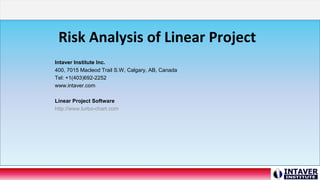
Risk Analysis of Linear Projects
- 1. Risk Analysis of Linear Project Intaver Institute Inc. 400, 7015 Macleod Trail S.W, Calgary, AB, Canada Tel: +1(403)692-2252 www.intaver.com Linear Project Software http://www.turbo-chart.com
- 2. What Are the Linear Projects? • In linear projects activities are associated with certain locations. They are usually construction projects, such as building and roads where each activities have location attributes in addition to duration, start and finish times, cost, resources and other attributes of traditional project schedules. • Time location charts are a way of visualising project schedules with linear locations on the horizontal axis, and dates on the vertical axis. Schedule activities are then plotted onto the chart according to the locations over which they occur and the dates that the project schedule determines.
- 3. Risk Adjusted Location Charts Project Risk Analysis is performed by RiskyProject software (www.intaver.com). Time location charts are presented by Turbo Chart software (www.turbo-chart.com). • Time location charts could be presented for original project schedule and risks-adjusted project schedule. • Risk adjusted project schedule is a result of project risk analysis • Comparing risk adjusted project schedule and original project schedule helps to determine how risks would affect your project.
- 4. Exporting Monte Carlo simulation results for linear projects from RiskyProject to Turbo Chart 4-Step Process: 1.Configure the Statistics Report in RiskyProject to contain specified columns 2.Run a simulation. 3.Export the Results to Excel 4.Import the Excel file to Turbo Chart How to Perform Risk Analysis of Linear Projects
- 5. Set up a view the contains simulation results columns. The example uses the Simulation Results view in RiskyProject to generate data for results associated with any percentile (e.g. P80). The following are required fields: Step 1: Configure the Statistics Report Field Name Required for TurboChart Field Name in RiskyProject Description TaskID ID ShapeCode Text1 This is the code that is used to define the task appearance on the chart Start Text2 The start location value (these must be manually added in RiskyProject or after import to Turbo Chart) End Text3 The end location value Start Date Start High Result of analysis: start time of selected percentile Finish Date Finish High Result of analysis: finish time of selected percentile
- 6. • Run Monte Carlo simulations to populate the report with results (Start Date, Finish Date) Step 2: Run Monte Carlo Simulations Columns are remained in RiskyProject Columns are remained in RiskyProject
- 7. 1. Export view to Excel with Headers 2. Add location values for Start and End fields, if they are not added in RiskyProject. 3. (Optional) Add Shape Codes. These codes define how data is displayed in Turbo Chart. Codes can be added in Turbo Chart using templates. 4. Copy data to clipboard Step 3: Export Results to Excel
- 8. 1. Open TurboChart 2. From the Data menu, click Tasks Step 4: Import the Excel data to Turbo Chart
- 9. 4. After validation, data is added to the Data Set. 5. To add shape codes: Import the Shape library, click Data > Shape Library > Load. Apply shapes to Tasks 3. Click Paste from Clipboard Step 4: Import the Excel data to Turbo Chart
- 10. Here is an example of a finished visualization of a original vs risk adjusted (P80) linear project: Final Time Location Chart
- 11. Comparison Two Sets of Data in Turbo Chart 1. In Turbo Chart Select CHART>CHART OPTIONS>DATASETS TAB 2. Select the main and 2nd Dataset to be displayed 3. Adjust the display options for the 2nd Dataset to change opacity, or to slightly transpose the position values to see one set of data next to the other. Using Turbo Chart you can compare two different set of data, for example deterministic project schedule and risk adjusted P80 project schedule Being able to compare deterministic vs. Risk Adjusted dates could be very useful way of understanding the behaviour of the linear schedule and to identify where the majority of the risk delays occur.
