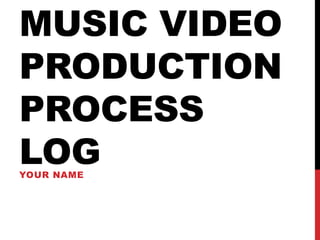
Mv process log form 2019
- 2. PRODUCTION LOG: GUIDANCE • This document is for you to track the progress of your production – filming, editing and post-production. • This is so you can track what you did and how you did it, explaining and amendments and changes you made and tracking the decisions that have shaped the practical creation of your music video. • The more detail you include about how you made your music video, the better. The document is broken down in to two sections, Filming and Editing, each of these is then made of specific elements that occur in both. • For each slide there is a prompt detailing what you should include, delete the prompt after you have complete the slide. • Remember, images often show what you’ve done more effectively than words. Use text to explain an illustration.
- 3. FILMING Explain what worked and didn’t work about your filming and how you managed this covering the following areas: • Technical – using the cameras and any technical equipment; this could be how you did your lip sync, used the green screen, dealt with problems with batteries, etc • Logistical – did your locations work? Did you have any access problems? Did it rain? • Personnel – how were your cast/crew? Did anyone let you down? How did you manage this? • Planning – did your planning help? Do you think it could have worked better? How? • Next steps – do you need to re-film? Film more? Have you changed your video? How/why? *If you make any drastic changes to your video you MUST add this to your planning documentation and state how and why this has happened
- 4. EDITING • Record your edit progress, decisions, problems, etc. in this section • Include screenshots with annotations, statements, etc. • Try to explain how you worked and justify why you chose to work the way you did. • Follow the structure and what to include on each slide as this is necessary for evidence for assessment
- 5. EDITING – FILE MANAGEMENT Screenshot and annotate where you have saved your work and how you have organised your footage so you know where it is – this will also include your audio track for your video and any other images, found footage, etc I created a folder titled ‘music video’, making sure to not only save my music video on PremierPro there but also save my footage as well. I found my audio clip on YouTube and used a converter in order to save it. I then saved the audio clip into the same folder. I made sure to keep everything together so that I wouldn’t lose it.
- 6. EDITING – SETTING UP PREMIERE Screenshot and annotate how you have set up a new Premiere Pro project – indicate what you called it, where you saved it You should also show how you set up your timeline, indicating the video settings used [e.g. DSLR 1080p 25] You first select ‘file’ and then ‘new project’ making sure to name it as the default name is ’untitled’. After naming it you click browse beside the location icon and select a place you want to save it e.g. desktop and/or computer. To import a file you select ‘File’ and then ‘import’. You then select the clip you want to use and it will appear on the timeline. You can edit your clips via the timeline.
- 7. EDITING – IMPORTING FOOTAGE Show how you imported your footage, your file set up in Premiere and how you have organised your different docs [video, audio, etc] To import a file you select ‘File’ and then ‘import’. You then select the clip you want to use and it will appear on the timeline. When organizing my footage, I made sure to copy them all into a folder named ‘music video’ so that I’d know where to find it easily.
- 8. EDITING – WORKSPACE Show and describe the Premiere Pro workspace – preview window, bins, timeline, playback window, tool bar, audio levels, etc Shows where your video and audio is. You’re able to edit your footage and audio here. You can also add effects and/or transitions to make it look more interesting.
- 9. This can be used to find clips that have been imported into the save file. This means that if you change clips you can still access the ones you have deleted and/or moved. It makes it easy to copy and paste clips onto the timeline. EDITING – IMPORTING FOOTAGE
- 10. EDITING – IMPORTING FOOTAGE This can be used to show the volume of the audio. It also shows what audio channel it is going through.
- 11. EDITING – IMPORTING FOOTAGE This used to show the audio clips and video you imported into the save file. You can also use it to skip to certain parts of the audio and video.
- 12. EDITING – IMPORTING FOOTAGE This is the timeline. This shows the clips you’ve imported as well as the audio. You can also edit your clips and audio here. When adding effects they will appear on the timeline along with your clips. (indicated by the change in colour).
- 13. EDITING – ASSEMBLY EDIT Show how you put together your basic sequence in the order you want it – previewing clips, dragging to the timeline, trimming/cutting, etc If you have a lip sync, pay special attention to showing how you synchronised the footage with the audio track After creating a new file, you selected ’import’ from the ‘File’ dropdown menu. You then choose the video clip you want and import it. It is then placed into the timeline where you move it as well as change the length of duration. You can do the same with audio and edit it in the same way. You can trim clips by hovering the mouse at either end of the clip, depending on where you want to cut it.
- 14. EDITING – REFINEMENT Show and explain how you have refined and improved your initial sequence edit The footage was refined over time as I added more clips and/or removed clips and replaced them. I started by adding all the clips I wanted to use on my timeline and then decided what effects I would use afterwards.
- 15. EDITING – EXPORT Show how you exported your completed project, show which settings you have used and explain your choice of file name and where you have saved it I chose to name my file after the song I used in my music video, making sure to also include ‘MV’ so that it’s easier to find. I set the video to ‘YouTube1080p HD’ so that it is of higher quality.