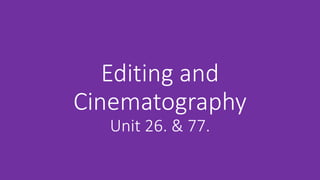
Editing and Cinematography Techniques
- 1. Editing and Cinematography Unit 26. & 77.
- 2. TASK 1
- 3. Purpose of Editing Question Response What is the purpose of editing? The purpose of editing is to present your developed ideas fully to then be presented potentially to a specific audience. What is the role of editors within a production team? An editor is responsible for using uncut footage from previous shoots and then turning it into a motion picture film (and/or any other for of media such as a television show). They use the scripts to help determine which scenes (camera angles etc…) as well as use of sound and visual effects. How can editing be used to tell a story? Why are shots selected and placed next to each other in the edit to convey meaning The different variety of shots (e.g., using a motivated cut to help portray what is occurring during the film to the audience) used in film help to show the audience what emotions/themes are being explored and also get the audience to feel the same similar sort of emotion. An example, that I will be using later, is Rocky. I think that this is a good example since in the films there are training montages in which various scenes at cut and put together. I think that in the circumstance of Rocky, this was done to show the audience how far he has come and show how hard he was worked during his training (since by the end of the montage he is a lot stronger than he was at the start).
- 4. Editing Techniques Definition Example Motivated cut. A cut between two or more shots to show what is happening and/or explain something visually or audibly. Shot 1; a character hears their phone ring Shot 2; a cut to a shot of the same phone ringing Montage. A sequence of scenes edited together to showcase something that is occurring in the film or try to express some form of feeling to the audience. The film series Rocky includes multiple montage of training, cut together to show his progress from the training. Jump cut. The same shot is kept however cuts to a different time to give off the impression to the audience that time has passed. A scene could include a character in the same position constantly however the background could change to showcase that time has passed. Continuity editing. A natural flow from one shot to another, with the intention of showcasing relations. (Something that isn’t noticeable to the naked eye) In Peaky Blinders there are various scenes where two or more characters converse without the use of jump cuts etc… (anything that is noticeable through use of editing).
- 5. Editing Techniques Technique Definition Example Breaking the 180 Degree rule Breaking the 180 degree angle could reference to the idea of two characters switching places in a scene. In The Shinning there is a scene in the bathroom where two characters are stood next to each other however the camera then shifts so that the two characters have changed sides. Cross cutting. Cutting between two or more scenes from an action sequence at the same time. In The Silence of The Lambs there is a scene when cross cutting is used between FBI agents surround a building whilst a serial killer monologues with a victim inside of the building. The cross cutting cuts between the two simultaneously. Timing and pace (fast and slow cutting). Fast cutting is a technique that uses several consecutive shots for a brief duration. Slow cutting is the same premise however it is for a long duration. An example of fast cutting could be various actions scenes that are seen in superhero films e.g., Shang-Chi. In Shang-Chi there is a scene where Shang-Chi fights on a bus. As he and the other fight on the bus, it constantly cuts between the two and the other passengers to show everyone's’ perspective. Sound mix. Editing the sounds and audio of a film. Every film that includes sound goes through this process.
- 6. Editing Type Definition Uses/Products Film editing- single camera editing Moving a camera between each shot which is then reset to get the next shot or angle. A film that uses specific types of shots or angles e.g., drama or horror films use a range of close ups of characters in order to add dramatic tension. Video editing- multi- camera vision mixing The process of filming here more than just one camera is used to record the footage through use of a vision mixer. Recording a live concert of music would allow you to constantly move between different angles.
- 7. Genre Genre Example Analysis Evaluation Horror IT During IT, the first film, we see in the beginning the opening scene Georgie playing with his boat. Because of the heavy rain, the boat floats down and into a gutter where Georgie runs to in order to retrieve it. The film then simultaneously cuts between both Georgie and the gutter until we see in the shadows a clown. As the two converse the film continues to cut between the two characters until the clown suggests Georgie reach his hand into the gutter to retrieve his boat. As he does we then see the clown pull Georgie into the gutter as the opening scene in the film concludes. Because IT can be both classified as a horror and thriller film I decided to class it as a horror film for this particular scene. The scene is unnerving to the audience as we go from seeing a light-hearted Georgie playing with his boat to then see him being dragged into the sewer by a scary clown. What I like most about the scene is the constant cut between the two characters as they’re talking. You’re able to see both characters faces and expressions clearly as they converse.
- 8. Genre Genre Example Analysis Evaluation Drama Knives Out A scene from Knives Out that stands out the most to me is when Marta Cabrera thinks on the events that occurred between her and Harlan Thrombey which leads to his death towards the start of the film. It is a sequence of flashbacks that Marta has which show us, the audience, what has occurred before any of the other characters do. However we later get a reveal that Marta wasn’t the murderer and was instead another member of the Thrombey family. This was also done as a sequence of flashbacks told by Detective Benoit Blanc. What the film excels at is the use of fast cutting from one point to another e.g., the two scenes mentioned previously. The use of flashbacks is done through what would best be described as a montage, telling the audience the series of events that followed whilst also explaining to us things that were left in the dark previously e.g., during a flashback where Detective Benoit Blanc explains the series of events that followed Harlan’s death, he shows us what characters like Ransom were doing during that time. This allows us to connect the dots ourselves by dropping hints rather than it being explained fully.
- 9. Genre Genre Example Analysis Evaluation Action Shang-Chi Because Shang-Chi is an action film there are a number of fighting scenes that use some form or another of camera editing. Within the film there are two scenes that use a flashback to convey a form of emotion of attachment to the audience. This is when Shang-Chi remembers his parents Xu Wenwu and Ying Li. Both montages are shown to us at emotional times such as when Shang-Chi remembers his mothers words during his fight with Xu Wenwu, allowing him access to the Ten Rings. What Shang-Chi does well is convey feelings that the characters have toward the audience. This is done through flashbacks, primarily from Shang- Chi’s point of view, to show us as the audience his emotions or motivations. This is shown in multiple scenes such as his fight with Wenwu, or when he remembers his sister before going to Macau.
- 10. Genre Genre Example Analysis Evaluation Surreal Food Food is a surreal short created by Jan Svankmajer. It starts with a fast past montage of a series of different foods before showing us the main title (the title ‘food’ appearing multiple times. Each title then cuts to a montage of different plates of food). The overall short doesn’t make clear sense and everything appears to be odd e.g., during the breakfast scene we see one individual enter the room (what looks to be like they’re gliding) and then sits however both the door and the chair move themselves. The way that the characters move remind me of stop motion, which is used in animation like clay, with how the movement isn’t as clean and has some form of pause between each movement. What I like most about the film is its different use of effects e.g., the use of stop motion in order to change how the characters walk or interact, everything else seems normal but the characters themselves are the odd part of the film. There was also a particular scene where one character interacts with the other by pulling on their nose and when this occurs the scene repeats over and over again of the other character struggling before returning to normal. I think that this is a great example of a strange but interesting surreal film that has no real context.
- 11. Genre Genre Example Analysis Evaluation Factual The Social Dilemma The Social Dilemma is a Netflix documentary focusing on the aspects of social media and how it can affect our mental and physical state. The documentary goes through two stages: the interview section and the a short segment of story. The interviews focus on ex-employees from companies such as Google, Instagram etc… where they talk about their own experiences and how social media and the internet as a whole have evolved. The interviews are often fast paced and the majority of the time they fast cut between each interviewee. The reason for this being that they most likely wanted to create some form of impact to the audience to show how serious the topic is that they’re referencing and how it can also have an impact on us as the audience.
- 12. Genre Genre Example Analysis Evaluation Promotional Film Trailer – Doctor Strange The trailer for Doctor Strange in the Multiverse of Madness uses fast cutting in order to add suspense and excitement for the audience. We first see a close up of Strange followed by a blank screen before switching to another scene as narration is applied atop. What starts first is slow as Strange speaks suddenly goes fast pace, cutting between moments within the film. The fast cutting occurs and stop suddenly so two characters could have a conversation before resuming e.g., Strange and Wanda speaking as the music cuts before the music drops once again, resuming the fast cutting of scenes. The use of fast cutting is something that often occurs within superhero trailers. This is because the use of cutting between scenes creates suspense, which is then added through the use of dramatic and/or loud music.
- 13. TASK 2
- 14. Camera Techniques and Lens Use Definition Stock formats The different forms of stock formats used to record film e.g., 35mm, 16mm and 70mm are the most traditional formats used. Imagers A form of electronic device (or another type of device) that records images of something. Aspect ratios The ratio of an image or screen based on width to height Exposure index It is tan ISO rating used in certain film shootings which can alter the rate of the film speed (either faster or slower). Latitude The measurement of the ranges of exposure within a film. If it is a still image then Latitude is the exposure of a light- sensitive material that is either overexposed or underexposed. Dynamic range The range of how a camera can capture either the lightest or darkest areas of an image.
- 15. Camera Techniques and Lens Use Definition Frames per second It is the frequency in which images are captured and displayed, this usually refers to film and video cameras or motion picture captures. Filters A filter is a form of glass or transparent material that is used over the lens or lighting in order to emphasize and/or change the colour or quality of a scene being filmed. Prime lens It is a form of fixed focal length photography lens. It’s maximum aperture is between F2.8 to F1.2. Zoom lens A form of lens that can vary in focal length. It allows the camera to easily change shots e.g., a long shot could easily transition to a wide shot and then even a close up. Optics It is how the lenses work and function.
- 16. Camera Techniques and Lens Use Definition F-stops Indicates aperture measurements on a camera. T-stops The measurements of light that go through the lens of a given, particularly at an f-stop. Focus It is the overall quality and sharpness of a subject and/or object through the lens of a camera. Depth of field The Depth of field is the overall range of what is in focus during a shot on the camera. Hyper-focal distance The overall distance between the camera and a certain point in the shot where it will be sharp.
- 17. Film vs Digital Digital: 1. Cheaper than shooting on film, allows you to continuously take shots and corrupted footage doesn’t matter as much and won’t cost any more money. 2. More crisp and clearer images. However looks a lot more artificial compared to film. 3. A large majority of cinemas nowadays are exclusive to digital shooting. 4. Because of the editing process and how it clears away some of the natural colour in shots in exchange for a crips and clear image, it looks a lot more artificial. Film: 1. More expensive compared to digital, and there are higher risks with film e.g., if footage is corrupted you must re-shoot the entire film again. It will also cost a lot more money if you must re-shoot an entire film again. 2. More natural form of filming compared to digital. The colours of the shots (e.g., backgrounds, characters) look more natural i.e., what you would see with your own eyes. 3. Since cinemas are exclusive digital it means that film must be converted to digital anyway. 4. Is seen as the more traditional way of filmmaking. Which is better and why?: In my opinion I think that digital is a better form of filmmaking. This is because, after considering all of the advantages and disadvantages, that there would be no reason to use film over digital. One of the main reasons being that if the film gets corrupted (when shooting on film) you must start over from the very beginning. I think that film is the more traditional way to shoot i.e., in terms of the natural colour it produces compared to digital however I think that practically digital is more superior due to it’s shorter production process as well as how it’s a lot more cheaper (this is because you don’t have to constant re-shoot if you lose footage since you’re able to switch between SD cards compared to traditional film where if you lose footage you have to pay for more reel and re-shoot everything again).
- 18. TASK 3 With SL
- 19. Director • What they need to be good at • Who do they work with primarily • What is there responsibility when in production • Contextual example of this role • Your own thoughts about this role • A director is an individual who oversees and supervises other members of staff or actors during the production process of a film (and/or some form of media production). They primarily work closely with the Producer and the Scriptwriter. It’s not uncommon for the Director to also be the head Scriptwriter. • The director’s role is to be responsible for the visual and narrative effects of a film, whilst also showing both the cast and crew their roles/what they need to do during the pre-production, filming production and post- production process. • As stated there are some directors who both direct and also write screenplays. Visualization is important for a director since they are in charge of the creative vision of the film e.g., the decide how the film will look visually and how the story will progress narratively. • Akira Kurosawa is a famous example of a Japanese filmmaker and director. Kurosawa became famous due to the introduction to Japanese culture within films that were then shown to Western audiences. He has worked both as a film director and as a scriptwriter. • I believe that the director is one of the most important roles within film. This is because they are responsible for the creative vision of the film and must guide both the cast and the crew in order to achieve that creative goal.
- 20. Camera Operator • The camera operator is responsible the the equipment on set and the recording process of a film. They are the main operator for the camera and oversee the different cameras, lighting and/or any other equipment through out the filming process. • The camera operator will primarily work under the director, listening to the directors instructions and their own vision to make sure the film is appropriately filmed. • Although they will work under the director and listen to their vision for the film, they will also make decisions in form of camera equipment to use e.g., what lenses, lighting, film stock. • In order to make such decision they must be experienced in all forms of equipment, so that they will know what type of equipment to use in certain scenarios. They must also know how to use said equipment e.g., how to fix any broken equipment in the case of an emergency where something will need to be fixed. • Robert Richardson is a famous example of a cinematographer. • A camera operator is the one of, if not the most, important role within the filming process. Without someone who has experience with filming, you won’t be able to create a good film that looks visually appealing. • What they need to be good at • Who do they work with primarily • What is there responsibility when in production • Contextual example of this role • Your own thoughts about this role
- 21. 1st Assistant Director/ 2nd Assistant Director • Assistant Directors manage the logistics of creating the film, meaning that they oversee production and is a form of contact between the main director and the rest of the cast and crew. They work closely with the director, assisting them (as the name suggests). • Assistant Directors must be at organization in order to keep up with both the director and schedule. They’re responsible for small issues the director can’t deal with or doesn’t have the time to deal with. • They make sure that both the cast and the crew, as well as the whole filming process, is on schedule. This means that they must also have good time management. • It is difficult to provide a famous or known example of an assistant director, since they aren’t seen as important or as known as the main director. However ensuring that everyone is where they need to be on set is an important job. • I believe that the assistant director is just as important as some of the other roles due to they need of good organization and time management. • What they need to be good at • Who do they work with primarily • What is there responsibility when in production • Contextual example of this role • Your own thoughts about this role
- 22. Key Grip • A Key Grip is a role within film production. In large film productions they are head of their own department throughout the filming process, however, in smaller film productions they are found mainly within the camera department or with the camera operator. • At the end of shooting each day, the key grip is responsible for putting away all of the camera equipment or any of the support for the cameras. They are responsible for positioning a camera for a certain shot or any other form of support equipment needed for the production process. • When a film is being shot in a public space, a key grip must oversee that there is no dangers within the shooting process. • When doing our own filming we have had the opportunity to work as a key grip, making sure that we position all of the cameras in place for certain shots or handle any other form of equipment needed e.g., a microphone in order to get clear audio for our film. • I believe that both the camera operator and the key grip are both as important as each other. This is because the camera operator is in charge of the maintaining the camera equipment but the key grip also works within the same role, making sure that the cameras are positioned correctly or that all other support equipment is working etc… • What they need to be good at • Who do they work with primarily • What is there responsibility when in production • Contextual example of this role • Your own thoughts about this role
- 23. Working as a Director • Throughout my years at college I have had many opportunities to work as a film director. • A most notable one would include our most recent project where we had to plan, direct and create a one to two minute short film based around our own theme. This film had to follow certain guidelines e.g., use a specific type of shot or use two or more different types of lenses. • I think that following these guidelines was easily done since the shots we needed to establish were rather simple such as: a shot in low light, a shot in shallow focus and a shot in deep focus. Shallow focus was simple enough since it just meant that I needed a shot of an object or, in this case, my dog whilst the rest of the background is out of focus. • What went well with this film shooting is that I was able to include all of these shots within my film whilst it, at the same time, looking natural. • I didn’t have any difficulties with the shooting of my film however I had difficulty in getting my main actor to do what I needed them to do. This being obviously because my main actor is a dog.
- 24. Working as a Camera Op • Throughout my years at college I have had many opportunities to work as a camera operator. • With previously projects I had chosen to create other forms of media instead of a short film, so the only, notable film I can speak of where I have used a camera primarily is with our most recent project and our final film. • Since the film had to be between one to two minutes of our own footage that we collected, it meant that I would have a lot of experience with dealing with one of the college cameras. • The cameras were fairly simple to use and since my film didn’t require a lot of different types of shots, aside from the ones that we had to follow in the guidelines, it meant that I could easily experiment with every type of shot to see what would work well and what wouldn’t. • The most difficulty I had when working as a camera operator was attempting to do a tracking shot with my dog. I would need to move the camera in time for when my dog moved but I found that the majority of the time that I was too slow so the shot wouldn’t work.
- 25. Working as Assistant Director • Throughout my years at college I have had many opportunities to work as an assistant director. • With a previous project we did, we each worked as a different role in order to create a comedy short. However due to certain circumstances not everyone was able to play each role e.g., I wasn’t able to work as a director since I was busy being a camera operator, an assistant director and a key grip. • As the assistant director I made sure that all of our shooting was done on time. I made sure that both the cast and crew were where they needed to be during the time we were shooting our shorts. • Working as a assistant director was fairly simple since both the cast and crew consisted of four other people which meant that there wasn’t much for me to oversee and manage.
- 26. Working as a Key Grip • Throughout my years at college I have had many opportunities to work as a key grip. • I have had previous experience as a key grip with a few previous projects. The role of the key grip is to tidy away equipment at the end of the shoot e.g., the cameras, the lenses, lighting. • As mentioned previously, we each took it in turns to play one of the four roles listed. When being a key grip I found myself setting up and putting away all of the equipment we used. • Since the role is fairly simple, and all I needed to do was to set up and put away all of the equipment, there weren’t many issues besides the camera turning off multiple times due to battery issues.
- 27. Specific Cameras • I have had the experience using different types of cameras for different projects at college. • One of the main types of cameras I used for the majority of my projects at college is the CANON DSLR. I used these cameras to film a music video, which I had done the previous year in my Level 3 course, as well as for my most recent project, my short film. • I have had only one other experience using the Black Magic cameras. When we had previously worked as different film roles the camera we used to create our comedy reels was the Black Magics. • When setting up the CANON DSLR for my short film there wasn’t much I needed to set up specifically aside from making sure that it was in focus. • The only thing I needed to set up specifically with my camera is for a low light shot, which meant that I had to film something that was of darker contrast compared to all of my other footage. • I chose to use the CANON DSLR because I didn’t think that my film would need to have such good quality or that I needed to use a camera that was both expensive and had great quality. This is because I wasn’t/didn’t want to try anything specific since I thought that my idea was so simplistic. I only needed a camera to shoot scenes of my dog and that’s all.
- 28. Lens Choices • I have had experience using two or more types of lenses with different projects during my time at college. • A prime example would be for my short film, since it was something that we had to follow as a part of the guidelines. • It was stated that we had to use two or more different types of lenses for our short film. I ended up using a 100mm CANON DSLR lens and a 58mm. I didn’t choose either of the lenses since there was already one attached to the camera when I had received the kit and the second was given to me as a secondary form of equipment. • Since we needed to use two or more lenses as a part of the guidelines I used the second lens during a specific part of my film. • This part was when I had attempted to do a tracking shot of my dog as he jumps down from the sofa and onto the floor.
- 29. Grip • I have used a tripod numerous times during previous and present projects at college. • The tripod is used primarily to stead the camera during a shot and also use it to do a clean tracking shot, which is what I had mainly used it for. • To set up the tripod I had to separate the three legs and adjust the height to where I wanted it to be. E.g., since I was shooting my dog primarily I had to make the tripod as short as possible to match with my dogs height. I then had to attach the camera to the tripod by detaching the section atop of the tripod and attaching it to the camera. I would then attach the camera to the tripod. • Using a tripod allowed me to make my film look a lot smoother compared to having hand held the camera during my shooting. I think that this was the best option for me as it allowed me to create smooth transitions (e.g., a tracking shot or an establishing shot like at the beginning of my film).
- 30. Lighting • I have used multiple types of lighting throughout my time doing projects at college. • With both the music video I did during my Level 3 course and the short film I am currently creating, I decided to use natural lighting instead of artificial lighting. This is because I felt as though it matched with the tone of the two projects, e.g., my short film is set during the day inside of my living room which meant that it would make more sense to use natural lighting instead of lighting equipment. And with my music video I had decided that I wanted to shoot outside which meant that using lighting equipment also wouldn’t have been very effective. • I have used lighting equipment previously when taking photos for posters that we would then create. We used LED lights in order to create the same atmosphere as with our chosen posters. E.g., someone had chosen to re-create the Blade Runner poster, which meant that we had to use two or more LED lights to re- create the colourful poster e.g., the poster consists of a variety of bright colours such as blue and red. We each took it in turns to take photos as the different characters to make the poster as realistic as possible.
- 31. PLANNING
- 33. Explanation It was difficult for me to find photos that were related to my own idea. I could’ve quite easily have drawn them myself, but I don’t think that I would be draw my own dog as well the other parts of my film. However, I find that this was the easiest solution overall as it wouldn’t take as much time and I would also be able to provide an overall synopsis that explains what’s going on in my storyboard. Since I also hadn’t taken my eight photos at this point, I wouldn’t be able to use them in my storyboards either. The overall synopsis of my storyboard showcases a dog, who notices the nice weather outside, and decides that he wants to go out and play. However, the members of the household are too focused on their work to even notice him. He decides that he himself will try to open the door but struggles. He then comes up with the idea of using his leash to hook over the door handle and then open the door. He succeeds and he is finally able to go outside and play when he notices that the weather had gone from sunny to rainy (during his time trying to get attention and come up with his plan to open the door he didn't realize that the weather had gotten much worse).
- 34. Concept – Strengths Strengths: • The story is simplistic, meaning that it would be easy to be able to shoot. Being easy to shoot also means that I would be able to focus on the post production elements of my film, prioritizing the editing of my film. • Since the story is simplistic it means that it will fit in with the 1 – 2 minute film duration rule. • The film concept means that I will only need to film in one location which also means that I won’t need to go through the process of booking locations and/or actors (since the main actor is my dog and the location I will be filming in is my own house) • The film concept meets with all of the requirements in the brief e.g., the film is between 1 – 2 minutes, there is no dialogue as well as there also being a twist at the end, the main actor has a goal that they reach (one of the other requirements is to shoot on a different lens for a certain part in the film which is simple for me to do). • I believe that the entirety of my film can be shot in one full day. This would then allow me to get ahead with post production.
- 35. CONCEPT – WEAKNESSES Weaknesses: • Even though the story is simple meaning that it would be easy to film, it also means that the story might not be as engaging or creative. • Because of short duration we had been given for our films in the brief, it means that I have had to prioritize certain ideas and leave out others which means that certain parts of the film may not make sense. • The film concept isn’t original as I had taken inspiration from an already existing short film.
- 36. TECHNIQUES I WANT TO INCLUDE In our brief there are specific types of shots that we must include, these are; • A shot in low light. • A shot in slow motion or capturing a fast moving object. • A shot in shallow focus. • A shot in deep focus. • A tracking shot. • A minimum of two different lenses used. I think that these types of shots will be quite easy to film as I will be able to take them naturally during the filming process. One of the main shots that I will be using is a tracking shot which I will be using during a part of my film when I will use the CANON DSLR to track my dogs movement as he moves from one side of the room to the other (there are a total of two shots that will be tracking shots). When watching the existing short film mentioned previously, I found that the use a variety of different shots. I found that a lot of the either tracking shots, slow motion shots or deep focus shots (which was the entirety of the short film since deep focus refers to all parts of the shot being in sharp focus). The reason as to why I mainly just want to stick with the brief and only include the shots that are mandatory is because of how short our films must be.
- 37. TECHNIQUES SUMMARY I think that because I want to stick with the brief and the shots that we have to include it means that I will have an easier time shooting everything since I’m already aware and have the list of shots we need. As stated previously, there are multiple shots that I can shooting naturally within my film e.g., parts of film film include two different tracking shots, the entirety of my film will be shot in deep focus and my intend is to use the slow motion shot on an particular scene that also involves a close up shot. Film: Since I am creating a short film it means that there are multiple types of shots that I can use (compared to another media such as a documentary where they primarily focus on singe wide shots and close ups of interviewees). Since my film is centred around my dog as the main actor I will also want to use a point of view shot, meaning that my dog would not be in the frame and instead I will do something behind the camera (e.g., pull something toward somewhere) to make it appear as though my dog is the one doing the action. The reason to why I want to do this is because during my experiments I found that it was difficult to get my dog to do a specific action myself and I then got the idea to do a point of view perspective of the dog which made the idea of shooting that particular scene much easier.
- 38. Plot The film opens with my dog sitting atop of a chair, looking outside. It then cuts to a household members shutting the living room door, not knowing that their dog is still inside the room. The dog hears the front door being shut and jumps from the chair, realizing he has been trapped inside of the living room alone. He then decides that he must escape on his own and looks for a solution for a way out. He locates his leash and drags it to the front door. He then throws the leash atop the door handle and opens the door. However when he is finally able to escape, he realizes that the household member is nowhere to be seen. He finds that the room he had been trapped in previously is more fun to stay there.
- 39. Locations – Risk + Health and Safety Assessments – Location Location Risk Control Measure Lose wires or any other type of cables that someone could trip on. I can check beforehand to make sure that there is nothing that could either endanger myself or one of my actors. During the editing process I will need to be working on a computer which could damage my eyes over a certain period of time. I can avoid this by making sure that I take frequent breaks and ensure that the appropriate DSE is set up. There could be issues with my posture which could cause back pain. Taking breaks in order to avoid this is the best idea. Any props or equipment that I plan to use could fall and damage either property or harm one of my actors/helpers. I can avoid this by checking beforehand to make sure that all props and equipment are secure.
- 40. TASK 4
- 41. Production- Required Shots Shot Type Screenshot Shot Type Screenshot Low Light Shallow Focus Slo-Motion Deep Focus
- 42. Production- Required Shots Shot Type Screenshot Shot Type Screenshot Tracking Shot Lens 1 Lens 2
- 43. TASK 5
- 44. Footage and footage folder (I named all of my files MVI which then is followed by a series of numbers for each shot corresponding to the order of when I took them)
- 46. TASK 6
- 47. Justification of Organisation and Software Choice Why File formats pproj PPROJ refers to how PremierPro files are saved as. File storage OneDrive It is easily accessible from home and secure on OneDrive. I am able to freely save any form of work, whether it be Photoshop, PremierPro or PowerPoint/Word files, so long as I have the same software at home. Backup OneDrive/Email Since I don’t have access to a PC or a functional laptop at home I must use OneDrive also as a form of backup. However in case I end up losing any form of work by misplacing it, I always send myself my work through my email so I will have a backup copy. Software selection Adobe Premiere Pro PremierPro is the easiest method of software for me to use to create my film. This is because I have been using it, mainly, throughout each project I’ve encountered at college. I chose PremierPro because I was familiar with how to use the software and my footage, the footage I collected featuring only my dog, wouldn’t require any other form of software to use e.g., After Effects. Proxy media N/A Proxy is the lower quality version of the footage you would then swap later. I do not plan on doing that since the duration of film is so short and the computers at college can handle the file at full quality. Clip management Folders and shot naming I use a main folder that titles what film the footage is for and for what project, this way I won’t lose any of the footage or get it mixed up with footage from previous projects. Resolution matching N/A I will be shooting on the same CANON DSLR throughout my whole film so there won’t be any different resolutions. Syncing N/A Since our guidelines state that we can’t use any recorded audio, there will be no audio throughout my film besides music. Pipeline Rough cut, Fine cut then Final cut My rough cut is all of my used footage in a timeline without any editing. My fine cut is a slightly edited version of all of my footage (making sure that the film flows naturally) and my final cut is implementing all of my edits with visual and audio effects. Specific encoding H264 YouTube 720 HD It is a high quality format that we will be using for our films.
- 48. TASK 8
- 49. Rushes Feedback Feedback Areas for Development Evaluation: I think that my feedback suggestions are notable for my rough cut. They state that audio effects are needed in order to bring my film to life to which I agree. I think that this was a common criticism as well as including one or more establishing shots of my house to help set the scene before my dog comes into frame. I agree that an establishing shot that doesn’t include my dog would look good for my film however I prefer the original establishing shot for the start of my film i.e., the shot begins with a pan from right side of my living room to the left side where you then see my dog. There isn’t much else for me to evaluate due to the majority of the feedback being based around sound effects that I will be adding to my final cut.
- 50. TASK 9
- 51. Fine Cut Feedback Feedback Areas for Development Evaluation: Every part of my feedback states the same thing; add music. This is something that I plan to do with my final cut by adding some royalty free music to go over my film. I was also considering adding sound effects since there is a specific part in my film where I close my front living room door. I could find some free sound effects online and add them into my film. There isn’t much left to evaluate for my fine cut feedback since every part of my feedback simply states to add sound effects and music which I plan to do for my final cut. I do think that there were other parts that I, myself, thought would improve my film. I think that the overall colour so far is bland and is one-note (meaning that it’s all the same colour). I think that there could’ve been specific scenes that benefit from a different shade of colour e.g., if I were to film a scene that is in a restrictive place (during the scene where my dog finds his leash to use to escape from the living-room, the scene is filmed just behind the sofa) I would think that darker tones would look better for the film. However I also think that a sudden change in tone wouldn’t make much sense and ruin the overall light-hearted atmosphere.
- 52. TASK 11
- 53. Different Format Requirements Evaluation of editing changes required to output to different formats I will only need to consider the format that relates to exporting for cinema. This is because both streaming and video based sites allow you to stream in whatever format you want. However TV now also follows this same format, following cinema conventions for particular screening (this includes aspect ratio). Although TV can be formatted for cinema conventions, I didn’t need to edit for television since I didn’t include anything inappropriate e.g., swear words or horror/gore. I would also not require editing that relates to certain types of platforms since it isn’t necessary for my type of film. The only changes that I would implement would be toward filming since it sticks to safe zones.
- 54. TASK 12
- 55. Evaluation Topic Reflection Setup of film shoot My setup process was rather simple and easy to accomplish. I first started by setting up the tripod alongside the camera. It was a fairly simple task since its something I’ve done numerous times beforehand however I wanted to alter the three legs on the tripod to make them smaller since I wanted my tripod to be similar height to my dog. Since my film was being shot inside of my living room during the day, where there is lots of natural lighting, I decided that it would be best for me to use the natural lighting from outside rather than the LED lights from college. The cast consisted of only one actor, which was my dog. I also feature within the film but it is only for two frames that’s around 10 seconds or less. One of the only difficulties that I encountered during my shooting was getting my dog to do certain things e.g., have my dog sit in a certain position or have him drag his lead across the room for a certain scene. Operation of the film shoot The shoot ended up going very well and better than I had accepted. What went well with the film mostly was surprisingly my dog acting the way I wanted him to. I was worried that he wouldn’t do things like sit in a specific position or do a specific scene where he would drag his leash across the room (to which he didn’t and I ended up having to film it as a POV). I think that the overall footage ended up looking good and I had a large amount of footage to choose from for my final cut. An issue that I had with some of my footage is that I was only able to get one shot of a specific scene. Since the shot was a tracking shot it meant that I had to be quick which didn’t occur multiple times as I found myself being too slow and missing my opportunity. That was the only issue that I encountered with my filming as the rest was only a few shots of my living room without my dog e.g., I needed a shot of my front door in my living room since it is the door that is closed at the start of the film and is the one my dog is trying to open. Output (how good is the edit; what's gone well and what doesn’t look great in the edit) The edit went well. I think that because the overall idea is so simplistic there wasn’t much for me to edit aside from adding music or cleaning up the rest of the edit. I think that the overall edit is also good. Because there wasn’t much for me to add in the final cut aside from music, I made sure that all of my visuals were the best out of all of my footage. For my final cut I wanted to make sure that the music that I added matched well with the light-hearted theme of my film, I was able to find some copyright free music from YouTube which I was then able to add. I found that the music was jolly and upbeat like I wanted it to be but it also peaked at certain points (e.g., during the scene where my dog finds his leash the music changes tone as if my dog has had a revelation). However I found that the music wasn’t enough for my film and I thought that there were certain points that could look better through use of sound effects which I then found on YouTube as well. I ended up using two different audio files: thunder and rain, and the sound of a dog whimpering. I did this because it matches with the narrative of the film e.g., once my dog escapes from the living-room, he hears the sound of rain and decides its safer to remain in the room he was previous. What went well/have you learnt that you can apply to future work? I think that the filming went well overall as there weren’t any issues that I encountered that I couldn’t find a solution to. I also think that because the idea was so simplistic it made it easier for me to edit since I didn’t think that there was much editing wise that I could try e.g., the only form of editing I thought would be absolutely necessary would be to add music as well as any sound effects that would be appropriate such as a sound effect for a door opening since there is a scene that includes this.