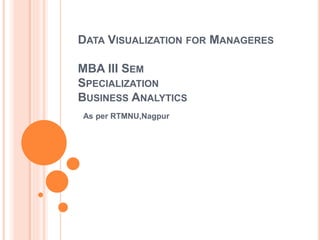
Module 1
- 1. DATA VISUALIZATION FOR MANAGERES MBA III SEM SPECIALIZATION BUSINESS ANALYTICS As per RTMNU,Nagpur
- 2. MODULE -1 Creating Visual Analytics with Interactive data visualization software Desktop –Shortcomings of Traditional Information Analysis, Business Case for visual analysis, The Interactive data visualization software Software Ecosystem, Introducing Interactive data visualization software Desktop Workspace
- 3. DATA VISUALIZATION Decision Making Finding solution to problems For understanding the data clearly To find Relationship among the data Comparative Analysis Data Visualization Data Visualization
- 4. PROCESS OF DATA VISUALIZATION Integrate Different Data Set Analyze Visualize
- 5. TABLEAU FEATURE Tableau Dashboard Tableau Dashboards provide a wholesome view of your data by the means of visualizations, visual objects, text, etc. Dashboards are very informative as they can present data in the form of stories, enable the addition of multiple views and objects, provide a variety of layouts and formats, enable the users to deploy suitable filters. You even have the option to copy a dashboard or its specific elements from one workbook to another easily.
- 6. Collaboration and Sharing Tableau provides convenient options to collaborate with other users and instantly share data in the form of visualizations, sheets, dashboards, etc. in real-time. It allows you to securely share data from various data sources such as on-premise, on-cloud, hybrid, etc. Instant and easy collaboration and data sharing help in getting quick reviews or feedback on the data leading to a better overall analysis of it.
- 7. Live and In-memory Data Tableau ensures connectivity to both live data sources or data extraction from external data sources as in-memory data. This gives the user the flexibility to use data from more than one type of data source without any restrictions. You can use data directly from the data source by establishing live data connections or keep that data in- memory by extracting data from a data source as per their requirement. Tableau provides additional features to support data connectivity such as automatic extract refreshes, notifying the user upon a live connection fail, etc.
- 8. Data Sources in Tableau Tableau offers a myriad of data source options you can connect to and fetch data from. Data sources ranging from on-premise files, spreadsheets, relational databases, non-relational databases, data warehouses, big data, to on-cloud data are all available on Tableau. One can easily establish a secure connection to any of the data sources. Data connectors such as Presto, MemSQL, Google Analytics, Google Sheets, Cloudera, Hadoop, Amazon Athena, Salesforce, SQL Server, Dropbox and many more.
- 9. Advanced Visualizations (Chart Types) One of the key features of Tableau and the one that got its popularity is its wide range of visualizations. Bar chart Pie chart and as advanced as a: Histogram Gantt chart Bullet chart Motion chart Treemap Boxplot
- 10. Maps Tableau has a lot of pre-installed information on maps such as cities, postal codes, administrative boundaries, etc. This makes the maps created on Tableau very detailed and informative. You can add different layers of geology on the map as per your requirements and create informative maps in Tableau with your data. The different kinds of maps available in Tableau are Heat map, Flow map, Choropleth maps, Point distribution map, etc.
- 11. Robust Security Tableau takes special care of data and user security. It has a fool-proof security system based on authentication and permission systems for data connections and user access. Tableau also gives you the freedom to integrate with other security protocols such as Active Directory, Kerberos, etc. Mobile View Tableau acknowledges the importance of mobile phones in today’s world and provides a mobile version of the Tableau app. One can create their dashboards and reports in such a manner that it is also compatible with mobile. Tableau has the option of creating customized mobile layouts for your dashboard specific to your mobile device. The customization option gives the option for adding new phone layouts, interactive offline previews, etc.
- 12. Ask Data The Ask data feature of Tableau makes it even more favored by the users globally. This feature makes playing with data just a matter of simple searches as we do on Google. You just need to type a query about your data in natural language and Tableau will present you with the most relevant answers. The answers are not only in the form of text but also as visuals. Trend Lines and Predictive Analysis Another extremely useful feature of Tableau is the use of time series and forecasting. Easy creation of trend lines and forecasting is possible due to Tableau’s powerful backend and dynamic front end. You can easily get data predictions such as a forecast or a trend line by simply selecting some options and drag-and- drop operations using your concerned fields.
- 13. Data graphics should draw the viewer’s attention to the sense and substance of the data, not to something else. Edward R. Tufte The seeds for Tableau were planted in the early 1970s when IBM invented Structured Query Language (SQL) and later in 1981 when the spreadsheet became the killer application of the personal computer. The business information (BI) industry was created with this wave; each vendor providing a product “stack” based on some variant of SQL
- 14. The pioneering companies invented foundational technologies and developed sound methods for collecting and storing data A new generation of NOSQL2 (Not Only SQL) databases are enabling web properties like Facebook to mine massive, multi-petabyte3 data streams. Data today resides in many different proprietary databases and may also need to be collected from external sources. The traditional leaders in the BI industry have created reporting tools that focus on rendering data from their proprietary products. Performing analysis and building reports with these tools requires technical expertise and time The people with the technical chops to master them are product specialists that don’t always know the best way to present the information.
- 15. The scale, velocity, and scope of data today demands reporting tools that deploy quickly. The tools need to guide us to use the best techniques known for rendering the data into information.
- 16. SHORTCOMINGS OF TRADITIONAL INFORMATION ANALYSIS In any given BI using organization just over 8 percent of employees are actually using BI tools. Even in industries that have aggressively adopted BI tools (e.g., wholesales,banking, and retail), usage barely exceeds 11 percent. Nigel Pendse, BARC(Business Application Research Center). The BARC Survey noted these causes 1.The tools are too difficult to learn and use. 2.Technical experts were needed to create reports. 3.The turnaround time for reports is too long. When BI system reports are received,traditional tools often employ inappropriate visualization methods. People want to make informed decisions with reliable information. They need timely reports that present the evidence to support their decisions. They want to connect with a variety of datasources, and they don’t know the best ways to visualize data
- 17. BUSINESS CASE FOR VISUAL ANALYSIS The entity seeks profits or engages in non-profit activities, all enterprises use data to monitor operations and perform analysis. Three Kinds of Data that Exist in Every Entity Reports, analysis, and ad hoc discovery are used to express three basics kinds of data. Known Data (type 1) Data You Know You Need to Know (type 2) Data You Don’t Know You Need to Know (type 3)
- 18. Known Data :-Encompassed in daily, weekly, and monthly reports that are used for monitoring activity, these reports provide the basic context used to inform discussion and frame questions. Type 1 reports aren’t intended to answer questions. Their purpose is to provide visibility of operations.
- 19. Data You Know You Need to Know (type 2) Once patterns and outliers emerge in type 1 data the question that naturally follows is: why is this happening? People need to understand the cause of the outliers so that action can be taken. Traditional reporting tools provide a good framework to answer this type of query as long as the question is anticipated in the design of the report.
- 20. Data You Don’t Know You Need to Know (type 3)- By interacting with data in real-time while using appropriate visual analytics, Tableau provides the possibility of seeing patterns and outliers that are not visible in type 1 and type 2 reports. The process of interacting with granular data yields different questions that can lead to new actionable insights. Software that enables quick-iterative analysis and reporting is becoming a necessary element of effective business information systems.
- 21. HOW VISUAL ANALYTICS IMPROVED DECISION MAKING
- 24. TURNING DATA INTO INFORMATION WITH VISUAL ANALYTICS Data that is overly summarized loses its ability to inform. When it’s too detailed, rapid interpretation of the data is compromised. Visual analytics bridges this gap by providing the right style of data visualization and detail for the situational need. Simplicity—Be easy for non-technical users to master. Connectivity—Seamlessly connect to a large variety of datasources. Visual Competence—Provide appropriate graphics by default. Sharing—Facilitate sharing of insight. Scale—Handle large data sets.
- 25. SOFTWARE ECOSYSTEM Tableau’s product line includes desktop design and analysis tools for creating and consuming data. For larger deployments, Tableau Server permits information consumers to access reports in a secure environment without the need to load software. Reports are consumed in Tableau Server via a web- browser. Tableau Server also enables reports to be consumed on iOS or Android tablet computers.
- 26. Tableau Public is a free tool that facilitates sharing public data on the web via blogs or webpages. For those that want a hosted solution, Tableau Public Premium is a fee-based service that uses the same technology as Tableau Public in private consumption environment.
- 27. TABLEAU DESKTOP
- 28. TABLEAU READER
- 29. INTRODUCING THE TABLEAU DESKTOP WORKSPACE Start page and Data Connection
- 31. Mutliple Worksheet Page
- 33. REFERENCE Tableau your Data, Daniel G Murray, 2nd Edition, Wiley Publishing, ISBN-13: 978- 8126573448. www.wikipedia.com www.google.com https://data-flair.training/blogs/tableau-data- sources/
