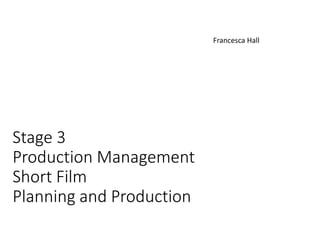
Production Management Stage 3
- 1. Stage 3 Production Management Short Film Planning and Production Francesca Hall
- 4. For my film I really want there to be a clear visual difference between when the characters are being nice to each other and when they aren't. Not will this be done because the difference will be colour, when they are nice and black and white when they aren't. I also want to try and make it clear in the visuals as well by having small things such as the characters walking with bad posture and sad facial expressions compared to later on in the film where hopefully they will be walking much happier, with a spring in their step as well as smiling more. If possible I don't know how this will look when the film is black and white but I also want to make the characters were clothing different in each scene. So at the start of the film when they are awful to each other I want them to wear long sleeved, dark clothes, cover up as much as possible. Where are when they are nice to each other towards the end of the film they are wearing brighter coloured clothes and they have crazy patterns. Furthermore I want to show a visual story so at the start of the film they are wearing dark clothes, then as the film progresses they are wearing neutral colours maybe short sleeved tops and then the end of the film they have bright colours. Just to help visually tell the story. In terms of colours and lighting I will shot all the footage in the same lighting and style and then edit everything in post. I was hoping that at the start when the people are being awful to each I could make the scene darker with colour and lighting and then when they are being nicer to each other make it brighter than usual. I was want to make it clear to the audience that what they are seeing is a flashback/dream scene as well so when those scene are being shown I will use lighting to make it much brighter and a spotlight to make so the audience visually the change in reality, and flashbacks. I also wanted for the film to have both a female and a male character present not only because of the information given to my in stage one/two as part of research but also because by having a female and a male character it gives the audience a balance and they can relate to the characters more. Not only that but it also shows that both female and males can be horrible to each other.
- 5. This is a screenshot of the video/tutorial I found online of what I want my flashback sequences to have a similar visual style to. https://www.youtube.com/watch?v=UbFvbL5MfO4&t=96s
- 6. Structural breakdown - Script
- 8. Shot List – Document can also be found on blogger titled "Shot List Consequences"
- 9. Shot List – Document can also be found on blogger titled "Shot List Consequences"
- 11. Production Group Info Name Contact Information Defined Roles Katie Hair-Morse Katie-Hair@studentyorkcollege.ac.uk Actor Editing Nat Lynch Nat-Lynch@Studentyorkcollege.ac.uk Actor Editing/Evaluation Ethan Payne Ethan-payne@studentyorkcollege.ac.uk Actor Editing/Evaluation Arran Bull Arran-bull@studentyorkcollege.ac.uk Editing/Evaluation Each member of the cast and crew have been given a contract that have signed to ensure that they understand each part of what there role during filming and production is. All the contracts which have been signed by both the cast and production crew and myself are all uploaded onto blogger. Due to at the time of production everybody present within my film will be 18 years or older that means that I don't have to get any parents/guardians to sign a release form.
- 12. Contracts – Can also be found on blogger titled "Contracts"
- 13. Location information I took this images of the main area at the location where I will be filming. I have complete access to the location and because it is a private area, I know that I won’t be disturbed. This means that although some of the area is classed as a road I can set up the camera there and know that I won’t have to move or stop for passing traffic. Due to the fact that the location is outside I do therefore have access to go inside and film if the weather does not allow for me to be able to film on location outside. The area is very open as well so this means that we have a lot of space to work with and also less likely for a trip hazard as well. It does also mean that I can take more takes of the same scene but change the angles more to experiment.
- 14. Risk Assessment Hazzard Who does it affect? Control Measure Someone either cast, crew or myself trips over. Myself, cast and crew Make sure that all cables are tied together and put away and if possible covered up. Ensure bags are put away before use as well and if possible stored away or put on a table to ensure people don't trip. Breaks equipment Myself Handle equipment with care and make sure that everything is secure before use. Store equipment away safely before traveling as well. Someone either cast, crew or myself injures themselves while in the car. Myself, cast and crew Everybody wears a seatbelt and that we only exit and enter the car when it is safe to do so. Spillage, water around electrical equipment. Cast, crew and myself Don't drink when filming, when we have a delegated break make sure that it is in another room. If someone really needs a drink make sure it is water only and that they put the lid securely back on. Move equipment up and down stairs Myself When moving locations make sure that all equipment is all stored away safely. If more trips are need make sure that I take them instead of trying to carry all the equipment at once.
- 15. Contingency Planning – This document can also be found on my blog titled "Contingency Planning – Short Film"
- 16. Contingency Planning – This document can also be found on my blog titled "Contingency Planning – Short Film"
- 17. Production Schedule – Thursday 17th May Outline Cast/Crew Location Props Pick up equipment Myself York College N/A Meet the cast and crew outside college Katie, Ethan and myself York College N/A Drive to location Katie, Ethan and myself York College/York N/A Go through the shot list so everyone knows their roles and what is expected of them Katie, Ethan and myself York on location N/A Film all the scenes in the first location, have someone check over the footage. Katie, Ethan and Myself York on Location Keys, change of costume, mugs, jacket Move to the second location and film all the scenes. Have someone check over all the footage. Katie, Ethan and myself York on Location Keys, costume change, mugs and jacket Film any extra scenes need and re-film any scenes as well Katie, Ethan and myself York on Location Keys, costume change, mugs and jackets Pack up equipment and leave location to go back to College Katie, Ethan and myself York on location N/A Transfer files from SD card to computer Myself York College N/A
- 18. Production Schedule – Monday 21st May Outline Cast/Crew Location Props Setting up the studio Myself Studio York College N/A Go through the shot list with everyone so they have an idea of what is expected Myself, Katie, Ethan Studio York College N/A Film the first scenes Katie, Ethan and Myself Studio York College File/folder and a chair Review footage – ask for peer input Katie, Myself and Ethan Studio York College N/A Film anything else, re film scenes Katie, Ethan and myself Studio York College File/folder and a chair Put away equipment and make sure the studio is tidy Myself Studio York College N/A Transfer files from SD card to the computer Myself York College N/A
- 19. Call sheets
- 21. File Name Will the file be used? (Y/N) Why? MVI_0187.MOV Y To use as part of my montage of leaving the house MVI_0194.MOV N Camera is too zoomed in, could have been used if it was a close up not an extreme close up. MVI_7493.MOV N Actors laugh at the end of the scene and ruin it MVI_7495.MOV Y Perfect shot for what I intended MVI_7496.MOV N Outtake, actors laughing midway through MVI_7498.MOV Y Used to break shot MVI_7495.MOV up, so that different shot types are used MVI_7499.MOV Y Again used as an ending shot, different camera movement to break the shots up. MVI_7500.MOV N Outtake MVI_7501.MOV N The shot goes out of foucs as the actor moves forward. MVI_7503.MOV N Due to change in planning this scene will not be used as part of the film MVI_7504.MOV N Due to change in planning this scene will not be used as part of the film MVI_7505.MOV N Due to change in planning this scene will not be used as part of the film MVI_7507.MOV N Due to change in planning this scene will not be used as part of the film
- 22. File Name Will the file be used? (Y/N) Why? MVI_0142.MOV Y Prefect for the intended montage scene MVI_0143.MOV N Not the right camera movement for the intention of the shot within the sequence MVI_0148.MOV Y Leaving the house scene, unhappy facial expressions are perfect. MVI_0161.MOV N Filmed from the wrong angle so in terms of continuity it wouldn't work MVI_0162.MOV Y Leaving the house scene, slamming the door and storms off. MVI_0149.MOV Y Different angle of leaving the house to add variety to shot types MVI_0150.MOV Y Different facial expression when leaving the house to show passing of time MVI_0151.MOV Y Different clothing, which is used to show passing in time MVI_0152.MOV N Outtake, trips when leaving house MVI_0163.MOV Y Correct angle when filmed this time MVI_0164.MOV Y Different clothing when leaving the house to show the passing of time MVI_0153.MOV Y Waving to character when leaving house to show change in characters actions MVI_0154.MOV Y Smiling to character off screen, allows to lead on to the next one.
- 23. File Name Will the file be used? (Y/N) Why? MVI_0158.MOV N Outtake, actor struggles to get jacket on while walking MVI_0159.MOV Y Perfect for intention MVI_0160.MOV Y Same as pervious shot but different facial expression, which shows change in character and time MVI_0167.MOV Y Shows character leaving their house. MVI_0181.MOV Y Close up of character screaming at the other character off screen MVI_0182.MOV Y Same scene as the pervious shot but different shot type, zoomed closer MVI_0183.MOV Y Close up of character screaming at the other character off screen MVI_0184.MOV Y Same scene as the pervious shot but different shot type, zoomed closer in MVI_0187.MOV N Outtake, characters laugh before scene ends MVI_0188.MOV N Over exposed due to it being shot outside MVI_0189.MOV Y Long shot of both characters, walking onto screen and crashing into each other MVI_0190.MOV Y Characters crash into each other, over the shoulder shot, used to break up repetitive shots MVI_0193.MOV Y Close up of keys being taken MVI_0194.MOV N Establishing shot outside of the house is over exposed. MVI_0195.MOV Y Establishing shot of the house for the first character
- 24. File Name Will the file be used? (Y/N) Why? MVI_0196.MOV N Establishing shot of the house taken outside not in focus MVI_0197.MOV N Establishing shot of the house taken outside again not in focus MVI_0198.MOV Y Establishing shot of second characters house used to introduce their character MVI_0175.MOV N Over exposed MVI_0172.MOV N Actors walk in from different direction so it does not match up with pervious shot for continuity MVI_0180.MOV N Wearing wrong clothes for the scene MVI_0181.MOV N Wearing the wrong clothes for the scene, doesn't match with the scene that with precede MVI_7514.MOV Y Happy scene, to explain characters actions MVI_7515.MOV N Outtake MVI_7516.MOV Y Over the shoulder shot to show characters reaction MVI_7517.MOV Y Close up of characters reaction to what has just happened, reaction shot MVI_7518.MOV Y Low angle shot of character shouting, used to make the character look more intimidating MVI_7519.MOV Y Long shot of both characters embracing each other, works well for intended scene
- 25. Section 4 Edit process log
- 26. When I first started this project after I had filmed all my footage I put it in a timeline so I could see whether I did actually in fact have all the right clips and it worked well in a sequence to tell a narrative. Once I was happy with this I then went and started to shorten the clips down the right length and make any adjustments and I went from a 3 minute sequences to a 2:30 minutes overall. However this would be longer in the final draft after I add a title sequence and a credits sequence but I was happy that the whole film was within the time frame that I was given as part of the brief.
- 27. For the flashback scenes I used the fast blur effect within Premier Pro to not only put emphasize on the characters but to blur the outlines of the shot, I also added a slight colour gradient glow as well so that the audience will be able to distinguish the difference between the flashbacks and the real time footage. I also used the oval tool within the effect to highlight which sections I wanted blurring and then feather it to make it look less abstract, I then inverted it so that it was the edges of the shot that was blurred not the characters. I had some technical issues when doing this as I couldn't seem to get the control panel for the effect to load. I had to reset my workspace back to factory settings and then had to select both effects and effect controls for it to work.
- 28. After testing my original concept idea in this sequence I found that it worked really well visually for what I wanted and therefore stuck with it for all my future clips. I did change the idea slightly to make it more visually telling in terms of the narrative, so instead of them walking down the street and it slowing rising in colour from black and white I had it cut from them walking out the house to a flashback to them walking back out the house again but this time with more colour until the screen is completely colour again instead of black and white. This was much more work as I had to edit more clips in After Effects to them import and render in Premier Pro but I felt it visually tells the narrative better. It took me a few takes the get the key frames right so that when both characters walk out the colour rotation of black and white are constant with each other in each shot for continuity proposes. I used the same method that I learnt in my stage two with the two layers of the same clip and using the RGB effect to make it black and white and then on the other clip using the mask tool to block and show the colour.
- 29. Due to the fact that how I originally wanted to show the difference/shift visually for the audience, cracked screen as soon as the two characters crashed didn't work out, I used the title sequence as a way to visually show this as well. I thought that it would have the same effect in the sense that the screen still cracks because of the characters actions, as I am going to place this after they crash. I was originally going to use a green screen effect that I found on youtube and then work that into the footage however it didn't have the aesthetic visual appeal that I wanted so therefore I went with this instead. I used After Effects to create this look and then imported it into my premier Pro timeline. I used a solid layer to create the black background so that it would make a more dramatic effect with the broken glass effect. I key framed the radius and the depth of the glass so that it looked as if they where coming towards the audience. I then also added a blue undertone to the glass effect so that it looked more realistic then it did the first time around, as I felt it looked to abstract.
- 31. I wanted the music as part of this film to be just as important as the visuals, this is due to the fact that I won't be having any dialogue within my film. So therefore the music will emphasise and highlight the key parts/moments within the film and paired alongside the special effects the partnered pair should work well to make an impactful scene to the audience. So for those scenes within my film that I wish to be more impactful I have single sound clips to further highlight this. I had originally planned to go into more detail with my film in terms of the sound and was thinking about using Foley sound to create sounds that I wanted such as footsteps against the gravel and the sound of the door slamming shut, however due to time contrasts I didn't have enough time to complete this and it is something that if I were to make a film in the future I would think about as I feel that it adds more the realistic nature/feel of the overall film. If I was to use Foley sound in future projects I would most likely use the software GarageBand to help achieve this. I have used the soundtracks that are in the links below within my film, and I am able to do this because they are royalty free sound clips. I feel that they work well with the genre of my film and the style and tone that I wanted. This is why I have more than two different sound tracks because I wanted the music to help set the tone alongside the visual aspects as well. I used keyframes to help change the volume during different scenes to blend in a track while tuning the volume down for another track to make a smoo Not only did I use YouTube to find royalty free tracks I also used other websites such as sound bible and filmstro to help find both the background music and sounds to help assist the visual effects https://www.youtube.com/watch?v=84GNW_Mx7cU https://www.youtube.com/watch?v=nh9RHc0uqDs https://filmstro.com/music/tense https://filmstro.com/music/aggressive https://filmstro.com/music/magic-mystery http://soundbible.com/suggest.php?q=Door+slam&x=0&y=0 http://soundbible.com/suggest.php?q=talking&x=0&y=0