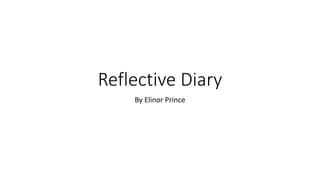
Reflective Diary.pptx
- 1. Reflective Diary By Elinor Prince
- 2. Week 1-initial ideas • I started of the week by beginning my initial plans PowerPoint which I found fairly easy to complete as I already had a solid idea of what I wanted to create for my FMP which was designing my own clothing brand and advertising it with posters and magazine articles, and I will create these using the app photoshop. I will be using a disposable camera to photograph the models wearing the products I have made. I will be also taking back up photos on my iPhone camera to have spare that I can edit on photoshop incase I don’t like the outcome of the disposable camera. When I was completing the initial ideas PowerPoint, I was feeling stuck on what to put for the mind map because we had to produce 2 additional ideas and I already was certain on making the clothes. Moving onto the mood board, I found that really easy to create this as I already knew what aesthetic I was aiming to produce so I managed to do this quicky and was happy with the outcome. As I am doing a streetwear style clothing brand this is the style I am interested in and I am inspired by many brands such as Corteiz, Drama call, Unknown London so when I had to write about my influences/inspiration I knew who I was going to talk about straight away which was didn’t take too much time up, so I was able to move on to the other PowerPoints faster. My favourite part of this weeks, PowerPoint was creating the mood board because I was able to pick out all different pictures that influence me and choose all the different brands that I like to follow up on, I also like to buy most of these brand's clothing to wear myself and try style it in many ways.
- 3. Week 2- research • I began week 2 on the research PowerPoint which included a variety of different research methods such as creating a survey and interviewing two different people. The survey was fun to create because I was able to make my own questions and get diverse opinions and answers. I also analysed my favourite influences brands in deeper detail and the way the photograph was taken and edited and how they did this to attract their targeted audience. As I want to create something like the ones, I have analysed I found it easier to understand my target audience and I would know what they would want to see when it comes to my product as they are a close age to me. This screenshot shows the brand I chose to research and how the brand first started and the way it grew. One of the reasons I chose to research the brand "Trapstar" is because I like the things they produce, and I like to follow their latest drops and see how they differ from the previous ones and how they like to change it up every drop. I also compared one of their very first drops and one of the most recent ones to see how they had changed over the years. The way they designed one of their first pieces by calling it the "invasion" really caught my eye and I thought it was a clever way to promote their brand as it was during the economic crash when nobody wanted to take on new brands so the way they actually did "invade" was ironic as they only grew more popular from there and bigger celebrities ended up wearing their pieces as they liked the brand and not because they got paid to promote it. This screenshot shows one of my survey results and a genral overview of the teenage audience on whether they would stick to a brand if they liked it. This benefited me as it showed me that over 80% of people who voted are loyal to the brand if they like the clothing they produce.
- 4. Week 3-research/experiments • For week 3 I started doing my production experiments where I practised on photoshop creating my own logo brands and taking photographs and editing them to look like they had been taken on a disposable camera. I also researched existing brands that I would consider streetwear and did a mock up of them and drew them out to just practise and help me create ideas. The top picture is the draft I did for the already existing brand, and I just tried to recreate this, so I had a practise of drawing on the photoshop app for future when doing my own logo. I did struggle abit when it came to getting the perfect circle as it was done on the pixel setting on photoshop, but I already knew that when I was going to design my own logo it wouldn’t have any circles in. However, it does have writing in, and I did struggle a little bit with making sure all the letters was symmetrical and all the same size, but I think I did pretty well with that part, but they are just very square which is something I don’t want when it comes to the lettering for my brand. The second photo shows the actual logo the brand uses for their clothing, and you can clearly see the circle is perfect and the writing is not square but a font that suits the logo well. This screenshot shows different ways I edited my pictures on premiere pro, I wanted to get a disposable/polaroid effect but when I was watching Youtube tutorials and following them I wasn’t really happy with the results and how they turned out, so I felt it was better to buy a disposable camera and try achieve the vintage look through that instead of photoshop.
- 5. Week 4- pre production • Overall, I found the pre-production location slide quite easy to fill out as I already knew what kind of places, I was planning to do I just found it abit hard to know for certain which car parks I was going to use as there is so many in Leeds (where I am planning on filming). The first screenshot shows you what kind of ideas I had in mind but the second one shows you where I got my footage and as you can see, they both are very similar apart from the graffiti picture as I soon realized it wasn’t the style I was going for when I get some pictures with that kind of background. • One of the slides I found quite tricky to complete was the schedule slide as when I am completing a project, I find it more difficult to plan it out and I would much rather just film all the stuff I need than stick to a schedule so when I had to stick to the plan, I found it more difficult than filming my work. I also had the same problem when it came to the shot list as when I planned the shot list out it turned out that I didn’t get the shots I originally wanted and used different ones instead that I didn’t include in the list. • I also ended up changing models as one of the original girls I planned to use became unavailable for when I needed to shoot my videos and photos so then I was feeling quite stressed about that as I planned the whole of the work around her and filled out all the details of her which I then had to go back and change it to someone else which was very time consuming. This is the background with the graffiti which I realized wasn’t the right fit for my project.
- 6. Week 5-production • On week 5 I got all my pictures that I took on my portable charger printed and scanned out and when I got them back half of the pictures was just black which really annoyed me as the ones that actually didn’t come back black, I really liked how they looked but I couldn’t use them. For example, this picture below is one of the pictures that came out quite good, but his head was also cut off and the picture wasn’t the right way round so I couldn’t actually end up using it. Instead, I got my pictures from using my iPhone camera which wasn’t my original plan but I'm still happy with the final results of the pictures I did end up getting. • I noticed that half of the stuff I have originally planned to do on this PowerPoint doesn’t usually end up being my final product and I have changed quite a lot throughout the process of my project. I did get backup photos on my iphone just in case I didn’t like the photos from the disposable camera which is a good thing as they didn’t turn out how I wanted so I also started editing them this week on the app photoshop. These two screenshots show the same photo but one in colour and one in black and white, I have included this in here as I was really stuck on which one to use but I ended up going with the colour one as the black and white version just basically gets rid of all the editing I have done. I also added the title with both of the colour ways that I have included in my brand with a funky font to match. This screenshot shows my magazine poster starting to look like one as I've added a few different captions on the front like a magazine would do, but not too much to give it all away.
- 7. Week 6- prodcuction For this week I have started to edit my footage for the trailer video. I started off with importing the footage onto premiere pro and figuring out where I want the certain clips to go. I wanted to get a reverse effect for my clip which I struggled with because it deleted my first attempt which frustrated me as I had to restart over again which took up a lot of time because I had to rewatch the YouTube tutorials I used and do it all over again, but I am happy with the final outcome. I realised when I was uploading and importing the content to the computer, I didn’t have enough footage for the male, and I will have to get more on Wednesday 11th which is tricky for timing as we don’t have long left so I will have to make sure when I get the extra footage I take enough and more so I am not in this position again. When I am editing my clips on premiere pro, I watch YouTube tutorials which save time but also help me massively but there is some cases where it is no help as the app might be an older version one to what I am using so it won't have the same effects as the tutorial I am watching. Overall, I enjoyed this week's production because I like editing things in premiere pro and learning new things on how to edit my videos and make them look cool in different ways.
- 8. Week 7- Production For my last week of production, I had been given feedback of my work and changed a few things within my magazine poster such as before the main image I had edited and included both models but myself and others agreed that it looked too crowded and would look better if there was just a shot of one of the models. I also changed the way I edited the picture as I wanted to get the disposable effect vibe but as I mentioned earlier on the photos that I got from the camera didn’t give me the results I wanted so I tried to do this myself by adding the effect noise/grain on adobe photoshop, but I also ended up changing this as it didn’t match the lighting of my picture and looked a lot better when I had removed this editing. From finishing my project there was a few things I still wanted to do to change my outcome such as making the font of the masthead bigger and possibly changing the colour as the background of my photo hides the text a little. Overall, I really enjoyed doing this project as it included photography and making posters using photoshop and advertising it through a mini youtube video which is something I would like to peruse in the future. It also pushed me to do something I never thought I would do which is designing and making my own brand.