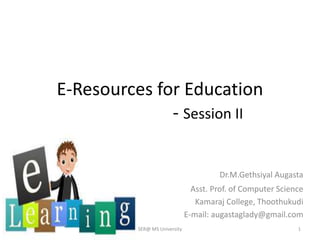
E-Resources for Education - E-Learning
- 1. E-Resources for Education - Session II Dr.M.Gethsiyal Augasta Asst. Prof. of Computer Science Kamaraj College, Thoothukudi E-mail: augastaglady@gmail.com 25/11/2019 SER@ MS University 1
- 2. Agenda • Types of E-Learning • E-Learning Authoring Tools • Learning Management System (LMS) • Publishing E-Content using LMS • Mobile Apps for Education • Useful links 25/11/2019 SER@ MS University 2
- 3. SAMR Model • One of the most popular models for integration of E- Resources for Education • Substitution - replacement of manual practices with ICT based ones such as usage of projectors instead of traditional chalkboards. • Augmentation - substitution but with functional improvements. This includes usage of word processors with spell checkers and using search engines. • Modification - significant re-designing of tasks. An example would be the usage of Google Classroom as a paperless way to create, distribute and grade assignments. • Redefinition - creation of new tasks that would be inconceivable without the use of ICT. These include simulations, games, open education resources and online tutoring systems. 25/11/2019 SER@ MS University 3
- 4. E-Learning • The letter `e’ in e-learning stands for the word `electronic’. • E-learning pioneer BERNARD LUSKIN(2001) explains `e’ as exciting, energetic, enthusiastic, emotional, extended and educational. • E-learning is internet-enabled learning. • It is a store house of education, information, communication, training, knowledge and performance management. 25/11/2019 SER@ MS University 4
- 5. E-Learning - Benefits • self-service (mix and match) – on-demand (anytime, anywhere) – private learning – self-paced • Flexibility: (modular package) • Consistent – Same quality of content for all – Same quality of education for all • media-rich – Easier to understand & more engaging • repeatable – As many times as you like – easier to monitor progress • less administrative work • can be more precise25/11/2019 SER@ MS University 5
- 6. Truth of E-Learning • Internet has started reshaping education. • Education will not be the same in the next decade • There is no going back. The traditional classroom has to be transformed 25/11/2019 SER@ MS University 6
- 7. Synchronous Learning refers to a learning event in which a group of students are engaging in learning at the same time 25/11/2019 SER@ MS University 7
- 8. Synchronous Learning 25/11/2019 SER@ MS University 8
- 9. • A virtual classroom is a teaching and learning environment where participants can interact, communicate, view and discuss presentations, and engage with learning resources while working in groups, all in an online setting. 25/11/2019 SER@ MS University 9
- 10. Asynchronous learning - a student-centered teaching method that uses online learning resources to facilitate information sharing outside the constraints of time and place among a network of people 25/11/2019 SER@ MS University 10
- 11. • Adaptive learning, Adaptive teaching, is an educational method which uses computer algorithms to orchestrate the interaction with the learner and deliver customized resources and learning activities to address the unique needs of each learner 25/11/2019 SER@ MS University 11
- 12. E-Content - Intro E-content refers to the content developed digitally or electronically Content Curation Curation means nothing but collecting, organizing the work of an individual. Content Authoring Authoring is a process where the individual write or compose the material which is required as per the objectives and content/curriculum by his or her own. 25/11/2019 SER@ MS University 12
- 13. E-teaching • E-teaching is the appreciation of live teaching with streaming lectures, whiteboards, downloadable slide sets and discussion forum. • E-teaching is an automation of an existing teacher centered educational approach. • The real work is in creating content and learning management systems (LMS) that support e-learning. 25/11/2019 SER@ MS University 13
- 14. Authoring Tools • An e-learning authoring tool is software packages which can be used to create and modify web content for the use by other people. Examples are blogging, wiki online forums etc. • Using these tools e-content can be developed and transferred easily. 25/11/2019 SER@ MS University 14
- 15. Why PPT Is Not Enough For eLearning • It is difficult to distribute heavy .ppt files among a big number of learners. • If you convert a presentation into a video, you risk losing all the interactivities. • Presentations are not adapted for smartphones and iPads. • Thus, to publish your presentation with animations, you need to convert it to an LMS compatible format, for example, SCORM (Sharable Content Object Ref. Model), AICC, or Tin Can API. 25/11/2019 SER@ MS University 15
- 16. Authoring Tools • AdobeCaptivate – Easily create engaging eLearning content that works across all devices by adding interactivity to existing PowerPoint slides and videos that you record yourself or bring in from YouTube. – https://elearning.adobe.com/2018/08/adobe-captivate-2019-release- tutorials/ • Articulate Storyline – is a good tool to use to allows you to copy all the slide transition effects including 3-D effects from the PPT. • iSpring Suite – is available as an add-in for MS PowerPoint. 25/11/2019 SER@ MS University 16
- 17. iSpring Suite in PowerPoint 25/11/2019 SER@ MS University 17
- 18. Developing Quiz using iSpring Suite 25/11/2019 SER@ MS University 18
- 19. Quiz Click the Quiz button to edit this quiz 25/11/2019 SER@ MS University 19
- 20. Quiz 25/11/2019 SER@ MS University 20
- 21. More Authoring Tools • eXe Learning is a free software tool that can be used to create educational interactive web contents. • to assist teachers and academics in the publishing of web content without the need to become proficient in HTML or XML markup. • Xerte is a free and open source authoring tool which provides a full suite of open source tools for e-Learning developers and content authors producing interactive learning materials. 25/11/2019 SER@ MS University 21
- 22. LMS • A learning management system (LMS) is a software application for the administration, documentation, tracking, reporting and delivery of educational courses, training programs, or learning and development programs. 25/11/2019 SER@ MS University 22
- 23. Dashboard 25/11/2019 SER@ MS University 23
- 24. Student Progress 25/11/2019 SER@ MS University 24
- 25. Discussion Forum 25/11/2019 SER@ MS University 25
- 26. Assignment 25/11/2019 SER@ MS University 26
- 27. LMS Top Open-Source Learning Management Systems Moodle • create online training courses and teach with Moodle, as well as a large community of Moodle users who interact on various topics. Canvas • An open-source LMS that is free for instructors. It makes teaching and learning easier in terms of implementation, adoption, customer support, and success. 25/11/2019 SER@ MS University 27
- 28. LMS-Contd., Open edX • The Open edX is a tool empowering learners to access online course content, including videos and textbooks, plus checking their progress in the online training course. The Open edX LMS also has a discussion forum and a wiki at your disposal, that both learners and course team members can contribute to. There is also a dashboard through which the online instructor can enroll online learners, produce reports, and administer an online training course as it runs. Docebo • Highly acclaimed Learning Management System, endorsed by reputable companies such as Thomson Reuters, Bloomberg and Sharp. Docebo is an ardent supporter of the importance of gamification in learner engagement. Badges, awards and rankings are applied to increase involvement and course success. 25/11/2019 SER@ MS University 28
- 29. LMS – contd., Adobe Captivate Prime • Full control over the eLearning course’s setup, delivery and learner progress tracking along with functional features such as the Fluidic Player that take learning to the next level. Free 30-day trial available iSpring Learn • With this platform, you can make use of a variety of LMS reports, ranging from course enrollment and online training activities tracking, to course completion rates, keeping a constant eye on the progress made by each individual online learner. 25/11/2019 SER@ MS University 29
- 30. A Moodle plugin 25/11/2019 SER@ MS University 30
- 31. Starting Using H5P 25/11/2019 SER@ MS University 31
- 32. https://h5p.org/ 25/11/2019 SER@ MS University 32
- 33. MCQ 25/11/2019 SER@ MS University 33
- 34. Timeline Interaction Click the Interaction button to edit this interaction 25/11/2019 SER@ MS University 34
- 35. Interactive Video • Interactions such as images, elaborating text, links and quizzes pop up while the learner watches the video. • Demo: https://h5p.org/interactive-video 25/11/2019 SER@ MS University 35
- 36. Easygenerator e-Learning Software allows you to start creating courses fast! Create, Publish and track results all within Easygenerator 25/11/2019 SER@ MS University 36
- 37. Developing an Online Course by EasyGenerator 25/11/2019 SER@ MS University 37
- 38. Developed Course 25/11/2019 SER@ MS University 38
- 39. Mobile Apps for Education Mobile Apps for organsing the classrooms: • 1. ClassDojo: It is a virtual classroom environment. It allows teachers, students and parents to interact with one another. Teachers can use the platform to send feedback to their students and send alters to parents about their children grade. The best part of the platform is that it’s free for everybody. it’s a way to help keep everybody communication with one another. • 2. Edmodo:. Using it, we can create a virtual classroom where students can post and turn in assignments, collaborate with teachers, track progress, and everyone can upload files, photos and videos. There is also a built in grade book. There are also features to help parents, teachers, and students communicate better. • 3. Google Classroom: • This Classroom app is used by the teachers for storing the class materials in g drive so that the students can have an easy access to the materials in case of urgent requirements. The teachers also use this app for making certain announcements and debates. 25/11/2019 SER@ MS University 39
- 40. Mobile Apps for Education • Dropbox: allows the teachers to upload the presentation photos, videos, assignments and the students can have an easy access to the materials in the classroom or at their homes. • Padlet: Essentially a virtual bulletin board, Padlet is perfect for collaborative discussions. Teachers or students start by posing an open-ended question. Students respond with words, images, audio, or video. All responses appear on the original “wall” in real time, and students can comment on one another’s posts. • Evernote: This immensely popular note-taking app is a hot favorite among students and teachers. It gives them the option to jot down their ideas and keep a record of important information for later use. 25/11/2019 SER@ MS University 40
- 41. Google Classroom 25/11/2019 SER@ MS University 41 https://classroom.google.com It’s a free web service developed by Google for schools that aim to simplify creating, distributing and grading assignments in a paperless way. It streamlines the process of sharing files between teachers and student .
- 42. Mobile Apps to enhance teacher’s professional growth: 25/11/2019 SER@ MS University 42
- 43. 25/11/2019 SER@ MS University 43
- 44. 25/11/2019 44SER@ MS University
- 45. Conclusion • Educators should improve the ICT skills, develop the academic carrier and improve e-knowledge through the available e-resources as the today’s teachers are to be a future e-teacher for future generation community. • Teachers should understand the needs of students in different aspects of their learning style. • Teachers should consistently and continuously exercise excellence in utility of e-resources and improves a positive working attitude among our students. 25/11/2019 SER@ MS University 45
- 46. Useful Links • https://www.ugc.ac.in/pdfnews/3885329_MOOC s-Guideline-(Development--Funding).pdf • https://nptel.ac.in/course.php • https://moodle.org/ • https://www.easygenerator.com/ • https://swayam.gov.in/courses/public • http://www.edudemic.com/most-used-mobile- apps-education/ • https://www.edsys.in/12-benefits-of-using-apps- in-education/ 25/11/2019 SER@ MS University 46
- 47. 25/11/2019 SER@ MS University 47
