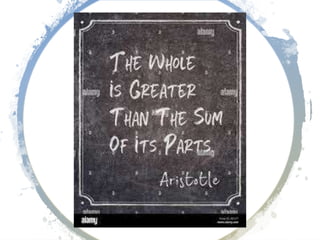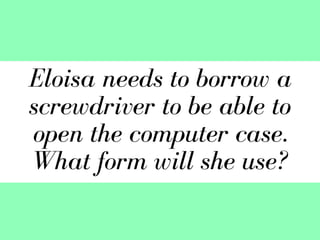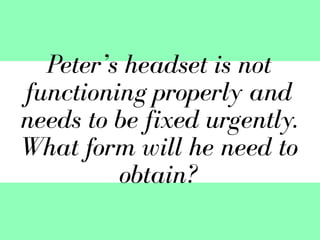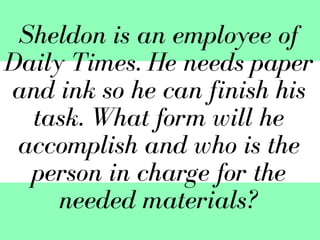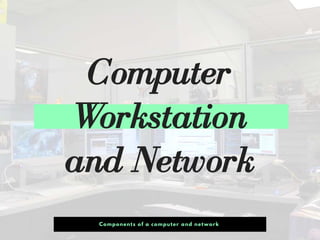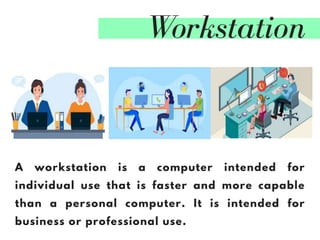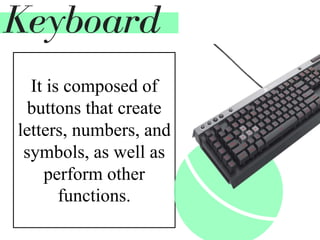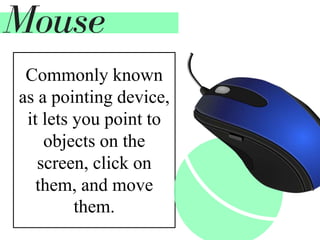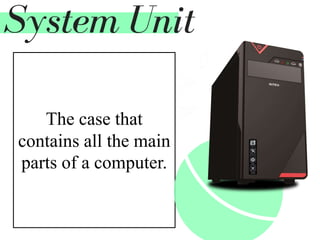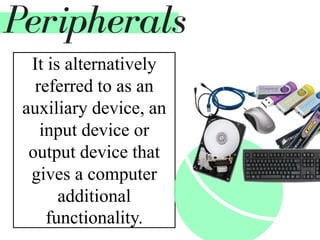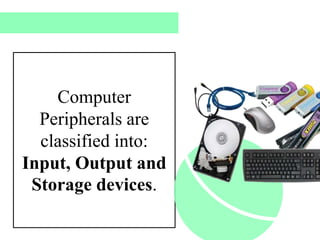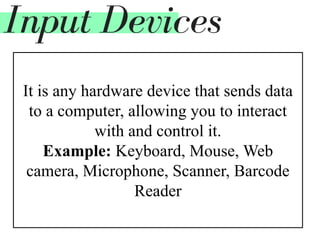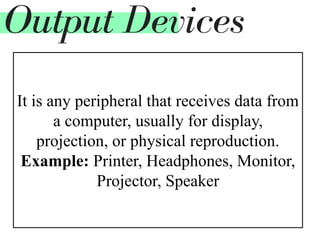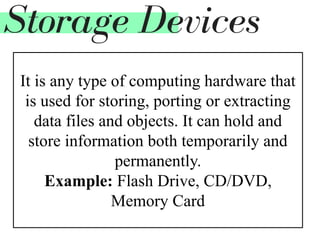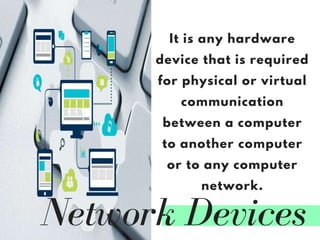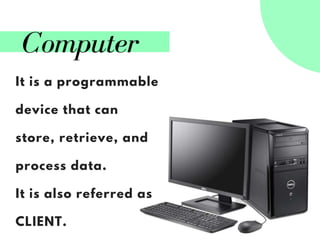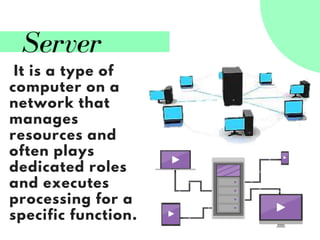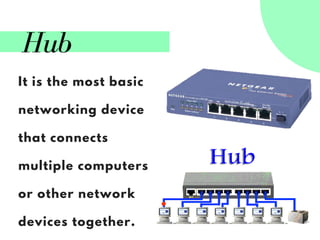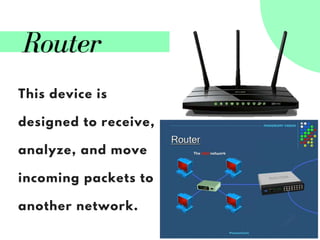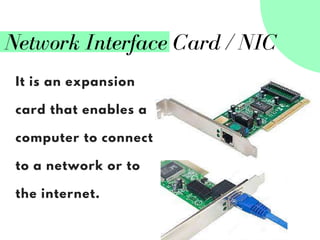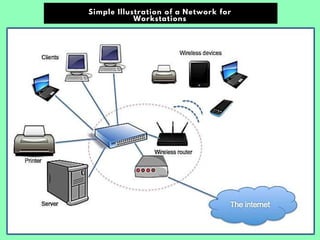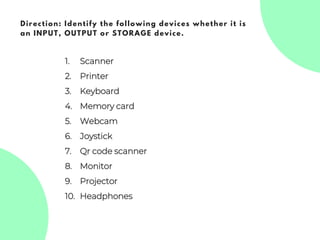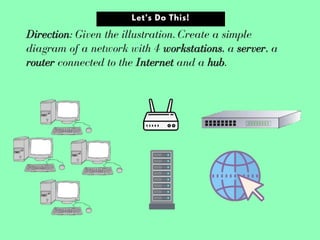This document provides an overview of computer components, peripherals, and basic network setup for a contact center. It discusses the three types of forms used in contact centers and asks questions about specific situations requiring different forms. It also defines key computer components like the system unit, monitor, keyboard, and mouse. Input devices described include the keyboard, mouse, webcam, and scanner. Output devices include the monitor, printer, and headphones. Storage devices include flash drives, CDs/DVDs, and memory cards. The document outlines basic network devices like routers, hubs, and servers and provides an example diagram of a small office network connecting multiple workstations to a server via a hub and router to the internet.