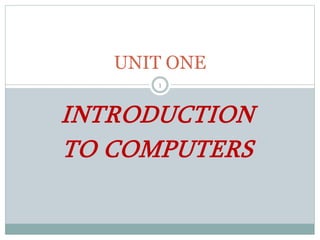
Chapter 1.pptx
- 2. Computer: What is computer? is a general purpose, electronic and programmable machine that processes information automatically in accordance with the instruction that you provide it. 2
- 3. Data Are raw facts about an entity. Entities are things such as objects, people, observations, events. Data are representations of facts. They are raw materials for information and they are subjected to further processing. 3
- 4. Information: is the out put element of a data processing system. It is a refined and processed data. Information is a processed and organized data that man can understand and get knowledge out of it. It tells people something they do not already know. It is a function of data and processing. It deal with the past. 4
- 5. Knowledge: Is the confident understanding of subject, potentially with the ability to use for a specific purpose. It’s source is learning or experience. It is dynamic as it lives within us. Knowledge deals with the present. 5
- 6. Wisdom is the ultimate (final) level of understanding. Is the ability to make decision. As with knowledge, wisdom operates within us. it need to be communicated with others. Dealing with the future. 6
- 7. Data processing: Is the process of converting data into information. The following are basic data processing activities. Data collection: involves getting data from the origin to the system. Data recording: the process of expressing data in a form that is recognizable by either a person or a machine. Data classification: a process of categorizing all items of data according to common characteristics and features. Data sorting: the arrangement of data items in a desired sequence. 7
- 8. Data processing… Data store: retaining the data for future reference. Retrieving data: refers to finding a specific stored data. Summarizing data: is the process of condensing data. Data communication: distributions of information to the specific end users. 8
- 9. Sources of information Sources of information are generally categorized as: Documentary source of information Non documentary source of information 9
- 10. Documentary source of information Depending on their originality and their proximity to the source or origin it may again categorize as: Primary Secondary or Tertiary 10
- 11. Primary Sources: Original material that has not been interpreted or analyzed. They present information in its original form, neither interpreted nor condensed nor evaluated. It present original thinking; For example, suppose there had been a car accident. The description of the accident which a witness gives to the police is a primary source. 11
- 12. Cont. Examples: sets of data, such as Interviews Meetings Conferences experimental research results 12
- 13. Secondary Sources: Created from primary source of information, It interpreting original material. usually has been modified, selected, or rearranged for a specific purpose or audience. They represent someone else's thinking. Examples: References, Textbooks, Review articles, 13
- 14. Tertiary Material: Acts as a tool in understanding and locating information. Twice removed from the original works which list primary and secondary resources in a specific subject area show you how to use, secondary (and sometimes primary) sources. Examples: Databases, Dictionaries, 14
- 15. Generations of Computers Generation Circuit element Storage device Access time language Operating system 1 st Vacuum tube Punched card Milli sec 10 -3 Machine Operating controlled 2 nd transistor Magnetic tape Micro sec 10-6 HLL(COMBO L &FORTRAN) BATCH 3 rd IC Magnetic disc 100 micro sec 10-7 Structured language Time sharing 4 th vlsic Magnetic disc, optical disk Nano sec 10-9 Appln oriented virtual 5 th AI Natural language 15
- 16. Types of computers Computer are classified according to Method of operation(processing) Purpose size of memory, shapes, size, and capabilities 16
- 17. Classification by Method of operation (processing) ANALOG COMPUTER: They deal with continues signal. It operates by measuring. RATHER THAN COUNT. Used in scientific research center, hospital and flight center. Example: thermometer temp, voltmeter voltage …. DIGITAL COMPUTER: They deal with discrete signal. They operate by counting rather than measuring. On 1 and off 0 High accurate and fast than ANALOG COMPUTER: Example: general purpose computer and desk HYBRID COMPUTER: Combination of BOTH Computer. Collect analog data, convert to digital quantity, process the digital value and convert the output from digital to analog form. 17
- 18. Classification by purpose 1. Special purpose computer: designed to solve a single type of problem/ TASK. Most analog computers are SPC Example public telephone box, traffic control system, calculator General purpose computer: designed to solve more than one type of problem. D/t program store on memory Example: Mini Computer 18
- 19. Based on size of memory, shapes, size, and capabilities Micro computers Minicomputers Mainframe computers Super computers 19
- 20. Microcomputer: They are single user computer. It is at the lowest end of the computer range in terms of speed and storage capacity. Its CPU is a microprocessor. The most common microcomputer is a personal computer (PC). The PC supports a number of input and output devices. a collection of computers connected together so that they can exchange data. 20
- 21. Common types of pc Palm top computer: small size /Palm Perform certain function such as calc, phone books.. Use pen for input Also called hand held computer Laptop comp: called notebook computer. Desktop computer: have sub divided part. 21
- 22. Minicomputer: This is designed to support more than one user at a time. It possesses large storage capacity and operates at a high speed than a microcomputer. It is used in multi-user system. This type of computer is generally used for processing large volume of data in an organization. They are also used as servers in Local Area Networks (LAN). 22
- 23. Mainframe Computers: Took their name from the big metal cabinet or “frame” that was originally required to house the CPU. They require special air conditioning. They have large memories and can serve many different users for different functions at different locations. Main frame’s OS allows a number of people to use its CPU simultaneously through a technique called multi programming. Mainframes are huge, multi-user systems 23
- 24. Super Computer: This is the fastest and most expensive machines. It has high processing speed compared to other computers. They also have multiprocessing technique. It is built by interconnecting hundreds of microprocessors. It is mainly used for weather forecasting, biomedical research, aircraft design and other areas of science and technology. 24
- 25. Characteristics of Computers Automatic: a machine is said to be automatic if it works by itself without human intervention. Computers are automatic machines because once started on a job, they carry on until the job is finished, normally without any human assistance. Speed: a computer is a very fast device. Performing several billion operations per micro/ nano/ Pico second. 25
- 26. Characteristics of Computers… Storage: it has a capability to store a very large amount of data Also used for fast retrieve and process of information. Accuracy: It produce accurate/exactly correct output. Errors can occur in a computer due to human rather than technological weakness, that is due to inexact thinking by the programmer or due to incorrect input data referred to as garbage in garbage out or GIGO. 26
- 27. Characteristics of Computers… Diligence: unlike human beings, a computer is free from repetitiveness, tiredness, lack of concentration, etc. Versatility: a computer is capable of performing varieties/more than one of tasks at a time. No IQ: performs these tasks with unthinkable speed and accuracy. It possesses no intelligence of its IQ is zero. 27
- 28. Data Representation Elements inside modern computers have only two possible states: on and off. Therefore every data and instruction inside computers is represented using two symbols 0 and 1. For example, you see a sentence as a collection of letters, but the computer sees each letter as a collection of 0’s and 1’s. Computers use the binary number system to represent numbers. This system uses only two digits: 0 and 1. 28
- 29. Bits, Bytes BIT It is the smallest unit It a contraction of binary digit It is a single element-on (1) or off (0) ON-high voltage OFF-low voltage BYTE It is the basic unit of information 1 byte = 8 bits The smallest usable unit of measure for memory is the byte – the amount of memory required to hold one character. 29
- 30. Coding Schemes ASCII Uses one 8 bit byte 28 = 256 possible combinations or characters EBCDIC Uses one 8 bit byte 28 =256 possible combinations or characters Used primarily on IBM-compatible mainframes Unicode Uses two 8 bit bytes (16 bits) 216 = 65,536 possible combinations or characters 30
- 31. Internal units of a computer and their functions A CPU: is known as the brain or the core of the computer, it controls the processing of the computer. Screen : is something you know, you are looking into it now. The screen allows us to see inside the computers processing. Power supply: The power supply supplies all the computer components with electricity. Fans: The fans are added to prevent the computer from over heating. 31
- 32. Internal units of a computer and their functions…. Mother board: connects all the components in the computer. RAM (Random accessing memory): is the main memory of the computer and is fond in the mother board. NIC (network interface card): Allows the computer to connect to the internet. FDD (floppy disk drive): A drive that can read or write on a removable magnetically coated floppy disk. It is a type of storage medium and back up device. 32
- 33. Internal units of a computer and their functions ….. HDD (Hard disk drive): A drive that can run on a magnetically coated platter, that spins at high speed. There can be more than one in a platter in the hard drive. While the platter is rotating the magnetic head reads the data stored on it. Optical drives: There are two types of optical drives, the DVD drive is a built in DVD player. DVD players allow the computer to read DVD’s and show their data. The other optical drive is a CD-ROM drive, it allows the computer to run CD-ROM’s. 33
- 34. 34