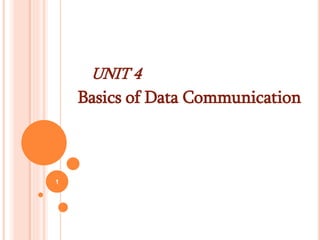
Chapter 4.pptx
- 1. UNIT 4 Basics of Data Communication 1
- 2. COMMUNICATION: refers to the transfer of data from a transmitter (sender or source) to a receiver across a distance. It has the following basic element: Sender - a device to send data/ information. Channel - a communication over which data/ information is sent. Receiver - a device to receive the sent data/ information. 2
- 3. The data transfer can be sound, image videos, text or a combination of all multimedia SENDER RECEIVER CHANNEL 3
- 4. TYPES OF DATA TRANSMITTER SIGNALS Data transmitter by two types of signals. Analog signals & Digital signals. Analog signals (continuous wave) is a continuous electrical signal in the form of wave. The wave is called carrier wave. The older forms of communication technology were design to work with an analog signal. Sound is an example of analog signal. Two characteristics of analog carrier waves are frequency and amplitude. 4
- 5. … Frequency: - is the number of times a wave repeats during a specific time Amplitude: - is the height of a wave with in a given period of time. 5
- 6. DIGITAL SIGNALS: are discrete/discontinuous on & off electrical signal. Example a digital watch Digital signals are better that is faster, more accurate, easier to reduce & cleanup noise & errors. 6
- 7. DATA FLOW MODES When two machines or computer is in communication, data can flow 3 these modes. These are: Simplex transmission Half-duplex transmission Full-duplex transmission 7
- 8. SIMPLEX TRANSMISSION Data can travel in only one direction. The transmitting line has a transmitter on one end and a receiver on the other end. It is like a one way street. Example:- a radio & television broadcasting. 8
- 9. HALF-DUPLEX TRANSMISSION Data travels in both directions but only one way at a time. Device A acting as transmitter and device B acting as a receiver. Then A&B simultaneously switch roles and B sends and A receives. Example is a talk-back radio. A B 9
- 10. FULL-DUPLEX TRANSMISSION Data is transmitted back and forth at the same time. It is equivalent to two simplex lines one in each direction. Example:- telephone networks 10
- 11. DATA TRANSMISSION WAYS Data Transmission refers to the amount of data transmitted across a channel with in a specific period of time. Data transmitted in two ways: Serially and In Parallel. Serial data transmission- bits are transmitted sequentially, one after another. It use two methods for transmitting data Asynchronous transmission & synchronous transmission 11
- 12. ASYNCHRONOUS TRANSMISSION Asynchronous transmission:- data is sent one byte (one character) at a time. Each string of bits making up the byte is bracketed or marked off with special control bit called “start” and “stop” . And sometimes this type of mode is called start-stop transmission. This method, used with most microcomputer. Synchronous transmission:- sends data in blocks. Start & stop bit patterns are transmitted at the beginning and end of the blocks. 12
- 13. PARALLEL DATA TRANSMISSION Bits are transmitted simultaneously. Parallel line send more information than serial lines do, but they are efficient up to 3 meters. Example data transmit from computer CPU to printer. 13
- 14. COMPUTER NETWORKS Network:- is a system of interconnected computers, telephones, or other communication devices that can communicate with one another and share resources. Resources can include hardware, software & shared data. Computer Network: - refers to the system of two or more interconnected computers to share data, device, peripherals and remote computer databases. 14
- 15. ADVANTAGES OF NETWORKING Sharing information Sharing Hardware Resources Sharing Software Resources Communication Protecting Information Can all access the same data… 15
- 16. THE DISADVANTAGES NETWORKING Cost of set-up (network cards, cables, connectors) Danger of hacking Maintenance & supervision cost If network breaks down it can cause many problems 16
- 17. TYPES OF COMPUTER NETWORKING Depending on their geographical coverage networks generally categorized in to the following type: Local Area Networks (LAN): is a private owned network The range is usually with in one office, one building, or a college campus. Metropolitan Area Network (MAN): covering a size of city or sub city. Wide Area Network (WAN): covering a size of a state or a country. WANs are a collection of LANs. The largest WAN is the internet. 17
- 18. NETWORK RESOURCE ACCESS MODEL There are two main ways to operate a network . Peer-to peer networks The main features of peer-to peer networks: All the computers on the network are considered equal (peers). All computers are able to share each others resources They are only suitable for small networks with less users. All the users need to have some basic knowledge of networks in order to use them. As more users are added to the network, the whole network slows down considerable. 18
- 19. CLIENT-SERVER NETWORKS The main features of client-server networks: There is one computer, called the server, which is usually (but not always) more powerful than the rest It is used to store all the data and programs needed by the network. The server controls the network. More popular choice of large organizations. They are simple to run. The network is totally dependent on the server. If the server breaks down, then the network can’t function.19
- 20. COMPUTER NETWORK TOPOLOGIES The topology:- It shows the geometric arrangement of computers in a network. Topologies can be physical and logical. The physical topology describes what the overall configuration look like where every node on the network likes physically. The logical topology describes how information travels along the network. 20
- 21. MAJOR TYPES TOPOLOGIES Bus topology Star topology Ring topology Tree topology Hybrid topology 21
- 22. BUS TOPOLOGY Some times called a line topology All the terminals are connected to a single cable, which is often called the backbone. Signals are normally passed in either direction along the backbone. At each end of the cable these are terminators. A collision might occur when a number of terminals transmit their messages simultaneously. 22
- 23. ADVANTAGE & DISADVANTAGE Advantage Easy to implement Uses a small amount of Cable Disadvantage Limits on cable length & number of computers Difficult to find network faults A fault on the backbone stops whole network As the number of computers increase, the speed of the network slows down. 23
- 24. STAR TOPOLOGY All the devices on the network are connected to a central node called a hub. A hub is a device that provides a meeting location for all the cables. The network does not stop work if one node is down in the network. 24
- 25. ADVANTAGE & DISADVANTAGE Advantage Easy to add new device (Workstation) Centralized control Failure of a computer doesn’t affect the network disadvantage require greater amount of cabling and a hub, so these is a higher cost Hub failure downs all devices(Workstations) connected to that hub is stop working. 25
- 26. RING TOPOLOGY The entire terminal is connected in a circle. Data passes around the network in one direction. These are no collision in a ring topology. It stops dead if one terminal is removed from the network. 26
- 27. ADVANTAGE & DISADVANTAGE Advantage Simple design, require less Cable than bus or star Data can sent over large distances (as computer act repeaters) Disadvantage the more terminals, the slower the network becomes. data security may be compromised 27
- 28. TREE TOPOLOGY A tree topology can be thought of as being a “star of stars” network. Each device is connected to its own central terminal of host in the same manner as in a star topology. 28
- 29. MESH TOPOLOGY Each device is connected to every other device on the network. It very expensive to install & maintain. The advantage you get from it is high fault tolerance. 29
- 30. HYBRID TOPOLOGY A hybrid topology is the mix of the other topologies. This topology might be very expensive. 30