Hm306 week 2
•Download as PPTX, PDF•
0 likes•166 views
Hm306 week 2
Report
Share
Report
Share
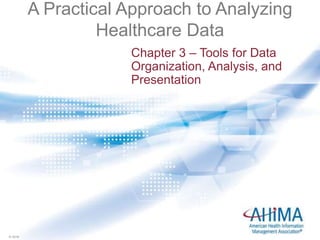
Recommended
Recommended
More Related Content
What's hot
What's hot (19)
Discovery layer decisions, configurations and strategies

Discovery layer decisions, configurations and strategies
Se 381 - lec 21 - 23 - 12 may09 - df-ds and data dictionary

Se 381 - lec 21 - 23 - 12 may09 - df-ds and data dictionary
Overview of the preparation of tables in the new CountrySTAT platform

Overview of the preparation of tables in the new CountrySTAT platform
Sharing Science Data: Semantically Reimagining the IUPAC Solubility Series Data

Sharing Science Data: Semantically Reimagining the IUPAC Solubility Series Data
Measure Twice and Cut Once: How a Budget Cut Impacted Subscription Renewals f...

Measure Twice and Cut Once: How a Budget Cut Impacted Subscription Renewals f...
Similar to Hm306 week 2
Similar to Hm306 week 2 (20)
Application of excel and spss programme in statistical

Application of excel and spss programme in statistical
Data base and data entry presentation by mj n somya

Data base and data entry presentation by mj n somya
Application of Excel and SPSS software for statistical analysis- Biostatistic...

Application of Excel and SPSS software for statistical analysis- Biostatistic...
Data Profiling, Data Catalogs and Metadata Harmonisation

Data Profiling, Data Catalogs and Metadata Harmonisation
More from BealCollegeOnline
More from BealCollegeOnline (20)
BA650 Week 3 Chapter 3 "Why Change? contemporary drivers and pressures

BA650 Week 3 Chapter 3 "Why Change? contemporary drivers and pressures
Recently uploaded
This presentation was provided by William Mattingly of the Smithsonian Institution, during the third segment of the NISO training series "AI & Prompt Design." Session Three: Beginning Conversations, was held on April 18, 2024.Mattingly "AI & Prompt Design: The Basics of Prompt Design"

Mattingly "AI & Prompt Design: The Basics of Prompt Design"National Information Standards Organization (NISO)
Recently uploaded (20)
Mattingly "AI & Prompt Design: The Basics of Prompt Design"

Mattingly "AI & Prompt Design: The Basics of Prompt Design"
Measures of Central Tendency: Mean, Median and Mode

Measures of Central Tendency: Mean, Median and Mode
Unit-V; Pricing (Pharma Marketing Management).pptx

Unit-V; Pricing (Pharma Marketing Management).pptx
Beyond the EU: DORA and NIS 2 Directive's Global Impact

Beyond the EU: DORA and NIS 2 Directive's Global Impact
Mixin Classes in Odoo 17 How to Extend Models Using Mixin Classes

Mixin Classes in Odoo 17 How to Extend Models Using Mixin Classes
Russian Escort Service in Delhi 11k Hotel Foreigner Russian Call Girls in Delhi

Russian Escort Service in Delhi 11k Hotel Foreigner Russian Call Girls in Delhi
Measures of Dispersion and Variability: Range, QD, AD and SD

Measures of Dispersion and Variability: Range, QD, AD and SD
Hm306 week 2
- 1. © 2016© 2016 A Practical Approach to Analyzing Healthcare Data Chapter 3 – Tools for Data Organization, Analysis, and Presentation
- 2. © 2016 Data Organization Using Databases • Healthcare data is complex and often multi- dimensional – Provider – Patients – Insurance companies – Services • Providing an organizational structure for the data can facilitate more efficient analysis and reporting • Database – self-describing collection of integrated records. – Self-describing – contains a description of its own structure – Integrated – data elements are related to each other
- 3. © 2016 Database Vocabulary • Tables- two dimensional arrays of data – Rows = records – Columns = variables or attributes • RDMS – Relational Database Management System – Software that is used to hold and maintain data tables and their relationships • SQL – Structured Query Language – Programming language used to communicate with a relational database • ERD – Entity Relationship Diagram – Diagram that shows how tables in an RDMS relate
- 4. © 2016 Small-Scale Databases • Microsoft Access – Relational database management system (RDMS) – Strengths • Approachable for inexperienced database users • Graphical user interface (GUI) • Built in wizards for table, query and report design • Supports integrated forms for data collection – Weaknesses • Multi-user support is difficult to implement • Database size limited to 2GB • Most ‘classic’ Database Administrators (DBAs) do not consider Access to be a full blown RDMS
- 5. © 2016 Hierarchy of a Relational Database • Tables are rows and columns of values – Envision a tab in a spreadsheet • Fields are the columns in a spreadsheet – In a patient database, fields may be age, gender, admission date, etc. • Data elements or records are the rows in a spreadsheet – In a patient database, row may represent patients or services provided to patients • A unique row identifier in a table is called the primary key – Cannot be duplicated within the same table – Used to link tables together
- 6. © 2016 Entity Relationship Diagram • Diagram that displays the relationships between tables within a RDBMS • The key fields are identified as well as the cardinality of the relationship between the tables • Cardinality – One – to – one – One – to – many • In Figure A.1 – PatientID is the primary key in the Patient Info table and a secondary key in the Visits table – The cardinality of the relationship between the table is one to many. • Each patient may have many visits
- 7. © 2016 More About Cardinality
- 8. © 2016 Data Dictionary • Details roadmap of the database • Should include – Name of computer or software program that contains the data element – Type of data in the field – Length of data in the field – Edits placed on the data field – Values allowed to be placed in the data field – A clear definition of each value
- 9. © 2016 Structured Query Language • SQL • Tool to use and maintain databases – Select data – Update data – Insert rows into a table – Delete rows from a table
- 10. © 2016 SQL Example • Retrieve the records for all patients from Milwaukee – SELECT PATIENT_LNAME, PATIENT_FNAME FROM PATIENT WHERE PATIENT_CITY = ‘Milwaukee’ • Key words in the query are in red font
- 11. © 2016 Statistical Software Packages • Statistical Package for the Social Sciences (SPSS) – Menu driven program – More suited for smaller (<1G) datasets – May open Excel files for analysis • Statistical Analysis System (SAS) – Command line program – Excellent for manipulating large datasets
- 12. © 2016 SAS Syntax • SAS is a programming language much like SQL – Key words: • Data – used to name and create a dataset • Proc – declare which analytic procedure will be used • Set – declare which dataset will be the subject of the analysis • Run – designates the end of the command and starts the calculation – Syntax: always end commands with a ‘;’
- 13. © 2016 Role of Excel – Data Analysis • Data analysis – Data analysis toolpak add-in – Must be careful importing text data elements that appear to be numeric • ICD-9 codes with leading zeroes • Variables with mixed number and alpha values • Pivot tables are also an excellent exploratory data analysis tool
- 14. © 2016 Graphical Displays of Data • Types of graphical comparisons – Group summary – Trends or changes over time – Relative size of groups – Relationships between variables
- 15. © 2016 Bar Graph or Chart • Group summary • Comparison of counts or averages across groups • Two variables: admissions, age category. – One bar for each gender
- 16. © 2016 Line Graphs or Chart • Trends or changes over time • Look for trends/patterns • Should not be used for connecting unrelated points
- 17. © 2016 Pie Chart • Compares relative size of groups • Used to represent relative proportions of a total • Note that this is different than a bar chart – in a pie chart categories must be part of a bigger set or population
- 18. © 2016 Scatter Diagrams • Used to display the relationship between two continuous variables • Should not be used if either variable is categorical
- 19. © 2016 Infographics • Conveys a message or story using a combination of graphs and text • Primary types: – Cause and effect – Chronological – Quantitative – Directional – Product
- 20. © 2016 Tables versus Graphs • Tables have several advantages over graphs such as: – Present more information than a graph – Display the exact values – Require less work to create • Graphs also have advantages over tables such as: – Catch the attention of the reader – Show trends easily – Bring out facts or relationships that stimulate thinking