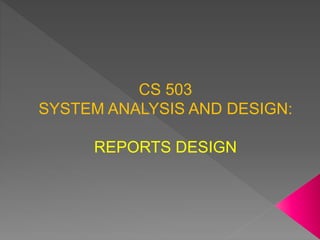
designing reports
- 1. CS 503 SYSTEM ANALYSIS AND DESIGN: REPORTS DESIGN
- 2. WHAT IS A REPORT? • A business document that contains only predefined data • Passive document for reading or viewing data • Typically contains data from many database records or transactions • Can either be output as a printed document or on a display monitor (electronic)
- 3. TYPES OF REPORTS EXTERNAL REPORTS • Include statements, notices, and other documents that are produced for people outside the organization. • Because they are official business documents for an outside audience, they need to be produced with the highest-quality graphics and color. • Examples include monthly bank statements, late notices, order confirmation and packing slips, and legal documents. INTERNAL REPORTS • For use only within the organization.
- 4. TYPES OF INTERNAL REPORTS ■ DETAILED REPORTS These contain specific information on business transactions — for example, a list of all overdue accounts, with each line of the report presenting information about a particular account. A credit manager could use this report to research overdue accounts and determine actions to collect past-due amounts. ■ SUMMARY REPORTS These are often used to recap periodic activity. An example of this is a daily or weekly summary of all sales transactions, with a total dollar amount of sales. Managers often use this type of report to track departmental or division performance. ■ EXCEPTION REPORTS These provide details or summary information about transactions or operating results that fall outside of a predefined normal range of values. When business is progressing normally, no report is needed. For example, a manufacturing organization might produce a report that lists parts that fail quality control tests more than 0.2 percent of the time. ■ EXECUTIVE REPORTS These are used by high-level managers to assess overall organizational health and performance. They thus contain summary information from activities within the company. They might also show comparative performance with industry-wide averages. Using these reports, executives can assess the competitive strengths or weaknesses of their companies.
- 5. GENERAL DESIGN GUIDELINES • User-focused activity • Follow prototyping approach - Initial prototype is designed from requirements - Paper vs. Electronic output - Assess usability - User review prototype design and either accepts the design or requests changes - If changes are requested, the construction-evaluation-refinement cycle is repeated until the design is accept. • Requirements determination - Who will use? - What is the purpose? - When is it needed or used? - Where is it needed or used? - How many people will use it?
- 6. Meaningful titles Clear, specific, version information, current date Meaningful information Include only necessary information with no modifications needed Balanced layout Adequate spacing, margins and clear labels GENERAL DESIGN GUIDELINES
- 7. GENERAL FORMATTING GUIDELINES • HIGHLIGHTING - Use sparingly to draw user to or away from certain information - Methods should be consistently selected and used based upon level of importance of emphasized information. - Draw attention to keywords, high-priority messages, unusual data values Methods for Highlighting • Intensity Difference • Size differences • Font differences • Reverse video • Boxing • Underlining • All capital letters • Offset positions of nonstandard information
- 8. • USE OF COLORS Benefits of using color - Soothes or strikes the eye - accents and uninteresting display - facilitate subtle discrimination in complex displays - emphasizes the logical organization of information - draws attention to warnings - evokes more emotional reactions Problems using color - Color pairings may wash out or cause problems for some users - Resolution may degrade with different displays - Color fidelity may degrade in different displays - Printing or conversion to other media ma not easily translate GENERAL FORMATTING GUIDELINES
- 9. Tips for Color Combinations 1. Use color consistently throughout a document 2. Use monochromatic colors to indicate intensity (colors of the same hue but with different tints, tones and shades) 3. Emphasize company or organization colors 4. Avoid bright colors that overwhelm the viewer 5. Use logical and readable combinations.
- 10. DISPLAYING TEXT - Display text in mixed upper and lower case and use conventional punctuation - Use double spacing if space permits. otherwise, place a blank line between paragraphs. - Left-justify text and leave a ragged right margin - Do not hyphenate words between lines - Use abbreviations and acronyms only when they are widely understood by users and are significantly shorter than the full text. - Separate key sections with subheads GENERAL FORMATTING GUIDELINES
- 11. Poor text formatting GENERAL FORMATTING GUIDELINES
- 12. Proper text formatting GENERAL FORMATTING GUIDELINES
- 13. SERIF AND SANS SERIF FONTS Times New Roman serif font. Arial sans serif font. Traditionally: - Serif fonts makes words more readable - Sans serif fonts makes individual letters more legible Currently: Tone and Mood - for serious documents, choose classic font with clean lines such as Garamond Branding and logos - If a company report includes a standard log, don't use exact font used in the logo and choose one that goes well visually with the logo or other elements GENERAL FORMATTING GUIDELINES
- 14. Formatting Columns, Rows and Text - Sort in meaningful order - Place a blank line between every five rows in long columns - Similar information displayed in multiple columns should be sorted vertically - columns should have at least two spaces between them - Allow white space on printed reports for user to write notes - Use a single typeface, except for emphasis - Use same family of typefaces within and across displays and reports - Avoid overly fancy fonts Formatting Numeric, Textual And Alphanumeric Data - Right-justify numeric data and align columns by decimal points or other delimiter. - Left-justify textual data. Use short line length, usually 30 to 40 characters per line - Break long sequences of alphanumeric data into small groups of three to four characters each DESIGNING TABLES AND LISTS Labels - All columns and rows should have meaningful labels - Labels should be separated from other information by using highlighting - Re-display labels when the data extend beyond a single screen or page
- 15. DESIGNING TABLES AND LISTS
- 16. DESIGNING TABLES AND LISTS
- 17. DESIGNING TABLES AND LISTS
- 18. ADDING CHARTS Charts give a pictorial summary information of a report to deliver meaningful interpretation of data and other relevant information or trends. Highlight key dataUse simple effects for clarity
- 19. TABLES VS. GRAPHS Use tables for reading individual data values Use graphs for: • Providing quick summary • Displaying trends over time • Comparing points and patterns of variables • Forecasting activity • Simple reporting of vast quantities of information
- 20. LAYOUT Margins - help focus reader on document's contents and make it readable. Standard report on letter size paper 1" margins on all sides Shrink margin to fit elements in a page Electronic reports can have narrower horizontal margins Bound reports must have adequate inside margin space to avoid obscuring elements of report.
- 21. Inventory Report
- 22. Billing statement Order report Balance report
- 23. ASSESSING USABILITY • Overall evaluation of how a system performs in supporting a particular user for a particular task 3 characteristics : Speed, Accuracy, Satisfaction Success factors Consistency: Design elements all appear in the same place on all forms and reports Context: users, tasks, environment MEASURES OF USABILITY Considerations: * Time to learn * Speed of performance * Rate of errors * Retention overtime * Subjective satisfaction
