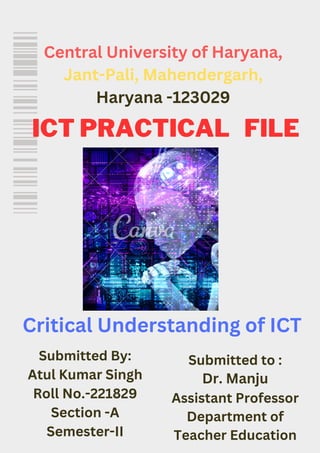
221829AtulKumarSinghSecA.pdf
- 1. Central University of Haryana, Jant-Pali, Mahendergarh, Haryana -123029 Submitted By: Atul Kumar Singh Roll No.-221829 Section -A Semester-II Submitted to : Dr. Manju Assistant Professor Department of Teacher Education Critical Understanding of ICT ICT PRACTICAL FILE
- 2. TABLE OF CONTENTS 01 MS- Word 02 Leave Application 03 Biodata Form 04 Time-Table 05 Mathematics Question Paper 06 PowerPoint Presentation 08 07 MS-Excel Report card on Excel
- 3. TABLE OF CONTENTS 09 10 11 12 13 14 16 15 Google Drive Facebook Google Docx Google Slides Google Sheet Google Classroom Youtube Google Form
- 4. TABLE OF CONTENTS 17 18 Swayam Prabha Thank You SWAYAM 19
- 5. 1 MS-WORD: Microsoft Word, word-processor software launched in 1983 by the Microsoft Corporation. Software developers Richard Brodie and Charles Simonyi joined the Microsoft team in 1981, and in 1983 they released multi-Tool Word for computers that ran a version of the UNIX operating system (OS). Later that year, the program was rewritten to run on personal computers (PCs), such as the IBM PC, under Microsoft’s version of DOS (disk operating system), or MS-DOS, and was renamed Microsoft Word. The product was in direct competition with WordPerfect and WordStar, both of which were introduced for PCs in 1982. Used to make professional-quality documents, letters, reports, etc., MS Word is a word processor developed by Microsoft. It has advanced features which allow you to format and edit your files and documents in the best possible way. What is Microsoft Word used for? Microsoft Word lets you create professional-quality documents, reports, letters, and résumés. Unlike a plain text editor, Microsoft Word has features including spell check, grammar check, text and font formatting, HTML support, image support, advanced page layout, and more. What type of files can Microsoft Word create and use? Early versions of Microsoft Word primarily created and used the .doc file extension, while newer versions of Word create and use the .docx file extension. More recent versions of Microsoft Word support the creation and opening of these types of files: • .doc, .docm, .docx • .dot, .dotm, .dotx • .htm, .html • .mht,. mhtml • .odt • .pdf • .rtf • .txt • .wps
- 6. 2 LEAVE APPLICATION To, The Head of the Department Department of Teacher Education Subject: - leave for 7 days. Respected Madam, I am Atul Kumar Singh of B.Ed. 1st year 2nd semester. My roll no is 221829 of Section-A. I have to go Delhi for my regular medical check-up. I am having some serious health issues and I have to visit hospital as soon as possible. So I need leave of one week from 10/04/2023 to 17/04/2023. Therefore, you are requested to grant my leave application for this I shall always be obliged to you. Thanking you Your sincere student Date 10/04/2023 Name- Atul Kr. Singh B.Ed. 1st -year (Section-A) 2nd semester Roll no – 221829
- 7. 3 Institute Of Space Technology Application form Computer number_____________ (For office use only) Post Applied For: __________________________________ Name: __________________________________ Father’s Name: __________________________________ Date Of Birth: ___/____/_____Age: _________________ Marital Status: ____________Domicile: ______________ CNIC NO: ___________________________________ Postal Code: ___________________________________ ___________________________________ Permanent Address: _________________________________ _________________________________ Phone No: _________________________________ Email Address: __________________________________ Postal Order/Bank Draft No: __________________________ Education Certification/ Degree Discipline/ Field Duration of studies School/Board/University Year Total mark Obtained mark % Division Matric or Equivalent I. Sc. or Equivalent BE/BS/ BSc/BA MSc/MA/ MBA ME/MS/ M.Phil. Ph.D. Additional (If any) Total No. of the second division in academic career: ______________________________ (Note: First class in final degree is mandatory for posts in SPS-8 and above. However, only one-second class in an academic career from matric onwards is allowed.) Experience: (Most recent first) Post Employer From To Nature of work BIO-DATA FORM photo
- 8. 4 Total Experience: ________________________________ (Note: Experience will only be reckoned if acquired after the minimum prescribed qualification for the post) Attachment: Educational Degrees/Certificates & transcripts/ Mark sheet (from matric onwards), Experience Certificates, Domicile, CNIC, Photograph, and fresh resume. Department Of Teacher Education Central University of Haryana Jant-Pali, Mahendergarh, Haryana-123029 Time Table for School Internship Programme, B.Ed. The programme, Session -2018-20, Semester-III Govt.Model Saskriti Sen.Sec.School, Mahendergarh, Haryana-123029
- 9. 5 PERIO DS 8 A.M. to 8.40 A.M. 1st 8.40 A.M. to 9.25 A.M. 2nd 9.25 A.M. to 10.00 A.M. 10.00 A.M. to 10.20 A.M. 3rd 10.20 A.M. to 11.00 A.M. 4th 11.00 A.M. to 11.40 A.M. 11.40 A.M. to 12.10 P.M. 5th 12.10 P.M. to 12.55 P.M. CLAS S MORNING ASSEMBLY BREAK LUNCH 6th A PHY.SC. Sonu Kumar jha Lesson delivered-5 Lesson checked-5 S.Sc. Pooja Lesson delivered-4 Lesson checked-2 6th B HINDI Pooja Lesson delivered-5 Lesson checked-3 6th C S.Sc Priti Rekha Lesson delivered-5 Lesson checked-3 MATHS Madhuri Malik Lesson delivered-3 Lesson checked-0 SCIENCE Rashmi Ranjan Lesson delivered-3 Lesson checked-0 7th A PHY.SC. Madhuri Malik Lesson delivered-6 Lesson checked-0 ENGLISH Priti Rekha Lesson delivered- 4 Lesson checked- 2 7th B S.Sc. Sushma Suman’s Lesson was n delivered-7 Lesson checked-7 ENGLISH Sushma Suman Lesson delivered-6 Lesson checked-0 MATHS Rashmi Ranjan Lesson delivered- 2 Lesson checked- 0 7th C ENGLISH Aaitlata Lesson delivered-5 Lesson checked-3 MATHS Sonu kumar jha Lesson delivered- 5 Lesson checked- 3 8th C ENGLISH Bishnupriya Lesson delivered-2 Lesson checked-3 S.Sc. Bishnupriya Lesson delivered-3 Lesson checked-5 8th D S.Sc. Aaitlata Lesson delivered-6 Lesson checked-0 SCIENCE Arpana Lesson delivered- 1 Lesson checked- 2
- 10. 6 Time allotted: 3 hours Maximum marks: 80 General instructions: All questions are compulsory SECTION A 1. Write the discriminant of the quadratic equation (𝑥 + 5)2 = 2(𝑥 − 3). 2. Find after how many places of decimal the decimal form of the number 27 23.54.32 will terminate. 3. Solve the following pair of linear equations. 3𝑥 − 5𝑦 = 4 2𝑦 + 7 = 9𝑥 4. Using completing the square method, show that the equation 𝑥2 − 8𝑥 + 18 = 0 has no solution. 5. A, B and C are the interior angles of a triangle ABC. Show that I. sin ( 𝐵+𝐶 2 ) = cos ( 𝐴 2 ) II. If ∠𝐴 = 90°, then find the value of tan ( 𝐵+𝐶 2 ) . If tan(𝐴 + 𝐵) = 1 and tan(𝐴 − 𝐵) = 1 √3 , 0° < 𝐴 + 𝐵 < 90°, 𝐴 > 𝐵 , then find the values of A and B. 6. A class teacher has following absentees’ records of 40 students of a class for the whole term. Find the mean number of days a student was absent. Number of days 0-6 6-12 12-18 18-24 24-30 30-36 36-42 Number of students 10 11 07 04 04 03 01 7. Construct a triangle ABC with side BC= 6 c.m, AB=5 c.m and∠𝐴𝐵𝐶 = 60°. Then construct another triangle whose sides are ¾ of the corresponding sides of the triangle ABC. 8. If 1 + 𝑠𝑖𝑛2 𝜃 = 3𝑠𝑖𝑛𝜃𝑐𝑜𝑠𝜃, then prove that tan 𝜃 = 1 𝑜𝑟 tan 𝜃 = 1 2 . 9. 𝑝(𝑥) = 𝑥5 − 4𝑥3 + 𝑥2 + 3𝑥 + 1, 𝑔(𝑥) = 𝑥3 − 3𝑥 + 1 . Check whether g(x) is a factor p(x) by dividing polynomial p(x) by polynomial g(x), where 𝑝(𝑥) = 𝑥5 − 4𝑥3 + 𝑥2 + 3𝑥 + 1, 𝑔(𝑥) = 𝑥3 − 3𝑥 + 1. MATHEMATICS
- 11. 7 MS-EXCEL: Ms-Excel, short for Microsoft Excel, is a widely used spreadsheet program developed by Microsoft. It is part of the Microsoft Office suite of productivity tools and is available for both Windows and Mac operating systems. Excel provides users with a powerful platform for organizing, analysing, and visualizing data in a tabular format. Key Features of MS-Excel: 1. Grid Interface: Excel utilizes a grid-based interface consisting of rows and columns. Users can input data, formulas, and functions into individual cells to perform calculations, manipulate data, and create structured tables. 2. Formulas and Functions: Excel offers a vast library of built-in formulas and functions that allow users to perform complex calculations and automate tasks. Functions like SUM, AVERAGE, IF, VLOOKUP, and COUNT are just a few examples of the extensive range available. 3. Data Analysis: Excel provides various tools for data analysis, including sorting, filtering, and conditional formatting. These features allow users to organize and analyze data efficiently, spot trends, and make informed decisions. 4. Charts and Graphs: Excel offers a wide range of chart types, such as bar graphs, line graphs, pie charts, and scatter plots. Users can easily create visually appealing charts and graphs to represent data trends and patterns. 5. Data Validation: Excel enables users to set validation rules on cells to ensure data integrity. It allows defining constraints, such as data types, numeric ranges, and dropdown lists, reducing the chances of data entry errors.
- 12. 8 6. PivotTables: PivotTables are a powerful feature in Excel that allows users to summarize and analyze large datasets quickly. They provide an interactive way to slice, dice, and summarize data from different angles, making it easier to extract meaningful insights. 7. Collaboration: Excel facilitates collaboration through features like shared workbooks and co- authoring, allowing multiple users to work on the same spreadsheet simultaneously. Users can also track changes, add comments, and protect sensitive data using password protection. 8. Macros and Automation: Excel allows users to automate repetitive tasks using macros. Macros are recorded sequences of actions that can be played back to perform specific operations, saving time and effort. Excel's versatility makes it suitable for a wide range of applications, including financial modelling, budgeting, project management, data analysis, and reporting. It is widely used in various industries, academic institutions, and organizations worldwide, making it an indispensable tool for professionals and individuals dealing with data management and analysis.
- 13. 9 REPORT CARD Golden Valley School Affiliated to CBSE, Affiliation No. 124568 Hanuman Gail, Pushkar, Rajasthan Ph. +91 999 999 9999, Email: demo@demomail.com Report Card Class: 1st A Academic Session: 2017-18 (Term 1) Student's Name: Amit Kumar__________________ Roll No. 47 Father's Name: Naimesh Mehta______________ Mother's Name: Sheetal Rani__________________ Date of Birth: 11/11/2004____________________ Address : #44,Model town,Hisar___________ SCHOLASTIC AREA Term 1 (100 Marks) Subjects Per.Test Notebook SEA Half Yearly Total Grade 10 5 5 80 100 English 10 4 5 67 86 A2 Hindi 9 5 4 64 82 A2 Maths 7 4 3 78 92 A1 Science 8 3 4 55 70 B2 Social Science 6 5 5 77 93 A1 Computer Sc. 9 5 5 67 86 A2 8 Point Grading Scale : A1(91%-100%), A2(81%-90%),B1(71%-80%),B2(61%-70%), C1(51%-60%),C2(41%-50%),D(33%-40%),E(32% & Below) *SE= Sub Enrichment Overall Marks 509/600 Percentage 70.5 Grade B2 Co-Scholastic Areas (3 Point Grading Scale A,B,C) Discipline (3 Point Grading Scale A, B,C) Term 1 Grade Term 1 Grade Work Education A Regularity & Punctuality A Art Education B Sincerity B Health & Physical Education C Behavior & Values C Scientific Skills A Respectfulness for Rules A Thinking Skills B Attitude Towards Teachers B Social Skills C Attitude Towards Schooles- mates C Yoga/NCC A Attitude Towards Society A Sports A Attitude Towards Nation B Attendance 116/122 Date: 25/05/2023 Class Teacher Principal
- 14. 10 MS-POWERPOINT: Microsoft PowerPoint is a popular presentation software developed by Microsoft. It is part of the Microsoft Office suite of applications and is widely used for creating slide-based presentations for various purposes, such as business meetings, educational presentations, and personal projects. PowerPoint allows users to create visually appealing slides that incorporate text, images, videos, and other multimedia elements. The software provides a range of tools and features to enhance the presentation, including various templates, themes, animations, and transitions. Users can also add charts, graphs, and diagrams to visualize data effectively. PowerPoint presentations are typically organized into a series of slides that can be customized to convey information in a structured manner. Users can add bullet points, headings, and subheadings to create an outline and make their content more readable. The slides can be arranged and reordered to create a logical flow of information. In addition to creating slides, PowerPoint offers various presentation options. Users can choose from different slide layouts, speaker notes, and handouts to suit their specific needs. The software also provides tools for rehearsing and timing presentations, enabling speakers to deliver their content more smoothly. PowerPoint supports file formats such as .ppt and .pptx, making it easy to share presentations with others. The software also offers collaboration features, allowing multiple users to work on a presentation simultaneously or review and comment on each other's work. Microsoft PowerPoint is a versatile tool that provides users with the ability to create engaging and professional presentations for a wide range of purposes.
- 16. 12
- 17. 13
- 18. 14
- 19. 15
- 20. 16
- 21. 17 GOOGLE DRIVE Google Drive is a file storage and synchronization service developed by Google. Launched on April 24, 2012, Google Drive allows users to store files in the cloud (on Google's servers), synchronize files across devices, and share files. In addition to a web interface, Google Drive offers apps with offline capabilities for Windows and macOS computers, and Android and iOS smartphones and tablets. Google Drive encompasses Google Docs, Google Sheets, and Google Slides, which are a part of the Google Docs Editors Office that permits collaborative editing of documents, spreadsheets, presentations,
- 22. 18 drawings, forms, and more. Files created and edited through the Google Docs suite are saved in Google Drive. Google Drive offers users 15 GB of free storage, sharing it with Gmail and Google Photos. Google Drive also offers 100 GB, 200 GB, and 2 TB, offered through optional Google One paid plans. Files uploaded can be up to 750 GB in size. Users can change privacy settings for individual files and folders, including enabling sharing with other users or making content public. On the website, users can search for an image by describing its visuals, and using natural language to find specific files, such as "find my budget spreadsheet from last December". The website and Android app offer a Backups section to see what Android devices have data backed up to the service, and a completely overhauled computer app released in July 2017 allows for backing up specific folders on the user's computer. A Quick Access feature can intelligently predict the files users need. Google Drive is a key component of Google Workspace, Google's monthly subscription offering for businesses and organizations that operated as G Suite until October 2020. As part of select Google Workspace plans, Drive offers unlimited storage, advanced file audit reporting, enhanced administration controls, and greater collaboration tools for teams. Following the launch of the service, Google Drive's privacy policy was heavily criticized by some members of the media. Google has one set of Terms of Service and Privacy Policy agreements that cover all of its services, meaning that the language in the agreements grants the company broad rights to reproduce, use, and create derivative works from content stored on Google Drive. While the policies also confirm that users retain intellectual property rights, privacy advocates raised concerns that the licenses grant Google the right to use the information and data to customize the advertising and other services Google provides. In contrast, other members of the media noted that the agreements were no worse than those of competing cloud storage services, but that the competition uses "more artful language" in the agreements, and also stated that Google needs the rights to "move files around on its servers, cache your data, or make image thumbnails". As of July 2018, Google Drive had over one billion active users, and as of September 2015, it had over one million organizational paying users. As of May 2017, there were over two trillion files stored on the service.
- 23. 19 Components of google drive:
- 24. 20 GOOGLE DOCS Google Docs, first released in 2006, is a free web-based word processor in which documents can be created, edited, and stored as part of the Google Docs Editors suite of free web applications. The cloud-based productivity platform also includes Google Sheets, Google Slides, Google Drawings, Google Forms, Google Sites, and Google Keep. Google Docs users can import, create, edit, and update online documents in various fonts and file formats that can be accessed from any computer with an internet connection and web browser. Users can also access documents from mobile devices with Android, Chrome , or iOS operations systems, and create new documents to work on from their devices. To use the software, users must create a free Google account. This will also give them a Gmail email address. To begin, simply go to docs.google.com or by navigating to Google Docs from their Gmail or Google Drive online storage account. General access is free for all. However, Google's business offering, Google Workspace (formerly G Suite), offers these apps with additional business-focused functionality as part of a monthly subscription. The benefits of Google Docs One of the main benefits of using Google Docs is that collaborators can see the revision history of any changes made to Google documents and when those alterations were done in the version history. Users can also control who sees their work so privacy can be maintained in a business or personal setting. It also offers built-in commenting tools that let users discuss changes and work together as they're being made. Additionally, because documents are stored online and can also be stored on users' computers, there is no risk of total data loss as a result of a localized catastrophe. Thus, Google Docs is an ideal word-processing option for businesses, blog authors, or students who use it for writing assignments.
- 25. 21 Google Docs vs. Microsoft Word While Google Docs and Microsoft Word are both used for word processing, there are some key differences between the two applications. Google Docs is a free web-based application, while Microsoft Word is part of the Microsoft Office suite, which must be purchased to use it. Users can store Microsoft Word documents or Google Docs offline or in the cloud via Microsoft OneDrive for the former and Google Drive for the latter. Lastly, both Google Docs and Microsoft Word include real-time collaboration features built-in. This means that two or more people can collaborate on and share documents in real-time. Other Google alternatives to Microsoft Office products: Google Sheets is Google's free equivalent to Microsoft Excel, which provides functionality As mentioned above, the Google Docs app is only one of several Google apps available to help increase productivity and facilitate business operations. Here are just a few examples of other apps in its product suites: • to create and edit spreadsheets in real-time. • Google Slides is the equivalent of Microsoft PowerPoint and includes a variety of templates, transitions, themes, and more. • Google Drive is Google's cloud-based file storage system similar to Microsoft OneDrive. • Google Calendar is Google's time management application that can be used to schedule appointments, set reminders, and more. • Google Hangouts is Google's messaging platform that can be used for text, audio, and video conversations. • Google Forms is Google's form maker that can be used to create surveys, questionnaires, quizzes, and more.
- 26. 22 GOOGLE SLIDES Google Slides is a web-based presentation software developed by Google. It is part of the Google Workspace suite of productivity tools and is widely used for creating, editing, and sharing presentations. Google Slides offers a range of features that make it a popular choice for individuals, businesses, and educational institutions. One of the key advantages of Google Slides is its cloud-based nature, allowing users to access and work on their presentations from any device with an internet connection. This flexibility enables seamless collaboration, as multiple users can edit the same presentation simultaneously, with changes being saved in real time. Google Slides offers a variety of pre-designed templates and themes to help users get started quickly. These templates can be customized with text, images, shapes, charts, and other visual elements to create professional-looking slides. Users can also add transitions and animations to enhance the visual appeal of their presentations. Sharing and collaboration are at the core of Google Slides. Presentations can be easily shared with others, who can then view or edit them based on the permissions set by the creator. This makes it convenient for teams to work together on a presentation or for teachers to distribute lecture slides to students. Additionally, Google Slides integrates well with other Google Workspace apps, such as Google Docs and Google Sheets. This allows users to incorporate data from spreadsheets or insert text from
- 27. 23 documents directly into their slides, streamlining the creation process. In summary, Google Slides is a powerful and user-friendly presentation tool that offers a range of features for creating, editing, and sharing slideshows. Its cloud-based nature, collaboration capabilities, and integration with other Google apps make it a versatile choice for various personal, professional, and educational needs. GOOGLE SHEET Google Sheets is a web-based spreadsheet application developed by Google. It is part of the Google Workspace suite of productivity tools and provides a wide range of features for data management, analysis, and collaboration. Google Sheets offers a user-friendly interface that makes it easy for users to create, edit, and format spreadsheets. It provides a familiar spreadsheet layout with rows, columns, and cells, allowing users to input and manipulate data efficiently. Users can also customize the appearance of their spreadsheets by applying formatting options, such as fonts, colors, and borders. One of the key advantages of Google Sheets is its collaborative nature. Multiple users can work on the same spreadsheet simultaneously, with changes being saved in real time. This allows for seamless collaboration, making it ideal for teams working on projects or for educators tracking student progress. Google Sheets offers a wide range of functions and formulas to perform calculations and data analysis. Users can utilize built-in functions or create custom formulas to manipulate and analyze their data. It also provides powerful tools for sorting, filtering, and visualizing data through charts and graphs, making it a versatile tool for data analysis and visualization. Another notable feature of Google Sheets is its integration with other Google Workspace apps. Users can import data from Google Forms, Google Calendar, and other sources, and export data to Google Docs or Google Slides, enabling seamless integration between different tools for a cohesive workflow. Furthermore, Google Sheets
- 28. 24 supports add-ons and extensions, allowing users to extend its functionality with third-party tools. These add-ons provide additional features and capabilities, such as data merging, data validation, and advanced reporting. In summary, Google Sheets is a robust and collaborative spreadsheet application that offers powerful data management, analysis, and visualization capabilities. Its intuitive interface, real-time collaboration, and integration with other Google Workspace apps make it a valuable tool for individuals, businesses, and educational institutions for organizing, analyzing, and sharing data efficiently. GOOGLE CLASSROOM Google Classroom is an online learning management system developed by Google. It is designed to simplify the process of creating, distributing, and grading assignments in a virtual classroom environment. Google Classroom is widely used by educators and students of all levels, from K-12 schools to universities. With Google Classroom, teachers can create digital classrooms and invite students to join. They can then share assignments, resources, and announcements with their students through the platform. Teachers can easily distribute and collect assignments electronically, eliminating the need for physical paper and simplifying the workflow. Students can access their virtual classrooms through their Google accounts and view the assignments and materials shared by their teachers. They can complete assignments online, attach files, or collaborate with peers on group projects. Google Classroom provides a streamlined interface for students to keep track of their assignments, due dates, and grades. One of the key features of Google Classroom is its integration with other Google tools. Teachers can attach files from Google Drive, create collaborative documents with Google Docs, and provide feedback on assignments using Google's commenting system. This integration enhances the seamless workflow within the Google ecosystem, allowing for efficient file management and collaboration. Google Classroom also facilitates communication between teachers and students. Teachers can send announcements, provide feedback on assignments, and engage in discussions with
- 29. 25 their students through the platform. Students can ask questions, seek clarification, and participate in class discussions, fostering an interactive learning environment. Google Classroom offers built-in features for grading and feedback. Teachers can review and grade assignments directly within the platform, providing comments and suggestions to students. Grades can be easily shared with students, ensuring transparency and allowing for ongoing assessment and progress tracking. Additionally, Google Classroom provides administrators with tools to manage and monitor classrooms at the school or district level. They can create and manage user accounts, monitor classroom activity, and generate reports on student progress.
- 30. 26 GOOGLE FORM Google Forms is an online form-building tool developed by Google. It allows users to create and distribute surveys, quizzes, and questionnaires easily. Google Forms is widely used by individuals, businesses, and educational institutions for collecting data, feedback, and opinions in a structured and
- 31. 27 organized manner. With Google Forms, users can create customized forms using a variety of question types such as multiple choice, checkboxes, short answers, and more. Users can also add descriptions, images, and videos to provide context or instructions for respondents. The form editor provides a user- friendly interface that makes it easy to design and customize the form according to specific needs. Google Forms offers flexibility in distributing forms. Users can share forms directly via a generated link or embed them in websites or emails. Additionally, forms can be sent to specific individuals or groups via email invitations. This versatility allows users to reach their desired audience and collect responses efficiently. When respondents fill out a Google Form, their responses are automatically collected and organized in a Google Sheets spreadsheet. This feature enables easy data management and analysis, as users can view and manipulate the data in various formats, create charts, apply filters, and perform calculations. Google Forms also provides options for controlling response settings. Users can set limits on the number of responses, customize response validation to ensure data accuracy, and control access to the form by requiring sign-in with a Google account. These settings offer flexibility and security in managing form submissions. Another useful feature of Google Forms is its ability to create quizzes and surveys with automated grading. Users can assign point values to questions, set correct answers, and provide feedback for incorrect responses. The grading feature calculates scores automatically, saving time and effort for educators and trainers. Google Forms integrates seamlessly with other Google tools such as Google Sheets, Google Drive, and Google Classroom. This integration allows for easy data storage, sharing, and collaboration. Form responses can be exported to Google Sheets or downloaded in various formats for further analysis or sharing with others.
- 32. 28 YOUTUBE YouTube is a popular online video-sharing platform that allows users to upload, view, and share videos. It was created in 2005 and has since become one of the most visited websites globally, offering a vast library of videos covering a wide range of topics and genres. Users can create YouTube channels to upload their videos, which can include a variety of content such as vlogs, tutorials, music videos, documentaries, comedy sketches, and more. YouTube provides tools for video editing, adding captions, and enhancing the visual and audio quality of uploaded videos. Viewers can access YouTube for free and watch videos on a wide range of devices, including computers, smartphones, tablets, and smart TVs. The platform offers a user-friendly interface with features like video recommendations, subscriptions to favorite channels, and the ability to like, comment on, and share videos.
- 33. 29 YouTube's search function allows users to discover videos based on keywords or browse through various categories and trending topics. Additionally, YouTube's algorithm suggests personalized video recommendations based on a user's viewing history and interests. YouTube also serves as a platform for content creators, who can monetize their videos through advertising, sponsorships, merchandise sales, and membership programs. This has enabled many individuals and businesses to build successful careers and communities on the platform. In addition to individual content creators, many organizations, businesses, and media outlets use YouTube as a channel to reach and engage with their audience. This includes official channels for news organizations, brands, and educational institutions, which provide a platform for sharing information, promoting products and services, and delivering educational content. YouTube has expanded its features over the years to include live streaming, allowing users to broadcast events and interact with viewers in real time. The platform also offers YouTube Premium, a subscription-based service that provides an ad-free viewing experience, access to exclusive content, and the ability to download videos for offline viewing. YouTube has had a significant impact on popular culture, entertainment, and the media industry. It has provided a platform for creativity, self-expression, and global connectivity, enabling individuals from all around the world to share their stories, talents, and perspectives Overall, YouTube has become an integral part of online video consumption and has transformed the way people discover, consume, and interact with video content on the internet.
- 34. 30 FACEBOOK
- 35. 31 Facebook is a social media platform founded by Mark Zuckerberg and his college roommates in 2004. It has since grown into one of the largest and most influential social networking sites in the world, with billions of users. Facebook allows individuals to create personal profiles and connect with friends, family, colleagues, and acquaintances. Users can share posts, photos, videos, and links, and engage with content by liking, commenting, and sharing. The platform provides a news feed that displays updates from friends and pages that users follow. Facebook offers various features to enhance communication and interaction. Users can send private messages, create group chats, and participate in public or private groups based on shared interests. Events can be created and shared, allowing users to invite others and coordinate plans. In addition to personal profiles, Facebook allows businesses, organizations, and public figures to create pages. Pages enable these entities to engage with their audience, share updates, and promote products, services, or causes. Users can follow pages to receive their updates in their news feed. Facebook has also become a platform for media consumption and sharing. Users can discover, watch, and share videos on Facebook, and the platform has introduced features like Facebook Watch to showcase original content. Additionally, news articles and stories from various publishers are shared and discussed on the platform. Advertising is a significant aspect of Facebook's revenue model. Businesses can create targeted ads to reach specific audiences based on demographics, interests, and behavior. Facebook's robust advertising platform allows businesses to promote their products or services effectively and measure the performance of their campaigns. Privacy and data security have been important concerns for Facebook. The platform has implemented privacy settings that allow users to control the visibility of their posts and personal information.
- 36. 32 However, Facebook has faced criticism and scrutiny over its handling of user data and privacy practices. Facebook has expanded its services beyond the main platform and acquired other popular social media platforms like Instagram and WhatsApp. These acquisitions have allowed Facebook to extend its reach and influence in the social media landscape. In summary, Facebook is a leading social media platform that facilitates communication, connection, and sharing among individuals, businesses, and organizations. It has revolutionized the way people interact online and has become an integral part of modern social and cultural dynamics.
- 37. 33 SWAYAM SWAYAM is a programme initiated by Government of India and designed to achieve the three cardinal principles of Education Policy viz., access, equity and quality. The objective of this effort is to take the best teaching learning resources to all, including the most disadvantaged. SWAYAM seeks to bridge the digital divide for students who have hitherto remained untouched by the digital revolution and have not been able to join the mainstream of the knowledge economy. This is done through a platform that facilitates hosting of all the courses, taught in classrooms from Class 9 till post-graduation to be accessed by anyone, anywhere at any time. All the courses are interactive, prepared by the best teachers in the country and are available, free of cost to any learner. More than 1,000 specially chosen faculty and teachers from across the country have participated in preparing these courses. The courses hosted on SWAYAM are in 4 quadrants – (1) video lecture, (2) specially prepared reading material that can be downloaded/printed (3) self-assessment tests through tests and quizzes and (4) an online discussion forum for clearing the doubts. Steps have been taken to enrich the learning experience by using audio-video and multi-media and state of the art pedagogy / technology. In order to ensure that best quality content is produced and delivered, nine National Coordinators have been appointed. They are: 1. AICTE (All India Council for Technical Education) for self-paced and international courses 2. NPTEL (National Programme on Technology Enhanced Learning) for Engineering 3. UGC (University Grants Commission) for non-technical post-graduation education 4. CEC (Consortium for Educational Communication) for under-graduate education 5. NCERT (National Council of Educational Research and Training) for school education 6. NIOS (National Institute of Open Schooling) for school education 7. IGNOU (Indira Gandhi National Open University) for out-of-school students 8. IIMB (Indian Institute of Management, Bangalore) for management studies 9. NITTTR (National Institute of Technical Teachers Training and Research) for Teacher Training programme
- 38. 34 Courses delivered through SWAYAM are available free of cost to the learners, however learners wanting a SWAYAM certificate should register for the final proctored exams that come at a fee and attend in person at designated centres on specified dates. Eligibility for the certificate will be announced on the course page and learners will get certificates only if this criterion is matched. Universities/colleges approving credit transfers for these courses can use the marks/certificate obtained in these courses for the same.
- 39. 35 SWAYAM PRABHA The SWAYAM PRABHA is a group of 22 DTH channels devoted to telecasting of high-quality educational programmes on 24X7 basis using the GSAT-15 satellite. Every day, there will be new content for at least (4) hours which would be repeated 5 more times in a day, allowing the students to choose the time of their convenience. The channels are uplinkeded from BISAG- N, Gandhinagar. The contents are provided by NPTEL, IITs, UGC, CEC, IGNOU. The INFLIBNET Centre maintains the web portal.