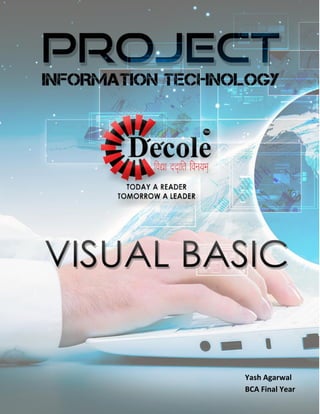
Yash Agarwal - BCA Final Year
- 1. Yash Agarwal BCA Final Year
- 2. 1 | P a g e Visual Basic Project Report A WORK REPORT SUBMITTED IN PARTIAL FULLFILLMENT OF THE REQUIREMENT FOR THE DEGREE Bachelor of Computer Application Dezyne E’cole College 106/10, CIVIL LINES AJMER RAJASTHAN - 305001 (INDIA) (FEBRUARY, 2017) www.dezyneecole.com SUBMITTED BY YASH AGARWAL BCA 3rd year
- 3. 2 | P a g e GRADE SHEET This project report has been made under the guidance of Mr. Tarun Sharma faculty of Bachelor of Computer Application. This project focus on various parameter of Library Management System. The overall project report is _______________________________________________________ ______________________________________________________________________________ ______________________________________________________________________________ _______________________________________________________. Principal Signature __________________ Date __________________
- 4. 3 | P a g e CONTENT Acknowledgement........................................................................................................................... 3 Synopsis........................................................................................................................................... 2 Introduction Page of Student........................................................................................................... 3 Chapter – 1 Introduction of Information Technology (IT)................................................................. 4 Chapter – 2 Introduction to Project ................................................................................................. 8 Chapter – 3 Project & Their Facilities............................................................................................. 10 Chapter – 4 Project Design............................................................................................................. 11 Chapter – 5 Database Development .............................................................................................. 15 Chapter – 6 System Requirements of PC...................................................................................... 215 Chapter – 7 Conclusion................................................................................................................ 216 Bibliography................................................................................................................................. 217
- 5. 1 | P a g e Acknowledgement The satisfaction that accompanies that the successful completion of any task would be incomplete without the mention of people whose ceaseless co-operation made it possible, whose constant guidance and encouragement crown all efforts with success. The project on Library Management System was developed in Visual Basic Language at Dezyne E’cole College. During the making of this project we have learnt a lot and we are extremely grateful and remain indebted to our guide MR. Tarun Sharma for being a source of inspiration and for his constant support in the design, implementation and evaluation of the project. We are thankful to them for their constant constructive criticism and invaluable suggestions, which benefited us a lot while developing the project on “Library Management System”. He has been a constant source of inspiration and motivation for hard work. He has been very co- operative throughout this project work. Through this column, we express our warm thanks to him for their encouragement, co-operation and consent without which we mightn’t be able to accomplish this project. I cannot move on beloved without thank beloved Principal Mrs. Vinita Mathur for creating the required academic environment which made my task appreciable. We would like to thank the other faculty member also, at this occasion. Last but not the least, we would like to thank our friends & family for support and encouragement they have given us during the course of our work. We also thanks our colleague Ms. Heena Tejwani who have helped in successful completion of the project. With due regards Mr. Yash Agarwal BCA 3rd Year
- 6. 2 | P a g e Synopsis The project Library Management System gives us the complete information about the Library. We give a Title for project that is “Your Helpmate” it means this application is helpful for users and any time user can access it through staff or admin. This application is access by only staff and admin. Members can’t access it directly. The project is very useful for those who want to know about Library Management System. This application maintains the records related to New Books, Issue Books, and Return Books etc. We can enter the records of new books and retrieve the details of books available in the Library. We can issue the books available in the Library. We can issue the books to the members and maintain their records and can also check how many books are issued and stock available in the Library. In this project we can maintain the late fine of members who returns the issued books after due date. All necessary requirements for the Library to manage added.
- 7. 3 | P a g e Qualification School/College Board/University Year Percentage BCA-3rd Year Dezyne E’cole College M.D.S. University 2016-17 Pursuing BCA-2nd Year Dezyne E’cole College M.D.S. University 2015-16 82.66% BCA-1st Year Dezyne E’cole College M.D.S. University 2014-15 78.88% 12th Gujrati Sr. Sec. School RBSE 2014 62% 10th Gujrati Sr. Sec. School RBSE 2012 56% Introduction Page of Student Yash Agarwal Professional Qualification: Pursuing Bachelor Degree in Computer Application from Dezyne E’cole College, Ajmer Affiliated from Maharshi Dayanand Saraswati University, I have mastered the basic languages and created lot of projects during my study period to hone my skills. Academic Record - Technical Skill Set: Good knowledge of Languages like o C, C++, JAVA, Visual Basic 6.0, Java Script, HTML, CSS, SQL. Excellent knowledge of Microsoft Office. Knowledge of Web Design & Development. Other Skills Like: o Presentation Skill Co-Curricular and Achievements:- Participated and presented project on “Delhi Metro Fare System” on Java Language in the yearly Identity Exhibition, 2016 at Dezyne E’cole College. Participated and presented project on “Money Transaction System” on C++ Language in the yearly Identity Exhibition, 2016 at Dezyne E’cole College. Participated and presented project on “Student Management System” on C++ Language in the yearly Identity Exhibition, 2015 at Dezyne E’cole College. Participated and presented project on “Smart Learning Web” Website in the yearly Identity Exhibition, 2014 at Dezyne E’cole College. Awarded for Best Performance in Batch (B.C.A. 1st year) Annual Event, 2015.
- 8. 4 | P a g e Main Project Undertaken (During College Study): C++ Language Assignment : This Project includes many C++ programs for e.g. Currency Calculator, Text to Machine Code Convertor, String Diamond, Array Operations, Number System Calculator, Birth days Calculator, Power Calculator, Armstrong Calculator, Prime Number Calculator, Perfect Number Calculator, Student Mark sheet Printer, Palindrome Calculator, Text Printer, Password Checker etc. Java Language Assignment : This Project includes many Java GUI programs for e.g. Swaping, Word Statics, Arithmetic Calculator, Change Case, Square and Double, ASCII Character Convertor, Number System etc. C++ Language Assignment : This Project includes management of Student data like Id, Name, Class, Date of Birth, City, Phone no. etc. and containing many other data manipulation operations like Adding, Viewing, Deleting, Modifying and Searching of Records. This project is useful to manage College/School Students data. Java Language Assignment : This Project includes many Java CUI programs for e.g. Friend Number Calculator, Currency Calculator, Mobile Bill Calculator, Employee Salary System, Student Mark sheet etc. C++ Language Assignment : This Project includes manage transaction of Money and Users Account like Deposit, Withdrawal, Transfer, Mini Statement, User Account Information etc. and it has two parts that 1 for Exist User and 2 for Create New User. This project is useful to manage Multiple Users Bank Account and their transactions. Declaration: I hereby declare that particulars given here are true and complete to the best of my knowledge and belief. Awarded for 1st position in who is the best competition (C++ Language) in Annual Event, 2015. Awarded for 2nd position in who is the best competition (pc software) in Annual Event, 2015. Awarded for 3rd position in who is the best competition (C Language) in Annual Event, 2015 by Dezyne E′cole College. Attended Government Skill Development Program at college NDLM (National Digital Literacy Mission). Attended Government Skill Development Program at college PMKVY (Pradhan Mantri Kaushal Vikas Yojana). Attended Government Skill Development Program at college NSDC (National Skill Development Corporation).
- 9. 5 | P a g e Chapter – 1 Introduction of Information Technology (IT) Information Technology – Set of tools, processes, and methodologies (such as coding, programming, data communication, data conversion, storage & retrieval, system analysis & design, system control) and associated equipment employee to collect process and present information. In broad terms, it also includes office automation, multimedia and Tele – communication. Information Technology, a source we call the “computer”, that can show you what information via Tele-portal, scoping, working calibration for transmitting throughout the world. More commonly known as I.T. is the most popular career and the fastest growing industry in the world. There are several success stories about people who choose this field for a career and are now on top of their game. Few reasons for why people choose IT - Low cost of education The biggest advantage of choosing information technology for a career is that it has very low cost of education as compared to many other career choices. You don’t need degree to become an I.T. professional. Instead, you can get quick training to be certified in specific areas of information technology. This way you save huge amounts of money that you may have otherwise spent on years of college tuition. Fastest changing industry The information technology industry operates at a speed much faster than any other industry and for this reason, there’s always a significant demand for highly skilled workers with the innovations in cloud computing, big data and cyber security an aspiring I.T. professional has many avenues to pursue and grow from and I.T. professional never stops learning, and must always stay on top of the latest technology trend in order to be successful in the field. The more training and knowledge the I.T. professional has the more employable he or she will be. Better income It is well known fact that information technology professionals are paid well, compared to other professionals. An I.T. professional with the right mix of certifications & experience can find a permanent position in either the public or private sector. Recently many companies have been extensively hiring experts in cloud computing, cyber security and network security to help enhance their current systems. Bachelor of Computer Application
- 10. 6 | P a g e BCA is a part of information technology. In this age of computers and everything being digitalized, knowledge about machines is very important. It helps the person have a distinct advantage over the others who do not have a degree in computer applications. The domain is growing a rapid pace. In the 1990’s with the advent of globalization computers grew in prominence and slowly started to replace the paper and files in offices. It brought down the cost to quite an exist. BCA is a three year undergraduate degree course. Students will be taught subjects which are related to the technological applications that are requires in today’s practical work field. 1. Skills to be learnt – Students who study for a bachelor of computer application (BCA) will get skills and information not only about computer and information technology but also in communication, organization and management. One also get to learn programming languages such as C, C++, JAVA, JavaScript, HTML&CSS, SQL, Foxpro etc. 2. Career opportunities – BCA given a number of opportunities to individuals to go ahead and shine in their lives. The opportunities available for people doing BCA are galore. A few of them like software programmer, system and network administrator, web designer, faculty for computer science / communication technology etc. the range of chances in information technology are immense. According to our MDS University we have learnt many theory & practical subjects – First Year o Management and accounting o Computer fundamental o PC software o Fundamentals of C Programming o Data structure and algorithm o Multimedia Basic Second year o Communication skills o Database management system o Client server technology o Java Programming o C++ Programming o Computer Graphics Third year o Visual Basic Programming o Relational database management system (ORACLE / SQL) o E - Commerce
- 11. 7 | P a g e o Computer Network and Mobile Computing o Internet tools & website development (JavaScript, ASP) o Management Information System
- 12. 8 | P a g e Chapter – 2 Introduction to Project The project titled “Your Helpmate” is Library Management System software for monitoring and controlling the transactions in a library. The project Library Management System is developed on visual basic language which mainly focuses on basic operation in a library like – adding new member, staff, new books & updating new information, searching books and members and facility to issue and return books and calculate penalty amount. Library Management System is a windows application designed to help users maintain & organize library. Our application is easy to use for both beginners & advanced users. It features a familiar and well thought – out, an attractive user interface, combined with strong searching, insertion & deletion capabilities. It can generate a library card for member of library. The application library management system has four main module – Insertion, Deletion, Updation to database module – User friendly input screen. Extracting from the database module –Attractive output screen. Generate library card module – Issued books though card. Search facility system Module – Search for books and members. The Library Management System is designed and develop for a receipt and issuance of books in the library along with the member’s details. The books received in the library are entered in books entry form and the new member is entered in the member entry form through staff. Why it is made – The main objective of this project is to provide a friendly environment to maintain the details of books and library members. The main purpose of this project is replace the manually work. What Language – Visual Basic 6.0 Language Visual basic (VB) is a 3rd generation event-driven programming language developed by Microsoft for their operating system windows. Visual basic is a widely understood high level programming language, written using simple English. Like – words & syntax. It is an interpreted language. Code can be run immediately after being written. Having an interpreter makes its simpler to use, as there is no need for the computer to compile the code, possibly finding errors to fix, before the compiled version can be run. Once the code is working, it can be compiled into an .exe file so that it will run on all modern windows computers, whether VB is installed or not. The language allows a beginning programmer to produce professional – looking windows applications, as its include drawing tools to create normal windows and
- 13. 9 | P a g e structures which allow programs to be adapted for use with the internet. VB will not run on operating systems other than windows. Visual Basic has its origin in basic which was developed round about the year 1960, when high level languages were just being introduced to the computer community. Microsoft has made it extremely powerful by gearing all its good features to the windows environment. Evaluation of Visual Basic – VB 1.0 was introduced in 1991. The drag and drop design for creating the user interface is derived from prototype from generator developed by Allan cooper and his company called Tripod. Microsoft contracted with cooper and his associates to develop Tripod into a programmable form system for windows 3.0, under the code name Ruby (no relation to the Ruby programming language). Tripod did not include a programming language at all. Microsoft decided to combine Ruby with the basic language to create Visual Basic. Need of Visual Basic – Visual Basic is easy to learn programming language. With Visual Basic you can develop windows based applications and Games. Visual Basic is much easier to learn than others language (like Visual C++), and yet it’s powerful programming language. Visual Basic suite more for desktop application developing than for Games developing. You can create sophisticated games using Visual Basic, Visual Basic will be probably powerful enough to suite all your application and games programming needs. Integrated Development Environment – The working environment in VB is often referred to as the Integrated Development Environment or IDE, because it integrates many different functions such as design, editing, compiling and debugging within a common environment. Since all our projects are developed only in the IDE.
- 14. 10 | P a g e Chapter – 3 Project & Their Facilities Library Management System is a project which aims in developing a computerized system to maintain all the daily work of library. This project has many features which are generally not available in normal Library Management System like – Staff login. It has also a facility where member issue a book so all details of books issue date and return date show. It has a facility where we add a new member so member card will be create for member. Overall this project is ours is being developed to help the schools, organizations, college to maintain the library in the best way possible and also reduce the human efforts. Here is a list of some features which are in provided in this application – Keep records of different categories like – IT Books, other Books, Journals, and Magazines etc. Classify the books subject wise. Easy way to enter new books. Easy way to Log-In and Log-Out. Automatic Fine calculation for late returns. Different criteria for searching a book. No need to invest heavily on hardware. Objective of Library Management System – 1. Automation –The application automates each and every activity of the manual system and increases its throughput. Thus the response time of the system is very less and it works very fast. 2. Accuracy – The application provides the user a quick response with very accurate information regarding the user etc. any details or system in an accurate manner, as when required. 3. User Friendly – The application Library Management System has a very user friendly interface. Thus the users will full very easy to work on it. The application provides accuracy along with a pleasant interface. Make the present manual system more interactive, speedy and user friendly. 4. Availability – The all transaction of books stored permanently in the database admin can see the data in the availability of any information, whatever needed. 5. Maintain Cost – Reduce the cost of maintenance. It is standalone application so no required of cost for maintain it.
- 15. 11 | P a g e Chapter – 4 Project Design The project design process is not a step by step. But still much of design work depends on knowledge and experience of the designs, when we start working on project design, we will face different types of problems. However, following considerations should be kept in mind during the project design phase: Design Objectives – The primary objective of the design of course, is to deliver the requirements as specified already. In general the following design objectives kept in mind. Practically – The system must be stable and can be operated by people with average. Efficiency – This involves accuracy, timeliness, and comprehensiveness to the system output. Cost – It is desirable to aim for a system with a minimum cost subject to the condition that it must satisfy all requirements & maintain maintenance. Flexibility – The system should be modifiable depending on the changing needs if the user. It should also be portable to different computer system but not other than Windows OS. Security – This is very important aspect of the design and should cover areas of hardware reliability, fall back procedures, physical security if the data. System design involves first logical design and then physical construction of the system. Major Project Design Activities – Several development activities are carried out during structured design. They are database design, implementation planning, and system interface. Design Process – The system design process is an exercise of specifying how, the system will work. It is an interactive process which is based on what the system will be do as shown in the report. Mainly following two parts have been included in the system design process.
- 16. 12 | P a g e 1. Output Design – The starting point of the design process is the proper knowledge of system requirements which will normally be converted on terms of output. 2. Input Design – Once the output requirements have been finalized the next step in to find out what data need to be made available to the system to procedure the desired outputs. Data Flow Diagrams of Library Management System: DFD Level 0 DFD Level 1 DFD Level 2 Admin / Staff Library Management System Request Response Admin / Staff Library Management System Database Request Request Response Response Admin / Staff Library Management System Database Interaction Store in MS Access
- 17. 13 | P a g e DFD Level 3 Admin / Staff Library Management System Database Interaction Store in MS Access Display Message Configuration Author Book Publisher Book Issue Member Staff Subject Categories Book Return Fine (If any) Insert, Save, Update, Save Update, Delete, Search
- 18. 14 | P a g e DFD Level 4 Admin / Staff Library Management System Database Interaction Store in MS Access Display Message Configuration Library Cards Update Security Daily News Application Form Forgot Password
- 19. 15 | P a g e Chapter – 5 Database Development This activity deals with the design of the physical database. A key is to determine how the access path art to be implemented. As a programmer, we are expected to design and develop any program that works correctly efficiently and the time is easy to be used by every person, who may or may not be well versed with computer and its capabilities. The project is based on the Library Management System, Being the Information System it requires extensive use of some Database Management System to store, manipulate & handle the huge and complex record. In DBMS we can act various attributes with the database like editing the records, modifications, deletions of the records, view the records in various formats, listing the database etc. MS Access – Microsoft Access is an office product that allows the user to create relational databases that have tables of data. MS Access stores data in its own format based on the Access Jet Database Engine. It can also import or link directly to data stored in other applications & databases. It’s an easy to use tool for quickly creating browser based database applications. In very simple term, MS Access is an Information Management tool that helps you store information for reference, reporting & analysis. Microsoft Access helps you analyze large amount of information, and manage related data more efficient than MS Excel or other spreadsheet applications. In our project we create 10 tables in MS Access- Book Info Field Name Data Type ISBN Number Staff Name Text Publisher Memo Author Memo Book Name Memo Subject Text Price Number Rack No. No. of Books Books Edition Publish Date Book Categories Image Id Number Number Text Date/Time Text Text Number Staff
- 20. 16 | P a g e Field Name Data Type ID Number User Name Text Staff Type Text First Name Text Last Name Text Address Text Contact No. Text Adhaar Password Sec Ques1 Ans1 Sec Ques2 Ans2 Image Education DOB Text Text Text Text Text Text Text Text Date/Time Author Field Name Data Type ID Number Name Memo Address Memo Contact No. Text Image Text Publisher Field Name Data Type ID Number Name Memo Address Memo Contact No. Text Image Text Members Field Name Data Type ID Number First Name Last Name Member Type Text Text Text Address Ref. Name Ref. Department Ref. Contact Text Text Text Text
- 21. 17 | P a g e Father Name Email Education Text Text Text Contact No. Text DOB Member Image Ref. Image Date/Time Text Text Book Issue Field Name Data Type ID Number Book Text Issue Date Date/Time Return Date Date/Time Book Issued Copies Left Book Categories Fine Number Number Text Number Book Return Field Name Data Type ID Number Book Text Issued Date Date/Time Return Date Date/Time Fine Time Number Date/Time Book Categories Field Name Data Type ID Number Book Type Text Login Field Name Data Type Type Text User Name Text Password Text First Name Text Last Name Text Daily News
- 22. 18 | P a g e Field Name Data Type Date Date/Time Add Author Number Delete Author Number Update Author Number Add Publisher Delete Publisher Update Publisher Add Staff Delete Staff Update Staff Add Member Delete Member Update Member Add Book Delete Book Update Book Add Book Issue Delete Book Issue Update Book Issue Add Book Return Delete Book Return Update Book Return Add Book Category Delete Category Update Category Cards Number Number Number Number Number Number Number Number Number Number Number Number Number Number Number Number Number Number Number Number Number Number All Forms and Coding of our project: Splash Screen
- 23. 19 | P a g e Dim path As String Dim i, j As Integer Private Sub Form_Activate() adrs = CurDir End Sub Private Sub Form_Load() i = 1 Dim c% Call connect With dailyrs Do Until .EOF If .Fields(0) <> Date Then c = 0 Else c = 1 Exit Do End If .MoveNext Loop If c = 0 Then .AddNew .Fields(0) = Date .Update End If End With End Sub Private Sub Timer1_Timer() i = i + 1 If i < 10 Then
- 24. 20 | P a g e path = "d:lms project 2imagegif" & i & ".jpg" Image2.Picture = LoadPicture(path) Else Timer1.Enabled = False Timer2.Enabled = True End If End Sub Private Sub Timer2_Timer() Me.Left = Screen.Width / 2 - Me.Width / 2 Me.Top = Screen.Height / 2 - Me.Height / 2 Me.Height = Me.Height - 300 Me.Width = Me.Width - 463 If Me.Height < 300 Or Me.Width < 300 Then Timer2.Enabled = False Unload Me login.Show End If End Sub Login Page
- 25. 21 | P a g e Dim tm, ci As Integer Private Sub Form_Load() login.Left = Screen.Width / 2 - login.Width / 2 login.Top = Screen.Height / 2 - login.Height / 2 Label2.Left = login.Width - Label2.Width Label2.BackColor = RGB(110, 110, 110) Label6.BackColor = RGB(170, 170, 170) Label7.BackColor = RGB(170, 170, 170) Label8.BackColor = RGB(170, 170, 170) Label9.ForeColor = RGB(30, 30, 30) End Sub Private Sub Form_MouseMove(Button As Integer, Shift As Integer, X As Single, Y As Single) Label2.BackColor = RGB(110, 110, 110) Label2.ForeColor = RGB(255, 255, 255) Label6.BackColor = RGB(170, 170, 170) Label6.ForeColor = RGB(0, 0, 0) Label7.BackColor = RGB(170, 170, 170) Label7.ForeColor = RGB(0, 0, 0) Label8.BackColor = RGB(170, 170, 170) Label8.ForeColor = RGB(0, 0, 0) End Sub Private Sub Label2_Click() Me.WindowState = 1 End Sub Private Sub Label2_MouseMove(Button As Integer, Shift As Integer, X As Single, Y As Single) Label2.BackColor = RGB(170, 170, 170) Label2.ForeColor = RGB(64, 64, 64) End Sub Private Sub Label6_Click()
- 26. 22 | P a g e ChDrive (Left(adrs, 1)) ChDir (Right(adrs, Len(adrs) - 2)) Call connect If Combo1.Text <> "" Then If Len(Text1.Text) > 0 Then If Len(Text2.Text) > 0 Then Do Until rs.EOF If rs.Fields(0) = Combo1.Text And rs.Fields(1) = Text1.Text And rs.Fields(2) = Text2.Text Then fn = rs.Fields(3) + " " + rs.Fields(4) Do Until staffrs.EOF If staffrs.Fields(3) = rs.Fields(3) Then id = Val(staffrs.Fields(0)) img = staffrs.Fields(13) End If staffrs.MoveNext Loop If Combo1.Text = "Admin" Then Else menu.Label6(1).Enabled = False menu.Label6(2).Enabled = False menu.Label6(4).Enabled = False End If welcome.Show ci = 1 Exit Do Else ci = 0
- 27. 23 | P a g e End If rs.MoveNext Loop If ci = 0 Then MsgBox ("Your are not authorized") Text1 = "" Text2 = "" Text1.SetFocus End If Else MsgBox "Please insert password" End If Else MsgBox "Please insert user name" End If Else MsgBox "Please select user type" End If End Sub Private Sub Label6_MouseMove(Button As Integer, Shift As Integer, X As Single, Y As Single) Label6.BackColor = RGB(128, 128, 128) Label6.ForeColor = RGB(220, 220, 220) End Sub Private Sub Label7_MouseMove(Button As Integer, Shift As Integer, X As Single, Y As Single) Label7.BackColor = RGB(128, 128, 128) Label7.ForeColor = RGB(220, 220, 220) End Sub Private Sub Label8_Click() Call connect
- 28. 24 | P a g e If Combo1.Text <> "" Then If Text1.Text <> "" Then Do Until rs.EOF If Text1.Text = rs.Fields(1) Then tr = Text1.Text Unload Me forgot.Show c = 1 Exit Do Else End If rs.MoveNext Loop If c = 0 Then MsgBox "please enter correct user name" End If Else MsgBox "please enter user name" End If Else MsgBox "Please select user type" End If End Sub Private Sub Label8_MouseMove(Button As Integer, Shift As Integer, X As Single, Y As Single) Label8.BackColor = RGB(128, 128, 128) Label8.ForeColor = RGB(220, 220, 220) End Sub Private Sub Label7_Click() Unload Me
- 29. 25 | P a g e a = MsgBox("Good To See You", vbExclamation = vbOKOnly, "Bye") = vbCancel End Sub Forgot Password Form Private Sub label3_Click() Call connect If Text4.Text <> "" Then If Text5.Text <> "" Then With staffrs Do Until .EOF If tr = .Fields(1) Then If Text4.Text = .Fields(10) And Text5.Text = .Fields(12) Then MsgBox "Your Password is " & .Fields(8) Unload Me login.Show Else MsgBox "Please contact with Your Main Administrater" Unload Me End If End If
- 30. 26 | P a g e .MoveNext Loop End With Else MsgBox "please give second question answer" End If Else MsgBox "please give first question answer" End If End Sub Private Sub Label2_Click() MsgBox "Please contact with Your Main Administrater" Unload Me End Sub Private Sub Form_Load() forgot.Left = Screen.Width / 2 - forgot.Width / 2 forgot.Top = Screen.Height / 2 - forgot.Height / 2 Call connect With staffrs Do Until .EOF If tr = .Fields(1) Then Text1.Text = .Fields(9) Text2.Text = .Fields(11) End If .MoveNext Loop End With End Sub Private Sub Form_Unload(Cancel As Integer)
- 31. 27 | P a g e Unload Me login.Show End Sub Private Sub Text4_KeyPress(KeyAscii As Integer) If Not (KeyAscii >= 65 And KeyAscii <= 90 Or KeyAscii >= 97 And KeyAscii <= 122) And Not KeyAscii = 8 Then KeyAscii = 0 End If End Sub Private Sub Text5_KeyPress(KeyAscii As Integer) If Not (KeyAscii >= 65 And KeyAscii <= 90 Or KeyAscii >= 97 And KeyAscii <= 122) And Not KeyAscii = 8 Then KeyAscii = 0 End If End Sub Home Page or Menu Pages
- 32. 28 | P a g e Dim menucheck As Boolean Dim a, b, c, quote_no As Integer Dim qoute As String Dim r As Integer Private Sub Form_Activate() Label27.ForeColor = RGB(20, 20, 20) r = Rnd(r) * 50 Call connect With qs Do Until .EOF If r = .Bookmark Then quote = .Fields(0)
- 33. 29 | P a g e quote_no = .Fields(1) Label27.Caption = quote .Delete .Update End If .MoveNext Loop .MoveLast .AddNew .Fields(0) = quote .Fields(1) = quote_no .Update End With End Sub Private Sub Form_Click() For i = 0 To 7 Label6(i).Visible = False Next For i = 0 To 1 Label7(i).Visible = False Next For i = 0 To 4 Label8(i).Visible = False Next menucheck = False End Sub Private Sub Form_Load() Timer2.Enabled = True Label25.Caption = Time menu.Left = Screen.Width / 2 - menu.Width / 2 menu.Top = Screen.Height / 2 - menu.Height / 2 Label1.Left = menu.Width - Label1.Width Label1.BackColor = RGB(110, 110, 110) Shape2.FillColor = RGB(200, 200, 200) Label26.ForeColor = RGB(30, 30, 30) ' title bar Label3.BackColor = RGB(200, 200, 200) Label4.BackColor = RGB(200, 200, 200) Label5.BackColor = RGB(200, 200, 200) Call connect Label15.Caption = members.RecordCount Label16.Caption = birs.RecordCount ad = 0 st = 0 Do Until staffrs.EOF
- 34. 30 | P a g e If staffrs.Fields(2) = "Admin" Then ad = ad + 1 ElseIf staffrs.Fields(2) = "Staff" Then st = st + 1 End If staffrs.MoveNext Loop Label17.Caption = ad Label18.Caption = st Label19.Caption = bcatrs.RecordCount Label20.Caption = bookrs.RecordCount Label21.Caption = publishers.RecordCount Label23.Caption = authorrs.RecordCount End Sub Private Sub Form_MouseMove(Button As Integer, Shift As Integer, X As Single, Y As Single) If menucheck = False Then Label3.BackColor = RGB(200, 200, 200) Label3.ForeColor = RGB(0, 0, 0) Label4.BackColor = RGB(200, 200, 200) Label4.ForeColor = RGB(0, 0, 0) Label5.BackColor = RGB(200, 200, 200) Label5.ForeColor = RGB(0, 0, 0) End If Label6(0).BackColor = RGB(240, 240, 240) Label6(1).BackColor = RGB(240, 240, 240) Label6(2).BackColor = RGB(240, 240, 240) Label6(3).BackColor = RGB(240, 240, 240) Label6(4).BackColor = RGB(240, 240, 240) Label6(5).BackColor = RGB(240, 240, 240) Label6(6).BackColor = RGB(240, 240, 240) Label6(7).BackColor = RGB(240, 240, 240) Label7(0).BackColor = RGB(240, 240, 240) Label7(1).BackColor = RGB(240, 240, 240) Label8(0).BackColor = RGB(240, 240, 240) Label8(1).BackColor = RGB(240, 240, 240) Label8(2).BackColor = RGB(240, 240, 240) Label8(3).BackColor = RGB(240, 240, 240) Label8(4).BackColor = RGB(240, 240, 240) Label6(0).ForeColor = RGB(0, 0, 0) Label6(1).ForeColor = RGB(0, 0, 0) Label6(2).ForeColor = RGB(0, 0, 0) Label6(3).ForeColor = RGB(0, 0, 0) Label6(4).ForeColor = RGB(0, 0, 0)
- 35. 31 | P a g e Label6(5).ForeColor = RGB(0, 0, 0) Label6(6).ForeColor = RGB(0, 0, 0) Label6(7).ForeColor = RGB(0, 0, 0) Label7(0).ForeColor = RGB(0, 0, 0) Label7(1).ForeColor = RGB(0, 0, 0) Label8(0).ForeColor = RGB(0, 0, 0) Label8(1).ForeColor = RGB(0, 0, 0) Label8(2).ForeColor = RGB(0, 0, 0) Label8(3).ForeColor = RGB(0, 0, 0) Label8(4).ForeColor = RGB(0, 0, 0) End Sub Private Sub Label1_Click() Me.WindowState = 1 End Sub Private Sub Label3_MouseMove(Button As Integer, Shift As Integer, X As Single, Y As Single) Label3.BackColor = RGB(200, 200, 200) Label3.ForeColor = RGB(0, 0, 0) Label4.BackColor = RGB(200, 200, 200) Label4.ForeColor = RGB(0, 0, 0) Label5.BackColor = RGB(200, 200, 200) Label5.ForeColor = RGB(0, 0, 0) Label3.BackColor = RGB(150, 150, 150) Label3.ForeColor = RGB(240, 240, 240) End Sub Private Sub Label4_MouseMove(Button As Integer, Shift As Integer, X As Single, Y As Single) Label3.BackColor = RGB(200, 200, 200) Label3.ForeColor = RGB(0, 0, 0) Label4.BackColor = RGB(200, 200, 200) Label4.ForeColor = RGB(0, 0, 0) Label5.BackColor = RGB(200, 200, 200) Label5.ForeColor = RGB(0, 0, 0) Label4.BackColor = RGB(150, 150, 150) Label4.ForeColor = RGB(240, 240, 240) End Sub Private Sub Label5_MouseMove(Button As Integer, Shift As Integer, X As Single, Y As Single) Label3.BackColor = RGB(200, 200, 200) Label3.ForeColor = RGB(0, 0, 0) Label5.BackColor = RGB(200, 200, 200) Label5.ForeColor = RGB(0, 0, 0) Label4.BackColor = RGB(200, 200, 200) Label4.ForeColor = RGB(0, 0, 0)
- 36. 32 | P a g e Label5.BackColor = RGB(150, 150, 150) Label5.ForeColor = RGB(240, 240, 240) End Sub Private Sub Label3_MouseDown(Button As Integer, Shift As Integer, X As Single, Y As Single) If menucheck = True Then For i = 0 To 1 Label7(i).Visible = False Next For i = 0 To 4 Label8(i).Visible = False Next For j = 0 To 7 Label6(j).Visible = False Next End If If Button = 1 Then For i = 0 To 7 Label6(i).Visible = True Next End If menucheck = True a = 1: b = 0: c = 0 Timer3.Enabled = True End Sub Private Sub Label4_MouseDown(Button As Integer, Shift As Integer, X As Single, Y As Single) If menucheck = True Then For i = 0 To 1 Label7(i).Visible = False Next For i = 0 To 4 Label8(i).Visible = False Next For j = 0 To 7 Label6(j).Visible = False Next End If If Button = 1 Then For i = 0 To 1 Label7(i).Visible = True Next End If menucheck = True
- 37. 33 | P a g e a = 0: b = 1: c = 0 Timer3.Enabled = True End Sub Private Sub Label5_MouseDown(Button As Integer, Shift As Integer, X As Single, Y As Single) If menucheck = True Then For i = 0 To 1 Label7(i).Visible = False Next For i = 0 To 4 Label8(i).Visible = False Next For j = 0 To 7 Label6(j).Visible = False Next End If If Button = 1 Then For i = 0 To 4 Label8(i).Visible = True Next End If menucheck = True a = 0: b = 0: c = 1 Timer3.Enabled = True End Sub Private Sub Label6_Click(Index As Integer) Unload Me If Index = 0 Then book.Show ElseIf Index = 1 Then author.Show ElseIf Index = 2 Then publisher.Show ElseIf Index = 3 Then subject.Show ElseIf Index = 4 Then staff.Show ElseIf Index = 5 Then login.Show ElseIf Index = 6 Then member1.Show ElseIf Index = 7 Then MsgBox "Good to see you" Else
- 38. 34 | P a g e MsgBox "Good To See You" End If End Sub Private Sub Label6_MouseMove(Index As Integer, Button As Integer, Shift As Integer, X As Single, Y As Single) Label6(0).BackColor = RGB(240, 240, 240) Label6(1).BackColor = RGB(240, 240, 240) Label6(2).BackColor = RGB(240, 240, 240) Label6(3).BackColor = RGB(240, 240, 240) Label6(4).BackColor = RGB(240, 240, 240) Label6(5).BackColor = RGB(240, 240, 240) Label6(6).BackColor = RGB(240, 240, 240) Label6(7).BackColor = RGB(240, 240, 240) Label6(0).ForeColor = RGB(0, 0, 0) Label6(1).ForeColor = RGB(0, 0, 0) Label6(2).ForeColor = RGB(0, 0, 0) Label6(3).ForeColor = RGB(0, 0, 0) Label6(4).ForeColor = RGB(0, 0, 0) Label6(5).ForeColor = RGB(0, 0, 0) Label6(6).ForeColor = RGB(0, 0, 0) Label6(7).ForeColor = RGB(0, 0, 0) Label6(Index).BackColor = RGB(180, 180, 180) Label6(Index).ForeColor = RGB(240, 240, 240) End Sub Private Sub Label7_Click(Index As Integer) Unload Me If Index = 0 Then Book_issue.Show ElseIf Index = 1 Then book_Return.Show End If End Sub Private Sub Label7_MouseMove(Index As Integer, Button As Integer, Shift As Integer, X As Single, Y As Single) Label7(0).BackColor = RGB(240, 240, 240) Label7(1).BackColor = RGB(240, 240, 240) Label7(0).ForeColor = RGB(0, 0, 0) Label7(1).ForeColor = RGB(0, 0, 0) Label7(Index).BackColor = RGB(180, 180, 180) Label7(Index).ForeColor = RGB(240, 240, 240) End Sub Private Sub Label8_Click(Index As Integer) Call connect Unload Me
- 39. 35 | P a g e If Index = 0 Then updat.Show ElseIf Index = 1 Then about.Show ElseIf Index = 2 Then Cards.Show ElseIf Index = 3 Then Set application_form.DataSource = rs application_form.Show ElseIf Index = 4 Then daily_news.Show End If End Sub Private Sub Label8_MouseMove(Index As Integer, Button As Integer, Shift As Integer, X As Single, Y As Single) For i = 0 To 4 Label8(i).BackColor = RGB(240, 240, 240) Label8(i).ForeColor = RGB(0, 0, 0) Next Label8(Index).BackColor = RGB(180, 180, 180) Label8(Index).ForeColor = RGB(240, 240, 240) End Sub Private Sub Timer1_Timer() If Right(Time, 2) = "PM" Then If Left(Time, 1) < 4 Then Label2.Caption = "Good Noon " + fn ElseIf Left(Time, 1) < 8 And Left(Time, 1) >= 4 Then Label2.Caption = "Good Evening " + fn Else Label2.Caption = "Good Night " + fn End If Else Label2.Caption = "Good Morning " + fn End If End Sub Private Sub Timer2_Timer() Label25.Caption = Time End Sub Welcome Page
- 40. 36 | P a g e Dim a As Integer Private Sub Form_Activate() Timer2.Enabled = True End Sub Private Sub Form_Load() a = 0 login.Hide menu.Show Label2.Caption = Label2.Caption + " " + fn Timer1.Enabled = True welcome.Left = Screen.Width welcome.Top = Screen.Height - 1600 Image1.Picture = LoadPicture(img) End Sub Private Sub Timer1_Timer() a = a + 1 If a = 5 Then Timer1.Enabled = False Timer2.Enabled = False Unload Me End If End Sub Private Sub Timer2_Timer() If welcome.Left > Screen.Width - 4500 Then welcome.Left = welcome.Left - 30 End If End Sub Add New Book Page
- 41. 37 | P a g e Dim temp2 As Variant Dim up As Integer Dim a As Integer Dim bok As Integer Dim txt As String Private Sub Label12_Click() CommonDialog1.ShowOpen CommonDialog1.Filter = "Image|*.jpg|*.bmp|*.*" CommonDialog1.InitDir = "d:lms project 2" Image1.Picture = LoadPicture(CommonDialog1.FileName) End Sub Private Sub Label14_Click() bok = Val(Text7.Text) + Val(InputBox("How many books You want to add", "Add")) End Sub Private Sub Label15_Click() Call connect If Text2.Text = "" And bookrs.RecordCount > 0 Then
- 42. 38 | P a g e With bookrs Text9.Text = .Fields(1) Combo2.Text = .Fields(2) Text1.Text = .Fields(5) Text2.Text = .Fields(0) Text4.Text = .Fields(4) Text3.Text = .Fields(6) Text5.Text = .Fields(7) Text7.Text = .Fields(8) Text6.Text = .Fields(9) Combo5.Text = .Fields(3) DTPicker1.Value = .Fields(10) Combo1.Text = .Fields(11) Image1.Picture = LoadPicture(.Fields(12)) Text12.Text = .Fields(13) End With ElseIf Text2.Text <> "" And bookrs.RecordCount > 0 Then With bookrs Do Until .EOF If Text2.Text = .Fields(0) Then .MoveNext Exit Do End If .MoveNext Loop If .EOF = False Then Text9.Text = .Fields(1) Combo2.Text = .Fields(2) Text1.Text = .Fields(5) Text2.Text = .Fields(0)
- 43. 39 | P a g e Text4.Text = .Fields(4) Text3.Text = .Fields(6) Text5.Text = .Fields(7) Text7.Text = .Fields(8) Text6.Text = .Fields(9) Combo5.Text = .Fields(3) DTPicker1.Value = .Fields(10) Combo1.Text = .Fields(11) Image1.Picture = LoadPicture(.Fields(12)) Text12.Text = .Fields(13) End If End With End If End Sub Private Sub Label16_Click() Call connect If Text2.Text = "" And bookrs.RecordCount > 0 Then With bookrs .MoveLast Text9.Text = .Fields(1) Combo2.Text = .Fields(2) Text1.Text = .Fields(5) Text2.Text = .Fields(0) Text4.Text = .Fields(4) Text3.Text = .Fields(6) Text5.Text = .Fields(7) Text7.Text = .Fields(8) Text6.Text = .Fields(9) Combo5.Text = .Fields(3) DTPicker1.Value = .Fields(10)
- 44. 40 | P a g e Combo1.Text = .Fields(11) Image1.Picture = LoadPicture(.Fields(12)) Text12.Text = .Fields(13) End With ElseIf Text2.Text <> "" And bookrs.RecordCount > 0 Then With bookrs .MoveLast Text9.Text = .Fields(1) Combo2.Text = .Fields(2) Text1.Text = .Fields(5) Text2.Text = .Fields(0) Text4.Text = .Fields(4) Text3.Text = .Fields(6) Text5.Text = .Fields(7) Text7.Text = .Fields(8) Text6.Text = .Fields(9) Combo5.Text = .Fields(3) DTPicker1.Value = .Fields(10) Combo1.Text = .Fields(11) Image1.Picture = LoadPicture(.Fields(12)) Text12.Text = .Fields(13) End With End If End Sub Private Sub Label17_Click() Call connect If Text2.Text = "" And bookrs.RecordCount > 0 Then With bookrs Text9.Text = .Fields(1) Combo2.Text = .Fields(2)
- 45. 41 | P a g e Text1.Text = .Fields(5) Text2.Text = .Fields(0) Text4.Text = .Fields(4) Text3.Text = .Fields(6) Text5.Text = .Fields(7) Text7.Text = .Fields(8) Text6.Text = .Fields(9) Combo5.Text = .Fields(3) DTPicker1.Value = .Fields(10) Combo1.Text = .Fields(11) Image1.Picture = LoadPicture(.Fields(12)) Text12.Text = .Fields(13) End With ElseIf Text2.Text <> "" And bookrs.RecordCount > 0 Then With bookrs Do Until .EOF If Text2.Text = .Fields(0) Then .MovePrevious Exit Do End If .MoveNext Loop If .BOF = False Then Text9.Text = .Fields(1) Combo2.Text = .Fields(2) Text1.Text = .Fields(5) Text2.Text = .Fields(0) Text4.Text = .Fields(4) Text3.Text = .Fields(6) Text5.Text = .Fields(7)
- 46. 42 | P a g e Text7.Text = .Fields(8) Text6.Text = .Fields(9) Combo5.Text = .Fields(3) DTPicker1.Value = .Fields(10) Combo1.Text = .Fields(11) Image1.Picture = LoadPicture(.Fields(12)) Text12.Text = .Fields(13) End If End With End If End Sub Private Sub Label18_Click() Call connect If Text2.Text = "" And bookrs.RecordCount > 0 Then With bookrs Text9.Text = .Fields(1) Combo2.Text = .Fields(2) Text1.Text = .Fields(5) Text2.Text = .Fields(0) Text4.Text = .Fields(4) Text3.Text = .Fields(6) Text5.Text = .Fields(7) Text7.Text = .Fields(8) Text6.Text = .Fields(9) Combo5.Text = .Fields(3) DTPicker1.Value = .Fields(10) Combo1.Text = .Fields(11) Image1.Picture = LoadPicture(.Fields(12)) Text12.Text = .Fields(13) End With
- 47. 43 | P a g e ElseIf Text2.Text <> "" And bookrs.RecordCount > 0 Then With bookrs .MoveFirst Text9.Text = .Fields(1) Combo2.Text = .Fields(2) Text1.Text = .Fields(5) Text2.Text = .Fields(0) Text4.Text = .Fields(4) Text3.Text = .Fields(6) Text5.Text = .Fields(7) Text7.Text = .Fields(8) Text6.Text = .Fields(9) Combo5.Text = .Fields(3) DTPicker1.Value = .Fields(10) Combo1.Text = .Fields(11) Image1.Picture = LoadPicture(.Fields(12)) Text12.Text = .Fields(13) End With End If End Sub Private Sub Label20_Click() Call connect If Option3.Value = True Then If Len(Text11.Text) > 0 Then With bookrs Do Until .EOF If Val(Trim(Text11.Text)) = Trim(.Fields(0)) Then Text9.Text = .Fields(1) Combo2.Text = .Fields(2) Text1.Text = .Fields(5)
- 48. 44 | P a g e Text2.Text = .Fields(0) Text4.Text = .Fields(4) Text3.Text = .Fields(6) Text5.Text = .Fields(7) Text7.Text = .Fields(8) Text6.Text = .Fields(9) Combo5.Text = .Fields(3) DTPicker1.Value = .Fields(10) Combo1.Text = .Fields(11) Image1.Picture = LoadPicture(.Fields(12)) Text12.Text = .Fields(13) Exit Do End If .MoveNext Loop End With Else MsgBox "Please mention ISBN NO. of Books" End If ElseIf Option4.Value = True Then If Len(Text10.Text) > 0 Then With bookrs Do Until .EOF If Trim(Text10.Text) = Trim(.Fields(4)) Then Text9.Text = .Fields(1) Combo2.Text = .Fields(2) Text1.Text = .Fields(5) Text2.Text = .Fields(0) Text4.Text = .Fields(4) Text3.Text = .Fields(6)
- 49. 45 | P a g e Text5.Text = .Fields(7) Text7.Text = .Fields(8) Text6.Text = .Fields(9) Combo5.Text = .Fields(3) DTPicker1.Value = .Fields(10) Combo1.Text = .Fields(11) Image1.Picture = LoadPicture(.Fields(12)) Text12.Text = .Fields(13) Exit Do End If .MoveNext Loop End With Else MsgBox "Please mention Book Name" End If End If End Sub Private Sub label24_Click() Frame2.Enabled = False Label23.Enabled = True Label22.Enabled = False Label27.Enabled = False Label25.Enabled = False Label24.Enabled = False Combo2.Enabled = True: Combo2.Text = "" Text1.Text = "": Text1.Enabled = True Text2.Text = "": Text2.Enabled = True Text4.Text = "": Text4.Enabled = True Text3.Text = "": Text3.Enabled = True
- 50. 46 | P a g e Text5.Text = "": Text5.Enabled = True Text7.Text = "": Text7.Enabled = True Text6.Text = "": Text6.Enabled = True Combo5.Text = "": Combo5.Enabled = True Combo1.Text = "": Combo1.Enabled = True Image1.Picture = LoadPicture(""): Label12.Enabled = True DTPicker1.Enabled = True Text9.Text = fn DTPicker1.Value = Date Call connect Combo1.Clear Combo2.Clear Combo5.Clear Do Until authorrs.EOF Combo5.AddItem authorrs.Fields(1) authorrs.MoveNext Loop Do Until publishers.EOF Combo2.AddItem publishers.Fields(1) publishers.MoveNext Loop Do Until bcatrs.EOF Combo1.AddItem bcatrs.Fields(1) bcatrs.MoveNext Loop With bookrs Do Until .EOF a = .Fields(13) .MoveNext Loop
- 51. 47 | P a g e End With a = a + 1 Text12.Text = a End Sub Private Sub label23_Click() ChDrive (Left(adrs, 1)) ChDir (Right(adrs, Len(adrs) - 2)) Call connect If Combo2.Text <> "" Then If Len(Text1.Text) > 0 Then If Len(Text2.Text) > 0 Then If Len(Text4.Text) > 0 Then If Len(Text3.Text) > 0 Then If Len(Text5.Text) > 0 Then If Len(Text7.Text) > 0 Then If Len(Text6.Text) > 0 Then If Combo5.Text <> "" Then If Combo1.Text <> "" Then If LoadPicture("") <> Image1.Picture Then With bookrs .AddNew .Fields(0).Value = Val(Text2.Text) .Fields(1).Value = Text9.Text .Fields(2).Value = Combo2.Text .Fields(3).Value = Combo5.Text .Fields(4).Value = Text4.Text .Fields(5).Value = Text1.Text .Fields(6).Value = Val(Text3.Text) .Fields(7).Value = Val(Text5.Text) .Fields(8).Value = Val(Text7.Text)
- 52. 48 | P a g e .Fields(9).Value = Text6.Text .Fields(10).Value = DTPicker1.Value .Fields(11).Value = Combo1.Text .Fields(12) = ".imagebooks" + CommonDialog1.FileTitle SavePicture Image1.Picture, .Fields(12) .Fields(13) = Text12.Text .Update Do Until dailyrs.EOF If dailyrs.Fields(0) = Date Then dailyrs.Fields(13) = dailyrs.Fields(13) + 1 dailyrs.Update End If dailyrs.MoveNext Loop MsgBox "Book Record insert" Text9.Text = "": Text9.Enabled = False Combo2.Text = "": Combo2.Enabled = False Text1.Text = "": Text1.Enabled = False Text2.Text = "": Text2.Enabled = False Text4.Text = "": Text4.Enabled = False Text3.Text = "": Text3.Enabled = False Text5.Text = "": Text5.Enabled = False Text7.Text = "": Text7.Enabled = False Text6.Text = "": Text6.Enabled = False Combo5.Text = "": Combo5.Enabled = False Combo1.Text = "": Combo1.Enabled = False Image1.Picture = LoadPicture(""): Label12.Enabled = False DTPicker1.Enabled = False UpDown1.Enabled = True UpDown1.Enabled = False
- 53. 49 | P a g e Frame2.Enabled = True Label22.Enabled = True Label24.Enabled = True Label25.Enabled = True Label23.Enabled = False Label27.Enabled = False End With Else MsgBox "Please select Book Image" End If Else MsgBox "Please Select Book Category" Combo1.SetFocus End If Else MsgBox "Please Select Book Author" Combo5.SetFocus End If Else MsgBox "Please Insert Book Edition" Text6.SetFocus End If Else MsgBox "Please Insert No. of Books" Text7.SetFocus End If Else MsgBox "Please Insert Rack No." Text5.SetFocus End If
- 54. 50 | P a g e Else MsgBox "Please Insert Book Price" Text3.SetFocus End If Else MsgBox "Please Insert Book Name" Text4.SetFocus End If Else MsgBox "Please Insert ISBN No." Text2.SetFocus End If Else MsgBox "Please Insert Subject" Text1.SetFocus End If Else MsgBox "Please Select Publisher" Combo2.SetFocus End If End Sub Private Sub Label22_Click() Dim author, publisher, category As String Call connect If Len(Text3.Text) > 0 Then Frame2.Enabled = False Label22.Enabled = False Label23.Enabled = False Label24.Enabled = False Label25.Enabled = False
- 55. 51 | P a g e Label26.Enabled = True Label27.Enabled = True Label14.Enabled = True Label29.Enabled = True Combo2.Enabled = True Text1.Enabled = True Text2.Enabled = True Text4.Enabled = True Text3.Enabled = True Text5.Enabled = True Text7.Enabled = True Text6.Enabled = True Combo5.Enabled = True Combo1.Enabled = True Label12.Enabled = True DTPicker1.Enabled = True category = Combo1.Text publisher = Combo2.Text author = Combo5.Text Combo1.Clear Combo2.Clear Combo5.Clear Do Until authorrs.EOF Combo5.AddItem authorrs.Fields(1) authorrs.MoveNext Loop Do Until publishers.EOF Combo2.AddItem publishers.Fields(1) publishers.MoveNext Loop
- 56. 52 | P a g e Do Until bcatrs.EOF Combo1.AddItem bcatrs.Fields(1) bcatrs.MoveNext Loop Combo1.Text = category Combo2.Text = publisher Combo5.Text = author Else MsgBox "Please select a record" End If End Sub Private Sub Label25_Click() Call connect If Len(Text2.Text) > 0 Then Do Until bookrs.EOF If Val(Text2.Text) = bookrs.Fields(0) Then bookrs.Delete Text9.Text = "" Combo2.Text = "": Combo2.Clear Text1.Text = "" Text2.Text = "" Text4.Text = "" Text3.Text = "" Text5.Text = "" Text7.Text = "" Text6.Text = "" Combo5.Text = "": Combo5.Clear Combo1.Text = "": Combo1.Clear Image1.Picture = LoadPicture("") Do Until dailyrs.EOF
- 57. 53 | P a g e If dailyrs.Fields(0) = Date Then dailyrs.Fields(14) = dailyrs.Fields(14) + 1 dailyrs.Update End If dailyrs.MoveNext Loop MsgBox "Data Deleted" End If bookrs.MoveNext Loop Else MsgBox "Please Select Record" End If End Sub Private Sub Label26_Click() Frame2.Enabled = True Label22.Enabled = True Label24.Enabled = True Label25.Enabled = True Label23.Enabled = False Label27.Enabled = False Label14.Enabled = False Label29.Enabled = False Combo2.Enabled = False: Combo2.Clear Text1.Enabled = False: Text1.Text = "" Text2.Enabled = False: Text2.Text = "" Text4.Enabled = False: Text4.Text = "" Text3.Enabled = False: Text3.Text = "" Text5.Enabled = False: Text5.Text = "" Text7.Enabled = False: Text7.Text = ""
- 58. 54 | P a g e Text6.Enabled = False: Text6.Text = "" Combo5.Enabled = False: Combo5.Clear Combo1.Enabled = False: Combo1.Clear Label12.Enabled = False: Image1.Picture = LoadPicture("") DTPicker1.Enabled = False End Sub Private Sub Form_Load() book.Left = Screen.Width / 2 - book.Width / 2 book.Top = Screen.Height / 2 - book.Height / 2 Text9.Enabled = False Combo2.Enabled = False Text1.Enabled = False Text2.Enabled = False Text4.Enabled = False Combo5.Enabled = False Text5.Enabled = False Text7.Enabled = False Text6.Enabled = False Text3.Enabled = False DTPicker1.Enabled = False End Sub Private Sub Form_Unload(Cancel As Integer) Unload Me menu.Show Text9 = "" End Sub Private Sub Label21_Click() Call connect If bookrs.RecordCount < 1 Then MsgBox "There have no Book"
- 59. 55 | P a g e Else list_book.Show End If End Sub Private Sub Label27_Click() ChDrive (Left(adrs, 1)) ChDir (Right(adrs, Len(adrs) - 2)) Call connect If Combo2.Text <> "" Then If Len(Text1.Text) > 0 Then If Len(Text2.Text) > 0 Then If Len(Text4.Text) > 0 Then If Len(Text3.Text) > 0 Then If Len(Text5.Text) > 0 Then If Len(Text7.Text) > 0 Then If Len(Text6.Text) > 0 Then If Combo5.Text <> "" Then If Combo1.Text <> "" Then If LoadPicture("") <> Image1.Picture Then With bookrs Do Until .EOF If Val(Trim(Text12.Text)) = .Fields(13) Then Print .Fields(13) .Fields(0).Value = Val(Text2.Text) .Fields(1).Value = Text9.Text .Fields(2).Value = Combo2.Text .Fields(3).Value = Combo5.Text .Fields(4).Value = Text4.Text .Fields(5).Value = Text1.Text .Fields(6).Value = Val(Text3.Text)
- 60. 56 | P a g e .Fields(7).Value = Val(Text5.Text) .Fields(8).Value = bok .Fields(9).Value = Text6.Text .Fields(10).Value = DTPicker1.Value .Fields(11).Value = Combo1.Text If Len(CommonDialog1.FileTitle) > 0 Then .Fields(12) = ".imagebooks" + CommonDialog1.FileTitle SavePicture Image1.Picture, .Fields(12) End If .Update Do Until dailyrs.EOF If dailyrs.Fields(0) = Date Then dailyrs.Fields(15) = dailyrs.Fields(15) + 1 dailyrs.Update End If dailyrs.MoveNext Loop MsgBox "Book Record update" Text9.Text = "": Text9.Enabled = False Combo2.Text = "": Combo2.Enabled = False Text1.Text = "": Text1.Enabled = False Text2.Text = "": Text2.Enabled = False Text4.Text = "": Text4.Enabled = False Text3.Text = "": Text3.Enabled = False Text5.Text = "": Text5.Enabled = False Text7.Text = "": Text7.Enabled = False Text6.Text = "": Text6.Enabled = False Combo5.Text = "": Combo5.Enabled = False Combo1.Text = "": Combo1.Enabled = False Image1.Picture = LoadPicture(""): Label12.Enabled = False
- 61. 57 | P a g e DTPicker1.Enabled = False Frame2.Enabled = True Label22.Enabled = True Label24.Enabled = True Label25.Enabled = True Label23.Enabled = False Label27.Enabled = False Label14.Enabled = False Label29.Enabled = False End If .MoveNext Loop End With Else MsgBox "Please select Book Image" End If Else MsgBox "Please Select Book Category" Combo1.SetFocus End If Else MsgBox "Please Select Book Author" Combo5.SetFocus End If Else MsgBox "Please Insert Book Edition" Text6.SetFocus End If Else MsgBox "Please Insert No. of Books"
- 62. 58 | P a g e Text7.SetFocus End If Else MsgBox "Please Insert Rack No." Text5.SetFocus End If Else MsgBox "Please Insert Book Price" Text3.SetFocus End If Else MsgBox "Please Insert Book Name" Text4.SetFocus End If Else MsgBox "Please Insert ISBN No." Text2.SetFocus End If Else MsgBox "Please Insert Subject" Text1.SetFocus End If Else MsgBox "Please Select Publisher" Combo2.SetFocus End If End Sub Private Sub Label28_Click() Timer1.Enabled = True End Sub
- 63. 59 | P a g e Private Sub Label29_Click() bok = Val(Text7.Text) - Val(InputBox("How many books You want to less", "Less")) If bok < 0 Then MsgBox "Sorry, Have no Enough Book" bok = Val(Text7.Text) Else End If End Sub Private Sub Option3_Click() If Option3.Value = True Then Text10.Enabled = False Text10.Text = "" Text11.Enabled = True End If End Sub Private Sub Option4_Click() If Option4.Value = True Then Text11.Enabled = False Text11.Text = "" Text10.Enabled = True End If End Sub Private Sub Text1_KeyPress(KeyAscii As Integer) If Not (KeyAscii >= 65 And KeyAscii <= 90 Or KeyAscii >= 97 And KeyAscii <= 122) And Not KeyAscii = 8 Then KeyAscii = 0 End If End Sub Private Sub Text11_KeyPress(KeyAscii As Integer) If Not IsNumeric(Text11.Text & Chr(KeyAscii)) And Not KeyAscii = 8 Then KeyAscii = 0
- 64. 60 | P a g e End If End Sub Private Sub Text2_KeyPress(KeyAscii As Integer) If Not IsNumeric(Text2.Text & Chr(KeyAscii)) And Not KeyAscii = 8 Then KeyAscii = 0 End If End Sub Private Sub Text2_LostFocus() If Len(Text2.Text) < 8 Then If Text2.Enabled = True Then Text2.SetFocus Else End If End If Call connect With bookrs Do Until .EOF If .Fields(0) = Text2.Text Then MsgBox "ISBN already exist" Text2.SetFocus End If .MoveNext Loop End With End Sub Private Sub Text3_KeyPress(KeyAscii As Integer) If Not IsNumeric(Text3.Text & Chr(KeyAscii)) And Not KeyAscii = 8 Then KeyAscii = 0 End If End Sub
- 65. 61 | P a g e Private Sub Text5_KeyPress(KeyAscii As Integer) If Not IsNumeric(Text5.Text & Chr(KeyAscii)) And Not KeyAscii = 8 Then KeyAscii = 0 End If End Sub Private Sub Text7_KeyPress(KeyAscii As Integer) If Not IsNumeric(Text7.Text & Chr(KeyAscii)) And Not KeyAscii = 8 Then KeyAscii = 0 End If End Sub Private Sub Timer1_Timer() If up = 0 Then If Frame5.Top > 7220 Then Label28.Top = Label28.Top - 20 Frame5.Top = Frame5.Top - 20 Else Timer1.Enabled = False up = 1 End If Else If Frame5.Top < 7830 Then Label28.Top = Label28.Top + 20 Frame5.Top = Frame5.Top + 20 Else Timer1.Enabled = False up = 0 End If End If End Sub Add New Author Page
- 66. 62 | P a g e Dim up As Integer Dim a As Integer Private Sub Combo1_Click() Call connect With authorrs Do Until .EOF If Combo1.Text = .Fields(0) Then Text1 = .Fields(1) Text2 = .Fields(2) Text4 = .Fields(3) Image1.Picture = LoadPicture(.Fields(4)) End If .MoveNext Loop End With End Sub Private Sub Label15_Click() Call connect
- 67. 63 | P a g e If Combo1.Text = "" And authorrs.RecordCount > 0 Then Combo1.Text = authorrs.Fields(0) Text1.Text = authorrs.Fields(1) Text2.Text = authorrs.Fields(2) Text4.Text = authorrs.Fields(3) Image1.Picture = LoadPicture(authorrs.Fields(4)) ElseIf Combo1.Text <> "" And authorrs.RecordCount > 0 Then Do Until authorrs.EOF If Combo1.Text = authorrs.Fields(0) Then authorrs.MoveNext Exit Do End If authorrs.MoveNext Loop If authorrs.EOF = False Then Combo1.Text = authorrs.Fields(0) Text1.Text = authorrs.Fields(1) Text2.Text = authorrs.Fields(2) Text4.Text = authorrs.Fields(3) Image1.Picture = LoadPicture(authorrs.Fields(4)) End If End If End Sub Private Sub Label16_Click() Call connect If Combo1.Text = "" And authorrs.RecordCount > 0 Then authorrs.MoveLast Combo1.Text = authorrs.Fields(0) Text1.Text = authorrs.Fields(1) Text2.Text = authorrs.Fields(2)
- 68. 64 | P a g e Text4.Text = authorrs.Fields(3) Image1.Picture = LoadPicture(authorrs.Fields(4)) ElseIf Combo1.Text <> "" And authorrs.RecordCount > 0 Then authorrs.MoveLast Combo1.Text = authorrs.Fields(0) Text1.Text = authorrs.Fields(1) Text2.Text = authorrs.Fields(2) Text4.Text = authorrs.Fields(3) Image1.Picture = LoadPicture(authorrs.Fields(4)) End If End Sub Private Sub Label17_Click() Call connect If Combo1.Text = "" And authorrs.RecordCount > 0 Then Combo1.Text = authorrs.Fields(0) Text1.Text = authorrs.Fields(1) Text2.Text = authorrs.Fields(2) Text4.Text = authorrs.Fields(3) Image1.Picture = LoadPicture(authorrs.Fields(4)) ElseIf Combo1.Text <> "" And authorrs.RecordCount > 0 Then Do Until authorrs.EOF If Combo1.Text = authorrs.Fields(0) Then authorrs.MovePrevious Exit Do End If authorrs.MoveNext Loop If authorrs.BOF = False Then Combo1.Text = authorrs.Fields(0) Text1.Text = authorrs.Fields(1)
- 69. 65 | P a g e Text2.Text = authorrs.Fields(2) Text4.Text = authorrs.Fields(3) Image1.Picture = LoadPicture(authorrs.Fields(4)) End If End If End Sub Private Sub Label18_Click() Call connect If Combo1.Text = "" And authorrs.RecordCount > 0 Then Combo1.Text = authorrs.Fields(0) Text1.Text = authorrs.Fields(1) Text2.Text = authorrs.Fields(2) Text4.Text = authorrs.Fields(3) Image1.Picture = LoadPicture(authorrs.Fields(4)) ElseIf Combo1.Text <> "" And authorrs.RecordCount > 0 Then authorrs.MoveFirst Combo1.Text = authorrs.Fields(0) Text1.Text = authorrs.Fields(1) Text2.Text = authorrs.Fields(2) Text4.Text = authorrs.Fields(3) Image1.Picture = LoadPicture(authorrs.Fields(4)) End If End Sub Private Sub Label20_Click() Call connect If Option3.Value = True Then If Len(Text11.Text) > 0 Then authorrs.MoveFirst Do Until authorrs.EOF If Val(Text11.Text) = authorrs.Fields(0) Then
- 70. 66 | P a g e Combo1.Text = authorrs.Fields(0) Text1.Text = authorrs.Fields(1) Text2.Text = authorrs.Fields(2) Text4.Text = authorrs.Fields(3) Image1.Picture = LoadPicture(authorrs.Fields(4)) Exit Do End If authorrs.MoveNext Loop Else MsgBox "Please mention ID" End If ElseIf Option4.Value = True Then If Len(Text10.Text) > 0 Then authorrs.MoveFirst Do Until authorrs.EOF If Text10.Text = authorrs.Fields(1) Then Combo1.Text = authorrs.Fields(0) Text1.Text = authorrs.Fields(1) Text2.Text = authorrs.Fields(2) Text4.Text = authorrs.Fields(3) Image1.Picture = LoadPicture(authorrs.Fields(4)) Exit Do End If authorrs.MoveNext Loop Else MsgBox "Please mention Name" End If End If
- 71. 67 | P a g e End Sub Private Sub Label21_Click() If authorrs.RecordCount > 0 Then list_authors.Show Else MsgBox "There have no authors" End If End Sub Private Sub label24_Click() Frame2.Enabled = False Label23.Enabled = True Label26.Enabled = True Label24.Enabled = False Label25.Enabled = False Label22.Enabled = False Label27.Enabled = False Label12.Enabled = True Combo1.Text = "" Text1.Text = "" Text2.Text = "" Text4.Text = "" Image1.Picture = LoadPicture("") Combo1.Enabled = False Text1.Enabled = True Text2.Enabled = True Text4.Enabled = True Call connect With authorrs Do Until .EOF a = .Fields(0)
- 72. 68 | P a g e .MoveNext Loop End With a = a + 1 Combo1.Text = a End Sub Private Sub label23_Click() ChDrive (Left(adrs, 1)) ChDir (Right(adrs, Len(adrs) - 2)) Call connect If Len(Text1.Text) > 0 Then If Len(Text2.Text) > 0 Then If Len(Text4.Text) > 0 Then If LoadPicture("") <> Image1.Picture Then With authorrs .AddNew .Fields(0) = Combo1.Text .Fields(1) = Text1.Text .Fields(2) = Text2.Text .Fields(3) = Text4.Text .Fields(4) = ".imageauthor" + CommonDialog1.FileTitle SavePicture Image1.Picture, .Fields(4) .Update End With Do Until dailyrs.EOF If dailyrs.Fields(0) = Date Then dailyrs.Fields(1) = dailyrs.Fields(1) + 1 dailyrs.Update End If dailyrs.MoveNext
- 73. 69 | P a g e Loop MsgBox "Data Saved" Combo1.Text = "" Text1.Text = "" Text2.Text = "" Text4.Text = "" Image1.Picture = LoadPicture("") Text1.Enabled = False Text2.Enabled = False Text4.Enabled = False Label12.Enabled = False Frame2.Enabled = True Label23.Enabled = False Label27.Enabled = False Label25.Enabled = True Label22.Enabled = True Label24.Enabled = True Label26.Enabled = True Else MsgBox "Please select author profile" End If Else Text4.SetFocus MsgBox "please insert contact no." End If Else Text2.SetFocus MsgBox "please insert addresss" End If Else
- 74. 70 | P a g e Text1.SetFocus MsgBox "please insert name" End If End Sub Private Sub Form_Load() author.Left = Screen.Width / 2 - author.Width / 2 author.Top = Screen.Height / 2 - author.Height / 2 Call connect End Sub Private Sub Form_Unload(Cancel As Integer) Unload Me menu.Show End Sub Private Sub Label12_Click() CommonDialog1.ShowOpen Image1.Picture = LoadPicture(CommonDialog1.FileName) End Sub Private Sub Label22_Click() Call connect Frame2.Enabled = False Label22.Enabled = False Label23.Enabled = False Label24.Enabled = False Label25.Enabled = False Label26.Enabled = True Label27.Enabled = True Combo1.Enabled = True Text1.Enabled = True Text2.Enabled = True Text4.Enabled = True
- 75. 71 | P a g e Label12.Enabled = True Combo1.Clear Do Until authorrs.EOF Combo1.AddItem authorrs.Fields(0) authorrs.MoveNext Loop End Sub Private Sub Label25_Click() Call connect If Combo1.Text <> "" Then Do Until authorrs.EOF If Combo1.Text = authorrs.Fields(0) Then authorrs.Delete Combo1.Clear Text1.Text = "" Text2.Text = "" Text4.Text = "" Image1.Picture = LoadPicture("") Do Until dailyrs.EOF If dailyrs.Fields(0) = Date Then dailyrs.Fields(2) = dailyrs.Fields(2) + 1 dailyrs.Update End If dailyrs.MoveNext Loop MsgBox "Data Deleted" End If authorrs.MoveNext Loop Else
- 76. 72 | P a g e MsgBox "Please Select Record" End If End Sub Private Sub Label26_Click() Frame2.Enabled = True Label23.Enabled = False Label27.Enabled = False Label25.Enabled = True Label22.Enabled = True Label24.Enabled = True Label26.Enabled = True Text1.Enabled = False Text2.Enabled = False Text4.Enabled = False Label12.Enabled = False Image1.Picture = LoadPicture("") Combo1.Text = "" Combo1.Enabled = False Text1.Text = "" Text2.Text = "" Text4.Text = "" End Sub Private Sub Label27_Click() ChDrive (Left(adrs, 1)) ChDir (Right(adrs, Len(adrs) - 2)) Call connect With authorrs If Len(Text1.Text) > 0 Then If Len(Text2.Text) > 0 Then If Len(Text4.Text) > 0 Then
- 77. 73 | P a g e If LoadPicture("") <> Image1.Picture Then Do Until .EOF If Combo1.Text = .Fields(0) Then .Fields(1) = Text1 .Fields(2) = Text2.Text .Fields(3) = Text4.Text If Len(CommonDialog1.FileTitle) > 0 Then .Fields(4) = ".imageauthor" + CommonDialog1.FileTitle SavePicture Image1.Picture, .Fields(4) Else End If .Update Do Until dailyrs.EOF If dailyrs.Fields(0) = Date Then dailyrs.Fields(3) = dailyrs.Fields(3) + 1 dailyrs.Update End If dailyrs.MoveNext Loop MsgBox ("Data Updated") Text1.Text = "" Exit Do End If .MoveNext Loop Frame2.Enabled = True Label23.Enabled = False Label27.Enabled = False Label25.Enabled = True Label22.Enabled = True
- 78. 74 | P a g e Label24.Enabled = True Label26.Enabled = True Text1.Text = "" Text2.Text = "" Text4.Text = "" Combo1.Clear Label12.Enabled = False Image1.Picture = LoadPicture("") Combo1.Enabled = False Text1.Enabled = False Text2.Enabled = False Text4.Enabled = False Else MsgBox "Please Select Image" End If Else Text4.SetFocus MsgBox "Please Enter Contact No." End If Else Text2.SetFocus MsgBox "Please Enter Address" End If Else Text1.SetFocus MsgBox "Please Enter Author Name" End If End With End Sub Private Sub Label28_Click()
- 79. 75 | P a g e Timer1.Enabled = True End Sub Private Sub Option3_Click() If Option3.Value = True Then Text10.Enabled = False Text10.Text = "" Text11.Enabled = True End If End Sub Private Sub Option4_Click() If Option4.Value = True Then Text11.Enabled = False Text11.Text = "" Text10.Enabled = True End If End Sub Private Sub Text1_KeyPress(KeyAscii As Integer) If Not (KeyAscii >= 65 And KeyAscii <= 90 Or KeyAscii >= 97 And KeyAscii <= 122) And Not KeyAscii = 8 And KeyAscii = 32 Then KeyAscii = 0 End If End Sub Private Sub Text10_KeyPress(KeyAscii As Integer) If Not (KeyAscii >= 65 And KeyAscii <= 90 Or KeyAscii >= 97 And KeyAscii <= 122) And Not KeyAscii = 8 And KeyAscii = 32 Then KeyAscii = 0 End If End Sub Private Sub Text11_KeyPress(KeyAscii As Integer) If Not IsNumeric(Text11.Text & Chr(KeyAscii)) And Not KeyAscii = 8 Then KeyAscii = 0
- 80. 76 | P a g e End If End Sub Private Sub Text4_KeyPress(KeyAscii As Integer) If Not IsNumeric(Text4.Text & Chr(KeyAscii)) And Not KeyAscii = 8 Then KeyAscii = 0 End If End Sub Private Sub Timer1_Timer() If up = 0 Then If Frame5.Top > 5380 Then Label28.Top = Label28.Top - 20 Frame5.Top = Frame5.Top - 20 Else Timer1.Enabled = False : up = 1 End If Else If Frame5.Top < 6000 Then Label28.Top = Label28.Top + 20 Frame5.Top = Frame5.Top + 20 Else Timer1.Enabled = False : up = 0 End If End If End Sub Add New Publisher Page
- 81. 77 | P a g e Dim up As Integer Dim a As Integer Private Sub Combo1_Click() Call connect With publishers Do Until .EOF If Combo1.Text = .Fields(0) Then Text1 = .Fields(1) Text2 = .Fields(2) Text4 = .Fields(3) Image1.Picture = LoadPicture(.Fields(4)) End If .MoveNext Loop End With End Sub Private Sub Form_Load() publisher.Left = Screen.Width / 2 - publisher.Width / 2 publisher.Top = Screen.Height / 2 - publisher.Height / 2
- 82. 78 | P a g e Call connect End Sub Private Sub Form_Unload(Cancel As Integer) Unload Me menu.Show End Sub Private Sub Label12_Click() CommonDialog1.ShowOpen CommonDialog1.Filter = "Image|*.jpg|*.bmp|*.*" CommonDialog1.InitDir = "d:lms project 2" Image1.Picture = LoadPicture(CommonDialog1.FileName) End Sub Private Sub Label15_Click() Call connect If Combo1.Text = "" And publishers.RecordCount > 0 Then Combo1.Text = publishers.Fields(0) Text1.Text = publishers.Fields(1) Text2.Text = publishers.Fields(2) Text4.Text = publishers.Fields(3) Image1.Picture = LoadPicture(publishers.Fields(4)) ElseIf Combo1.Text <> "" And publishers.RecordCount > 0 Then Do Until publishers.EOF If Combo1.Text = publishers.Fields(0) Then publishers.MoveNext Exit Do End If publishers.MoveNext Loop If publishers.EOF = False Then
- 83. 79 | P a g e Combo1.Text = publishers.Fields(0) Text1.Text = publishers.Fields(1) Text2.Text = publishers.Fields(2) Text4.Text = publishers.Fields(3) Image1.Picture = LoadPicture(publishers.Fields(4)) End If End If End Sub Private Sub Label16_Click() Call connect If Combo1.Text = "" And publishers.RecordCount > 0 Then publishers.MoveLast Combo1.Text = publishers.Fields(0) Text1.Text = publishers.Fields(1) Text2.Text = publishers.Fields(2) Text4.Text = publishers.Fields(3) Image1.Picture = LoadPicture(publishers.Fields(4)) ElseIf Combo1.Text <> "" And publishers.RecordCount > 0 Then publishers.MoveLast Combo1.Text = publishers.Fields(0) Text1.Text = publishers.Fields(1) Text2.Text = publishers.Fields(2) Text4.Text = publishers.Fields(3) Image1.Picture = LoadPicture(publishers.Fields(4)) End If End Sub Private Sub Label17_Click() Call connect If Combo1.Text = "" And publishers.RecordCount > 0 Then
- 84. 80 | P a g e Combo1.Text = publishers.Fields(0) Text1.Text = publishers.Fields(1) Text2.Text = publishers.Fields(2) Text4.Text = publishers.Fields(3) Image1.Picture = LoadPicture(publishers.Fields(4)) ElseIf Combo1.Text <> "" And publishers.RecordCount > 0 Then Do Until publishers.EOF If Combo1.Text = publishers.Fields(0) Then publishers.MovePrevious Exit Do End If publishers.MoveNext Loop If publishers.BOF = False Then Combo1.Text = publishers.Fields(0) Text1.Text = publishers.Fields(1) Text2.Text = publishers.Fields(2) Text4.Text = publishers.Fields(3) Image1.Picture = LoadPicture(publishers.Fields(4)) End If End If End Sub Private Sub Label18_Click() Call connect If Combo1.Text = "" And publishers.RecordCount > 0 Then Combo1.Text = publishers.Fields(0) Text1.Text = publishers.Fields(1) Text2.Text = publishers.Fields(2) Text4.Text = publishers.Fields(3)
- 85. 81 | P a g e Image1.Picture = LoadPicture(publishers.Fields(4)) ElseIf Combo1.Text <> "" And publishers.RecordCount > 0 Then publishers.MoveFirst Combo1.Text = publishers.Fields(0) Text1.Text = publishers.Fields(1) Text2.Text = publishers.Fields(2) Text4.Text = publishers.Fields(3) Image1.Picture = LoadPicture(publishers.Fields(4)) End If End Sub Private Sub Label20_Click() Call connect If Option3.Value = True Then If Len(Text11.Text) > 0 Then Do Until publishers.EOF If Val(Text11.Text) = publishers.Fields(0) Then Combo1.Text = publishers.Fields(0) Text1.Text = publishers.Fields(1) Text2.Text = publishers.Fields(2) Text4.Text = publishers.Fields(3) Image1.Picture = LoadPicture(publishers.Fields(4)) Exit Do End If publishers.MoveNext Loop Else MsgBox "Please mention ID" End If ElseIf Option4.Value = True Then
- 86. 82 | P a g e If Len(Text10.Text) > 0 Then Do Until publishers.EOF If Text10.Text = publishers.Fields(1) Then Combo1.Text = publishers.Fields(0) Text1.Text = publishers.Fields(1) Text2.Text = publishers.Fields(2) Text4.Text = publishers.Fields(3) Image1.Picture = LoadPicture(publishers.Fields(4)) Exit Do End If publishers.MoveNext Loop Else MsgBox "Please mention Name" End If End If End Sub Private Sub Label21_Click() If publishers.RecordCount > 0 Then list_publishers.Show Else MsgBox "There have no publishers" End If End Sub Private Sub Label22_Click() Call connect Frame2.Enabled = False Label22.Enabled = False Label23.Enabled = False
- 87. 83 | P a g e Label24.Enabled = False Label25.Enabled = False Label26.Enabled = True Label27.Enabled = True Combo1.Enabled = True Text1.Enabled = True Text2.Enabled = True Text4.Enabled = True Label12.Enabled = True Combo1.Clear Do Until publishers.EOF Combo1.AddItem publishers.Fields(0) publishers.MoveNext Loop End Sub Private Sub label23_Click() ChDrive (Left(adrs, 1)) ChDir (Right(adrs, Len(adrs) - 2)) Call connect If Len(Text1.Text) > 0 Then If Len(Text2.Text) > 0 Then If Len(Text4.Text) > 0 Then If LoadPicture("") <> Image1.Picture Then With publishers .AddNew .Fields(0) = Combo1.Text .Fields(1) = Text1.Text .Fields(2) = Text2.Text .Fields(3) = Text4.Text
- 88. 84 | P a g e .Fields(4) = ".imagepublishers" + CommonDialog1.FileTitle SavePicture Image1.Picture, .Fields(4) .Update End With Do Until dailyrs.EOF If dailyrs.Fields(0) = Date Then dailyrs.Fields(4) = dailyrs.Fields(4) + 1 dailyrs.Update End If dailyrs.MoveNext Loop MsgBox "Data Saved" Combo1.Text = "" Text1.Text = "" Text2.Text = "" Text4.Text = "" Image1.Picture = LoadPicture("") Text1.Enabled = False Text2.Enabled = False Text4.Enabled = False Label12.Enabled = False Frame2.Enabled = True Label23.Enabled = False Label27.Enabled = False Label25.Enabled = True Label22.Enabled = True Label24.Enabled = True Label26.Enabled = True Else
- 89. 85 | P a g e MsgBox "Please select author profile" End If Else Text4.SetFocus MsgBox "please insert contact no." End If Else Text2.SetFocus MsgBox "please insert addresss" End If Else Text1.SetFocus MsgBox "please insert name" End If End Sub Private Sub label24_Click() Frame2.Enabled = False Label23.Enabled = True Label26.Enabled = True Label24.Enabled = False Label25.Enabled = False Label22.Enabled = False Label27.Enabled = False Call connect Combo1.Text = "" Combo1.Enabled = False Text1.Text = "" Text2.Text = "" Text4.Text = ""
- 90. 86 | P a g e Image1.Picture = LoadPicture("") Text1.Enabled = True Text2.Enabled = True Text4.Enabled = True Label12.Enabled = True With publishers Do Until .EOF a = .Fields(0) .MoveNext Loop End With a = a + 1 Combo1.Text = a End Sub Private Sub Label25_Click() Call connect If Combo1.Text <> "" Then Do Until publishers.EOF If Combo1.Text = publishers.Fields(0) Then publishers.Delete Combo1.Clear Text1.Text = "" Text2.Text = "" Text4.Text = "" Image1.Picture = LoadPicture("") Do Until dailyrs.EOF If dailyrs.Fields(0) = Date Then dailyrs.Fields(5) = dailyrs.Fields(5) + 1 dailyrs.Update
- 91. 87 | P a g e End If dailyrs.MoveNext Loop MsgBox "Data Deleted" End If publishers.MoveNext Loop Else MsgBox "Please Select Record" End If End Sub Private Sub Label26_Click() Frame2.Enabled = True Label23.Enabled = False Label27.Enabled = False Label25.Enabled = True Label22.Enabled = True Label24.Enabled = True Label26.Enabled = True Text1.Enabled = False Text2.Enabled = False Text4.Enabled = False Label12.Enabled = False Image1.Picture = LoadPicture("") Text1.Text = "" Text2.Text = "" Text4.Text = "" Combo1.Text = "" End Sub
- 92. 88 | P a g e Private Sub Label27_Click() ChDrive (Left(adrs, 1)) ChDir (Right(adrs, Len(adrs) - 2)) Call connect With publishers If Len(Text1.Text) > 0 Then If Len(Text2.Text) > 0 Then If Len(Text4.Text) > 0 Then If LoadPicture("") <> Image1.Picture Then Do Until .EOF If Combo1.Text = .Fields(0) Then .Fields(1) = Text1 .Fields(2) = Text2.Text .Fields(3) = Text4.Text If Len(CommonDialog1.FileTitle) > 0 Then .Fields(4) = ".imagepublishers" + CommonDialog1.FileTitle SavePicture Image1.Picture, .Fields(4) Else End If .Update Do Until dailyrs.EOF If dailyrs.Fields(0) = Date Then dailyrs.Fields(6) = dailyrs.Fields(6) + 1 dailyrs.Update End If dailyrs.MoveNext Loop MsgBox ("Data Updated") Text1.Text = ""
- 93. 89 | P a g e Exit Do End If .MoveNext Loop Frame2.Enabled = True Label23.Enabled = False Label27.Enabled = False Label25.Enabled = True Label22.Enabled = True Label24.Enabled = True Label26.Enabled = True Text1.Text = "" Text2.Text = "" Text4.Text = "" Combo1.Clear Label12.Enabled = False Image1.Picture = LoadPicture("") Combo1.Enabled = False Text1.Enabled = False Text2.Enabled = False Text4.Enabled = False Else MsgBox "Please Select Image" End If Else Text4.SetFocus MsgBox "Please Enter Contact No." End If Else
- 94. 90 | P a g e Text2.SetFocus MsgBox "Please Enter Address" End If Else Text1.SetFocus MsgBox "Please Enter Author Name" End If End With End Sub Private Sub Label28_Click() Timer1.Enabled = True End Sub Private Sub Option3_Click() If Option3.Value = True Then Text10.Enabled = False Text10.Text = "" Text11.Enabled = True End If End Sub Private Sub Option4_Click() If Option4.Value = True Then Text11.Enabled = False Text11.Text = "" Text10.Enabled = True End If End Sub Private Sub Text1_KeyPress(KeyAscii As Integer) If Not (KeyAscii >= 65 And KeyAscii <= 90 Or KeyAscii >= 97 And KeyAscii <= 122) And Not KeyAscii = 8 And Not KeyAscii = 32 Then
- 95. 91 | P a g e KeyAscii = 0 End If End Sub Private Sub Text10_KeyPress(KeyAscii As Integer) If Not (KeyAscii >= 65 And KeyAscii <= 90 Or KeyAscii >= 97 And KeyAscii <= 122) And Not KeyAscii = 8 And KeyAscii = 32 Then KeyAscii = 0 End If End Sub Private Sub Text11_KeyPress(KeyAscii As Integer) If Not IsNumeric(Text11.Text & Chr(KeyAscii)) And Not KeyAscii = 8 Then KeyAscii = 0 End If End Sub Private Sub Text4_KeyPress(KeyAscii As Integer) If Not IsNumeric(Text4.Text & Chr(KeyAscii)) And Not KeyAscii = 8 Then KeyAscii = 0 End If End Sub Private Sub Timer1_Timer() If up = 0 Then If Frame5.Top > 5380 Then Label28.Top = Label28.Top - 20 Frame5.Top = Frame5.Top - 20 Else Timer1.Enabled = False up = 1 End If Else
- 96. 92 | P a g e If Frame5.Top < 6000 Then Label28.Top = Label28.Top + 20 Frame5.Top = Frame5.Top + 20 Else Timer1.Enabled = False up = 0 End If End If End Sub Add New Subject Category Page Dim up% Private Sub Form_Load() subject.Left = Screen.Width / 2 - subject.Width / 2 subject.Top = Screen.Height / 2 - subject.Height / 2 End Sub Private Sub Form_Unload(Cancel As Integer) Unload Me menu.Show End Sub
- 97. 93 | P a g e Private Sub Label15_Click() Call connect If Combo1.Text = "" And bcatrs.RecordCount > 0 Then With bcatrs Combo1.Text = .Fields(0) Text1.Text = .Fields(1) End With ElseIf Combo1.Text <> "" And bcatrs.RecordCount > 0 Then With bcatrs Do Until .EOF If Val(Combo1.Text) = .Fields(0) Then .MoveNext Exit Do End If .MoveNext Loop If .EOF = False Then Combo1.Text = .Fields(0) Text1.Text = .Fields(1) End If End With End If End Sub Private Sub Label16_Click() Call connect If Combo1.Text = "" And bcatrs.RecordCount > 0 Then With bcatrs .MoveLast Combo1.Text = .Fields(0) Text1.Text = .Fields(1)
- 98. 94 | P a g e End With ElseIf Combo1.Text <> "" And bcatrs.RecordCount > 0 Then With bcatrs .MoveLast Combo1.Text = .Fields(0) Text1.Text = .Fields(1) End With End If End Sub Private Sub Label17_Click() Call connect If Combo1.Text = "" And bcatrs.RecordCount > 0 Then With bcatrs Combo1.Text = .Fields(0) Text1.Text = .Fields(1) End With ElseIf Combo1.Text <> "" And bcatrs.RecordCount > 0 Then With bcatrs Do Until .EOF If Val(Combo1.Text) = .Fields(0) Then .MovePrevious Exit Do End If .MoveNext Loop If .BOF = False Then Combo1.Text = .Fields(0) Text1.Text = .Fields(1) End If End With
- 99. 95 | P a g e End If End Sub Private Sub Label18_Click() Call connect If Combo1.Text = "" And bcatrs.RecordCount > 0 Then With bcatrs Combo1.Text = .Fields(0) Text1.Text = .Fields(1) End With ElseIf Combo1.Text <> "" And bcatrs.RecordCount > 0 Then With bcatrs .MoveFirst Combo1.Text = .Fields(0) Text1.Text = .Fields(1) End With End If End Sub Private Sub Label2_Click() Timer1.Enabled = True End Sub Private Sub Label20_Click() Call connect If Option3.Value = True Then If Len(Text11.Text) > 0 Then With bcatrs Do Until .EOF If Val(Trim(Text11.Text)) = Val(Trim(.Fields(0))) Then Combo1.Text = .Fields(0) Text1.Text = .Fields(1) Exit Do
- 100. 96 | P a g e End If .MoveNext Loop End With Else MsgBox "Please mention ID NO." End If ElseIf Option4.Value = True Then If Len(Text10.Text) > 0 Then With bcatrs Do Until .EOF If Trim(Text10.Text) = Trim(.Fields(1)) Then Combo1.Text = .Fields(0) Text1.Text = .Fields(1) Exit Do End If .MoveNext Loop End With Else MsgBox "Please mention Member Category Name" End If End If End Sub Private Sub Label21_Click() Call connect If bcatrs.RecordCount < 1 Then MsgBox "Have no Category" Else list_categories.Show
- 101. 97 | P a g e End If End Sub Private Sub Label22_Click() If Len(Combo1.Text) > 0 Then Text1.Enabled = True Frame2.Enabled = False Label22.Enabled = False Label23.Enabled = False Label24.Enabled = False Label25.Enabled = False Label26.Enabled = True Label27.Enabled = True Else MsgBox "Please selet a record" End If End Sub Private Sub label23_Click() Call connect If Len(Trim(Text1.Text)) > 0 Then With bcatrs .AddNew .Fields(0) = Combo1.Text .Fields(1) = Text1.Text .Update Do Until dailyrs.EOF If dailyrs.Fields(0) = Date Then dailyrs.Fields(22) = dailyrs.Fields(22) + 1 dailyrs.Update End If dailyrs.MoveNext
- 102. 98 | P a g e Loop MsgBox "Record Saved" Combo1.Text = "" Text1.Text = "" Text1.Enabled = False Frame2.Enabled = True Label23.Enabled = False Label27.Enabled = False Label25.Enabled = True Label22.Enabled = True Label24.Enabled = True Label26.Enabled = True End With Else MsgBox "please Enter Category Name" Text1.SetFocus End If End Sub Private Sub label24_Click() Dim a% Frame2.Enabled = False Label23.Enabled = True Label26.Enabled = True Label24.Enabled = False Label25.Enabled = False Label22.Enabled = False Label27.Enabled = False Text1.Text = "" Combo1.Text = "" Text1.Enabled = True
- 103. 99 | P a g e Call connect With bcatrs Do Until .EOF a = .Fields(0) .MoveNext Loop End With a = a + 1 Combo1.Text = a End Sub Private Sub Label25_Click() If Len(Combo1.Text) > 0 Then With bcatrs Do Until .EOF If Combo1.Text = .Fields(0) Then .Delete Combo1.Text = "" Text1.Text = "" Do Until dailyrs.EOF If dailyrs.Fields(0) = Date Then dailyrs.Fields(23) = dailyrs.Fields(23) + 1 dailyrs.Update End If dailyrs.MoveNext Loop MsgBox "Record deleted" End If .MoveNext Loop End With
- 104. 100 | P a g e Else MsgBox "Please select a record" End If End Sub Private Sub Label26_Click() Frame2.Enabled = True Label23.Enabled = False Label27.Enabled = False Label25.Enabled = True Label22.Enabled = True Label24.Enabled = True Label26.Enabled = True Combo1.Enabled = False Text1.Enabled = False Combo1.Text = "" Text1.Text = "" End Sub Private Sub Label27_Click() Call connect If Len(Trim(Text1.Text)) > 0 Then With bcatrs Do Until .EOF If Val(Combo1.Text) = .Fields(0) Then .Fields(0) = Combo1.Text .Fields(1) = Text1.Text .Update End If .MoveNext Loop Do Until dailyrs.EOF
- 105. 101 | P a g e If dailyrs.Fields(0) = Date Then dailyrs.Fields(24) = dailyrs.Fields(24) + 1 dailyrs.Update End If dailyrs.MoveNext Loop MsgBox "Record Saved" Combo1.Text = "" Text1.Text = "" Text1.Enabled = False Frame2.Enabled = True Label23.Enabled = False Label27.Enabled = False Label25.Enabled = True Label22.Enabled = True Label24.Enabled = True Label26.Enabled = True End With Else MsgBox "please Enter Category Name" Text1.SetFocus End If End Sub Private Sub Option3_Click() If Option3.Value = True Then Text10.Enabled = False Text10.Text = "" Text11.Enabled = True End If End Sub
- 106. 102 | P a g e Private Sub Option4_Click() If Option4.Value = True Then Text11.Enabled = False Text11.Text = "" Text10.Enabled = True End If End Sub Private Sub Text1_KeyPress(KeyAscii As Integer) If Not (KeyAscii >= 65 And KeyAscii <= 90 Or KeyAscii >= 97 And KeyAscii <= 122) And Not KeyAscii = 8 And Not KeyAscii = 32 Then KeyAscii = 0 End If End Sub Private Sub Text10_KeyPress(KeyAscii As Integer) If Not (KeyAscii >= 65 And KeyAscii <= 90 Or KeyAscii >= 97 And KeyAscii <= 122) And Not KeyAscii = 8 And Not KeyAscii = 32 Then KeyAscii = 0 End If End Sub Private Sub Text11_KeyPress(KeyAscii As Integer) If Not IsNumeric(Text11.Text & Chr(KeyAscii)) And Not KeyAscii = 8 Then KeyAscii = 0 End If End Sub Private Sub Timer1_Timer() If up = 0 Then If Frame5.Top > 3740 Then Label2.Top = Label2.Top - 20 Frame5.Top = Frame5.Top - 20 Else Timer1.Enabled = False : up = 1
- 107. 103 | P a g e End If Else If Frame5.Top < 4400 Then Label2.Top = Label2.Top + 20 Frame5.Top = Frame5.Top + 20 Else Timer1.Enabled = False : up = 0 End If End If End Sub Add New Staff Page Dim up As Integer Private Sub Check1_Click() If Check1 = False Then Text5.PasswordChar = "*" Else Text5.PasswordChar = "" End If End Sub Private Sub Combo1_Click()
- 108. 104 | P a g e Call connect With staffrs Do Until .EOF If Combo1.Text = .Fields(0) Then Text1 = .Fields(1) Combo2.Text = .Fields(2) Text2 = .Fields(3) Text3 = .Fields(4) Text4 = .Fields(5) Text9 = .Fields(6) Text8 = .Fields(7) Text5 = .Fields(8) Combo3 = .Fields(9) Text6 = .Fields(10) Combo4 = .Fields(11) Text7 = .Fields(12) Image1.Picture = LoadPicture(.Fields(13)) End If .MoveNext Loop End With End Sub Private Sub Combo3_Click() If Combo3.Text <> "Select Question" And Len(Combo3.Text) > 0 Then Text6.Enabled = True Else Text6.Enabled = False End If End Sub Private Sub Combo3_Change()
- 109. 105 | P a g e If Combo3.Text <> "Select Question" And Len(Combo3.Text) > 0 Then Text6.Enabled = True Else Text6.Enabled = False End If End Sub Private Sub Combo4_Click() If Combo4.Text <> "Select Question" And Len(Combo4.Text) > 0 Then Text7.Enabled = True Else Text7.Enabled = False End If End Sub Private Sub Combo4_Change() If Combo4.Text <> "Select Question" And Len(Combo4.Text) > 0 Then Text7.Enabled = True Else Text7.Enabled = False End If End Sub Private Sub Command6_Click() Command7.Enabled = False Command1.Enabled = True Combo1.Text = "" Text1.Enabled = False Text2.Enabled = False Text3.Enabled = False Text4.Enabled = False Text5.Enabled = False Text6.Enabled = False
- 110. 106 | P a g e Text7.Enabled = False Text8.Enabled = False Text9.Enabled = False Combo2.Enabled = False Combo3.Enabled = False Combo4.Enabled = False Combo1.Enabled = False Check1.Enabled = False Text1.Text = "" Text2.Text = "" Text3.Text = "" Text4.Text = "" Text5.Text = "" Text6.Text = "" Text7.Text = "" Text8.Text = "" Text9.Text = "" Image1.Picture = LoadPicture("") End Sub Private Sub label13_Click() CommonDialog1.ShowOpen CommonDialog1.Filter = "Image|*.jpg|*.bmp|*.*" CommonDialog1.InitDir = "d:lms project 2" Image1.Picture = LoadPicture(CommonDialog1.FileName) End Sub Private Sub Form_Load() staff.Left = Screen.Width / 2 - staff.Width / 2 staff.Top = Screen.Height / 2 - staff.Height / 2 End Sub Private Sub Form_Unload(Cancel As Integer)
- 111. 107 | P a g e Unload Me menu.Show End Sub Private Sub Label16_Click() Call connect If Combo1.Text = "" And staffrs.RecordCount > 0 Then With staffrs .MoveLast Combo1.Text = .Fields(0) Text1.Text = .Fields(1) Combo2.Text = .Fields(2) Text2.Text = .Fields(3) Text3.Text = .Fields(4) Text4.Text = .Fields(5) Text9.Text = .Fields(6) Text8.Text = .Fields(7) Text5.Text = .Fields(8) Combo3.Text = .Fields(9) Text6.Text = .Fields(10) Combo4.Text = .Fields(11) Text7.Text = .Fields(12) Image1.Picture = LoadPicture(.Fields(13)) Text13.Text = .Fields(14) DTPicker1.Value = .Fields(15) End With ElseIf Combo1.Text <> "" And staffrs.RecordCount > 0 Then With staffrs .MoveLast Combo1.Text = .Fields(0) Text1.Text = .Fields(1)
- 112. 108 | P a g e Combo2.Text = .Fields(2) Text2.Text = .Fields(3) Text3.Text = .Fields(4) Text4.Text = .Fields(5) Text9.Text = .Fields(6) Text8.Text = .Fields(7) Text5.Text = .Fields(8) Combo3.Text = .Fields(9) Text6.Text = .Fields(10) Combo4.Text = .Fields(11) Text7.Text = .Fields(12) Image1.Picture = LoadPicture(.Fields(13)) Text13.Text = .Fields(14) DTPicker1.Value = .Fields(15) End With End If End Sub Private Sub Label17_Click() Call connect If Combo1.Text = "" And staffrs.RecordCount > 0 Then With staffrs Combo1.Text = .Fields(0) Text1.Text = .Fields(1) Combo2.Text = .Fields(2) Text2.Text = .Fields(3) Text3.Text = .Fields(4) Text4.Text = .Fields(5) Text9.Text = .Fields(6) Text8.Text = .Fields(7) Text5.Text = .Fields(8)
- 113. 109 | P a g e Combo3.Text = .Fields(9) Text6.Text = .Fields(10) Combo4.Text = .Fields(11) Text7.Text = .Fields(12) Image1.Picture = LoadPicture(.Fields(13)) Text13.Text = .Fields(14) DTPicker1.Value = .Fields(15) End With ElseIf Combo1.Text <> "" And staffrs.RecordCount > 0 Then With staffrs Do Until .EOF If Val(Combo1.Text) = .Fields(0) Then .MovePrevious Exit Do End If .MoveNext Loop If .BOF = False Then Combo1.Text = .Fields(0) Text1.Text = .Fields(1) Combo2.Text = .Fields(2) Text2.Text = .Fields(3) Text3.Text = .Fields(4) Text4.Text = .Fields(5) Text9.Text = .Fields(6) Text8.Text = .Fields(7) Text5.Text = .Fields(8) Combo3.Text = .Fields(9) Text6.Text = .Fields(10) Combo4.Text = .Fields(11)
- 114. 110 | P a g e Text7.Text = .Fields(12) Image1.Picture = LoadPicture(.Fields(13)) Text13.Text = .Fields(14) DTPicker1.Value = .Fields(15) End If End With End If End Sub Private Sub Label18_Click() Call connect If Combo1.Text = "" And staffrs.RecordCount > 0 Then With staffrs Combo1.Text = .Fields(0) Text1.Text = .Fields(1) Combo2.Text = .Fields(2) Text2.Text = .Fields(3) Text3.Text = .Fields(4) Text4.Text = .Fields(5) Text9.Text = .Fields(6) Text8.Text = .Fields(7) Text5.Text = .Fields(8) Combo3.Text = .Fields(9) Text6.Text = .Fields(10) Combo4.Text = .Fields(11) Text7.Text = .Fields(12) Image1.Picture = LoadPicture(.Fields(13)) Text13.Text = .Fields(14) DTPicker1.Value = .Fields(15) End With ElseIf Combo1.Text <> "" And staffrs.RecordCount > 0 Then
- 115. 111 | P a g e With staffrs .MoveFirst Combo1.Text = .Fields(0) Text1.Text = .Fields(1) Combo2.Text = .Fields(2) Text2.Text = .Fields(3) Text3.Text = .Fields(4) Text4.Text = .Fields(5) Text9.Text = .Fields(6) Text8.Text = .Fields(7) Text5.Text = .Fields(8) Combo3.Text = .Fields(9) Text6.Text = .Fields(10) Combo4.Text = .Fields(11) Text7.Text = .Fields(12) Image1.Picture = LoadPicture(.Fields(13)) Text13.Text = .Fields(14) DTPicker1.Value = .Fields(15) End With End If End Sub Private Sub Label19_Click() Call connect If Combo1.Text = "" And staffrs.RecordCount > 0 Then With staffrs Combo1.Text = .Fields(0) Text1.Text = .Fields(1) Combo2.Text = .Fields(2) Text2.Text = .Fields(3) Text3.Text = .Fields(4)
- 116. 112 | P a g e Text4.Text = .Fields(5) Text9.Text = .Fields(6) Text8.Text = .Fields(7) Text5.Text = .Fields(8) Combo3.Text = .Fields(9) Text6.Text = .Fields(10) Combo4.Text = .Fields(11) Text7.Text = .Fields(12) Image1.Picture = LoadPicture(.Fields(13)) Text13.Text = .Fields(14) DTPicker1.Value = .Fields(15) End With ElseIf Combo1.Text <> "" And staffrs.RecordCount > 0 Then With staffrs Do Until .EOF If Val(Combo1.Text) = .Fields(0) Then .MoveNext Exit Do End If .MoveNext Loop If .EOF = False Then Combo1.Text = .Fields(0) Text1.Text = .Fields(1) Combo2.Text = .Fields(2) Text2.Text = .Fields(3) Text3.Text = .Fields(4) Text4.Text = .Fields(5) Text9.Text = .Fields(6) Text8.Text = .Fields(7)
- 117. 113 | P a g e Text5.Text = .Fields(8) Combo3.Text = .Fields(9) Text6.Text = .Fields(10) Combo4.Text = .Fields(11) Text7.Text = .Fields(12) Image1.Picture = LoadPicture(.Fields(13)) Text13.Text = .Fields(14) DTPicker1.Value = .Fields(15) End If End With End If End Sub Private Sub Label20_Click() Call connect If Option3.Value = True Then If Len(Text11.Text) > 0 Then With staffrs Do Until .EOF If Val(Trim(Text11.Text)) = Val(.Fields(0)) Then Combo1.Text = .Fields(0) Text1.Text = .Fields(1) Combo2.Text = .Fields(2) Text2.Text = .Fields(3) Text3.Text = .Fields(4) Text4.Text = .Fields(5) Text9.Text = .Fields(6) Text8.Text = .Fields(7) Text5.Text = .Fields(8) Combo3.Text = .Fields(9) Text6.Text = .Fields(10)
- 118. 114 | P a g e Combo4.Text = .Fields(11) Text7.Text = .Fields(12) Image1.Picture = LoadPicture(.Fields(13)) Text13.Text = .Fields(14) DTPicker1.Value = .Fields(15) Exit Do End If .MoveNext Loop End With Else MsgBox "Please mention ID NO." End If ElseIf Option4.Value = True Then If Len(Text10.Text) > 0 Then With staffrs Do Until .EOF If Trim(Text10.Text) = Trim(.Fields(7)) Then Combo1.Text = .Fields(0) Text1.Text = .Fields(1) Combo2.Text = .Fields(2) Text2.Text = .Fields(3) Text3.Text = .Fields(4) Text4.Text = .Fields(5) Text9.Text = .Fields(6) Text8.Text = .Fields(7) Text5.Text = .Fields(8) Combo3.Text = .Fields(9) Text6.Text = .Fields(10) Combo4.Text = .Fields(11)
- 119. 115 | P a g e Text7.Text = .Fields(12) Image1.Picture = LoadPicture(.Fields(13)) Text13.Text = .Fields(14) DTPicker1.Value = .Fields(15) Exit Do End If .MoveNext Loop End With Else MsgBox "Please mention Adhaar No." End If ElseIf Option1.Value = True Then If Len(Text12.Text) > 0 Then With staffrs Do Until .EOF If Trim(Text12.Text) = Trim(.Fields(3)) Then Combo1.Text = .Fields(0) Text1.Text = .Fields(1) Combo2.Text = .Fields(2) Text2.Text = .Fields(3) Text3.Text = .Fields(4) Text4.Text = .Fields(5) Text9.Text = .Fields(6) Text8.Text = .Fields(7) Text5.Text = .Fields(8) Combo3.Text = .Fields(9) Text6.Text = .Fields(10) Combo4.Text = .Fields(11) Text7.Text = .Fields(12)
- 120. 116 | P a g e Image1.Picture = LoadPicture(.Fields(13)) Text13.Text = .Fields(14) DTPicker1.Value = .Fields(15) Exit Do End If .MoveNext Loop End With Else MsgBox "Please mention First Name" End If End If End Sub Private Sub Label21_Click() Call connect If staffrs.RecordCount < 1 Then MsgBox "Have no Staff Member" Else list_staff.Show End If End Sub Private Sub Label22_Click() If Len(Combo1.Text) > 0 Then Frame2.Enabled = False Text1.Enabled = True Text2.Enabled = True Text3.Enabled = True Text4.Enabled = True Text5.Enabled = True Text6.Enabled = True
- 121. 117 | P a g e Text7.Enabled = True Text8.Enabled = True Text9.Enabled = True Text13.Enabled = True Combo2.Enabled = True Combo3.Enabled = True Combo4.Enabled = True Check1.Enabled = True Label13.Enabled = True Label23.Enabled = False Label26.Enabled = True Label22.Enabled = False Label24.Enabled = False Label25.Enabled = False Label27.Enabled = True Else MsgBox "Please select record" End If End Sub Private Sub label23_Click() ChDrive (Left(adrs, 1)) ChDir (Right(adrs, Len(adrs) - 2)) Call connect If Len(Text1.Text) > 0 Then If Len(Text2.Text) > 0 Then If Len(Text3.Text) > 0 Then If Len(Text4.Text) > 0 Then If Len(Text9.Text) > 0 Then If Len(Text8.Text) > 0 Then If Len(Text5.Text) > 0 Then
