EXP_2(20BCA1066 Internet).docx
•Download as DOCX, PDF•
0 likes•13 views
WORKSHEET
Report
Share
Report
Share
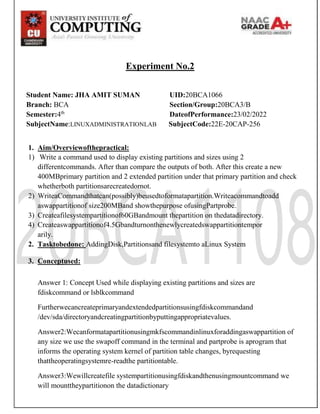
Recommended
Recommended
More Related Content
Similar to EXP_2(20BCA1066 Internet).docx
Similar to EXP_2(20BCA1066 Internet).docx (20)
Creating a Scheduled Backup and Replicating System Folders Introduct.docx

Creating a Scheduled Backup and Replicating System Folders Introduct.docx
Goroutine stack and local variable allocation in Go

Goroutine stack and local variable allocation in Go
Linux Survival Kit for Proof of Concept & Proof of Technology

Linux Survival Kit for Proof of Concept & Proof of Technology
More from ApkaAmitbro
More from ApkaAmitbro (9)
Recently uploaded
Saudi Arabia [ Abortion pills) Jeddah/riaydh/dammam/+966572737505☎️] cytotec tablets uses abortion pills 💊💊
How effective is the abortion pill? 💊💊 +966572737505) "Abortion pills in Jeddah" how to get cytotec tablets in Riyadh " Abortion pills in dammam*💊💊
The abortion pill is very effective. If you’re taking mifepristone and misoprostol, it depends on how far along the pregnancy is, and how many doses of medicine you take:💊💊 +966572737505) how to buy cytotec pills
At 8 weeks pregnant or less, it works about 94-98% of the time. +966572737505[ 💊💊💊
At 8-9 weeks pregnant, it works about 94-96% of the time. +966572737505)
At 9-10 weeks pregnant, it works about 91-93% of the time. +966572737505)💊💊
If you take an extra dose of misoprostol, it works about 99% of the time.
At 10-11 weeks pregnant, it works about 87% of the time. +966572737505)
If you take an extra dose of misoprostol, it works about 98% of the time.
In general, taking both mifepristone and+966572737505 misoprostol works a bit better than taking misoprostol only.
+966572737505
Taking misoprostol alone works to end the+966572737505 pregnancy about 85-95% of the time — depending on how far along the+966572737505 pregnancy is and how you take the medicine.
+966572737505
The abortion pill usually works, but if it doesn’t, you can take more medicine or have an in-clinic abortion.
+966572737505
When can I take the abortion pill?+966572737505
In general, you can have a medication abortion up to 77 days (11 weeks)+966572737505 after the first day of your last period. If it’s been 78 days or more since the first day of your last+966572737505 period, you can have an in-clinic abortion to end your pregnancy.+966572737505
Why do people choose the abortion pill?
Which kind of abortion you choose all depends on your personal+966572737505 preference and situation. With+966572737505 medication+966572737505 abortion, some people like that you don’t need to have a procedure in a doctor’s office. You can have your medication abortion on your own+966572737505 schedule, at home or in another comfortable place that you choose.+966572737505 You get to decide who you want to be with during your abortion, or you can go it alone. Because+966572737505 medication abortion is similar to a miscarriage, many people feel like it’s more “natural” and less invasive. And some+966572737505 people may not have an in-clinic abortion provider close by, so abortion pills are more available to+966572737505 them.
+966572737505
Your doctor, nurse, or health center staff can help you decide which kind of abortion is best for you.
+966572737505
More questions from patients:
Saudi Arabia+966572737505
CYTOTEC Misoprostol Tablets. Misoprostol is a medication that can prevent stomach ulcers if you also take NSAID medications. It reduces the amount of acid in your stomach, which protects your stomach lining. The brand name of this medication is Cytotec®.+966573737505)
Unwanted Kit is a combination of two medicSAUDI ARABIYA | +966572737505 |Jeddah Get Cytotec pills for Abortion pills

SAUDI ARABIYA | +966572737505 |Jeddah Get Cytotec pills for Abortion pillsAbortion pills in Riyadh +966572737505 get cytotec
Recently uploaded (20)
SAUDI ARABIYA | +966572737505 |Jeddah Get Cytotec pills for Abortion pills

SAUDI ARABIYA | +966572737505 |Jeddah Get Cytotec pills for Abortion pills
Economic Risk Factor Update: May 2024 [SlideShare]![Economic Risk Factor Update: May 2024 [SlideShare]](data:image/gif;base64,R0lGODlhAQABAIAAAAAAAP///yH5BAEAAAAALAAAAAABAAEAAAIBRAA7)
![Economic Risk Factor Update: May 2024 [SlideShare]](data:image/gif;base64,R0lGODlhAQABAIAAAAAAAP///yH5BAEAAAAALAAAAAABAAEAAAIBRAA7)
Economic Risk Factor Update: May 2024 [SlideShare]
ACC311_Corporate Income Taxation in the Philippines

ACC311_Corporate Income Taxation in the Philippines
Understanding China(International Trade-Chinese Model of development-Export l...

Understanding China(International Trade-Chinese Model of development-Export l...
Satoshi DEX Leverages Layer 2 To Transform DeFi Ecosystem.pdf

Satoshi DEX Leverages Layer 2 To Transform DeFi Ecosystem.pdf
20240514-Calibre-Q1-2024-Conference-Call-Presentation.pdf

20240514-Calibre-Q1-2024-Conference-Call-Presentation.pdf
Economics - Development 01 _ Handwritten Notes.pdf

Economics - Development 01 _ Handwritten Notes.pdf
NO1 Top Vashikaran Specialist in Uk Black Magic Specialist in Uk Black Magic ...

NO1 Top Vashikaran Specialist in Uk Black Magic Specialist in Uk Black Magic ...
EXP_2(20BCA1066 Internet).docx
- 1. Experiment No.2 Student Name: JHA AMIT SUMAN UID:20BCA1066 Branch: BCA Section/Group:20BCA3/B Semester:4th DateofPerformance:23/02/2022 SubjectName:LINUXADMINISTRATIONLAB SubjectCode:22E-20CAP-256 1. Aim/Overviewofthepractical: 1) Write a command used to display existing partitions and sizes using 2 differentcommands. After than compare the outputs of both. After this create a new 400MBprimary partition and 2 extended partition under that primary partition and check whetherboth partitionsarecreatedornot. 2) WriteaCommandthatcan(possibly)beusedtoformatapartition.Writeacommandtoadd aswappartitionof size200MBand showthepurpose ofusingPartprobe. 3) Createafilesystempartitionof60GBandmount thepartition on thedatadirectory. 4) Createaswappartitionof4.5Gbandturnonthenewlycreatedswappartitiontempor arily. 2. Tasktobedone: AddingDisk,Partitionsand filesystemto aLinux System 3. Conceptused: Answer 1: Concept Used while displaying existing partitions and sizes are fdiskcommand or lsblkcommand Furtherwecancreateprimaryandextendedpartitionsusingfdiskcommandand /dev/sda/directoryandcreatingpartitionbyputtingappropriatevalues. Answer2:Wecanformatapartitionusingmkfscommandinlinuxforaddingaswappartition of any size we use the swapoff command in the terminal and partprobe is aprogram that informs the operating system kernel of partition table changes, byrequesting thattheoperatingsystemre-readthe partitiontable. Answer3:Wewillcreatefile systempartitionusingfdiskandthenusingmountcommand we will mounttheypartitionon the datadictionary
- 2. Answer 4: Creating Swap partition we will use the command swap and by using swaponcommandwewould theswap filewecanalso viewthecreatedswap partitionusing /swapfile 4. Steps/Commandsinvolvedtoperformpractical:= = > Stepsof Answer1 1. OpenLinuxTerminal 2. Writefdisk–Itoviewthepartitions 3. Selectthepartitionusingfdisk/dev/sdal 4. DiskPartitionsdisplayedwithdetails WecanalsoviewDiskpartitionsusingIsblk. Itdisplaysblockdevices,whenusedwiththe– foptionitprints file systemtypeonpartitionsas well NowCreatingprimarypartitionand2extendedpartitions 1. VerifythePartitionsavailable ontheserver:fdisk–I 2. Choosewhichdeviceyouwishto use(suchas/dev/sdaor/dev/sdb) 3. Runfdisk/dev/sdX(WhereXisthedeviceyouwouldliketoaddthepartitionto) 4. Typentocreateanewpartition 5. Specify where you would like the partition to end and start. You can set thenumberofMBofthepartitioninsteadoftheendcylinderforexample:400M 6. Typeptoviewthepartition,and type‘w’tosavethepartition ==>StepsofAnswer2 Thelsblkcommandwithoutadditionaloptionsdoesnotdisplayinformationaboutthedevices file systems. FormattingDiskPartitioninLinux There are three ways to format disk partitions using the mkfs command, depending on thefilesystemtype: ext4 FAT32 NTFS 1. Format a disk partition with the ext4 file system using the follow command: sudo mkfs – text4/dev/sdbl 2. Next,verifythefilesystemchangeusing thecommand:
- 3. 3. Lsblk–f Theterminalprintsoutalistofblockdevices. 4. Locatethepreferredpartitionandconfirmthatitusestheext4filesystem. Partprobeisprogramthatinformstheoperatingsystemkernelofpartitiontablechanges,by requesting that the operating system re-read the partition table changes,by requestingthat theoperatingsystemre-readthepartitiontable. ==>Steps formadding aswapspace Createafilethat willbeused forswap: sudofallocate-l200M/swapfile sudoddif=/dev/zeroof=/swapfilebs=1024count=1048576 Onlytheroot usershould beableto writeandreadtheswap file. Sudochmod600/swapfile Usethemkswaputilityto setupthefileasLinuxswaparea: Sudomkswap/swapfile Enabletheswapwiththefollowingcommand: Sudoswapon/swapfile Toverifythat theswap is activeuseeithertheswapon ==>Steps for Answer3 1. CreateaPartition Youcancheckdiskspaceusingfdisk–l 2. SetDiskLabelonthepartition You can use e2label command to set or change disk labels.The e2label command must berunasrootuser. 3. Createafilesystem In a Linux you can create file system using mkfs, mkfs.ext2, njfs,ext3, mkfs.ext4,mje4fs,xfscommands.OnRHELandCentOSsystemyou mayinstallanadditionalpackagecalled e4fsprogs which canmanageext4 filesystem. 4. MountingaFileSystem The most commonly used method for mounting the filesystem is either manually usingmount command or by adding entries in /etc/fstab files, so that file system gets mountedduringboottime. 5. DisplayMountInformation You can run df –h or lsblk command to get mounted device information such as mountpoint.
- 4. ==>Steps for Answer4 1. We will create a swap file of size 2GB using dd command as follows.Note that bs=1024mean read and write up to 1024 bytes at a time and count=(1024*2048)MB size of thefile. 2. Nowsetupthefileforswapspacewiththemkwapcommand. 3. Next,enabletheswap fileand add itto thesystemasaswapfile. 4. Afterwards, enable the swap file to be mounted at boot time.Edit the /etc/fstab file andadd the followingline init. 5. Tosethowoftentheswapfilecanbeusedbythekernel,openthe/etc/sysctl.conffileandthebelow. 6. Nowverifytheswapfilewas createdusingtheswaponcommand. 5. Result/Output/Writing Summary:Outputof Answer1 ViewingDiskpartitionusingfdiskcommand
- 9. Learningoutcomes(WhatIhavelearnt): 1. Formattingdisk 2. SwappingCommand 3. Partitioningofdisk 4. Primary partition of the disk 5. Extended partition of the disk EvaluationGrid: Sr.No. Parameters MarksObtained MaximumMarks 1. Worksheet 10 2. Demonstration/Performance/Pre Lab Quiz 5 3. PostLabQuiz 5 Thank you so much mam !!