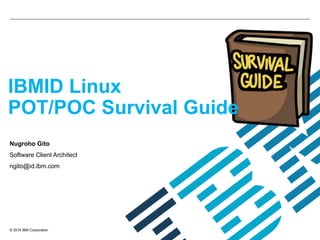
Linux Survival Kit for Proof of Concept & Proof of Technology
- 1. © 2014 IBM Corporation IBMID Linux POT/POC Survival Guide Nugroho Gito Software Client Architect ngito@id.ibm.com
- 2. 2 Document Version Version Date Author Description 0.1 2015-12-20 Nugroho Gito Initial Version 13 April 2017
- 3. 3 Agenda 1. Background 2. Pre Requisites 3. Working in Shell 1. UNIX Input/Output Streams 2. Environment variables 3. Regular Expression 4. Text Processing 5. VIM 6. Intro to Shell Scripting 4. Storage 1. Disk, Partition, File System Concept 2. Logical Volume Manager Concept 3. Disk, Partition Commands – Without LVM 4. Disk, Partition Commands – With LVM (GUI & CLI) 5. Cheat Sheets 1. Global Configuration File 2. Adding disk without restart 3. Creating Offline yum Repository 4. Resolving Dependency Quickly with rpm 5. How to keep IP Address unchanged after copying VM 6. Configure X Server 7. Passwordless ssh/sftp 8. Configure yum from IBM FTP 6. VMWare Networking 1. NAT 2. Bridge 3. Host-Only 7. VMWare Tools 1. Shared Folder 2. CD/DVD Emulation 8. VMWare vCenter Converter 13 April 2017
- 4. 4 1. Background 13 April 2017
- 5. 5 1. Background Basic survival guide and cheat sheets on Linux How to survive POC / POT Work efficiently in Linux/UNIX environment Most of the commands here can work in Linux/UNIX Most UNIX commercial distributions inherited from AT&T System V, therefore by default it will not come with GNU based utilities. Some commands can only work on GNU based utilities (eg: gawk, vim) Basic Text Processing in Linux/UNIX 13 April 2017
- 6. 6 2. Pre Requisites 13 April 2017
- 7. 7 2. Pre Requisites This work for Red Hat based distributions including: – Red Hat Enterprise Linux – CentOS – Fedora Linux ISO files Having Linux ISO files proves to be very handy, so please get ISO files from: https://ftp3.linux.ibm.com/ (Requires manager’s approval) How to know my Linux version? cat /etc/redhat-release Hypervisor: VMWare Workstation Get VMWare License from here: https://nasoftware.ibm.com/sales/ctp.nsf/doc/MODM-7BQT8L?OpenDocument (Requires manager’s approval) 13 April 2017
- 8. 8 3. Working in Shell Make friend with bash or ksh! 13 April 2017
- 9. 9 3. Working in Shell 13 April 2017 Most Linux distributions uses bash, however key navigation in bash is slightly different with ksh (Korn Shell) which uses vi key binding The advantage of using vi key binding, it uses the same vi navigation key, and it provides more advanced command line editing From this onward, we will turn on vi key binding by using following command:
- 10. 10 3. Working in Shell set –o vi # We can put this in $HOME/.bashrc to automatically executed after user login http://www.catonmat.net/download/bash-vi-editing-mode-cheat-sheet.pdf 13 April 2017
- 11. 11 3.1. UNIX Input/Output Streams (IMPORTANT!) 13 April 2017 Standard Streams Pipeline Processing I/O Redirections
- 12. 12 3.1. UNIX Input/Output Streams Sample 13 April 2017 Command Description db2 << EOF 2>&1 > db2.out get db cfg get dbm cfg list db directory connect to LDAPDB2B list tables EOF 1. Execute db2 command 2. Redirect all input, delimited by string EOF 3. Redirect stderr (2) (2>&1) to stdout (1) 4. Redirect stdout to db2.out file 5. db2 command will execute all lines in red find / -type f -ls | sort -rnk 7 | head -n 10 1. List all files from / directory 2. Sort output reverse order (highest to lowest) based on column 7 (file size) 3. Limit output to 10 rows only find / -name *.txt | xargs grep –i text find / -name “*.txt” | xargs grep –i text 1. List all txt files from / directory 2. Find text ignore case in each txt files
- 13. 13 3.2. Shell Environment Variables (IMPORTANT!) Variable Description DISPLAY Contains the identifier for the display that X11 programs should use by default. HOME Indicates the home directory of the current user: the default argument for the cd built-in command. IFS Indicates the Internal Field Separator that is used by the parser for word splitting after expansion. LANG LANG expands to the default system locale; LC_ALL can be used to override this. For example, if its value is pt_BR, then the language is set to (Brazilian) Portuguese and the locale to Brazil. LD_LIBRARY_PATH On many Unix systems with a dynamic linker, contains a colon-separated list of directories that the dynamic linker should search for shared objects when building a process image after exec, before searching in any other directories. PATH Indicates search path for commands. It is a colon-separated list of directories in which the shell looks for commands. PWD Indicates the current working directory as set by the cd command. RANDOM Generates a random integer between 0 and 32,767 each time it is referenced. SHLVL Increments by one each time an instance of bash is started. This variable is useful for determining whether the built-in exit command ends the current session. TERM Refers to the display type TZ Refers to Time zone. It can take values like GMT, AST, etc. UID Expands to the numeric user ID of the current user, initialized at shell startup. 13 April 2017 http://www.tutorialspoint.com/unix/unix-environment.htm
- 14. 14 3.3. Regular Expression TODO 13 April 2017
- 15. 15 3.4. Text Processing 13 April 2017 No Command Description Samples 1 cat concatenate files and print on the standard output 2 wc print newline, word, and byte counts for each file 3 grep print lines matching a pattern 4 head output the first part of files 5 tail output the last part of files 6 awk pattern scanning and processing language 7 sed stream editor for filtering and transforming text 8 tr translate or delete characters 9 cut remove sections from each line of files 10 paste merge lines of files 11 colrm remove columns from a file 12 expand convert tabs to spaces 13 unexpand convert spaces to tabs 14 diff compare files line by line 15 comm 16 cmp compare two files byte by byte 17 fold wrap each input line to fit in specified width 18 bc 19 split split a file into pieces 20 uniq report or omit repeated lines 21 sort sort lines of text files 22 join join lines of two files on a common field http://www.ibm.com/developerworks/aix/library/au-unixtext/ http://www.ibm.com/developerworks/aix/library/au-textprocess.html
- 16. 16 3.5. VIM 13 April 2017
- 17. 17 3.6. Intro to Shell Scripting Looping (for) for file in `ls /etc/`; do echo $file done Looping (while) ls /etc/ | while read file; do echo $file done Math expression 13 April 2017
- 18. 18 4. Storage Disk, Partition, File System & LVM 13 April 2017
- 19. 19 4.1. Disk, Partition, File System Concept 13 April 2017
- 20. 20 4.2. Disk, Partition Commands – Without LVM fdisk /dev/sdb # create new partition: press n (new # partition), accept all default settings # to create partition on all usable disk, # press w (write partition) mkfs.ext4 /dev/sdb1 # format new partition blkid /dev/sdb1 # write down new partition uuid (optional) vi /etc/fstab # Add new entry to /etc/fstab mount /opt # mount partition, make it readable/writable to OS df -h # new partition should appear ls -la /dev/disk/by-uuid # to see all UUID for each partition (optional) 13 April 2017
- 21. 21 4.3. Logical Volume Manager - Concept 13 April 2017 User Interface Command CLI lvm GUI system-config-lvm
- 22. 22 4.3. Disk, Partition Commands – With LVM (CLI) Scenario: 1. Create new volume group (vgtest) from two unformatted disk (sdd & sde) 2. Create new logical volume 3. Format newly created logical volume 4. Mount logical volume (root)/root>fdisk -l Disk /dev/sda: 10.7 GB, 10737418240 bytes 255 heads, 63 sectors/track, 1305 cylinders Units = cylinders of 16065 * 512 = 8225280 bytes Device Boot Start End Blocks Id System /dev/sda1 * 1 13 104391 83 Linux /dev/sda2 14 1305 10377990 8e Linux LVM Disk /dev/sdb: 5368 MB, 5368709120 bytes 255 heads, 63 sectors/track, 652 cylinders Units = cylinders of 16065 * 512 = 8225280 bytes Device Boot Start End Blocks Id System /dev/sdb1 1 652 5237158+ 83 Linux Disk /dev/sdc: 5368 MB, 5368709120 bytes 255 heads, 63 sectors/track, 652 cylinders Units = cylinders of 16065 * 512 = 8225280 bytes Device Boot Start End Blocks Id System /dev/sdc1 1 652 5237158+ 83 Linux Disk /dev/sdd: 4294 MB, 4294967296 bytes 255 heads, 63 sectors/track, 522 cylinders Units = cylinders of 16065 * 512 = 8225280 bytes Disk /dev/sdd doesn't contain a valid partition table Disk /dev/sde: 4294 MB, 4294967296 bytes 255 heads, 63 sectors/track, 522 cylinders Units = cylinders of 16065 * 512 = 8225280 bytes Disk /dev/sde doesn't contain a valid partition table (root)/root>pvcreate /dev/sdd Physical volume "/dev/sdd" successfully created (root)/root>pvcreate /dev/sde Physical volume "/dev/sde" successfully created (root)/root>vgcreate vgtest /dev/sdd /dev/sde /dev/hdc: open failed: No medium found Volume group "vgtest" successfully created (root)/root>lvcreate -L 500M -n lvol0 vgtest /dev/hdc: open failed: No medium found Logical volume "lvol0" created (root)/root>mkfs -t ext3 -m 1 -v /dev/vgtest/lvol0 mke2fs 1.39 (29-May-2006) Filesystem label= OS type: Linux Block size=1024 (log=0) Fragment size=1024 (log=0) 128016 inodes, 512000 blocks 5120 blocks (1.00%) reserved for the super user First data block=1 Maximum filesystem blocks=67633152 63 block groups 8192 blocks per group, 8192 fragments per group 2032 inodes per group Superblock backups stored on blocks: 8193, 24577, 40961, 57345, 73729, 204801, 221185, 401409 Writing inode tables: done Creating journal (8192 blocks): done Writing superblocks and filesystem accounting information: done This filesystem will be automatically checked every 33 mounts or 180 days, whichever comes first. Use tune2fs -c or -i to override. (root)/root>mkdir /mnt/vfs (root)/root>mount -t ext3 /dev/vgtest/lvol0 /mnt/vfs (root)/root>cd /mnt/vfs (root)/mnt/vfs>df -h . Filesystem Size Used Avail Use% Mounted on /dev/mapper/vgtest-lvol0 485M 11M 469M 3% /mnt/vfs 13 April 2017
- 23. 23 4.4. Disk, Partition Commands – With LVM (GUI) Scenario: 1. Make sure X Window Manager already installed 2. Run system-config-lvm 3. Initialize Entries 4. Create Volume Group 5. Add Physical Volume 6. Create Logical Volume, set LV Size, File System & Mount Point 13 April 2017
- 24. 24 5. Cheat Sheets Shortcuts that can save you hours of manual work 13 April 2017
- 25. 25 5.1. Global Configuration File (IMPORTANT!) 13 April 2017 No File Name Description 1 /etc/bashrc Global BASH startup scripts 2 /etc/profile Global environment variable 3 /etc/inittab Controls how Linux start (3:text mode multi user, 5:X11) 4 /etc/fstab Controls which file system automatically mounted during startup 5 /etc/kde/kdm/kdmrc Controls how KDE start X server 6 /etc/gdm/custom.cnf Controls how GNOME starts X server, to enable X listening to TCP port, add DisallowTCP=false under [security] 7 /etc/profile.d/ Global application environment setup 8 /etc/network/interfaces List of network interfaces 9 /etc/xinetd.conf Replacement of UNIX inetd.conf which refers to files unde /etc/xinetd.d 10 /etc/hosts.allow Lists of allowed host (tcp wrapper) 11 /etc/hosts.deny Lists of denied host (tcp wrapper) 12 /etc/redhat-release Release version 13 /etc/sysctl.conf Kernel settings 14 /etc/security/limits.conf Shell limits per user 15 /etc/udev/rules.d/70-persistent-net.rules Mapping between MAC address with ethernet devices (ethX) 16 /etc/sysconfig/network-scripts/ifcfg-ethX IP Address/Network Mask/Gateway settings 17 /etc/resolv.conf DNS Settings (DHCP) 18 /etc/selinux/config SE Linux config 19 /etc/hosts Host Name mapping between IP Address to Host Name or FQDN 20 /proc/meminfo Memory info, MemTotal & SwapTotal 21 /proc/cpuinfo Processor info, MemTotal & SwapTotal Background • Sometimes config require changes but have no clue where its location?
- 26. 26 5.2. Adding Disk without Restart 13 April 2017 Background • Running out of disk while installing some software? Follow this command to quickly expand your file system # How to add new disk to RHEL, and force to rescan without reboot for i in `ls /sys/class/scsi_host`; do echo "- - -" > /sys/class/scsi_host/$i/scan fdisk -l tail -f /var/log/message done # The rest of command includes creating new file system / increase # existing file system
- 27. 27 Background • When installing some software, it requires dependency to Linux package, and installing with rpm will drive you crazy? Use offline yum repo, to install Linux package with yum with auto dependency resolution. # Steps # 1. Insert 1st DVD into DVD ROM # 2. Assuming CD/DVD ROM mount point is at /mnt/cdrom # Manually configuring CD/DVD mount # Modify /etc/fstab, add this: # /dev/cdrom /mnt/cdrom iso9660 ro,user,noauto,unhide # mkdir /mnt/cdrom # mount /mnt/cdrom # vi /etc/yum.repos.d/local.repo # Add the following details. [LocalRepo] name=Local Repository baseurl=file:///mnt/cdrom enabled=1 gpgcheck=1 gpgkey=file:///etc/pki/rpm-gpg/RPM-GPG-KEY-CentOS-6 yum clean all 5.3. Creating Offline yum Repository 13 April 2017
- 28. 28 5.4. Resolving Dependency Quickly with rpm 13 April 2017 Background • TODO
- 29. 29 5.5. How to keep IP Address unchanged after copying VM 13 April 2017 Background • After copying VM and after boot you got this message "device eth0 does not seem to be present, delaying initialization“, and VM can’t get any IP Address/IP Address got changed. • Edit: /etc/udev/rules.d/70-persistent-net.rules # This file was automatically generated by the /lib/udev/write_net_rules # program, run by the persistent-net-generator.rules rules file. # # You can modify it, as long as you keep each rule on a single # line, and change only the value of the NAME= key. # PCI device 0x15ad:0x07b0 (vmxnet3) (custom name provided by external tool) SUBSYSTEM=="net", ACTION=="add", DRIVERS=="?*", ATTR{address}=="00:50:56:bc:00:45", ATTR{type}=="1", KERNEL=="eth*", NAME="eth0" # PCI device 0x15ad:0x07b0 (vmxnet3) SUBSYSTEM=="net", ACTION=="add", DRIVERS=="?*", ATTR{address}=="00:50:56:bc:00:46", ATTR{type}=="1", KERNEL=="eth*", NAME="eth1" • Delete the first SUBSYSTEM entry in the file. • Update the 'eth1' attribute in the remaining entry to 'eth0' • Edit /etc/sysconfig/network-scripts/ifcfg-eth0 • Change the HWADDR to match the new mac address listed in the newly edited 70- persistent-net.rules file. • reboot.
- 30. 30 Background • Sometimes you need to kick off GUI program running on Linux/UNIX Host • If you don’t have physical access to Host Console, and only remote access is available (telnet/ssh) 5.6. Configure X Server 13 April 2017
- 31. 31 5.7. Passwordless ssh/sftp Background Sometimes you frequently login to a server and you want to run unattended script from remote. Steps 1. ssh-copy-id user@host # It will prompt your password at remote host 2. ssh user@host # It won’t ask for password 3. sftp user@host # It won’t ask for password 13 April 2017
- 32. 32 5.8. Configure yum from IBM FTP Background RHEL yum will not work without registered RHEL accounts. For IBMers this steps will configure yum to work with IBM FTP. Steps wget -qO- --no-check-certificate https://rhn.linux.ibm.com/pub/bootstrap/bootstrap.sh | /bin/bash rhnreg_ks --force --username=user@<cc>.ibm.com --password=your_ftp3_passwd or rhn_register 13 April 2017
