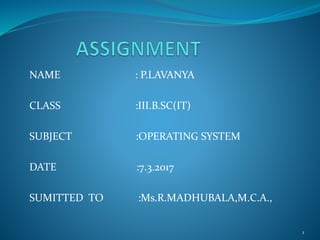
os
- 1. NAME : P.LAVANYA CLASS :III.B.SC(IT) SUBJECT :OPERATING SYSTEM DATE :7.3.2017 SUMITTED TO :Ms.R.MADHUBALA,M.C.A., 1
- 2. DISK STRUCTURE The traditional head-sector-cylinder, HSC numbers are mapped to linear block addresses by numbering the first sector on the first head on the outermost track as sector 0. FCFS Scheduling First-Come First-Serve is simple and intrinsically fair, but not very efficient. Consider in the following sequence the wild swing from cylinder 122 to 14 and then back to 124: SSTF Scheduling Shortest Seek Time First scheduling is more efficient, but may lead to starvation if a constant stream of requests arrives for the same general area of the disk. SSTF reduces the total head movement to 236 cylinders, down from 640 required for the same set of requests under FCFS. Note, however that the distance could be reduced still further to 208 by starting with 37 and then 14 first before processing the rest of the requests. 2
- 3. SCAN Scheduling The SCAN algorithm, a.k.a. the elevator algorithm moves back and forth from one end of the disk to the other, similarly to an elevator processing requests in a tall building. C-SCAN Scheduling The Circular-SCAN algorithm improves upon SCAN by treating all requests in a circular queue fashion - Once the head reaches the end of the disk, it returns to the other end without processing any requests, and then starts again from the beginning of the disk 3
- 4. LOOK Scheduling LOOK scheduling improves upon SCAN by looking ahead at the queue of pending requests, and not moving the heads any farther towards the end of the disk than is necessary. The following diagram illustrates the circular form of LOOK: Selection of a Disk-Scheduling Algorithm With very low loads all algorithms are equal, since there will normally only be one request to process at a time. For slightly larger loads, SSTF offers better performance than FCFS, but may lead to starvation when loads become heavy enough. For busier systems, SCAN and LOOK algorithms eliminate starvation problems. The actual optimal algorithm may be something even more complex than those discussed here, but the incremental improvements are generally not worth the additional overhead. 4
- 5. Disk Management 105.1 Disk Formatting Before a disk can be used, it has to be low-level formatted, which means laying down all of the headers and trailers marking the beginning and ends of each sector. Included in the header and trailer are the linear sector numbers, and error-correcting codes, ECC, which allow damaged sectors to not only be detected, but in many cases for the damaged data to be recovered ( depending on the extent of the damage. ) Sector sizes are traditionally 512 bytes, but may be larger, particularly in larger drives. ECC calculation is performed with every disk read or write, and if damage is detected but the data is recoverable, then a soft error has occurred. Soft errors are generally handled by the on-board disk controller, and never seen by the OS 5
- 6. Boot Block Computer ROM contains a bootstrap program ( OS independent ) with just enough code to find the first sector on the first hard drive on the first controller, load that sector into memory, and transfer control over to it. ( The ROM bootstrap program may look in floppy and/or CD drives before accessing the hard drive, and is smart enough to recognize whether it has found valid boot code or not. ) The first sector on the hard drive is known as the Master Boot Record, MBR, and contains a very small amount of code in addition to the partition table. The partition table documents how the disk is partitioned into logical disks, and indicates specifically which partition is the active or boot partition. 6
- 7. Bad Blocks No disk can be manufactured to 100% perfection, and all physical objects wear out over time. For these reasons all disks are shipped with a few bad blocks, and additional blocks can be expected to go bad slowly over time. If a large number of blocks go bad then the entire disk will need to be replaced, but a few here and there can be handled through other means. In the old days, bad blocks had to be checked for manually. Formatting of the disk or running certain disk-analysis tools would identify bad blocks, and attempt to read the data off of them one last time through repeated tries. Then the bad blocks would be mapped out and taken out of future service. Sometimes the data could be recovered, and sometimes it was lost forever 7
- 8. SWAP-SPACE MANAGEMENT It is classified as Swap-space Use Swap-space Location Swap-space Management Swap-space Use It is used in various way by different operating system, depending on the implemented memory-management algorithms. It include as hold the entire process image,and the code,data segments The amount of swap space needed on a system can therefore vary depending on the amount of physical memory, the amount of virtual memory it is backing. It can range from a few megabytes of disk space to gigabytes and swapping can be spread over the system’s I/O devices. 8
- 9. Swap-space Location A swap space can reside in two places: Swap space can be carved out of the normal file system, or it can be in a separate disk partition. Navigating the directory structure and the disk- allocation data structures takes time and extra disk accesses. External fragmentation can greatly increases swapping times by forcing multiple seeks during reading or writing of a process image. Swap space can be created in a separate disk partition. Some operating systems are flexible and can swap both in raw partitions. 9
- 10. Swap-space Management : An Example A Unix started with an implementation of swapping that copied entire processes between contiguous disk regions and memory. BSD, swap space is allocated to a process when the process is started. Enough space is set aside to hold the program, known as the text pages or the text segment, and the data segment of the process. Pages from the data segment are read in from the file system, or are created and are written to swap space and paged back in as needed. Two per-process swap maps are used by the kernel to track swap-space use. The text segment is a fixed size, so its swap space is allocated in 512 KB chunks, except for the final chunk, which holds the remainder of the pages, in 1 KB increments. The blocks of large processes can be found quickly, and the swap map remains small. 10
- 11. WINDOWS 2000 Microsoft windows 2000 operating system is a 32-bit preemptive multitasking operating system for Intel Pentium and later microprocessors. The success the windows NT operating system, it was previously name windows version 5.0 key goals for the system are portability, security Portable operation system Interface compliance, compatibility with MS- DOS Microsoft windows application. 11
- 12. History: In 1980, Microsoft and IBM cooperated to develop the os/2 operating system, which was written in assembly language for single-processor Intel 80286. In 1988, Microsoft decided to make a fresh start and to develop a technology. The team planned for NT to use the OS/2 API , windows NT was changed to use the windows API reflecting the popularity of windows 3.0 Windows NT 3.1 and window NT 3.1 advanced server. Windows 2000 Datacenter server support up to 32 processors and up to 64 GB of RAM. 12
- 13. Design Principles Windows 2000 include as Extensibility Portability Reliability Compatibility Performance International use. 13
- 14. Extensiblity: The capacity of an operating system to keep up advances in computing technology. On top of the executive , several server subsystem operate in user mode. Among them are environmental subsystems that different operating system. Operating system is portable if it can be moved from one hardware to another with relatively few changes. Reliablity: The ability to handle error conditions, including the the operating system to protect itself and its users from defective. NTFS file system-that recovers automatically from many kindsof system errors after a system crash. Compatibility: Windows 2000 provides source-level compatibility to applications that the IEEE 1003.1 Standard. MS-DOS application can access hardware ports direcly. 14
- 15. Performance: Windows 2000 is designed to afford good performance. The subsystems of windows 2000 can communicate with one another efficiently by procedure-call(LPC) facility that provides high- performance message. International use: Windows 2000 is also designed for international use. It provides port for different locales via the national language support. 15
- 16. System components Advantage of this topic of architecture is that interactions between modules can be kept simple remainder of this section describes these layers and subsystems. Hardware-Abstraction Layer: HAL is the layer of software that hides hardware difference from the operating system to help make windows 2000 portable. Kernel: The kernel is never paged out of memory, and its execution is preempted. It has four main responsibilities: thread scheduling, low- level processor synchronization, and recovery after a failure. An object is just an instance of object type. The event object is used to record an event occurence the latter with some action. A semaphore object acts as a counter or gate to control the number that access some resources 16
- 17. Threads and Scheduling: Each process has one or more threads, which are execution dispatched by the kernel. Each thread has its own state, include a priority, processor affinity, and accounting information. The six possible thread states are ready standby running waiting transition terminated 17
- 18. Ready: Ready means waiting to run. Standby: The highest priority thread is moved to the standby state, which means that will be the next to run. Running: A thread is running when it is executing on a processor it is run until it is preempted by a higher priority thread. Waiting: A thread is in the waiting state when it is waiting for a signal such as completion. Transition: A new thread is in the transition state while it is waiting resources necessary for execution. Terminated: A thread enters the terminated state finishes execution 18
- 19. EXCEPTIONS AND INTERRUPTS Kernel also provides trap handling for exceptions and interrupts by hardware or software. Window 2000 defines several architecture exceptions, including memory access violation, integer overflow, underflow, floating point by zero. The exception dispatcher creates an exception that contains the reason for the exception and finds an exception handler deal with it. It queues a deferred procedure call (DPC) 19
- 20. LOWLEVELPROCESSOR The APC mechanism is similar to the DPC mechanism, But for more use. An APC is more powerful than a DPC, in that it can acquire and wait objects, cause page faults, and call system services. The kernel must prevent two of its threads from modifying a shared data structure the same time. The kernel uses spinlocks that reside in global memory to have multiprocessor mutual exclusion. 20
- 21. Executive The services are grouped as follows: Object Manager Virtual memory manager Process manager Local procedure call 21
- 22. Object Manger: Object Manager is the centralized resource broker in the Windows NT line of Operating Systems, which keeps track of the resources allocated to processes. It is resource- agnostic and can manage any type of resource, including device and file handles.. Objects can either be Kernel object or Executive object. Kernel objects represent primitive resources such as physical devices, or services such as synchronization, which are required to implement any other type of OS service. Kernel objects are not exposed to user mode code, but are restricted to kernel code. Applications and services running outside the kernel use the Executive objects, which are exposed by the Windows Executive along with its components such as the memory manager, scheduler and I/O subsystem. 22
- 23. VIRTUAL MEMORY MANAGER The virtual memory portion of the windows 2000 executive win memory manager. The VM manager 2000 uses a page based management scheme with a page size of pages of data that are assigned to a process but are not in physical memory stored in the paging file on disk. The copy on write mechanism allows the VM manager to save memory. The process has a page directory that contains 1204 page directory entries of 4 bytes 23
- 25. Virtual to physical address translation 25
- 26. I/O MANAGER I/O Manager is responsible for file system, cache management, device and network drivers. In many operating systems, caching is done by the file system. The cache manager maps files into this address space uses the capabilities of the VM manager to handle file I/o. Each cache block is described a virtual address control block that stores the virtual address. I/o managers receives a user level read request the I/o manage sends an IRP to the cache manager. 26
- 27. File I/O 27
- 28. I/o mechanism: This mechanism simply copies data to from cache pages and utilizes the cache manager to perform any needed I/O. Pinning a page locks the page into a physical memory page frame. Security Reference Monitor: A process opens a handle to an object security reference monitor checks the process security token and the object access control list. Plug and play manager: The operating system uses the plug and play manager to recognize adapt to changes in the hardware configuration. 28
- 29. Environmental Subsystem Components of the Microsoft Windows NT or Windows 2000 operating system that support the running of applications from different operating system architectures. They are an essential part of the Windows NT operating system that enables cross-platform support for applications written for different operating systems. Windows NT and Windows 2000 include the following environmental subsystems: Win32 subsystem for running 32-bit Windows applications OS/2 subsystem for running OS/2 1.X character-based applications (does not support the OS/2 Presentation Manager GUI or Warp versions) POSIX subsystem for running POSIX.1-compliant applications 29
- 30. File system MS-DOS system have used the file allocation table file system. The NTFS file system is much better. Internal layout: A file in NTFS is not a simplybyt e stream as it is in Ms-DOS or UNIX and structured object consisting of attributes. Small attributes stored in the MFT RECORD it self and are called resident attributes. 30
- 31. Recovery: This schema does not guarantee that all the user file content are correct a crash, the log is stored in the third meta data file at the beginning of the volume. The logging functionality is provided by the windows 2000 log file service. Security: The security of an NTFS volume is derived from the windows 2000 object model. Volume management and fault tolerance: Volume is called a volume set which can consist of up to 32 physical information. This scheme is also called RAID level 0 or disk striping. 31
- 32. NETWORK A networking operating system provides services to clients over a network. Both the client/server and peer-to-peer networking models use network operating systems, and as such, Noses must be able to handle typical network duties such as the following: Providing access to remote printers, managing which users are using which printers when, managing how print jobs are queued, and recognizing when devices aren't available to the network Enabling and managing access to files on remote systems, and determining who can access what—and who can't Providing routing services, including support for major networking protocols, so that the operating system knows what data to send where Monitoring the system and security, so as to provide proper security against viruses, hackers, and data corruption. Providing basic network administration utilities (such as SNMP, or Simple Network Management Protocol), enabling an administrator to perform tasks involving managing network resources and users. 32
- 33. THANKYOU 33