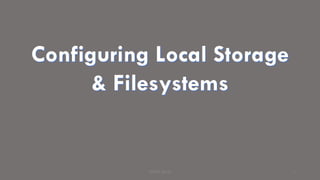
Configuring+Disks+and+Filsystems-pdf.pdf
- 1. Configuring Local Storage & Filesystems PRINCE BAJAJ 1
- 2. Objectives ❖List, create, delete partitions on MBR and GPT disks ❖Create and remove physical volumes ❖Assign physical volumes to volume groups ❖Create and delete logical volumes ❖Configure systems to mount file systems at boot by universally unique ID (UUID) or label ❖Add new partitions and logical volumes, and swap to a system non-destructively ❖Create and configure file systems ❖Create, mount, unmount, and use vfat, ext4, and xfs file systems ❖Mount and unmount network file systems using NFS ❖Extend existing logical volumes ❖Create and configure set-GID directories for collaboration PRINCE BAJAJ 2
- 3. Introducing Standard Partitions and Filesystems Step1 : Create partition(fdisk) Step2: Create filesystem(mkfs) Step3 : Mount filesystem(mount or fstab entry for persistent mount) PRINCE BAJAJ Partition1 ext2 Partition2 ext3 Partition3 ext4 Partition3 ext4 Partition1 ext2 Partition2 ext3 Mount Point Directory Dir1 Mount Point Directory Dir3 Mount Point Directory Dir2 Step 1 & 2 Step 3 MBR Partitioning Layout - 15 Partitions (3 Primary, 12 Logical) GPT Partitioning Layout - 128 Partitions 3
- 4. Introducing Logical Volumes (LVM’s) Step1 – Create physical volume from disks or partitions (pvcreate) Step2- Create volume group using physical volume(s)(vgcreate) Step3 – Create logical volume (lvcreate) Step4- Create filesystem on logical volume (mkfs) Step5- Mount file system on mount point(mount or fstab entry for persistent mount) PRINCE BAJAJ /dev/sda1 /dev/sda2 /dev/sda3 /dev/sda4 Volume Group – VG1 Volume Group- VG2 Logical Vol1 Logical Vol2 Physical Volume1 Physical volume2 4
- 5. ❑ Create a standard disk partition of 1 GiB size and mount this on /mnt/partition directory. • Partition should use xfs file system. • Mount should be persistent. PRINCE BAJAJ PRINCE BAJAJ Command Action/Description fdisk /dev/sda First input : n , Second input : e , Two times Enter(To assign remaining space for Logical partitions) ,Third input : n , Enter (Default First sector),Fourth input: +1G ,wq (to save and quit) To create container for extended partition (Container) and to create logical partition of size 1 Gib partprobe To inform kernel about this partition mkdir /mnt/partition To create mount directory mkfs.xfs /dev/sda5 To create xfs filesystem on partition mount /dev/sda5 /mnt/partition To test mounting filesystem temporarily mount To verify mounted filesystem vim /etc/fstab /dev/sda5 /mnt/partition xfs defaults 0 0 :wq To mount filesystem persistently (to persist across reboot) mount -a To mount through fstab lsblk To list block devices 5
- 6. ❑ Create a disk partition of size 1 GiB and mount this for read only access on /mnt/fat directory. • Use vfat file system for the partition. • Mount should be persistent. PRINCE BAJAJ PRINCE BAJAJ Command Action/Description fdisk /dev/sda First input : n ,Enter(Default First sector), Second input : +1G, Enter ,w (to save and quit) To create logical partition of 1 GiB size partprobe To inform kernel about this partition mkdir /mnt/fat To create mount point directory mkfs.vfat /dev/sda6 To create vfat filesystem on partition mount -o ro /dev/sda6 /mnt/fat To test mounting filesystem mount To verify mounted filesystem vim /etc/fstab /dev/sda6 /mnt/fat vfat ro 0 0 :wq To mount filesystem persistently lsblk To list block devices 6
- 7. ❑Configure and add 1 GiB swap space to your System. PRINCE BAJAJ Command Action/Description fdisk /dev/sda First input : n ,Enter, Enter (Default First sector), Second input : +1G , Enter, Third input : t ,Enter ,Enter( for default Partition),Fourth input : 82 ,Enter, w (to save and quit),Enter To create logical partition of 1 GiB size of type Linux swap partprobe To inform kernel about these changes mkswap /dev/sda7 To configure partition as swap vim /etc/fstab /dev/sda7 swap swap defaults 0 0 :wq Make entry in fstab file swapon -a To activate swap as per entry in fstab free -m To verify added swap memory 7
- 8. ❑Configure logical volume with name lv_volume which should use 200 MiB from volume group vg_group of size 300 MiB. • ext4 file system should be used • Mount this on /mnt/log_vol directory and mount should be persistent. PRINCE BAJAJ Command Action/Description fdisk /dev/sda First input : n ,Enter,Enter (Default first sector) , Second input :+300M ,Enter, Third input : t,Enter,Enter( for default Partition),Fourth input : 8e ,Enter,w (to save and quit),Enter To create logical partition of size 300 MiB with type Linux LVM partprobe To inform kernel about this partition pvcreate /dev/sda8 To create physical volume vgcreate vg_group /dev/sda8 To create volume group from physical volume lvcreate -n lv_volume -L 200M vg_group To create logical volume on volume group mkdir /mnt/log_vol To create mount directory mkfs -t ext4 /dev/vg_group/lv_volume To create ext4 filesystem on logical volume mount /dev/vg_group/lv_volume /mnt/log_vol To mount filesystem temporarily using mount mount To verify mounted filesystem vim /etc/fstab /dev/vg_group/lv_volume /mnt/log_vol ext4 defaults 0 0 :wq Make entry in fstab to mount filesystem persistently mount -a To mount through fstab 8
- 9. ❑Configure logical volume with name volume which should use 20 PE’s from volume group named group of size 400 MiB. • Size of PE should be 16 MiB and file system used must be ext4 file system. • Mount this on /mnt/volume directory and mount should be persistent. • Use UUID to mount this. PRINCE BAJAJ Command Action/Description fdisk /dev/sda First input : n ,Enter,Enter (Default first sector), Second input : +400M ,Enter, Third input : t, Enter, Enter( for default Partition),Fourth input : 8e ,Enter, w (to save and quit),Enter To create logical partition partprobe To inform kernel about changes pvcreate /dev/sda9 To create physical volume vgcreate -s 16M group /dev/sda9 To create volume group with PE size of 16 MiB lvcreate -n volume -l 20 group To create logical volume using 20 PE’s from volume group mkdir /mnt/volume To create mount point mkfs.ext4 /dev/group/volume To create ext4 filesystem on logical volume mount /dev/group/volume /mnt/volume To mount filesystem in runtime mount To verify mounted filesystem vim /etc/fstab UUID =? /mnt/volume ext4 defaults 0 0 :wq To mount persistently through fstab mount -a To verify mounted filesystem 9
- 10. ❑Configure logical volume with name lvm from volume group vgroup of size 512 MiB. • Logical volume should use complete free space on volume group. • Create ext4 file system on this volume. PRINCE BAJAJ Command Action/Description fdisk /dev/sda First input : n Enter,Enter(Default first sector), Second input : +512M ,Enter, Third input : t ,Enter,Enter (Default partition), Fourth input : 8e,Enter ,w (to save and quit),Enter To create logical partition of type Linux LVM pvcreate /dev/sda10 To create physical volume vgcreate vgroup /dev/sda10 To create volume group lvcreate -n lvm -l 100%FREE vgroup To create logical volume using all space of volume group mkfs.ext4 /dev/vgroup/lvm To create ext4 filesystem lvdisplay To display logical volume(s) vgdisplay To display volume group(s) pvdisplay To display physical volume(s) 10
- 11. ❑Resize the lvm lv_volume so that after reboot size should be in between 230MiB to 260 MiB. • Make sure complete logical volume should be usable. PRINCE BAJAJ Command Action/Description lvdisplay To display logical volumes lvextend -r -L +45M /dev/vg_group/lv_volume To extent logical volume and resize the filesystem 11
- 12. ❑Extend size of LVM with name lvm by 256 MiB. • Create new partition to increase the size of volume group. • Format the complete volume with ext4 file system. PRINCE BAJAJ Command Action/Description fdisk /dev/sda First input : n ,Enter, Enter (Default first sector),Second input : +300M , Enter,Third input : t ,Enter ,Enter(Default partition) Fourth input : 8e ,Enter, w (to save and quit),Enter To create logical partition of type Linux LVM pvcreate /dev/sda11 To create physical volume vgextend vgroup /dev/sda11 To extend volume group lvextend -r -L +256M /dev/vgroup/lvm To extend logical volume lvdisplay To display logical volume(s) 12
- 13. ❑Create a standard partition of size 100 MiB and format this with ext4 file system. • Change the file system to xfs and verify same. PRINCE BAJAJ Command Action/Description fdisk /dev/sda First input : n ,Enter,Enter(To select default first sector), Second input :+100MiB ,Enter, w (to save and quit),Enter To create partition (Logical partition) of 100 MiB size partprobe To inform kernel about partition table changes mkfs.ext4 /dev/sda12 To create ext4 filesystem on partition mkfs.xfs -f /dev/sda12 To change the filesystem type to xfs or to create xfs filesystem blkid To verify changes 13
- 14. ❑Create a directory /private/home. • Set the user ownership to lisa and group ownership to group. • Give full permissions to group group on this directory. • User riya should have no access on this directory. • Add user’s bob and harry to group group. • Files created by user bob and harry under this directory should have group ownership set to group. PRINCE BAJAJ Command Action/Description mkdir -p /private/home Creating directory path /private/home chown lisa:group /private/home Changing user and group ownership chmod g+rwx /private/home Configuring full permissions at group level setfacl -m u:riya:- /private/home Removing all permissions for user riya usermod -aG group bob & usermod -aG group harry Adding users to group group chmod g+s /private/home To set GID bit getfacl /home/private To display configured access control lists 14
- 15. ❑Discover the NFS share exported by NFS server ipaserver.example.com. • Mount the share /nfsshare on directory /nfs/share and mount should be persistent. • NFS version 3 should be used. PRINCE BAJAJ Command Action Description dnf group install “Network File System Client” Installing NFS client showmount -e ipaserver.example.com Discovering NFS exports mkdir -p /nfs/share Creating mount point directory mount -o nfsvers=3 ipaserver.example.com:/nfshare /nfs/share Mounting NFS share in run time umount /nfs/share Unmounting NFS share vim /etc/fstab ipaserver.example.com:/nfsshare /nfs/share nfs _netdev,nfsvers=3 0 0 :wq Making entry in fstab file for persistent mount mount -a Mounting through fstab mount Verifying the mounted filesystem and version 15
- 16. ❑Discover the samba share and mount share samba on /samba/smb1 directory with smb1 user. • Use the password password to mount this share. PRINCE BAJAJ Command Action/Description dnf install samba-client cifs-utils Installing Samba client smbclient -L ipaserver.example.com Listing Samba shares mkdir -p /samba/smb1 Creating mount point directory mount -o username=smb1 //ipaserver.example.com/samba /samba/smb1 Enter the Samba user password : ********* Mounting share in runtime umount /samba/smb1 Unmounting share vim /etc/fstab //ipaserver.example.com/samba /samba/smb1 cifs _netdev,username=smb1,password=password 0 0 :wq Making entry in fstab file for persistent mount mount -a Mounting through fstab mount Verifying mounted share 16