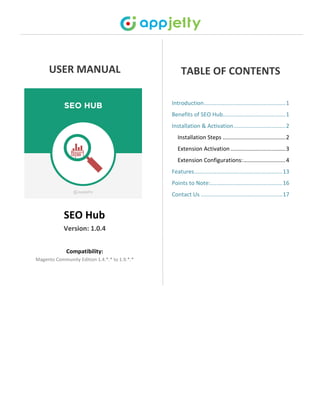
Magento SEO Hub Extension
- 1. USER MANUAL SEO Hub Version: 1.0.4 Compatibility: Magento Community Edition 1.4.*.* to 1.9.*.* TABLE OF CONTENTS Introduction....................................................1 Benefits of SEO Hub........................................1 Installation & Activation.................................2 Installation Steps ........................................2 Extension Activation ...................................3 Extension Configurations:...........................4 Features........................................................13 Points to Note:..............................................16 Contact Us ....................................................17
- 2. USER MANUAL – SEO Hub www.appjetty.com 1 Introduction SEO Hub is used by store Admins to quickly and easily arrange and apply Meta Data, Meta Description, Meta Keywords, Description and many more things simultaneously for large number of products, categories and blog post pages. With SEO Hub, Admin will have options of Test Apply, Apply by Cron as well as Apply right away with Apply option. SEO Hub allows optimizing the specific categories and product groups for specific search terms on a template, which will significantly improve the performance of the store in search engines as well by optimizing the online store according to the latest requirements of search engines. Benefits of SEO Hub • Prepare Product Page Meta Data Templates • Prepare Category Page Meta Data Templates • Prepare Blog Page & Blog Post Page Meta Data Templates • Apply Templates with Magento Cron • Test Apply Option for Quick View of Template Application • Prepare Templates Based on Various Product & Category Attributes
- 3. USER MANUAL – SEO Hub www.appjetty.com 2 Installation & Activation Installation Steps Step 1: Check Permissions • Make sure the ‘‘app’’, ''skin'' and ''lib'' directories of your Magento and all directories inside it have full written permissions or set permissions on each directory equal to 777 or 0777. Important! Change all permissions back after installation. Read more about permission at www.magentocommerce.com/wiki/magento_filesystem_permissions Step 2: Disable Compilation • Log into Magento Admin Panel and go to System → Tools → Compilation and disable the compilation. • After Step 5, you can run the compilation process again. Step 3: Upload Files • Upload all folders from the extension package to the installation directory of your Magento software using an FTP client. Step 4: Clear cache • Go to System → Cache Management. Clear the store cache. Step 5: Re-login • Logout and log back into Magento Admin Panel. Step 6: Use Extension • Go to System→ Configuration. In the left column you will see the new tab called Biztech Extensions. You will find “SEO Hub” under Biztech extensions tab.
- 4. USER MANUAL – SEO Hub www.appjetty.com 3 Extension Activation Step1: Get an activation key • Get the activation key from the Order Confirmation Mail. OR • Login to your Biztech Store account, then go to Downloadable options and copy the activation key for the SEO Hub extension. Step2: Activate your extensions • After successful package installation, you need to activate the extension by saving the activation key. • Log into Magento Admin Panel and go to System → Configuration → Biztech Extensions/SEO Hub and enter the activation key in the ''Activation Key'' field for the extension, then click the “Save Config” button. Step 3: Select Websites • When you enter and save the key it will be verified and you can select the websites where you need to use the SEO Hub extension. Click the ''Save Config'' button after making your selections. Now, SEO Hub got activated! You just have to set configurations.
- 5. USER MANUAL – SEO Hub www.appjetty.com 4 Extension Configurations: Please follow below mentioned steps to configure the shipping method of Australia post. Go to Stores → Configuration. Step 1: General Configuration Go to System → Configuration. In the left column you will see the tab Biztech Extensions → SEO Hub. In this tab, you can set basic configurations of SEO Hub Extension. Here is the detailed description of the configuration. • Enabled: Select "Yes" to enable the SEO Hub extension. The extension is disabled by default. • Use Product SEO Name for Product Page: Select "Yes" to replace current Product SEO Name with Template Product SEO Name. • Use Category SEO Name for Category Page: Select "Yes" to replace current Category SEO Name with Template Category SEO Name. • Enable Debugger Mode: Select “Yes” to Generate Log File while applying SEO templates. • Number of Items on Which Template will be Applied at a Time: Add number of products on which template will be applied at a single instance, when template is applied. • Crop Meta Title: Select “Yes” to set maximum length of the Meta Title. o Maximum Length for Meta Title: Add number of characters after which Meta Tile will be cropped. • Crop Meta Description: Select “Yes” to set maximum length of the Meta Description. o Maximum Length for Meta Description: Add number of characters after which Meta Description will be cropped.
- 6. USER MANUAL – SEO Hub www.appjetty.com 5 Step 2: Creating Template for Catalog Go to SEO Hub → Catalog Templates. • You will have list of templates that you have defined for various products and categories. You will be able to apply it for products / categories as well as Test Apply it which will provide CSV file with possible changes. It will show products / category name along with possible changes with before change and after change values. • Admin can edit the template as well upon requirement. Admin will be able to create templates for store Products and Categories. Step 3: Creating Template for Products • To create a product Template click on New Catalog template and choose Template Category as Product. • While creating a template for products you can choose following data: o Template Name: Add name of the template. o Template Category: Choose template category. Possible options are: ▪ Category
- 7. USER MANUAL – SEO Hub www.appjetty.com 6 ▪ Product o Store View: Choose store view for which product template needs to be applied. o Type: Choose type of category for which you want to create template for. Possible options are: • Description • Meta Description • Meta Keywords • Meta Title • Short Description • URL Key o Attribute: Choose attributes for which rule is going to be created. You can choose attribute and click on ADD which will move attribute to the box where you’ll be able to configure rule as per your need. • You can also choose multiple attributes for creating a rule and add static text in between attributes as well. o Apply By Cron: Select “Yes” to create a Cron for the template and apply it recursively. • Admin will be able to add products to the template as well. To add products to the template go to Products in the template and get list of products from the store. • You can select various products and add them to the template. Step 4: Creating Template for Categories • To create a product Template click on New Catalog template and choose Template Category as Category. • While creating a template for products you can choose following data: o Template Name: Add name of the template. o Template Category: Choose template category. Possible options are: ▪ Category ▪ Product
- 8. USER MANUAL – SEO Hub www.appjetty.com 7 o Store View: Choose store view for which category template needs to be applied. o Type: Choose type of category for which you want to create template for. Possible options are: ▪ Description ▪ Meta Description ▪ Meta Keywords ▪ Meta Title o Attribute: Choose attributes for which rule is going to be created. You can choose attribute and click on ADD which will move attribute to the box where you’ll be able to configure rule as per your need. You can also choose multiple attributes for creating a rule and add static text in between attributes as well. o Apply By Cron: Select “Yes” to create a Cron for the template and apply it recursively. • Admin will be able to add categories to the template as well. To add categories to the template go to Products in the template and get list of products from the store. • You can select various categories and subcategories and add them to the template.
- 9. USER MANUAL – SEO Hub www.appjetty.com 8 Step 5: Creating Template for CMS Pages Go to SEO Hub → CMS Templates. • You will have list of templates that you have defined for various CMS Pages. You will be able to apply it for CMS Pages as well as Test Apply it which will provide CSV file with possible changes. It will show product name along with possible changes with before change and after change values. Admin can edit the template as well upon requirement. • To create a new CMS Page Template click on New CMS Template. While making a new CMS Template you can add following data: o Store View: Choose store view for which CMS template needs to be applied. o CMS Page: Choose CMS page from list of your store CMS Pages for which you want to apply CMS Template. You can choose multiple CMS pages as well. o Meta Title: Add Meta title for the CMS Page which will be applied to the selected CMS Pages. You can use {website}, {store}, {page} as a global variable. o Meta Keywords: Add Meta Keywords for the CMS Page which will be applied to the selected CMS Pages. You can use {website}, {store}, {page} as a global variable. o Meta Description: Add Meta Description for the CMS Page which will be applied to the selected CMS Pages. You can use {website}, {store}, {page} as a global variable. o Apply By Cron: Select “Yes” to create a Cron for the template and apply it recursively.
- 10. USER MANUAL – SEO Hub www.appjetty.com 9 Step 6: Creating Template for URL Meta Management Go to SEO Hub → URL Meta Management. • You will have list of templates that you have defined for various URLs. Admin can edit the template as well upon requirement. • To create a New URL Meta Template click on New URL Meta Template. While making a New URL Meta Management Template you can add following data: o Pattern of Url or Action name: Add pattern of the URL for which this templates being made. o Visible In: Choose Store view for which this template will be used. o Template Status: Select “Enabled” to enable the template across the selected store view. o SEO Name (Page Title): Add SEO Name for the page which will be used after applying the template. You can use {website} or {store} as a global variable. o Meta Title: Add Meta Title for the page which will be used after applying the template. You can use {website} or {store} as a global variable. o Meta Keywords: Add Meta Keywords for the page which will be used after applying the template. You can use {website} or {store} as a global variable. o Meta Description: Add Meta Description for the page which will be used after applying the template. You can use {website} or {store} as a global variable.
- 11. USER MANUAL – SEO Hub www.appjetty.com 10 Step 7: Creating Template for Blog Categories Go to SEO Hub → Blog Templates → Blog Category. • You will have list of templates that you have defined for various Blog Categories. Admin can edit the template as well upon requirement. • To create a New Blog Category Template click on New Blog Category Template. While making a New Blog Category Template you can add following data: o Blog Category: Select blog category from the list of blog categories for which template is created. You can also choose multiple blog categories at once. o Template Status: Select “Enabled” to enable the template across the store.
- 12. USER MANUAL – SEO Hub www.appjetty.com 11 o Meta Title: Add Meta Title for the page which will be used after applying the template. You can use {website} or {store} as a global variable. o Meta Keywords: Add Meta Keywords for the page which will be used after applying the template. You can use {website} or {store} as a global variable. o Meta Description: Add Meta Description for the page which will be used after applying the template. You can use {website} or {store} as a global variable. Step 8: Creating Template for Blog Posts Go to SEO Hub → Blog Templates → Blog Post. • You will have list of templates that you have defined for various Blog Categories. Admin can edit the template as well upon requirement. • To create a New Blog Post Template click on New Blog Post Template. While making a New Blog Category Template you can add following data: o Blog Posts: Select blog post from the list of blog posts for which template is created. You can also choose multiple blog posts at once. o Template Status: Select “Enabled” to enable the template across the store. o Meta Title: Add Meta Title for the page which will be used after applying the template. You can use {website} or {store} as a global variable. o Meta Keywords: Add Meta Keywords for the page which will be used after applying the template. You can use {website} or {store} as a global variable.
- 13. USER MANUAL – SEO Hub www.appjetty.com 12 o Meta Description: Add Meta Description for the page which will be used after applying the template. You can use {website} or {store} as a global variable.
- 14. USER MANUAL – SEO Hub www.appjetty.com 13 Features • Template for Catalogs o With SEO Hub admin will be able to create templates for catalog products & catalog categories. o Templates can be created for Meta title, description and keywords; long and short product descriptions and URL keys. o With the extension you’ll be able to create product Meta templates for different Store Views as well. o With Apply by Cron option, it automates the process of templates application. o With Test Apply option, get CSV file with possible changes. It will show products / category name along with possible changes with before change and after change values. o Admin will be able to choose attributes for which rule is going to be created. You can choose attribute and click on ADD which will move attribute to the box where you’ll be able to configure rule as per your need. o You can also choose multiple attributes for creating a rule and add static text in between attributes for creating attractive meta details. • Templates for CMS Pages o With SEO Hub create templates for CMS Page Meta Title, Meta Keywords & Meta Description. o Admin can also opt for multiple CMS pages at once to make template for multiple CMS Pages and apply it simultaneously. o With the SEO Hub you’ll be able to creating CMS Meta templates for different Store Views as well with option to automate the process of templates application. o With Test Apply option, get CSV file with possible changes. It will show possible changes with before change and after change values. o A demo example is given according to which admin will be able to set Meta Details with page attributes. Admin will be able to use {website}, {store}, {page} as a global variable.
- 15. USER MANUAL – SEO Hub www.appjetty.com 14 • Templates for URL Meta Management o With SEO Hub create templates based on page URLs. Admin will be able to add URL pattern and set details for that URL page. o Admin will be able to set Store View for which details are going to be set, along with SEO Name, Meta Title, Meta Keywords and Meta Description. o Admin has option to choose if the template is going to be enabled or not with the template. To use the template admin has to enable template. o A demo example is given according to which admin will be able to set Meta Details with page attributes. Admin will be able to use {website}, {store}, {page} as a global variable.
- 16. USER MANUAL – SEO Hub www.appjetty.com 15 • Templates for Blog Posts & Blog Categories o Admin will be able to set templates for Blog Posts & Blog Post Categories with SEO Hub. o Every new template can be applied to all blog posts, a selection of blog posts, an individual blog post or entire blog post category. o Admin will be able to set Store View for which details are going to be set, along with SEO Name, Meta Title, Meta Keywords and Meta Description. o Admin has option to choose if the template is going to be enabled or not with the template. To use the template admin has to enable template. o A demo example is given according to which admin will be able to set Meta Details with page attributes. Admin will be able to use {website}, {store}, {name} as a global variable. • SEO Hub Templates General Settings o Automate the template application process using Magento Сron o Get notifications if the auto-application goes wrong o Limit the length of template meta title and meta description o Specify the number of items for one-time template processing o Option to use Product and Category SEO Name for Product Page
- 17. USER MANUAL – SEO Hub www.appjetty.com 16 Points to Note: • For Blog Post Page & Category Meta Description Template WP Fishpig Extension is Necessary • All the Templates will make Changes Directly at DB Level • For Meta Description SEO Hub Extension will have Top Priority. All The Current Meta Description will be Overridden by SEO Hub.
- 18. USER MANUAL – SEO Hub www.appjetty.com 17 Contact Us We simplify your business, offer unique business solution in digital web and IT landscapes. Customization: • If you would like to customize or discuss about additional feature for SEO Hub, please write to sales@appjetty.com Live Chat • Get instant support with our Live Chat. • Visit our product page at: https://www.appjetty.com/magento-seo-hub.htm and clickontheLive Chatbuttonfor instant support. Tickets • Raise tickets for your specific question! • Send an email to support@appjetty.com or you can login to my account www.appjetty.com and click on My Support Tickets on your account dashboard, to get answers to your specific questions. Our team will work to respond to your query prompts
