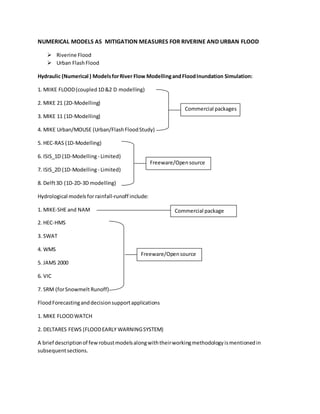
Training - Hydraulic Flood Modelling
- 1. NUMERICAL MODELS AS MITIGATION MEASURES FOR RIVERINE AND URBAN FLOOD Riverine Flood Urban FlashFlood Hydraulic (Numerical ) ModelsforRiver Flow ModellingandFloodInundation Simulation: 1. MIIKE FLOOD(coupled1D&2 D modelling) 2. MIKE 21 (2D-Modelling) 3. MIKE 11 (1D-Modelling) 4. MIKE Urban/MOUSE (Urban/FlashFloodStudy) 5. HEC-RAS (1D-Modelling) 6. ISIS_1D (1D-Modelling- Limited) 7. ISIS_2D (1D-Modelling- Limited) 8. Delft3D (1D-2D-3D modelling) Hydrological modelsforrainfall-runoff include: 1. MIKE-SHE and NAM 2. HEC-HMS 3. SWAT 4. WMS 5. JAMS 2000 6. VIC 7. SRM (forSnowmelt Runoff) FloodForecastinganddecisionsupportapplications 1. MIKE FLOODWATCH 2. DELTARES FEWS (FLOODEARLY WARNINGSYSTEM) A brief descriptionof fewrobustmodelsalongwiththeirworkingmethodologyismentionedin subsequentsections. Freeware/Opensource Commercial packages Freeware/Opensource Commercial package
- 2. MIKE FLOOD INTRODUCTION MIKE FLOOD isa tool that integratesthe one-dimensional modelsMIKEURBAN,MIKE 11 and the two- dimensional modelMIKE21 intoa single,dynamicallycoupledmodellingsystem.Thiscoupledapproach enablesthe bestfeaturesof bothaone -dimensional andtwodimensional modelstobe utilized,whilst at the same time avoidingmanyof the limitationsof resolutionandaccuracy encounteredwhenusing MIKE 11, MIKE URBAN or MIKE 21 separately. FewModel Applicationsinclude: Floodplainapplications Storm surge studies Urban drainage Dam break Hydraulicdesignof structures Broad scale estuarine applications SETTING UP MIKE FLOOD MIKE FLOOD isa combinationof MIKE11/MOUSE andMIKE 21. Hence the individualmodels shouldbe setupseparately,then joinedtogetherusingMIKEFLOOD. MIKE 11 SETUP A brief descriptionof modellingstepsisprovided withreferences/snapsfromstudyof few floodprone North-Easternplaces. The prerequisiteinanymodellingispreparation of the inputfiles.In DHI_MIKE models,the MIKEZERO interface isprovidedforall inputfile preparation,projectsetupand organizing. Figure 1 MIKE ZERO interface on New File creation
- 3. The basic filesneeded inMIKE11 Simulation are: 1. Simulation file(.sim11) 2. RiverNetworkfile (.nwk11) 3. Cross-sectionfile(.xns11) 4. BoundaryConditionfile (.bnd11) 5. Parameterfiles (Hydrodynamic,Rainfall-runoff,Advection-dispersion,SedimentTransport) The firststepis the creationof a simulationfile(.sim11),whichcombinesall informationnecessaryto performa simulation.Thisinformationcomprisestype of model torun,name andlocationof inputdata files,simulationperiod,time step,etc.andname of resultfiles. Foreasy andsystematicworkinga projectshouldbe createdinitiallywithblanknetworkeditors,cross-sectioneditors,boundaryfileand parameterfilesandlinkingtheminthe Simulationfile. Rivercan be manuallydigitizedorimportedfromshapefilescreatedinGISsoftware.Suitable numberof nodesare createdin the processto whichthe rivercross-sectionsfromsurveydataor DEM can be linked.The cross- sectioneditoristobe createdin the processwhere the cross-sectionsareadefined. Figure 3 Network editor with main interface, tabular view and longitudinal profile view RiverLine Connected Cross-sections RiverNode Figure 2 River nodes, lines and X-sec connected in Network Editor TabularView Main screen with nodes and riverline Longitudinal profile view
- 4. Due to unavailabilityof riverbed surveydatamostof the time,automaticcross-sectionextractionfrom DEM data isfollowed.Thiscanbe done MIKE GIS,HEC-GeoRASor otherGIS tools. Figure 4 Cross-section extraction using HEC-GeoRAS Rivercross-section file containstwodatasets,raw and tabular. The raw data describesthe physical shape of a cross-sectionusing(x,z) co-ordinates.The processeddata iscalculatedfromthe raw data and containscorrespondingvaluesforlevel,cross-sectionarea,flow width,hydraulic/resistanceradius. Also,eachcross-sectionisdefineduniquelybythe followingthree keys: RiverName TOPOID Chainage ProvisionisgivenforuserdefinedDatum, definingresistance type anddistribution.Alsobankmarkers, bedmarkersand userdefinedmarkersare providedtospecifythe banklines,resistance distribution (channel andfloodplain). The riverBoundary Editorscomprisesof the Time serieseditor (.dfs0) andboundaryeditor(.bnd11). Times series of discharge,waterlevel,wind,temperature,etccanbe definedinthe time seriesfile at specifiedintervalsorrandomperiods. Boundarieslike open,closed,pointsource ,structuresordistributedsource canbe definedinthe boundaryeditor.Also,boundarycanbe definedastype inflow,waterlevel,Q-h,etc. HEC-GeoRAStoolbarinArcGIS Cross-sectionalview
- 5. Figure 5 Time Series editor showing discharge-stage timeseries Finally,the parameterfilesneedtobe createdwhichwill dependonthe type of computation.The MIKE parametereditorsare - Hydrodynamic Advection-dispersion Water Quality SedimentTransport Rainfall-Runoff For general floodmodelshydrodynamicmodule issufficient i.e.the HDparameterfile. Rainfall-runoff module isnecessaryif we needacombinedhydrologicandhydrodynamic computation.Similarly,for snowcharacteristicswe will need toincludethe ice parameter. The HD parameterfile containsinitial conditionsforthe hydrodynamicsimulation.Thisincludes initial waterlevel/depthanddischarge whichcanbe put as constantvalue or stage /discharge hydrographs. The final stepis specifyingthe time step ,simulationstartandend date,the resultfile andvalidationof the simulation.Anyerrorsinthe correspondingfileswill be mentionedinthe validationpage. Aftercompletionof the simulationthe resultscanbe viewedusingMIKEView or MIKE ResultViewer. MIKE 21 SETUP Afterfinishingthe 1Dsetupwe needtosetupa 2D model forthe studyarea. The inputsneededforthe purpose are- DEM data/Topographicsurveydata Bathymetric/riverdepthsurveydata Properties page
- 6. Discharge hydrographsorDischarge-stage hydrographs(bothupstream&downstream) - optional feature if settingupaMIKE FLOODmodel Precipitation/Evaporation data(optional) Resistance (Manning/Chezy) Winddata (optional) Structure data/types/locations(optional) The firststepis identificationof the studyareaand clipping the imageriesandDEM insuitable GIS software.MIKE21 supports *.dfs2 formatfiles,hence conversionof DEMto Ascii formatisessential whichcan furtherbe convertedto *.dfs2 formatusingMIKE ZeroToolbox. Itis to be notedthatthe Raw DEM usedshouldbe hydrocorrected to minimizeeffectsof sinksinthe data. The primaryinputfor the simulationisBathymetry file,whichisingeneral termsisthe Topographicfile combinedwiththe bathymetricsurveydata.Extreme care shouldbe takenwhilepreparationof the bathymetricfile asaccuracyand stabilityof the whole setupdependsonthis. Some basicoperationsto be usedinthe bathymetricfile include- Importinghighresolutionimageriesforproperstudyof the landuse and modifying the DEM accordingly Importriver,banksand cross-sectionshapefilesfromMIKE11 setup Importbuildingslayerandsettinglandvalue inthe areas(forurbanflooding) Remove noise andotherDEMimperfectionsusinginbuiltfilteringtechniques Merge the riverbeddata withtopographicdata Correct suddenchanges of riverslope andbankswhichusuallyoccursdue toDEM errors. Finallyenclosethe studyareawithgridlinesfilledwithlandvalues Figure 2 Bathymetric file of Bharalu river near Zoo Road, Guwahati using CARTOSAT 1m hybrid DEM and Cartosat imagery as background layer
- 7. Simulation in MIKE 21 Module selection:MIKE21 Simulationconsistsof firstselectingthe suitablemodule.Forflood inundationstudywe needto selectthe Hydrodynamicmodule. Bathymetry: The nextstepisspecifyingthe bathymetryfile.There isadditional optionof providingafine bathymetrytostudyindetail aparticulararea.Thus a fine DEMis enclosedina coarse DEM. Normallycoldstartprocedure isfollowed.Hotstartfacilityisnecessaryif we want to run multiple simulationswithsimilarinitial conditions. CoriolisforcingisnotnecessaryforHD withoutwindconditions. Simulationperiod: Timestepcanbe minimum0.5 to anyas specifiedbyuser.Highertime stepdecreasessimulation time significantly butthere isdecreaseinstabilityof the model due tothe increase incourant numberfactor. The courantnumberisdefinedas - CR = c (Δt/Δx) where, c=celerity,Δtistime stepandΔx isthe gridspacing The courant numberactuallyexpresseshow manytime stepthe informationmovesinone timestep. Forflowstabilitycourantnumbershouldbe below 1,butnumbersupto5 isallowed dependingonthe bathymetry.Smootherbathymetriescan have highercourantnumbers. The warm-upperiodis a numberof time stepsoverwhichthe forcingfunctionsare gradually increasedfromzeroto100% of theirtrue value.Model instabilityatinitialperiodcanbe correctedby increasingthisvalue. Boundary: The boundaryconditionsneedstobe specifiedforthe upstreamanddownstream reach.This can be discharge hydrographor stage hydrograph or constantdischarge/waterlevel. For MIKE FLOOD simulationwe usuallykeepthe boundariesclosed. Source and Sink: Source and sinkpointscanbe specifiedcombinedorisolated.Sourcesare pointsfromwhere constantspecifiedinflowinoccurring.Sinksare pointsforsuckingout specifiedinflowoutof the model ata constantrate. Up to 256 source and sinkpointsare allowedinthe model. Source andsinkpointsshould notbe placed onlocationswhichmightdry out as itwill make the model unstable. Floodingand drying : For accuracy the floodinganddryingfacilityisintroducedinthe MIKE21 module. Dryingdepthis the minimumwaterdepthallowedinapointbefore itistakenoutof calculation,andfloodingdepthisthe waterdepthatwhichthe pointwill be reenteredintothe calculation. Infloodplainapplicationsgenerallydryingdepthof 0.005-0.1 and floodingdepthof 0.01-0.2 is used.
- 8. Initial surface elevation:Inmanyfloodplainapplicationsthe initial surface elevationcanbe set to be a constantvalue.Insome applicationshowever,itisbe necessarytouse an initial spatially varyingwatersurface that matchesthe actual water distributionandlevelsinthe model domain at the start of the model simulation.Insome cases,where the initial surface elevationcanbe assumedtobe at groundlevel,the bathymetryfile mayalsobe usedasinitial surface condition. Precipitationand Evaporation: Precipitationandevaporationcanbe specifiedasconstantor time seriesfile.Intensityisinmm/day.Also,whenusingrainfall,the userassumes100% runoff, whichmay or maynot be appropriate if significantinfiltrationandstorage canoccur inthe soil or groundmaterial. Double precisionmode isneededtocalculate appropriatelysmall incrementsof rainfall andaccumulation. Eddy Viscosity: The eddyviscosity canbe specifiedasconstant,Smagorinskyornil. Also,types can be flux basedorvelocitybased.But Smagorinsky andvelocitybasedcreates stability problem,hence usuallyconstantflux basedviscosityisused. Also,if levels/velocityshowstoo frequentchange,itshouldbe increased. Resistance/BedFriction:Two typesof resistance constantsnamelyManning orChezyisused. Thiscan be definedconstantoverthe areaordifferentbasedonlanduse/landcovermaps. It shouldbe notedthatMIKE 21 takesinverse of resistanceconstants,i.e. aManningresistance of 0.025 isusedas 40. Manning'sresistance increasesthe CPUtime ascalculationshappenin h^(1/6) foreach grid.Chezytakescomparativelylessertime.Itshouldbe notedthatwithlow resistance there isincrease inmodelinstability. Finallythe resultfile needstobe specified. The outputitemconsistsof Waterlevel,P-Flux,Q- Flux, Surface elevation, U-velocity,V-velocity, Stillwaterdepth,ShearstressX-direction and ShearstressY-direction.The resultcanbe savedas type *.dfs0,*.dfs1and *.dfs2 fileswhichis defaultfile systemfortimeseries,profileseriesand gridseriesfile. There isoptionof savingat specifiedtime steptoreduce diskspace.Also,optionallywe canselectandsave onlythose areas where ourinterestlies. Figure 6 Dhannsiri river flooding in NNagaland and Guwahati urban flooding study using MIKE 21
- 9. MIKE FLOOD Setup Aftercompletingthe MIKE11 andMIKE 21 setup,the modelsneedtobe linkedusingMIKEFLOOD couplingfile.Inpresence of MIKEURBAN setup,itcan alsobe linked. Itsgoodpractice to checkthe individualstabilityof MIKE11 andMIKE 21 setupsas FLOODsimulationcannotrunif 1D-2D setups cannot runisolated. The general stepsinthe processare: 1. Create a new*.couple file. 2. As we are linkingMIKE11 and 21 setups,lateral linkcouplingneedstobe done. 3. To use the automatedlateral couplingtool,rightclickonthe maplayoutand choose the option Linkriverbranch to MIKE21. Inthe dialogthatappears,choose Lateral Link,andselectLeft bank.In the LinkInfosectioninputthe Rivername (Wamukhra),thenclickonthe TopoID field and itwill automaticallyinsertTopoID,upstreamanddownstreamchainages.Repeatthisfor rightbank of the river.Each time whenyouadda link,a new line will be addedinthe dialogjust above the layout,anda greenline will show upinlayouttoindicate the locationof linkage. Blocking out river cells:Insome cases(if yourrivercoversmore than one grid cell),cellslyingin the mainriverbedbetweenthe leftandthe rightleveemaybe blockedout.Thismaybe done to ensure thatmass isnot double counted. 4. Once we finishaddinglinkage,we shouldgotoLateral linkoptionsinNavigation,thenspecify parameterslike depthtolerance,Friction,etc.Forasimple model we cankeepother parametersasdefaultexceptresistance whichwe needtospecify asperourbedmaterial/area landuse. 5. Finallywe canstart the Simulation fromRunmenu byclickingstartsimulationbutton. The simulationcantake fewminutestohoursor evendaysdependinguponourstudyarea, simulationtime,gridsize andselectionof variousparameters (suchasManningor Chezy resistance).A numberof logfilesare createdinthe process. The detailsof simulationcanbe checkedfromthese logfiles. Incase of model instabilityalso,errorlogsare createdinthese log files,whichcanbe referredto make changesand bringstabilityinthe model.
- 10. 6. Aftersuccessful simulationwe canview the resultsandchecktheiraccuracyusingMIKE Result ViewerandAnimator(for3Dviewing). Properinterpretationof resultsneed relevantexperience inthe fieldandknowledgeof hydrodynamics. Special care shouldbe takensothatassumed parametersdonot have adverse effectonthe waterdepth,flux andvelocity. Also,the final resultscanbe convertedto*.asc filesorkml/kmzfilesandimportedtoGISor Google Earth for betterviewing.
- 11. RIVER FLOOD MODELLING using HEC-RAS and GeoRAS HydrologicEngineeringCenter's RiverAnalysisSystem orHEC-RAS inshortisa one-dimensional steady flowhydraulicmodel designedtoaidhydraulicengineersin channel flow analysisandfloodplain determination. HEC-GeoRAS isatool forArcGIS for pre and/orpost-processingof GISdataand HEC-RAS resultsforfloodinundationmapping. HEC-RASand HEC-GeoRASisfreelyavailablefrom HydrologicEngineeringCenter,U.S.ArmyCorpsof Engineerswebsite: http://www.hec.usace.army.mil/ DifferentHEC-GeoRASinstallersare availableforArcGIS 9.3, 10 and10.1. Before installingwe have to make sure that any oldversionsof HEC-GeoRAS,APFramework,MSXMLor XML Data Exchange Toolsare properlyuninstalled. In thistutorial we will explain briefly abasicsetupof HEC-RASmodel usingHEC-GeoRAStoolbarin ArcGIS. HEC-GeoRASsetupprocedure: 1. OpenArcMap. HEC-GeoRASwill be loadedasatoolbarinArcMap. We should alsoactivate the Editortoolbar,Spatial Analystand3D Analyst ,as they will be neededlater. 2. Create yourWorkingdirectory. Save youremptyArcMap map inyour workingdirectory. 3. The main data inputforcreatingfloodplainsforariverisa digital terrainmodel (DTM)/Digital Elevationmodel (DEM) 4. We are now readyto create the RAS layersinArcMap, which are usedto create geometricdata setsthat will be modeledin HEC-RAS.The RASlayerscreatedwill be storedcollectivelyina GeoDatabase,whichHEC-GeoRAScreatesautomatically.Bydefault,thisGeoDatabase will be DEM TIN
- 12. savedinthe same locationas the ArcMap projectwithwhichyouare workingandwill be given the same name. 5. To create the RASlayers,onthe HEC-GeoRAStoolbar,selectRASGeometry/Create RASLayers / All.We can alsocreate layersone byone selectingonlythe oneswe need. The created layers will be showninthe Table of ContentsinArcGIS. 6. Nowwe have to digitalize eachindividuallayersusingeditingtoolsinArcMap. i) StreamCenterline Layer: Thislayerwill be used todigitize (draw)the riverreachnetwork for the systemyouare studying. Multiple networksof streams canbe digitalizedand modelled withHEC-GeoRAS Note:Alwaysdigitizethe streaminthe directionof flow.Thatis,you mustbeginatthe most upstreamendof the stream,and workyour waydownstreamendingat the outletor beginningof the nextdownstreamreach. ii) River Reach Name: Each riverand eachreach withineachrivermusthave a name which uniquelyidentifiesit.The RiverReachIDtool on the HEC-GeoRAStoolbarwill allowyouto numberthe reaches. Afterlabelingthe riverreach,openandexamine the attribute tablefor the rivercenterline “River”.Notice thatmanyof the fieldsinthe attribute table have been automaticallypopulated. iii) NetworkConnectivity :Next,we will populate the “ToNode”and“From Node”fieldsinthe Rivercenterlineattribute table.Fromthe HEC-GeoRAStoolbarselectRASGeometry/ StreamCenterlineAttributes/Topology. Selectthe name of yourstreamcenterlineand terrainTIN inthe drop-downmenus andthenselectOK. Next,todetermine the lengthof eachreachand populate the “FromSta”and“ToSta” fieldsinthe attribute table,fromthe HEC-GeoRAStoolbarselectRASGeometry/ StreamCenterlineAttributes/ Lengths/Stationsfrom the menu.
- 13. iv) BankLines Layer : The purpose of creatingthislayeristodistinguishbetween the main channel of the riverand the floodplains(overbanks) of the river.The banklines will be createdinsimilarfashionasthe rivercenterlineandalsostartingfromupstream.Contour linescan alsohelpguide youdigitizethe banklines. v) FlowpathCenterlines : The flowpath centerline layerisasetof linesthatfollowsthe center of massof the waterflowingdownthe river.Forthe mainchannel,the streamcenterlineis the flowpathcenterline.Forthe channel overbanks(floodplains),the flowpathcenterlineis locatedin the centerof the overbank,andissetslightlyoutsidethe mainchannel banklines. Note that the widthsof the floodplainsare unknownthusfar.The flowpathcenterlinesare usedto calculate the downstreamreachlengthsbetweencross-sections. SelectRASGeometry/Create RASLayers / FlowpathCenterlines.Anoptionwillbe shownforcopyingthe streamcenterline asyourmainchannel flowpathline. You still needtodigitizethe overbankflowpathlinesinthe downstream direction. Next,youneedtolabel eachflowpathlineusingthe AssignLine Type tool . Afterclickingonthe AssignLine Type tool,clickona Flowpaths line,andthen selectthe correctoption(i.e.,rightorleft) inthe window thatpopsup. Repeatwith all three flowpaths. Note the rightflowpathisthe line onyourrightif youwere lookingdownstreamandwaterwashittingyouinthe back. vi) XS CutLines : Cross-sectional cutlines are usedtodefinecross-sectionsalongthe channel networkbyusingvertical planes(i.e.,the XScutlines) to cutthe terrainTIN.There are a few importantrulestokeepinmindwhen drawingcross-sectioncutlines. • Cut linesshouldbe perpendiculartothe directionof flow.Youcan use boththe river centerline andthe flowpathlinestoassistyouinthistask. • Cut linesshouldbe drawndirectionallyfromlefttorightbank. • Cut linesshouldextendfarenoughoneitherside of the channel toencompassthe entire portionof the floodplainyouwanttomodel.Theyshouldendatthe same elevationatboth ends. • Cut linesshouldnotintersecteachother. • Cut linesshouldbe spacedclose enoughtoaccountfor notable changesinthe hydraulicsorgeometryof the stream, suchas changesin discharge,slope,cross BanksdigitalizedRivercentreline
- 14. sectionshape,roughnessorpresence of hydraulicstructures(bridges,levees, weirs.) • Each bridge intersectionwillrequire4cut lines, 2upstreamof the bridge and2 downstreamof the bridge. As youare drawingcut linesyoucanpreview the cross-sectionusingthe XSPlottool. This feature will helpyouensure youare drawingyourcross-sectionslongenoughtocapture the entire floodplain. vii) Attributing Cross-Section CutLines& Creating a 3D FeatureClass : Now,we will populatethe attribute table of the XSCutLinesfeatureclasswe justdigitized.Fromthe HEC-GeoRAS toolbar,selectRASGeometry/XSCut Line Attributes/All. Selectthe correctlayername for eachitem on the list.The first5 itemson the listwill be usedto populate the emptyfieldsinthe attribute tableof the XSCutLinesfeature class.The lastitem(i.e.,XSCutLinesProfiles)isthe name of anew feature classthatwill be created. The 2Dfeature class XSCutLineswill be intersectedwiththe TIN tocreate a feature classwith 3Dcross-sectioncutlines. Aftercompleting, openthe attributetable of the new feature class XSCutLines3Dandexamine the populatedfields. viii) Bridges/Culverts: Bridgesandculvertsare treatedsimilarlytocreatingthe cross-section layer.Beginaneditingsession,andthenselectCreate New Feature forthe TaskandBridges as the Target layerinthe Editor toolbar.Digitize linestracingeachbridge/culvertcrossing Cross-sections
- 15. for the stream.Bridges/culvertsfollowthe same directional rulesasthe cross-sectionlayer. Remembertodrawthemfromleftoverbanktorightoverbank.Youcan use the TIN,the contourslayer,or the aerial photoprovidedinthe datafoldertolocate eachbridge and draw a line alongthe centerline of the bridge withoutintersectingthe crosssections.Extend your line beyondthe endsof the bridge,sothatyouare sure to capture the topographyof the section.Once finished,save editsandendyoureditsession. ix) Attributing Bridges/Culverts& Creating a 3D FeatureClass : From the HEC-GeoRAStoolbar, selectRASGeometry/Bridges/Culverts/ All. x) OptionalRASLayers: Apartfrom layersmentionedabove,there are several emptyfeature classes(SAConnections,StorageAreas,IneffAreas,BlockedObs, LandUse…) thatwere createdat the beginning.Theycanbe populated whentheirapplicationis necessary and complicacyneededinmodels. 7. ExportingGISData to HEC-RAS: The final model shouldbe exportedfromGISintoHEC-RASformatfor Simulation.The export procedure includes: i. Selecting Datafor Export:Fromthe HEC-GeoRAStoolbar,selectRASGeometry/Layer Setupfromthe menu.The LayerSetupwindow withfourtabs(RequiredSurface, RequiredLayers,OptionalLayersandOptional Tables)willappear.The purpose of the Layer Setupmenuistodefine whichlayerswill be exportedtoHEC-RAS. Inactive menu itemsi.e.whichare notused will show aNull value.Once youhave made all your selectionsinthe LayerSetuptabs,selectOK. ii. Exporting GISData:From the HEC-GeoRAStoolbar,selectRASGeometry/ExtractGIS DATA menuitem. Choose a file name anddirectorytosave the data in. By defaultthe name isGIS2RAS.Keepsame or change and save it inyourworkingdirectory Hydraulic Analysis in HEC-RAS HEC-RAScan performsteadyandunsteady simulationof riverflow inone dimension. The current versionis HEC-RAS4.1.0. Starting a project: Start HEC-RASfrom programs. SelectFile/New Projectfromthe mainHEC-RASinterface. Browse to yourworkingdirectoryandcreate a new folderinitto store the HEC-RAS files separately.Enteratitle andfilename forthe project(theycanhave the same name) andselect OK.Note that by defaultthe unitsare “US CustomaryUnits”,can be changedto "Metric" as per necessity.
- 16. Importing RAS LayersfromGIS: Openthe GeometricDatawindow byselecting fromthe mainHEC-RASuserinterface.SelectFile /ImportGeometryData/ GIS Format. In the browserwhichappears,navigate toyourworkingdirectorywhere you storedthe RAS GIS importfile GIS2RAS(notice itiscalledGIS2RAS.RASImport.sdf) and selectit.SelectOKinthe browsingwindow. The Import Optionswindow withfourtabswill appear. Choose appropriate unitsystem,then pressNext.The secondtabis forselectingriverreachstreamlines.The thirdtabisCross SectionsandIB Nodes.Thistablistsall of our cross-sectionsaswell asthe structures.The fourth tab isfor any storage areasor storage connections. Finally, selectFinished –ImportData from the ImportOptionswindow. Perform Steady Simulation Perform Unsteady Simulation Edit/Enter Geometric data Edit/Enter Steadydata Edit/Enter Unsteadydata View cross- sections View Profiles Stage andflow hydrographs
- 17. EnteringAdditionalDatainthe HEC-RASModel:The GeometricDatawindow canbe usedto entermore data aboutthe stream. i. Cross-SectionPointsFilter:HEC-RASallowsamaximumof 500 data pointspercross- section.HEC-RAShasa cross-sectionpointsfilter,whichwillallow ustodelete excess and duplicate points. ii. Manning’sRoughnessValues(n): We needtoenterManning’s n valuesforeachcross- section.Inthe GeometricData window selectTables/Manning’s n or k values.Inthe EditManning’s n or k Valueswindow,select(All Rivers)fromthe drop-downbox inthe Riveroption.Youwill see all of yourcross-sections andanystructures listedinthe table, withblankspaceswhere youwill type inyourn values. The fields n#1 andn#3 are for the Manning’sn valuesforthe overbanks(floodplains). Similarly,the field n#2is forthe mainchannel Manning’snvalue.Once you’ve populatedthe whole table,selectOK.Make sure yousave yourgeometrydataagain to retainthisinformation.
- 18. iii. Cross-Sectioneditor:The cross-sectioneditorisusedtosee the cross-sectionpointsand modifyif needed.Clickonthe button(orbyrightclickingonthe cross-sectionsin geometriceditor) tobringthe general/tabularcross-sectioneditorasshown below.The leftside showsthe stationdistance andcorrespondingelevation.The button canbe usedto show/hidethe cross-sectionplotonthe right. Anymodificationtocross-sectioncanbe done by openingthe graphical cross-section editorusing button. iv. RiverProfile:The riverprofile plot,profile tableandxyzplotcan be seenbyleftclicking on the riverin GeometricView. HEC-RAS Simulation UNSTEADY FLOW ANALYSIS HEC-RAScan do steady,unsteadyandquasi-steadysimulation,althoughhere we will giveabrief tutorial on unsteadysimulationonly. Unsteadydata input and editing: Once the geometricdatais entered,the unsteadyflow dataforsimulationcanbe entered.The unsteady flowdataeditorscreencan be broughtby selecting Unsteady Flow Data fromEditmenu.
- 19. Here we can enterboundaryconditionsatall the external boundariesof the systemaswell asany desiredinternal locations,andsetthe initial flow andstorage areaconditionsatthe simulation. BoundaryConditions: The primaryboundaryconditionsavailable are - Stagehydrograph - Upstream/downstreamapplicable FlowHydrograph - mostlyusedasUpstreamcondition Rating Curve- downstreamcondition.Shouldbe usedsufficientlydownstreamfromstudyareato minimize anyerrors NormalDepth - Can be usedas downstreamcondition.Similarlylikeratingcurve shouldbe used sufficientlydownstreamfromstudyareato minimizeanyerrors Stage/Flowhydrograph - Mixedboundaryconditionwhere stage hydrographisinsertedas upstream boundaryuntil the stage hydrographrunsoutof data, at whichtime the flow hydrographis automaticallyswitchedtoasthe boundarycondition Initial conditions: Initial conditions of the system atthe beginningof unsteadysimulationshould be entered. Itconsistsof stage and flow informationateachof the cross-sectionaswell as elevationfromanystorage areasdefinedinthe system. PerformingUnsteadyFlowcalculation Afterenteringthe geometryandunsteadyflow data,the unsteadyflow calculationscanbe performed. Thiscanbe done by clicking Unsteady flow analysis inRun menu. There are three componentswhichare usedwhilerunningsimulationwithHEC-RAS GeometricData Preprocessor,Unsteadyflow simulatorandOutputpost-processor. The geometricpreprocessor isusedtoprocessthe geometricdataintoa seriesof hydraulic propertiestables,ratingcurves,andfamilyof ratingcurves.Thisisdone tospeedupthe unsteadyflowcalculations.
- 21. References: C Goswami, R Pebam, D Chutia, SB Borah, S Sudhakar (2012). Mapping of Flood Inundated Areas of Assam using RADARSAT-2 Satellite Imagery. Project Report; NESAC-SR-87-2012 CM Bhatt, G. Srinivasa Rao, Asiya Begum, P. Manjusree, S. V. S. P. Sharma, L. Prasanna, V. Bhanumurthy (2013). Satellite Images for Extraction of Flood Disaster Footprints and Assessing the Disaster impact: Brahmaputra floods of June–July 2012, Assam, India. Current science; 104(12):1692-1700. UR Rao (1994). Floods and Droughts. IAF COSPAR Symposium on Space Applications for Disaster Prevention, Warning, Mitigation and Relief. Viena Feburary 21-22.
