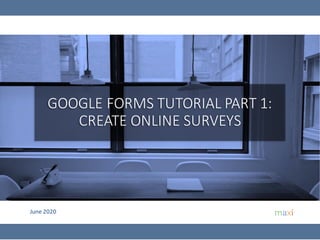
Google Forms Tutorial
- 1. June 2020 GOOGLE FORMS TUTORIAL PART 1: CREATE ONLINE SURVEYS
- 2. About Google Forms 2 • Google Forms, another product from Google, is an app to create web based forms/questionnaire and collect answers onlinein real-time. Can be used in any device: smartphone, laptop/PCand tablet. • As a platform, Google Forms can be used for practicallyany onlinedata gathering activities, from using a simple form to complexquestionnaire.Google Forms is as useful for students doing school projects as for professionals for companyprojects. • Teachers/educatorswould love the scoring feature for each questionbased on its answer that enables Google Forms to be a quiz/test tool. • Our years of experience using Google Forms as survey tool shows that Google Forms is solid; reliableand secure app, during questionnairedevelopmentand data collection.The forms/questionnaire also looks professional. • Google Forms is Free. • This tutorialis for Google Forms to create onlinequestionnaire.Google Forms for quiz is in separate tutorial. • This tutorialis developed by adhi.wikantyoso@maxiresearch.comat www.maxiresearch.com
- 3. Interest to Buy a New Smartphone 3 • For this tutorial, we have developedquestionnairetitled “Interest to Buy a New Smartphone” • The objective of the questionnaireis to understandconsumer interest to buy for a new smartphone • For respondentsto have better knowledge of the product, we need to show picture of the phone, video and its specificationin the questionnaire. • We measure the interest to buy at the price at which it is going to be sold • Understand the changes in interest to buy when price is increased/lowered • As backgroundto the finding, we want to understandsmartphone brand awareness, brandimage and ownership. • First we will show how final questionnairelooksin smartphone, followed by the questionnaire viewed in laptop/PC along with descriptionfor each questionitem, then followed on how to make the questionnairein laptop/PC. • Based on our experience, developingquestionnaireis much easier and faster using laptop/PC
- 4. 4 GOOGLE FORMS QUESTIONNAIRE How it Looks on Smartphone
- 5. Google Form Questionnaire (1) How it Looks on Smartphone 5
- 6. Google Form Questionnaire (2) How it Looks on Smartphone 6
- 7. Google Form Questionnaire (3) How it Looks on Smartphone 7
- 8. Google Form Questionnaire (4) How it Looks on Smartphone 8
- 9. Google Form Questionnaire (5) How it Looks on Smartphone 9
- 10. Google Form Questionnaire (6) How it Looks on Smartphone 10
- 11. 11 GOOGLE FORMS QUESTIONNAIRE DESCRIPTION Now Viewed on Laptop/PC
- 12. Google Forms Questionnaire Description (1) Now viewed on Laptop/PC 12 FormTitle Title Description(optional)Title Question QuestionDescription (optional) QuestionType : ShortAnswer QuestionType : Paragraph FormDescription (optional, here empty) Title Title QuestionType : Checkbox Meaningthatrespondentcan select1 or more than 1 answers. Lookat the boxesforanswers comparedtocircle for Multiple Choice questiontype Despite the apparentlylimitedspace forParagraph,actually we can write as longas we want.The space will expandif necessary. If at end of a questionthere is an asterisksign *, it means that the answer for the question is required otherwise form/questionnaire can not be submitted
- 13. 13 Description (forTitle or Question) canbe aslong as necessary QuestionType : CheckboxGrid Meaningthatrespondentcanselect1or more than1 answersforeach row Google Formswill automaticallyadjustdisplayto bestfitscreendevice,here byaddingscroll QuestionType : Checkbox Meaningthatrespondentcan select1 or more than 1 answerchoices In “Other”one can type inother choicesnotlisted.Space totype will expandif needbe One can create Title with/withoutDescriptionto helpindicate changesintopic or as an introbefore question Google Forms Questionnaire Description (2) Now viewed on Laptop/PC
- 14. 14 QuestionType : MultipleChoice Meaningthatrespondentcanonly select1 answerchoice Can type inotherbrand notlistedin“Other” QuestionType : ShortAnswer QuestionType : Paragraph Can type inansweras longasnecessary. QuestionType : ShortAnswer Shortanswercan accept numericinadditiontotext Can applyvalidationsoonlynumbersmeeting criteriaaccepted Google Forms Questionnaire Description (3) Now viewed on Laptop/PC
- 15. 15 QuestionType : MultipleChoice Grid Meaningthatrespondentcanonly select1 answerforeach row Aftertitle we canadd image todisplay Google Forms Questionnaire Description (4) Now viewed on Laptop/PC
- 16. 16 AddedTitle withanotherimage containing table todisplay.Image isparticularlyhelpful incase of showingforms/shape unsupported by Google Formssuchas tables AddedTitle nowwithvideotodisplay.Canonlyplayvideohostedon Youtube,soyoumay needtouploadyourvideoto Youtube first. QuestionType : Paragraph QuestionType : Paragraph Google Forms Questionnaire Description (5) Now viewed on Laptop/PC
- 17. 17 QuestionType : Linear Scale We showscale fromlowesttohighestassigned numbers(choicesavailable from0to 10). We can alsosetour ownlabelsforlowest-highestscale. In thisquestionwe createdquestionlogicbranching/skiplogic.Those answeringInterested/Verywillgoto a particularsectionwhile Not Interested/NotInterestedAtAll gotoanothersection. Will notable tomove to nextsectionif anyrequiredanswer question(with*asterisk) isempty. Thisistomake sure that all necessaryquestionsare answered. In thisquestionnaire all questionsare markedasrequired. Google Forms Questionnaire Description (6) Now viewed on Laptop/PC Next = to next section. The section to go to will be based on answer if it is set to do so, otherwise just continue to next section following this section in the questionnaire for any answer
- 18. 18 Thisisthe sectionforrespondents answeringinterested/veryinterested Thisisthe sectionforrespondents answeringnotinterested/notatall SectionTitle DescriptionSectionTitleisoptional, here itis empty QuestionType : Paragraph QuestionType : Paragraph QuestionType : MultipleChoice Meaningthatrespondentcanonly select1 answer QuestionType : MultipleChoice Meaningthatrespondentcanonly select1 answer Will go tonext assignedsection, in our case closing section Will go tonext assignedsection, here the same case closing section Google Forms Questionnaire Description (7) Now viewed on Laptop/PC SectionTitle DescriptionSectionTitleis optional,here itisempty
- 19. 19 Title of section QuestionType : Dropdown QuestionType : ShortAnswer QuestionType : ShortAnswer QuestionType : ShortAnswer QuestionType : MultipleChoice Submitdata Will notable tosubmitdataif requiredanswerquestion (with* asterisk) isempty. Google Forms Questionnaire Description (8) Now viewed on Laptop/PC QuestionType : ShortAnswer Title Here Title is usedto close questionnaire. NoDescription for the title.
- 20. 20 GOOGLE FORMS QUESTIONNAIRE DEVELOPMENT In Laptop/PC
- 21. 21 • Sign up or Sign in to your Google account • Go to docs.google.com/forms or to your Gdrive click New> More > Google Forms • In the top left, click the plusbutton +. • A new form will automatically open Start A New Questionnaire In Google Forms, Form = Questionnaire
- 22. Complete Menu to Develop Questionnaire 22 Type in Questionhere Select Questiontype on dropdownmenuhere. The default is Multiple choice. Whether answer is required for the question To add new question Type Form Descriptionhere Set questionnaire color palette here. Can add background image Add on Preview the Questionnaire To add title and description To add image To add video To add section To delete question To duplicate question Other relevant menusuch as insertingquestion description, shuffling order or datavalidation Setting Questions tab where you develop questionnaire Select Responses tab if you want to view summary result of submitted responses Type FormTitle here Type in first option answer here Type in secondoption answer here Additional“Add option”answer automatically shows up underlatest answer entry To send the form Moremenu (less often used) To importquestion These buttonsare options available after currentquestion Type in here to name the Form/ Questionnairefile Movethe file to folder To give star to the file, for future file search purpose
- 23. Smartphone for Developing Questionnaire 23 • The same menu can be found in Smartphone •However laptop/PC is much preferable for questionnaire development particularly for long or complex questionnaire since in development: • Needs a lot of typing and done correctly/no typo • Lots of drag and drop process, needs mouse/trackpad • Copy from other sources (documents in laptop/PC) and paste to questionnaire • Larger screen view for checking each question and whole questionnaire • Next we are back to laptop/PC
- 24. 24 • We select Multiple choice when we expect only one answer from the question asked. Option can include ‘other’ which lets respondent type in other answer by themselves if their answer choice not on the list. ‘Required’ shouldalwaysbe selected if we want each questionanswered. Inquestionfor questionnaire it is advisableto add Q1. or someother form to indicate questionnumber Can haveas many options as youwant, butthe less the better. May be 10-15 maximum. Development Preview Can add image in additionto text for option answer To delete option answer MultipleChoice questiontypeselected from dropdown menu The asterisk * indicates thatanswer for this questionis required. In case of no answer questionnairecan not be submitted. Type here for other answer notlisted Click to display menu: (1) whether to showquestiondescription (smaller texts below question), (2) go tosection basedon answer, (3) Shuffle optionorder. Can also addimage after the text part in Question Multiple Choice To delete this questionTo duplicate this question After this question, what to do? Fromtop: (1)add question, (2)import question, (3)add title/descripti on, (4)add image, (5)add video, (6)add section
- 25. 25 • We select Checkboxes choice when we allow one or more than one answers from the question. Development Preview Can addimage after the text part in Question Can alsoadd image in addition to text for option answer To delete option answer Optioncan include ‘other’ which lets respondenttypein other answerby themselves. Click on this“add option”text space andyouwill have space to addnew answeroption Look at boxes next to optionanswers comparedto circle for MultipleChoice There is essentially no difference between Checkboxesand MultipleChoice except on numberof answers expected from the question Click to display menu: (1) whether to showquestiondescription(smaller texts below question), (2) responsevalidation-hereoncheckboxes numberof answers consideredvalid, (3) Shuffle optionorder. Here we do nothave option“Other”, so respondentshavetostick with available options Checkboxes Checkboxesquestion typeselected from drop downmenu
- 26. 26 Multiple Choice Grid Development Preview We select Multiple Choice Grid when we have a number of question items with same repetitive answer options. And the same case with Multiple Choice, for each question item we expect one answer only. Questionitems MultipleChoice Grid questiontypeselected from dropdown menu Answer options Click to display menu: (1) whether to showquestiondescription(smaller texts below question), (2) limit to oneresponseper column, (3) Shuffle optionorder. An example for MultipleChoice Grid questionis aboutperformance ratingof items, from “Very Poor”to “Very Good”) Whether answer is required for each questionitem
- 27. 27 Checkbox Grid Preview We select Checkbox Grid when we have a number of question items with same repetitive answer options. And the same case with Checkbox, for each question item it is allowed to have oneanswer or morethan one answers. Questionitems Answer options Click to display menu: (1) whether to showquestiondescription(smaller texts below question), (2) limit to oneresponseper column, (3) Shuffle optionorder. An example for MultipleChoice Grid questionis aboutperformance ratingof items, from “Very Poor”to “Very Good”) Whether answer is required for each questionitem Development CheckboxGrid question typeselected from drop downmenu Questionitems Answer options Noneed to think aboutthe display, particularly for large numberof question items or answer options. GoogleFormswill take care of it, here by addingscroll
- 28. 28 Linear Scale Preview Set Lowest NumberOptions:0 and 1 Click to display menu: whether to showquestion description(smaller texts below question) Development We select Linear Scale because we wantrespondentto give a score, a number between assigned range. Itis usually used for evaluation aboutproductor service. The lowest and highest number in the rangecan have labels to help respondentin giving score. Linear scale question typeselected from drop downmenu Set Highest Number:From2-10 Set Label for Lowest Number Set Label for HighestNumber
- 29. 29 Paragraph • When we ask question and expect the answer to be in long text, select Paragraph. In questionnaireusually the paragraph question type is related to why/reasoning questions whereanswer can bequite long and unstructured. •Another example of question that answers in long text is for writing list of items. 29 Preview Questionitems Answer options Development Questionitems Answer options Click to display menu: whether to showquestiondescription, apply validation, for example minimumor maximum character tobe accepted answer Questionaboutlist of items Questionaboutwhy/reasons Paragraphquestiontype selected from drop downmenu
- 30. 30 Short Answer 30 PreviewDevelopment • ShortAnswer is question type that expects answer in shorttext or number ShortAnswer questiontype selected from drop downmenu Click to display menu: menuto show questiondescriptionandapply validation, what criteria would be applied ShortAnswer questionexpecting answer in number ShortAnswer questionexpecting answer in text
- 31. 31 Dropdown 31 Preview Dropdownquestiontype selected from drop downmenu Questionabout country location has195 countries to choosefrom • Dropdown is similar to Multiple Choice, where we expect only one answer from the question. Development • The difference with Multiple Choice is that for Dropdown the option answers will only be shown after clicking dropdown button. Dropdown is particularly useful when the number of option answers is taking up much space if shown as Multiple Choice. Shownonly 29 countries here for illustration
- 32. 32 Data Validation 32 PreviewDevelopment • Answer to question only valid/accepted when meeting certain criteria set by us. ShortAnswer QuestionType Paragraph QuestionType Inthis example we want the validinput to be a number between 10 and 10000, otherwisedonotaccept For Paragraphwe can apply one of these Data Validationtype: Length andRegular Expression Inthis example we want the validinput to be text with minimumof 10 characters, otherwise donot accept What happenswhenthe inputis not valid. Cannot moveto next questionuntil the answer is corrected What happenswhenthe inputis not valid. Cannot moveto next questionuntil the answer is corrected For ShortAnswer we can apply one of these Data Validation type:Number, Text, Length andRegular Expression
- 33. Conditional Branching / Skip Logic (1) 33 • Conditional branching or skip logic means that respondents will have different follow up questions based on their answer at question where branching is made. Yes No Reasonsyes? Reasonsno? Interested to buy? Inour example questionnairefollow up questionabout reasonsfor being interested to buy will be askedONLY to thosewho ANSWER INTERESTED to buy. On the otherhand, follow upquestionson reasonsfor notbeing interested will be askedONLY tothose who ANSWER NOTINTERESTEDto buy. Next topic on respondentdata, now questionsask to ALL RESPONDENTS Key in Conditional Branching is ‘SECTION’ … … To create new section right after current question For each answer choosesection togo to available in the sectionlist. The list is only available after section(s) has been created Click this to showGo to section based on answer as branching menu(only on MultipleChoice/Dropdownquestiontype). If in branching question respondent selects an answer choice that doesn’t have Go to section set, the default is next section STEPSTO CREATE CONDITIONALBRANCHING 1.Complete all questionsforthe questionnaire 2.Create Section(s)foryourquestionnaire ,give title for eachof the section 3.Go to branchingquestion(s),showmenuGotosection basedonanswer,foreach answerfromthe available sectionlistchoose yourtogosection. InsertSection here InsertSection here
- 34. Conditional Branching / Skip Logic (2) 34 At this question, click the addsection button Then a section right below the questionis created. Give the section a title and description(optional) At this question, click the add section button. Inadditionto addingnew section, thisalso automatically define the end of current section At the bottomof each section, there is dropdownmenu on which sectionto go after the sectionis completed. However this menucan be considered secondary/back up only, andnot alwaysexecuted. Executed when needed only after runningconditionalbranchingin the question. Default is to continueto next section. Go back to branching question, choose section to go for each answer Section can contain any numberof questions(including no question, only title)
- 35. 35 Importing Questions 35 • Instead of creating questions fromscratch, you can importquestions fromprevious questionnaires/forms. Example here you wantto have somequestions aboutrespondentprofile. Youhave similar questionsonpreviousquestionnaires/formsand want to importthem. Click here to import questions Then a window showsup listing downall yourquestionnaires/forms. Selectwhich questionnaire/formthatcontains questionsyouwantto import from Questionnaire/Formtoimportquestions from Scroll to find questions Check onthe questionsyou want imported Click this buttonandimportedquestions will be addedright below question/section title where it clicks the importbutton
- 36. 36 Reordering Question 36 • Reordering question position by drag and drop. Focusto the questionto reorder its position Hold thisplace holder Drag anddrop it to intendedposition
- 37. 37 Reordering Section 37 • How to reorder a section in relation to other sections. Click the dotssymbol on sectiontitle Select move section Useup-downarrow to move section tointended position Click Save andthe sections will now be in new order
- 38. 38 Upload File to Form/Questionnaire 38 • You can upload file to your form/questionnaire. PreviewDevelopment We can uploadfile toyour form/questionnaire(not shownin final questionnaire, justfor example only) Type yourInstruction Select file upload from dropdown menu If want to be more specific about the file : file type, numberof file andszie
- 40. 40 Settings General 40 • Settings General tab: Menus regarding respondents email, sign-in, editing answers in submitted form and viewing summary responses Click this for Setting Will automatically adda questionaboutrespondent’semail Respondentwill receive a copy of submittedformto their email One respondentcanonlyanswerone questionnaire.NeedsGoogle accounttologin Will be providedlinktoeditatconfirmationpage (confirmationpage example nextpage) ,thatisif respondent wantto go back to the form/questionnaire anddorevisionontheiranswers Will be providedlinkatconfirmationpage toview responsesof all the answersthathasbeen providedbyall respondents
- 41. 41 Setting Presentation 41 • Setting Presentation tab: Menus regarding additional information that appears on forms/questionnaire or confirmation page, page that shows up after form/questionnaire submit. Located at bottomof each section the numberof section youhavecompleted (page here = section) Shuffle questionorder within a section (but notbetween section) After submit, if checked, a link will be providedat confirmationpage to opennew form/questionnaire. Useful for datacollectors ConfirmationPagethat showsup after form/questionnairesubmit. Default messageis “Yourresponse hasbeen recorded”. Linksto edit after submitandview summary responseswill be available here if checked in General tab
- 42. 42 Setting Quizzes 42 • Setting Quiz tab: Menus that only relevant if the form/questionnaire is used as quiz / test, in which case for each question there is right/wrong answer and then their scores. • More on Google Forms as Quiz in Part 2 of this Tutorial.
- 43. 43 Send Sending Out the Form/Questionnaire – 1. By Email 43 Will automatically adda questionabout respondent’semail, sameas in Setting>General 1 Sendthe form/questionnaireby email How the email looksfrom recipient Email addressrecipient1, email recipient2, soon Click to Send InResponsestab(more onthis later), there is a section on email addresses thathave notresponded/filled out form Sendreminder Form/questionnaire is in email body Click the buttonto get to form/questionnaire Sendthe form/ questionnaire enabled for editing How the invitationto edit email looksfrom recipient
- 44. 44 Send Sending Out the Form/Questionnaire – 2. Through Link 44 Copy the link, paste and sendit usingyourpreferred application Sending the link through WhatsApp 2 Sendthe form/questionnairethroughlink Get shorter link URL
- 45. 45 Send Sending Out the Form/Questionnaire – 3. Embed HTML 45 •To have the form/questionnaire appear on your website in a frame To copy the code How it lookson a website in a frame Scroll here 3 Embed form/questionnaireinyour website
- 46. 46 Send Share it on Social Media 46 • Share the form/questionnaire in Facebook or Twitter Click to shareon FB Click to sharetwitter
- 48. 48 Responses Tab 48 • In addition to Question tab to develop questionnaire, Form maker/editor can have access to Response tab. The number in responses shows number of submitted responses in real time. Justopen the Google Forms questionnairein your smartphonetohaveupdated numberof submittedresponses. Now, we have5 responses
- 49. 49 Responses – Summary (1) 49 In Responses – Summary we can find summary result from all responses submitted so far. Continuously updated every time new data comes in. In parentheses is percent number with responses as base Scroll down For Paragraph question, responses from individual respondent is presented as it is Number of count(here for each brand) For Short Answer question, either chart willbeproducedor presented as it is
- 50. 5050 Responses – Summary (2) For Checkboxquestion, summary result is presented in bar chart. For Checkboxgrid, summaryresult is presented in column chart Swipeleft to see completeresults Number of count(here for each brand) In parentheses is percent number with responses base Number of count(here for each brand)
- 51. 5151 Responses – Summary (3) For Checkboxquestion, summary result is presented in bar chart Number of count(here for each brand) In parentheses is percent number with responses base For MultipleChoice, summary result is presented in piechart Percent baseis number of responses Short Answer question, herethe result is presented in text as it is
- 52. 5252 Responses – Summary (4) Paragraph question, responses from individualrespondent is presented as it is A Short Answer question, we havecolumn chart For MultipleChoiceGrid, summary result is presented in column chart Number of count (herefor each rating)
- 53. 5353 Responses – Summary (5) Swipeleft to see completeresults For Paragraph question, responses from individual respondent is presented as it is For Paragraph question,responses from individualrespondent is presented as it is Noneis answered by 2 respondents, info on Responses> Question tab
- 54. 5454 Responses – Summary (6) Scaling question presented in column chart Number of count (herefor each scale) MultipleChoice, summary result is presented in piechart Skip Logic, only 3 respondents go to this section MultipleChoice, summary result is presented in piechart
- 55. 5555 Responses – Summary (7) Skip Logic, only 2 respondents go to this section DropdownQuestion, summary result is presented piechart Short Answer Question,summary result is presented as it is Short Answer Question,summary result is presented as it is Short Answer Question,summary result is presented as it is MultipleChoice, summary result is presented in piechart
- 56. 5656 Responses – Summary (8) Short Answer Question,summary result is presented column chart MultipleChoice, summary result is presented in piechart
- 57. 5757 Responses – Question In Responses – Question we can find answers for each question and who gave the answer Wearelooking at 1st question out of 24 in total. Arrow to navigateto next/previous question Number of responses who gavethis answer Who gavethis answer (Response2 and Response3)
- 58. 5858 Responses – Individual In Responses – Individual we are looking at answers to each question for each individual/respondent Wearelooking at answers from 1st individual/ respondent out of 5 in total. Arrow to navigateto next/previous respondent Answer for question A1a. from 1st individual/respondent Answer for question A1b from 1st individual/respondent Answer for question A2 from1st individual/respondent
- 59. 5959 Copying Chart The chart part on the Response Summary can be copied as image. On smartphone, tap onthechartarea and this copysymbolshows up. Click to copy thechartto theclipboard (during pasting however only thetext part may bepasted). Alternatively takescreenshot. On laptop/PC hover cursor on chart area, and this copy symbol shows up. Click to copy chart Paste the chart image to Google Slide Paste the chart image toPower Point Important: Becauseit is an imageyou can not access chartdata Important: Becauseit is an imageyou can not access chartdata
- 61. 61 Google Forms Survey Data is Available in Spreadsheet 61 • Major advantage of using Google Forms is that we can readily access responses original data in spreadsheet in Google Sheet. Link to responsesdata, answersfor each questionfrom each individualrespondent (raw data)in spreadsheetformat Link to responsesdatain spreadsheetformatusing Laptop/PC In the spreadsheet you have access to answer for each question for every respondent. To the right for each column it is questionsin the questionnaire, while for each rowdownward isindividualrespondent. In spreadsheet, in the firstcolumn, thereis timestamp, the time when form/questionnaireissubmitted.
- 62. 62 Pivot Table in Google Sheet 62 • In Google Sheet, by using Pivot Table, we can produce tables and charts for each question
- 63. 63 Download Survey Spreadsheet as Microsoft Excel 63 • Survey data from Google Sheet can be downloaded to Excel
- 64. 64 Pivot Table in Microsoft Excel 64 • And in Excel you can run Pivot Table to create Tables/Charts
- 65. 65 APPENDIX: Splitter: Excel Add-In for Google Form Survey Data Analytics
- 66. 66 Multiple Data in a Single Cell Problem 66 Hypotheticaldata from examplequestionnaire. One cell containsanswer from particular question and respondent. Please note thatanswersfor some questionsalmost all cells contain multiple data Pivot Tablein GoogleSheet Pivot Tablein MicrosoftExcel Data in a cell is treated asonesingledata Data in a cell is treated asonesingledata Checkbox question, can have one or more than one answer Paragraph question, respondents can answer as they wish
- 67. 67 Splitter 67 Splitter splitsmultiple data in spreadsheet cell into its individualdata Splitter: Solution to Multiple Data in Spreadsheet Cell • Microsoft Excel allows Excel-Add In, that is customized solution added to regular Excel. • We have developed Splitter Add-In* to address multiple data in a cell so that it can analyze survey data in Excel downloaded from Google Forms. * For Excel for Windowsonly
- 68. 68 Splitter: Excel Add-In for Google Form Survey Data Analytics 68 • Splitter is Excel Add-In for Google Forms Survey Data Analytics. It is specially designed for Google Forms survey data downloaded as Excel. • Splitter makes your Excel a powerful survey analytics tool. • Splitter solves key issue for Google Forms survey data format downloaded in spreadsheet which otherwise Pivot Table would suffice : how to handle multiple data in a single cell. • We have three Splitter versions: 1. Student version : For Google Forms Questionnaire with Closed End questions only • Closed End : Multiple Choice (question with single answer) and Checkboxes (question with multiple answers allowed - multiple data in a cell in a cell format) • Analysis : Crosstabulations and Filter. Download Tutorial 2. Pro version : For Google Forms Questionnaire that has Open End Questions • Open End : Instead of choosing available option, respondent write their own answer whether in Short Answer (question with answer in short text or numeric) or Paragraph (question with answer in long text or essay). Answers for open end question especially Paragraph often contains multiple data in a cell. • Analysis : Cross tabulations, Filter and Coding for Open End Questions. Download Tutorial 3. Pro X version : Data Entry Diagnostic and Editor • Mainly for Paper Questionnaire with manual data entry in Excel. Closed End and Open End Questions. Download Tutorial
- 70. 70 More Google Forms Materials 70 • GOOGLE FORMS TUTORIAL PART 2: CREATEONLINEQUIZ/TEST • Downloadpdf here. • Link to the Google Forms questionnaireused in this tutorial • Click here to view, Clickhere to copy to your Gdrive • How to add Geocode information ofa device submittingGoogle Forms • Geocode = Latitude,LongitudeandAddress(Street Name and Number,City, State,ZIP Code, Country)of a Device submittingGoogleForms • Downloadpdf here. • Collection ofGoogle Formsquestionnairesthatyou can copy to your Gdrive for free. • Click here.
- 71. MAXI research PT. Mulia Karya Inovasi Office 8, Level18-A Jl. Jend Sudirman Kav.52-53SCBD Jakarta Selatan 12910 Indonesia www.maxiresearch.com ask@maxiresearch.com THANK YOU