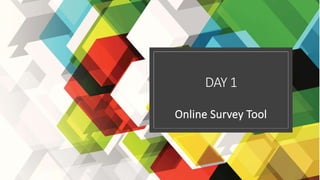
ICT-w5-6-google form-excel.pptx
- 1. DAY 1 Online Survey Tool
- 3. Online Survey is an innovative , easier and faster way to deliver surveys, collect results and analyze results using online system. This tool is used to define questions and the possible answers using the internet. The link to this survey questions are sent to whoever will answer the survey online.
- 4. Online Survey is an innovative , easier and faster way to deliver surveys, collect results and analyze results using online system. This tool is used to define questions and the possible answers using the internet.
- 5. Steps on how to create a survey using google form: 1. Log in to your google account. Click on the google apps icon.
- 6. Steps on how to create a survey using google form: 2. Click the “Forms” icon once
- 7. Steps on how to create a survey using google form: 3. Accomplish survey set up. Write a title for your survey
- 8. Steps on how to create a survey using google form: 4. Add and edit questions. 6 Types of Questions in Google Forms 1. Text – obtaining short answers 2. Paragraph text – getting easy responses 3. Multiple choice –present several answers to choose from 4. Choose from a list – useful questions about categories 5. Scale – when ranking answers 6. Grid – when providing 1 to 5 responses.
- 9. 5. Edit the survey completion form. 6. Distribute the survey (Show the pupils how to create Google Forms)
- 10. Generalization: Creating online survey is an innovative, easier and faster way to deliver surveys, collect and analyze results.
- 11. Fill in the blanks with the correct answer. Select from the words in the box. 1. The ______ are utilized to determine the feedback and customers satisfaction. 2. Online survey is an __________ easier and faster way to deliver surveys, collect results and analyze results using online system. 3. Log in to your ________ before creating Google forms. 4. Online survey is ______________. There is no need for printing the questionnaires. 5. ___________ may be encountered. Unstable internet connections is just one of technical issues during online surveys. Technical problems Cheaper Google account Innovative Online survey tools
- 12. Advantages of Using Online Tools to Gather Data 1. The potential to control respondents that can access the internet. 2. Internet can facilitate discussions with difficult –to- reach, busy or working people. 3. Internet can provide access to various locations. 4. Participants may be more willing to discuss sensitive issues than face-to-face interviews. 5. The financial and time-related cost of gathering data can be reduced.
- 13. Disadvantages of Using Online Tools to Gather Data 1. Respondents who participate may be more interested about the topic which may result in biased result. 2. A high incidence of non-response if invitations for online survey sent via email end up in spam folder. 3. Potential respondents may have multiple email addresses that may result in duplication of response.
- 14. 4. There is no way to verify the identity of the respondents. 5. Internet access may not be available to target participants. 6. Participants may lack the computer skills to be able to respond effectively. 7. Clarifying instructions may be difficult to conduct online or the response may be delayed.
- 18. Put a check (/) if the statement is correct and X if not. ___1. Surveys enable you to gather data on specific topic. ___2. Online surveys are done through the internet using online survey tools. ___3. Participants may lack the computer skills to respond effectively. ___4. Internet access may not be available to target participants that can cause delay. ___5. Online survey can reduce financial and time-related cost on gathering data.
- 19. Day 3
- 21. Microsoft Excel – one of the most widely used electronic spreadsheet application by individual and businesses. It contains and columns which enables you to sort, arrange and calculate numerical data easily. Functions – calculations that return a result. To create and enter functions. always start with an equal sign (=). Without it, excel will not calculate a result.The input in functions are called arguments Arguments – this can be a form of numbers, cell references or texts. It refers to both individual cells and cell ranges and must be enclosed within a parenthesis. It contains the information you want to calculate.
- 22. Excel has the most common functions you may use: SUM – adds all the values in the selected cell range AVERAGE – calculates the sum of the cells and divides by the number of cells in the argument COUNTA – count items in a cell range MAX – determines the highest cell value in the argument
- 23. Formulas – are combinations of functions and operations Excel uses symbols for mathematical operations for formula, such as: + plus sign for addition ˗ minus sign for subtraction * Asterisk for multiplication / forward slash for division
- 27. Answer the following questions: 1. What is an electronic spreadsheet? 2. What is the importance of using electronic spreadsheet? 3. Why do we need to use electronic spreadsheet? 4. How do we use electronic spreadsheet in a proper way?
- 29. Arrange the jumbled letters to form a word. Use the clue indicated in each number. ___1. TFUIONSCN – calculations that return a result ___2. SMULAFOR – combinations of functions and operations ___3. DAEPRSHSTEES – are designed with functions and formulas that will make calculating numerical data easier and convenient for you. ___4. GUARNTSME – can be in form of numbers , cell references or texts ___5. CEXEL – commonly used by individuals and business to create and produce much needed calculations and operations.
- 30. Day 4
- 34. Find the function and create a formula that will calculate the total number of fruits. Write the formula in cell B7. A B 1 Item Number of Fruits 2 Banana 27 3 Mango 32 4 Watermelon 54 5 Pineapples 14 6 Guava 22 7 TOTAL
- 35. Fill in the blanks with the correct answer. Choose your answer from the words below. 1. The ____________ software is use to create and produce calculated data needed by individuals and business 2. An ______________ is designed with functions and formulas that will make calculating numerical data easier. 3. ______________are use like when you are calculating. 4. ______________ can be in a form of numbers, cell references or texts. 5. ______________ are calculations that return a result. Functions formulas arguments Microsoft Excel electronic spreadsheet