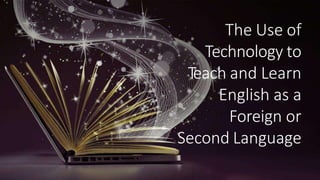
current technology in elt assignment 1.pptx
- 1. The Use of Technology to Teach and Learn English as a Foreign or Second Language
- 2. “There can be infinite uses of the computer and of new age technology, but if teachers themselves are not able to bring it into the classroom and make it work, then it fails.” - Nancy Kassebaum
- 3. • Toidentify the uses of Traditional” and “new” technologies in teaching English as a foreign or second language • T o determine key ideas and to implement an effective use of technologies in the language classroom Objectives
- 4. WHAT DOES TECHNOLOGY INTEGRATION MEAN IN EDUCATION? • Integration of technology in education refers to the use of technology to enhance the student learning experience. • Utilizing different types of technology in the classroom, virtual classrooms, creates learners who are actively engaged with learning objectives.
- 5. • Stereos & televisions • Overhead projectors & document cameras • Audiotapes & CDs • Videotapes & DVDs • Cameras & camcorders Telephones Traditional Technological Tools
- 6. New Technology Tools • Computers, data projectors, and the Internet • Stand-alone software • MP3 players • Podcasts • iTunes • Smart phones
- 7. WHY IT IS IMPORTANT TO INTEGRATE TECHNOLOGY IN THE CLASSROOM . Keeping students engaged Active engagement is a key part of any lesson plan. Whether students are working independently or collaboratively, technology engages students because it is interactive.
- 8. What you can do with technology in the language classroom Increase the Value of Teamwork Multimodal Practice with Feedback Individualization in a large class Real-World Skills related to Technology Effective Collaboration Techniques.
- 9. Adapting video Creating activities to go along with video Using video as something other than a “filler” Using Movies and TV Using Movies and TV Shows
- 10. Why use multimedia? Multimedia activities encourage students to work in groups, express their knowledge in multiple ways, solve problems , revise their own work, and construct knowledge Advantages include: . • Real-world skills related to technology • The value of teamwork • Effective collaboration techniques • The impact and importance of different media • The challenges of communicating to different audiences
- 11. Drawbacks presented by the use of Multimedia Some constraints in the classroom include: • Technological resources, both hardware and software • Technological skills, for both the students and teacher • Time required to plan, design, develop, and evaluate multimedia activities • Sometimes the technology doesn’t work • Hurts face-to-face communication skills • Provides more opportunities for academic dishonesty • Distractions might occur
- 12. • Prepare students with life skills Technology has become its own form of literacy because of how often it is used in everyday life. one aspect of Microsoft Office or budgets on spreadsheets, creating attaching documents to emails to For Example: Many careers use at least Google Drive on a daily basis: balancing decks or slide shows to be presented, or communicate important information. • Helps students with different learning styles Technology is an opportunity for teachers to differentiate instruction Not all students learn and retain information in the same way or at the same speed. The use of technology can also allow students to work at their own paces Remember!
- 13. Computer- assisted Language Learning What can we do with CALL? Collaborative projects Peer editing of compositions Email Reinforcement of classroom material Games and simulations Blogging and podcasts WebQuests Authentic language learning opportunities
- 14. • We need to consider how learning will be affected by using an online environment . • suggestions for effective use of the web for online learning: . • encourage meaningful interaction with content • bring people together to challenge, support, or respond to each other (Wilson & Lowry, 2000) It provide s access to rich sources of information Recommendations for online learning
- 15. . Mass media New York Times Voice of America BBC Newsweek Time Magazine (for kids) Some examples of Authentic Language Sources
- 16. Advantages of Using Computers in the Language Classroom • Multimodal practice with feedback • Individualization in a large class • Pair & small group work on projects • Fun factor • Variety in resources available & learning styles used • Real-life skill-building in computer use
- 17. LISTENING Randall’s ESL Cyber Listening – Listening activities organized by length (short/long) or topic (general/academic). Students listen to a sound file(with or without caption) and then answer questions about the dialogue they've heard. At Arlyn Freed's ESL/EFL Listening Resources - Includes reviews of the web sites listed, noting the forms of technology used, pros and cons about the site/material, and suggestions for listening. At esl.about.com there are Listening practices for learners of different proficiency levels with accent listening gallery and listening lesson plans. English Listening Room – Listen to songs and fill in the blanks.
- 18. Reading and Vocabulary • Vocabulary for English language learners - a co of links for learners • Online Books • Reading Activities - • Puzzle maker llection
- 19. Pronunciation and Speaking Education – Varieties of games with animation and audio on the basic phonics such as consonant cluster, CVC words and long vowels. Sounds of English – Online resources on the pronunciation of pairs of sounds in text, audio and graphic formats. English Pronunciation -electronic dictionaries -text-to-speech websites and QuickTime movie on how to pronounce individual sound, and activities such as tongue twisters, minimal pair distinction and dictation.
- 20. Grammar Quizzes –Acollection of grammar quizzes organized according to level of difficulty. Quizzes are in the form of multiple choice and fill-in-the- blank. Grammar Reference –An extensive site that contains grammar references at different levels (e.g. word & sentence level, paragraph level) as well as a collection of interactive grammar quizzes. Comprehensive online resource for grammar usage with explanations and examples. Internet Grammar of English – Online resources on word classes and structural rules of English with explanations and examples. Each section provides a list of exercises after explanation.
- 21. An educational software can guide learners step by step through the whole process of writing a passage. there are writing tips and quizzes at word, sentence, and paragraph levels to help learners to improve their writing skills. Writing Guidelines – Online resources of guidelines on different genres of writing (tips, sample writings, etc.) WRITING
- 22. Role of the Teacher PLANNING ADAPTING MONITORING CONSULT ANT ASSESSING/ FEEDBACK .Plan appropriate activities that students accomplish by using technology • Monitor the students work. • Students need to stay on tasks. Adapting the technology to the students 'needs. Provide help to the students whenever possible Provide students alternative ways of assessment by using appropriate technology tools
- 23. Padlet Examples of Students 'Work Have high expectations for students . Voice Thread youtube blogger
- 24. THANK YOU