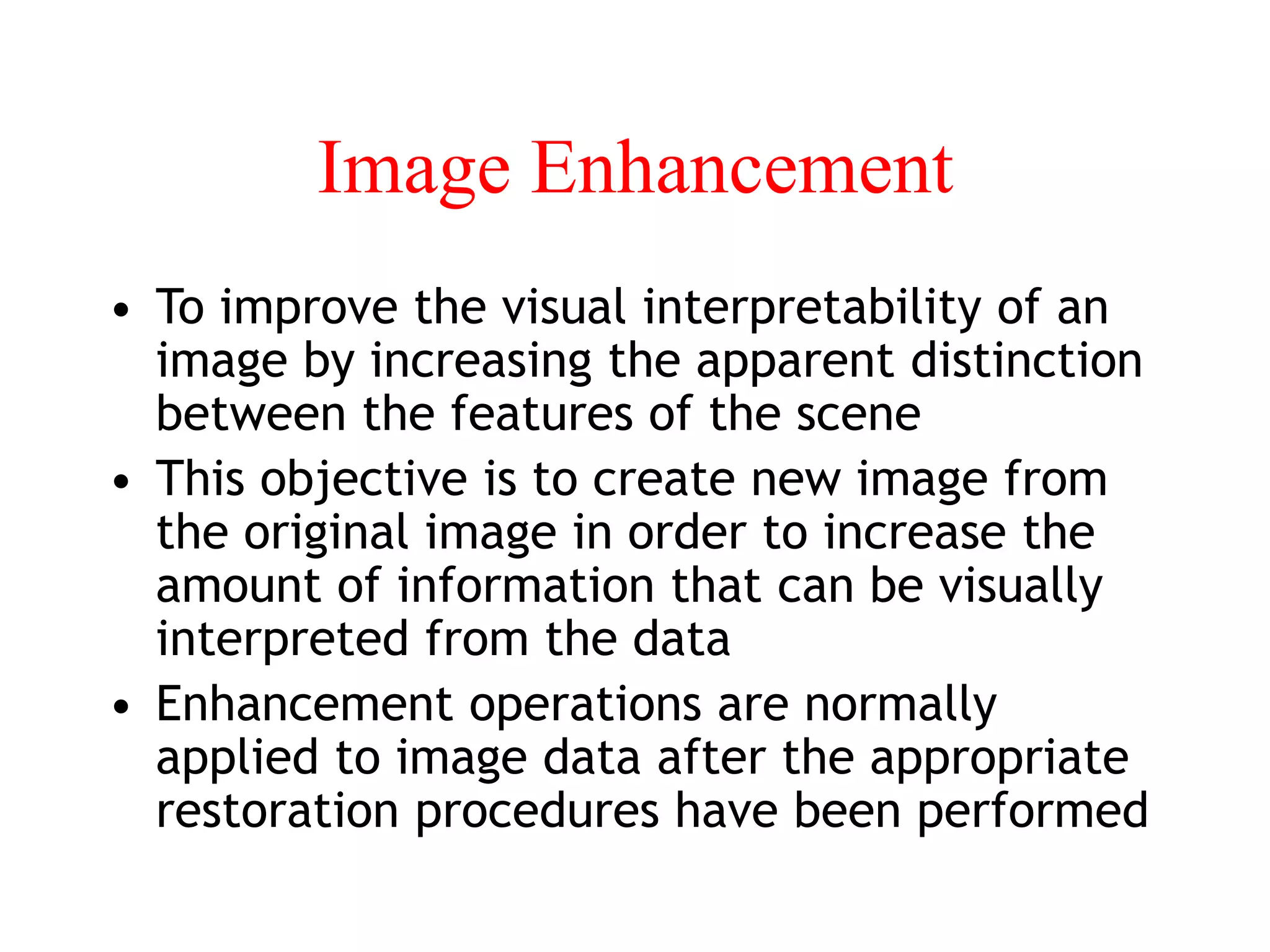This document discusses various techniques for image enhancement, which aims to improve the visual interpretability of images. It describes point operations and local operations that modify pixel brightness values. Common enhancement techniques mentioned include contrast manipulation through thresholding, stretching, and slicing. Spatial feature manipulation techniques like filtering and edge enhancement are also summarized. The document provides examples and explanations of contrast stretching, spatial filtering, and ratio images. It concludes with a brief overview of topographic correction to account for slope and aspect effects.