Report
Share
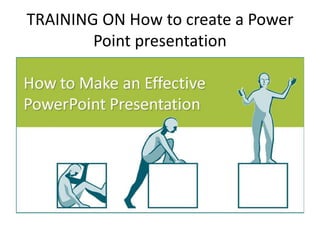
Recommended
Recommended
More Related Content
What's hot
What's hot (19)
How to add a drop shadow to your product images in Adobe Photoshop

How to add a drop shadow to your product images in Adobe Photoshop
Viewers also liked
ΧΑΡΟΚΟΠΕΙΟ ΠΑΝΕΠΙΣΤΗΜΙΟ
HAROKOPIO UNIVERSITY OF ATHENS
International Seminar
“Human capital, wage labour and innovation in rural areas”
23-24 October 2015
Agrarization of migrant labor, rururbanization and internal mobility in times...

Agrarization of migrant labor, rururbanization and internal mobility in times...University of Catanzaro
Alessandria 25 febbraio 2010
I rifiuti tra marginalità rurale e topofagia metropolitana: il caso campano.
Francesco Saverio Caruso
Università della CalabriaI rifiuti tra marginalità rurale e topofagia metropolitana: il caso campano. 

I rifiuti tra marginalità rurale e topofagia metropolitana: il caso campano. University of Catanzaro
Migrations, agriculture and crisis in the Mediterranean space. A comparative study between Andaluzia (Spain) and Calabria (Italy).
XIII World Congress of Rural Sociology -"The New Rural World: From Crisis to Opportunities", Lisbona (Portogallo), 29 luglio - 4 agosto 2012.Migrations, agriculture and crisis in the Mediterranean space. A comparative ...

Migrations, agriculture and crisis in the Mediterranean space. A comparative ...University of Catanzaro
Migrant farmworkers in Southern Italy between crisis and riots: from Gramsci to the revolts of Castel Volturno and Rosarno
Bergamo University, 23-10-2013Migrant farmworkers in Southern Italy between crisis and riots: from Gramsci ...

Migrant farmworkers in Southern Italy between crisis and riots: from Gramsci ...University of Catanzaro
Lo spazio dell’abitare del bracciantato migrante nei contesti rururbani meridionali tra emergenza e conflitto
Terza conferenza nazionale dei Sociologi dell’ambiente e del territorio
Territori sostenibili
9-10 giugno 2011, RomaLo spazio dell’abitare del bracciantato migrante nei contesti rururbani merid...

Lo spazio dell’abitare del bracciantato migrante nei contesti rururbani merid...University of Catanzaro
Viewers also liked (14)
Presentatie Masterclass Online Campagnes door PauwR voor Academy Zuid

Presentatie Masterclass Online Campagnes door PauwR voor Academy Zuid
Agrarization of migrant labor, rururbanization and internal mobility in times...

Agrarization of migrant labor, rururbanization and internal mobility in times...
I rifiuti tra marginalità rurale e topofagia metropolitana: il caso campano. 

I rifiuti tra marginalità rurale e topofagia metropolitana: il caso campano.
Academy zuid kennissessie 13 mei 2014 netvlies- intro

Academy zuid kennissessie 13 mei 2014 netvlies- intro
Migrations, agriculture and crisis in the Mediterranean space. A comparative ...

Migrations, agriculture and crisis in the Mediterranean space. A comparative ...
Migrant farmworkers in Southern Italy between crisis and riots: from Gramsci ...

Migrant farmworkers in Southern Italy between crisis and riots: from Gramsci ...
Lo spazio dell’abitare del bracciantato migrante nei contesti rururbani merid...

Lo spazio dell’abitare del bracciantato migrante nei contesti rururbani merid...
Masterclass Webcare en Social Business door OBI4wan

Masterclass Webcare en Social Business door OBI4wan
Similar to Creat
Similar to Creat (20)
How to make power point presentation slide(presentation).pptx

How to make power point presentation slide(presentation).pptx
How to create a power point presentation by g english

How to create a power point presentation by g english
Recently uploaded
Enterprise Knowledge’s Urmi Majumder, Principal Data Architecture Consultant, and Fernando Aguilar Islas, Senior Data Science Consultant, presented "Driving Behavioral Change for Information Management through Data-Driven Green Strategy" on March 27, 2024 at Enterprise Data World (EDW) in Orlando, Florida.
In this presentation, Urmi and Fernando discussed a case study describing how the information management division in a large supply chain organization drove user behavior change through awareness of the carbon footprint of their duplicated and near-duplicated content, identified via advanced data analytics. Check out their presentation to gain valuable perspectives on utilizing data-driven strategies to influence positive behavioral shifts and support sustainability initiatives within your organization.
In this session, participants gained answers to the following questions:
- What is a Green Information Management (IM) Strategy, and why should you have one?
- How can Artificial Intelligence (AI) and Machine Learning (ML) support your Green IM Strategy through content deduplication?
- How can an organization use insights into their data to influence employee behavior for IM?
- How can you reap additional benefits from content reduction that go beyond Green IM?
Driving Behavioral Change for Information Management through Data-Driven Gree...

Driving Behavioral Change for Information Management through Data-Driven Gree...Enterprise Knowledge
Recently uploaded (20)
Strategies for Unlocking Knowledge Management in Microsoft 365 in the Copilot...

Strategies for Unlocking Knowledge Management in Microsoft 365 in the Copilot...
Workshop - Best of Both Worlds_ Combine KG and Vector search for enhanced R...

Workshop - Best of Both Worlds_ Combine KG and Vector search for enhanced R...
Driving Behavioral Change for Information Management through Data-Driven Gree...

Driving Behavioral Change for Information Management through Data-Driven Gree...
Apidays Singapore 2024 - Building Digital Trust in a Digital Economy by Veron...

Apidays Singapore 2024 - Building Digital Trust in a Digital Economy by Veron...
Apidays New York 2024 - Scaling API-first by Ian Reasor and Radu Cotescu, Adobe

Apidays New York 2024 - Scaling API-first by Ian Reasor and Radu Cotescu, Adobe
Advantages of Hiring UIUX Design Service Providers for Your Business

Advantages of Hiring UIUX Design Service Providers for Your Business
TrustArc Webinar - Stay Ahead of US State Data Privacy Law Developments

TrustArc Webinar - Stay Ahead of US State Data Privacy Law Developments
ProductAnonymous-April2024-WinProductDiscovery-MelissaKlemke

ProductAnonymous-April2024-WinProductDiscovery-MelissaKlemke
HTML Injection Attacks: Impact and Mitigation Strategies

HTML Injection Attacks: Impact and Mitigation Strategies
Tech Trends Report 2024 Future Today Institute.pdf

Tech Trends Report 2024 Future Today Institute.pdf
From Event to Action: Accelerate Your Decision Making with Real-Time Automation

From Event to Action: Accelerate Your Decision Making with Real-Time Automation
Apidays New York 2024 - The value of a flexible API Management solution for O...

Apidays New York 2024 - The value of a flexible API Management solution for O...
Tata AIG General Insurance Company - Insurer Innovation Award 2024

Tata AIG General Insurance Company - Insurer Innovation Award 2024
Creat
- 1. TRAINING ON How to create a Power Point presentation
- 2. What will be Including in the training • Creating a new Power Point presentation • Changing the theme of a presentation • Adding text to slides • Adding slides to a presentation • Adding images to a presentation • Animating the transition between slides • Creating a slide show for presentation
- 3. The training will include a demonstration on to create a evacuation plan for the RTC
- 4. To Start power point • Click the Start button on the windows 7 taskbar to display the Start menu. • Click Microsoft PowerPoint to start.
- 5. If an Evacuation is Ordered • 1.Avoid using the elevators. Make them available to those with disabilities. • 2. Using the nearest exit, move at least 500 feet from the building. I inserted a picture here. In the following slide I will show you how to do this, and then show you how to change the “Theme” of the slide which affects its layout and color.
- 6. Changing the theme of the presentation • Click Design on the Ribbon to Display the design tab • You can click the More Button(Design tab Themes group) to expand the gallery.
- 7. ADDING TEXT TO THE SLIDES This can be done by clicking anywhere in the box of the slides and start typing your text.
- 8. Your Screen Should Look Something Like This: MY Title MY Name
- 9. Fonts, font styles and Bullets In your toolbar under the font section is where you find to increase the font size or font styles In your toolbar under the paragraphs section is where you find the bullets
- 10. Adding slides to the presentation • Go to the top left menu again and choose the home menu, here you will see a box with new slide click on new slide this will allow you to add as many slides as you want • You can also pick the layout of your slides
- 11. Select Another Slide Select “New Slide” and choose the style of slide you want to use next. If you choose a slide that does not have a text box (such as “Title Only”) and you want to add text you will need to insert a text box.
- 12. ADDING IMAGES TO THE PRESENTATION • This can be done by going to the top toolbar and locating the insert button and click on it, and chose whether you want to add pictures, clip art or photo album, you can also add shapes, hyper links, text ETC.
- 13. ANIMATING THE TRANSITION BETWEEN SLIDES • This is done by going to the toolbar at the top and choosing the animation’s menu and choosing which animation that you want.
- 14. FINALLY CREATING THE SLIDE SHOW FOR PRESENTATION
- 15. Evacuation Procedures for the RTC Building
- 16. FIRST FLOOR EVACUATION PLANS • Proceed to the nearest exit • Stay clear of the building when outside • Proceed to the nearest exit • Stay clear of the building when outside
- 17. 2ND FLOOR EVACUATION PLANS •Proceed to the nearest stairwell •DO NOT USE ELEVATORS •Proceed to the 1st floor •Proceed to the nearest exit •Stand clear away from the building when outside
- 18. 3RD FLOOR EVACTUATION PLANS •Proceed to the nearest stairwell •DO NOT USE ELEVATORS •Proceed to the 1st floor •Proceed to the nearest exit •Stand clear away from the building when outside
- 19. I HOPE YOU ENJOYED MY POWERPOINT PRESENTATION AND I HOPE YOU LEARNED HOW TO USE IT. Thank You for Your Attendance. Any Questions? Any Comments or Suggestions for Improvement?
