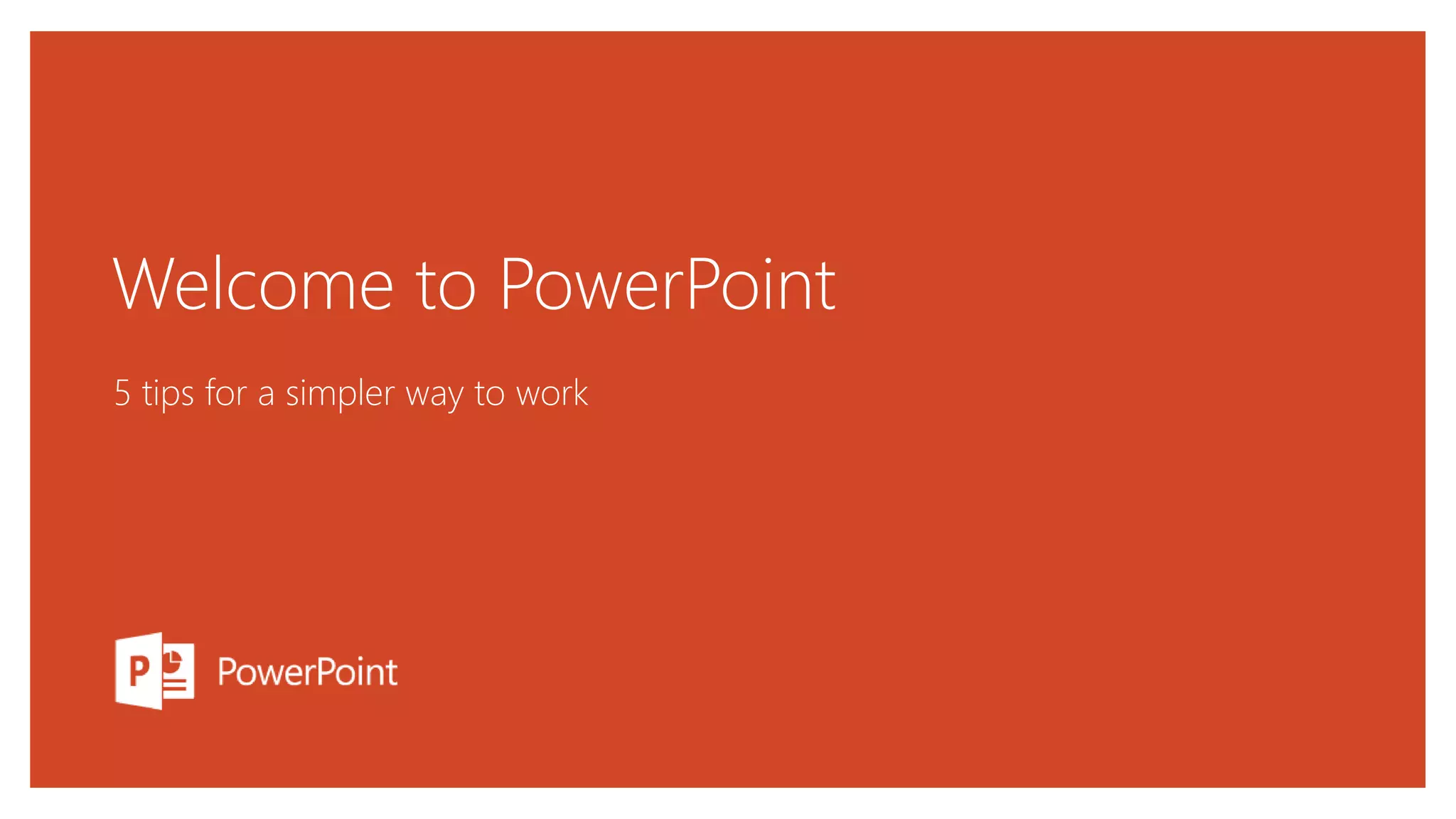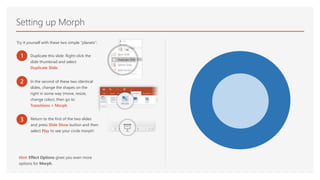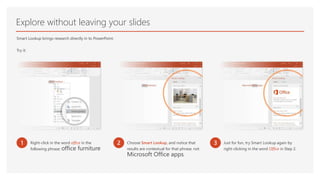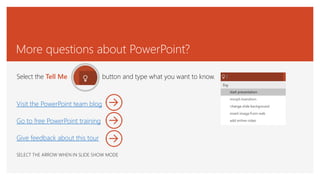PowerPoint Designer suggests professional designs for presentations based on slide content and allows users to choose from design ideas. Morph makes smooth animations between similar slides to perform the animation across one slide. Setting up Morph involves duplicating a slide, modifying shapes on the second slide, and applying the Morph transition. Smart Lookup brings research directly into PowerPoint by right clicking words and getting contextual results without leaving the presentation.