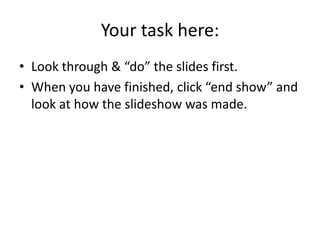
Not Just Bullet Points
- 1. Your task here: • Look through & “do” the slides first. • When you have finished, click “end show” and look at how the slideshow was made.
- 2. How many times have you seen this “theme”?
- 3. A list of bullet points Illustrating a talk or a lecture With a pre-designed “theme” Sometimes with snazzy (or wrongly sequenced) animations As well as (unnecessary & annoying) clip art.
- 4. Click to explore something different.
- 5. This was created by turning the background black and inserting a white shape. You can then write on the white shape and in the screen or on a projector it will appear to be an oval slide.
- 6. An alternative idea is to use simple boxes On a plain back background.
- 7. If you add simple “appear” & “disappear” animations You can achieve an interesting effect Just a bit more interesting Than bullet points So that only one thing appears at a time Like this.
- 8. The same principle could be used with Not a clue what this is. Some sort of an image. chain / cog thingy. These are called pistons, I think.
- 9. 1. PowerPoint is a tool we could use better. TRUE FALSE
- 10. 2. You could use this to make simple screen-based interactive quizzes. TRUE FALSE
- 11. Well done – that’s right! I have answered both Question 1. Question 2. questions.
- 12. Have another go! I have answered both Question 1. Question 2. questions.
- 13. Content should come PowerPoint is a useful from learners and their instructional tool. interactions with you. Some final points PowerPoint works best It can also be boring. with minimum content.
- 14. If you want to make Use the hyperlink changes to how all function to flick slides look, use the between slides in a “Master View” flexible order. Some other things you might like to try. Use interactive text Embed videos into boxes for students’ presentations to save contributions to be you having to hyperlink. added.