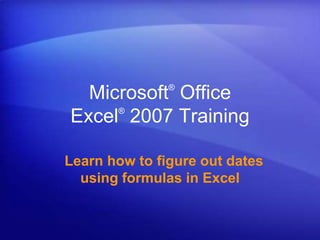
Excel 2007 dates
- 1. Microsoft® Office Excel®2007 Training Learn how to figure out dates using formulas in Excel
- 3. Lesson 1: What dates mean to Excel
- 6. Determine the date that falls after a number of workdays.
- 8. Learn how to figure out dates using formulas in Excel What dates mean to Excel There’s a difference between what dates mean to you and what they mean to Excel. To you, 8/22/2010 is a month, day, and year. To Excel, 8/22/2010 is serial number 40412. In this lesson you’ll learn how Excel’s view of dates makes it possible to do date arithmetic, and how to enter dates in a format that Excel can understand.
- 9. Learn how to figure out dates using formulas in Excel The calendar starts in 1900 Dates are stored in Excel as serial numbers starting with 1, which represents January 1, 1900. That’s when the Excel calendar starts. Each day after that adds one number to the sequence. For example, January 2, 1900 is stored as 2. That means if you type 8/22/2010, Excel stores the date as 40412 — or 40411 days from January 1, 1900.
- 10. Learn how to figure out dates using formulas in Excel The calendar starts in 1900 Storing dates as serial numbers makes it possible for Excel to do date arithmetic. To find the number of days between two dates, for example, Excel subtracts one serial number from another.
- 11. Learn how to figure out dates using formulas in Excel How Excel recognizes dates Whether you type 8/22/2010, 22-Aug-2010, or even August 22, 2010, it’s all stored as serial number 40412. The exception is if you use a format that Excel doesn’t recognize as a date. For example, if you typed August-22,2010 or 8,22,10, Excel would store that information as plain text, not a serial number.
- 12. Learn how to figure out dates using formulas in Excel How Excel recognizes dates Here’s how you can change the format—or see some of the other ways you can use slashes or hyphens to format dates. Right-click a cell with a date in it, and choose Format Cells. Then you can: Select Date in the Category list. Select a date format in the Type list.
- 13. Lesson 2 Calculate dates by using formulas
- 14. Learn how to figure out dates using formulas in Excel Calculate dates by using formulas To do arithmetic in Excel, you use formulas. In this lesson, you’ll learn how to use a simple formula to find the number of days between two dates, and you’ll see why it’s very important to type dates so that Excel can recognize them.
- 15. Learn how to figure out dates using formulas in Excel Find the number of days between two dates Imagine that today is June 9, 2010. Your vacation starts on Aug. 21, 2010. You want to find out how many days there are until vacation. Here’s how to do the math. Type a simple formula into an empty cell: =A3-A2 The result is that there are 73 days between the two dates. The formula is visible in the formula bar near the top of the worksheet whenever you select the cell that contains the formula.
- 16. Learn how to figure out dates using formulas in Excel Find the number of workdays between two dates Finding the number of workdays (Monday through Friday) between two dates can’t be done by simply subtracting one date from another. It requires a prewritten formula called the NETWORKDAYS function, which calculates the net number of workdays between two dates.
- 17. Learn how to figure out dates using formulas in Excel Find the number of workdays between two dates It’s still June 9, 2010, and your vacation still starts on August 21, 2010, but now you want to find how many workdays until vacation. Type the formula =NETWORKDAYS(A2,A3) The result is that there are 53 workdays until vacation. Once again, the formula is visible in the formula bar near the top of the worksheet whenever you select the cell that contains the formula.
- 18. Learn how to figure out dates using formulas in Excel Find the date after a number of workdays Suppose you need to find a date, such as an invoice due date or project end date that occurs a number of workdays before or after a certain date. It’s easy using the WORKDAY function. Imagine that you have approximately 80 workdays in which to complete a project that begins on 12/31/2010, and you need to find the project end date. First you’d enter those values into cells A2 and A3 as shown. Next, you’d enter the dates of any holidays likely to affect the calculation, each holiday in its own cell.
- 19. Learn how to figure out dates using formulas in Excel Find the date after a number of workdays Suppose you need to find a date, such as an invoice due date or project end date that occurs a number of workdays before or after a certain date. It’s easy using the WORKDAY function. Then you would type the formula into an empty cell: =WORKDAY(A2,A3,A4:A6) …and find that the project must be completed by 4/22/2011.
- 20. Learn how to figure out dates using formulas in Excel Find the date after a number of months Say that you have about 25 months from 6/9/2011 to complete a project, and you need to find the project end date. You could do that by using the DATE function. The DATE function has three arguments: year, month, and day.
- 21. Learn how to figure out dates using formulas in Excel Find the date after a number of months In this example, you’d start by entering 25 in cell B2. Type this formula in cell A4: =DATE(2011,6+B2,9) The project ends on 7/9/2013. The formula is shown in the formula bar.
- 22. Learn how to figure out dates using formulas in Excel Find the date after a number of years, months, days Imagine that you’ve been given an estimate of 1 year and 7 and a half months (15 days) to finish a project, and you need to find the project end date. You can use the DATE formula once again.
- 23. Learn how to figure out dates using formulas in Excel Find the date after a number of years, months, days Start by entering those values into cells, as shown in the picture. Then type this formula into cell A6: =DATE(2011+B2,6+B3,9+B4). The result shows that the project ends on January 24, 2013. The formula is shown in the formula bar.
- 24. Learn how to figure out dates using formulas in Excel Using the TODAY function The TODAY function is unusual; it’s one of the few Excel functions that doesn’t require any argument, although it does require opening and closing parentheses: =TODAY() TODAY inserts the current date, which is updated each time a workbook is opened or recalculated. You can use it to find out things like how many days old you are, based on today’s date.
- 25. Learn how to figure out dates using formulas in Excel Quick Reference Card For a summary of the tasks covered in this course, view the Quick Reference Card. http://bit.ly/iiiexcel04qrc