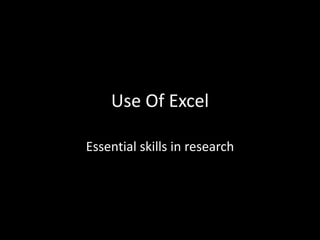
Use of-Excel
- 1. Use Of Excel Essential skills in research
- 2. Why is the use of Excel important? For Data Entry For helping us understand simple statistical concepts Click here For making a data sheet for your study Click here Saving data and keeping information Click here Saving and saving as a. csv file Click here
- 3. Use of Excel for data entry We have Worksheet labelled sheet 1 and 2 The spreadsheet is made up of cells Data can be neatly entered in columns with labels at the top
- 4. Use of Excel for data entry We can label the worksheets as Data, Metadata and field plan The first column is an ID variable, the second a design variable and the other columns the measurements Data can be neatly entered in columns with labels at the top
- 5. Use of Excel for data entry The data sheet can be saved as a csv file The Excel file is saved with all the sheets including extra metadata and field plan
- 6. Looking at statistical concepts Data is entered, as it may have been collected, as two rows
- 7. Looking at statistical concepts For this demonstration I have entered it in a second sheet as two columns. (Item and x) The Item in this case a person and the x is the number of days absent from work (defined for a 6 month period)
- 8. Looking at statistical concepts For this demonstration I am using a Method to show what the mean is and the variance and the standard deviation. Next we calculate two columns the deviations from the mean and the squared deviations from the mean number of data points. The column of mean deviations is summed and is zero! We sum the squared deviations so that we have an estimate of variance
- 9. Looking at statistical concepts For this demonstration I I am using Method 1 to show what the mean is and the variance and the standard deviation. Next we calculate two columns the deviations from the mean and the squared deviations from the mean number of data points. The column of mean deviations is summed and is zero! We sum the squared deviations so that we have an estimate of variance that is the squared deviations
- 10. Looking at statistical concepts When we have calculated the sums of squares (642) we can divided by 10-1 to get the variance. (71.3 for this data) The square root of the variance gives us the standard deviation, which is back at the same scale as the data.
- 11. Looking at statistical concepts For this demonstration I am using a Method 1 to show the mean, the variance and the standard deviation. We can also use formulae in Excel to get these quickly for a small data set.
- 12. Use for making a data sheet I have a column for Plot, a column for the Block, and a column for the treatment (in this case variety) There is no spacing between columns No fancy merging of cells
- 13. Use for making a data sheet I have a column for Plot, a column for the Block, and a column for the treatment (in this case variety) There is no spacing between columns No fancy merging of cells
- 14. For saving data Click the header rows and copy. T hen move to the second sheet and Paste Special using transpose box ticked
- 15. For saving data Click the header rows and copy. Then move to the second sheet and Paste Special using transpose ticked. This will paste the row as a column and you can use this as the metadata page For defining the variables very precissely
- 16. For saving data Rename the Worksheet tab, by clicking on it- and you can label it Metadata
- 17. For saving data If you have the plot plan (field plan ) you can save this in the third Worksheet Rename the Worksheet tab, by clicking on it- and you can label it Plot Layout
- 18. Saving data as csv file • Once you have saved the 3 or more worksheets for your experiment, save the data sheet only as a csv file.
- 19. Saving data as csv file • Once you have saved the 3 or more worksheets for your experiment, save the data sheet only as a csv file.
- 20. Next steps • End of this introduction. • If you need more Excel help Check the help in Excel, or request via the feedback • Have a look at the use of Excel for randomisation as a screencast
