Business Productivity Online Suite
•
2 likes•1,488 views
This is introduction to Microsoft Business Productivity Online Suite
Report
Share
Report
Share
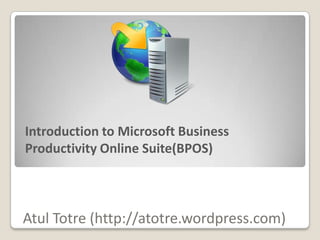
Recommended
Recommended
More Related Content
What's hot
What's hot (20)
Introduction to SharePoint 2013 WCM-DM-ECM for Business Users and Developers

Introduction to SharePoint 2013 WCM-DM-ECM for Business Users and Developers
TechFuse - Enhanced interactions using SharePoint and Lync

TechFuse - Enhanced interactions using SharePoint and Lync
Introduction and What is New: Microsoft SharePoint 2013

Introduction and What is New: Microsoft SharePoint 2013
SharePoint 2010 for Business, Intranet Leadership Forum

SharePoint 2010 for Business, Intranet Leadership Forum
Admin 101: So You're the New SharePoint Administrator...

Admin 101: So You're the New SharePoint Administrator...
Sb chatterjee share point workspace 2010 in action

Sb chatterjee share point workspace 2010 in action
Similar to Business Productivity Online Suite
A recap of Chris McNulty's SharePoint presentation at SharePoint Saturday the Conference in August 2011.SPSPTCDC - SharePoint Admin 101 - SpeedMetal - PowerUser to Admin in 75 Minutes

SPSPTCDC - SharePoint Admin 101 - SpeedMetal - PowerUser to Admin in 75 MinutesKnowledge Management Associates, LLC
Similar to Business Productivity Online Suite (20)
SPSHOU - Upgrading and Migrating to SharePoint 2016 like a Pro

SPSHOU - Upgrading and Migrating to SharePoint 2016 like a Pro
Prepare for SharePoint 2016 - IT Pro best practices for managing your SharePo...

Prepare for SharePoint 2016 - IT Pro best practices for managing your SharePo...
SharePoint Performance Optimization In 10 Steps for the IT Professional

SharePoint Performance Optimization In 10 Steps for the IT Professional
SharePoint Roadkill a Hillbilly's 10 Steps to SharePoint Deployment Failure -...

SharePoint Roadkill a Hillbilly's 10 Steps to SharePoint Deployment Failure -...
SPSPTCDC - SharePoint Admin 101 - SpeedMetal - PowerUser to Admin in 75 Minutes

SPSPTCDC - SharePoint Admin 101 - SpeedMetal - PowerUser to Admin in 75 Minutes
AX2012 Technical Track - Entreprise portal, Czesia Langoswka

AX2012 Technical Track - Entreprise portal, Czesia Langoswka
2019 -04-23 Austin, TX Tableau Users Group - Deployment: The Final Mile

2019 -04-23 Austin, TX Tableau Users Group - Deployment: The Final Mile
Teched Middle East New World of SharePoint 2010 Administration with Joel Oles...

Teched Middle East New World of SharePoint 2010 Administration with Joel Oles...
Datapolis Guest Expert Presentation: Top 15 SharePoint Server Configuration M...

Datapolis Guest Expert Presentation: Top 15 SharePoint Server Configuration M...
Recently uploaded
Recently uploaded (20)
Tata AIG General Insurance Company - Insurer Innovation Award 2024

Tata AIG General Insurance Company - Insurer Innovation Award 2024
08448380779 Call Girls In Civil Lines Women Seeking Men

08448380779 Call Girls In Civil Lines Women Seeking Men
How to Troubleshoot Apps for the Modern Connected Worker

How to Troubleshoot Apps for the Modern Connected Worker
Mastering MySQL Database Architecture: Deep Dive into MySQL Shell and MySQL R...

Mastering MySQL Database Architecture: Deep Dive into MySQL Shell and MySQL R...
From Event to Action: Accelerate Your Decision Making with Real-Time Automation

From Event to Action: Accelerate Your Decision Making with Real-Time Automation
Powerful Google developer tools for immediate impact! (2023-24 C)

Powerful Google developer tools for immediate impact! (2023-24 C)
Factors to Consider When Choosing Accounts Payable Services Providers.pptx

Factors to Consider When Choosing Accounts Payable Services Providers.pptx
Axa Assurance Maroc - Insurer Innovation Award 2024

Axa Assurance Maroc - Insurer Innovation Award 2024
Presentation on how to chat with PDF using ChatGPT code interpreter

Presentation on how to chat with PDF using ChatGPT code interpreter
2024: Domino Containers - The Next Step. News from the Domino Container commu...

2024: Domino Containers - The Next Step. News from the Domino Container commu...
08448380779 Call Girls In Diplomatic Enclave Women Seeking Men

08448380779 Call Girls In Diplomatic Enclave Women Seeking Men
Handwritten Text Recognition for manuscripts and early printed texts

Handwritten Text Recognition for manuscripts and early printed texts
08448380779 Call Girls In Friends Colony Women Seeking Men

08448380779 Call Girls In Friends Colony Women Seeking Men
The 7 Things I Know About Cyber Security After 25 Years | April 2024

The 7 Things I Know About Cyber Security After 25 Years | April 2024
Raspberry Pi 5: Challenges and Solutions in Bringing up an OpenGL/Vulkan Driv...

Raspberry Pi 5: Challenges and Solutions in Bringing up an OpenGL/Vulkan Driv...
Advantages of Hiring UIUX Design Service Providers for Your Business

Advantages of Hiring UIUX Design Service Providers for Your Business
What Are The Drone Anti-jamming Systems Technology?

What Are The Drone Anti-jamming Systems Technology?
TrustArc Webinar - Stay Ahead of US State Data Privacy Law Developments

TrustArc Webinar - Stay Ahead of US State Data Privacy Law Developments
Business Productivity Online Suite
- 1. Introduction to Microsoft Business Productivity Online Suite(BPOS) Atul Totre (http://atotre.wordpress.com)
- 2. Atul Totre Collaboration Practice Director, US West for Burntsand Inc More than 16 years of IT industry experience Microsoft Certified Technical Specialist- MOSS and WSS (Configuration and Development) TOGAF certified Enterprise Architect PMP and Certified SCRUM Master Writes Applied SharePoint blog @ atotre.wordpress.com Follow me @Twitter: mindscout Introduction
- 3. What is BPOS? What does it offer? How does it work? How much does it cost? The good, the bad and the ugly Benefits Limitations Who is it for? Questions Agenda
- 4. BPOS=Microsoft Business Productivity Online Suite ◦ Microsoft’s entry in “Software as a Service” market ◦ Hosted software delivered to you on Pay-as-you-go subscription basis ◦ Microsoft manages the hardware and the platform software; you use it for your business use What is BPOS?
- 5. BPOS=Microsoft Business Productivity Online Suite ◦ It is a hosted solution delivering collaboration, messaging, communication and business productivity ◦ Attempts to simplify IT administration, streamline communication and deliver business-class continuity ◦ You get enterprise-class software hosted by Microsoft on subscription basis You let Microsoft manage their own server setup, patches etc What is BPOS?
- 6. BPOS=Microsoft Business Productivity Online Suite ◦ Available in “Shared” (Multi-Tenant) or “Dedicated” (Sole-Tenant) mode Shared: You access the service based on hardware which hosts multiple similar services used by others Dedicated: The servers are hosting only your services and thus are dedicated to your organization What is BPOS?
- 7. BPOS=Microsoft Business Productivity Online Suite ◦ Includes: SharePoint Online Exchange Online Office Communications Online- Only available in Dedicated mode for now Office Live Meeting Exchange Hosted services – a collection of services for emails includes filtering, archiving, encryption and continuity What is available in BPOS?
- 8. BPOS: Dedicated vs Shared Dedicated Shared You need 5000 users As minimum as 5 users $15/per user/per month $15/per user/per month You get your own server Shared server setup setup High-level of control Low-lever of control High-degree of potential Low-degree of potential customization customization Low Risk – It has only High Risk- If some other your content so you don’t tenant’s software crashes have the risk of failure the server, then you get because of someone else affected Dedicated vs Shared
- 9. BPOS: Is it for me? ◦ We want to pay only for the features and products we use ◦ We do not want to take responsibility of managing the servers and we do not have the skill-set to manage such an environment ◦ We do not have the need for onsite servers for collaboration, email etc ◦ We buy in to all things in cloud as we currently use Google services so we are comfortable with the model ◦ We are okay with some downtime if it happens and we trust the provider ◦ We outsource all our technical services as it is not our core business ◦ We operate a lean organization and hence do not want to add IT staff ◦ … Then you might want to consider BPOS Business Case
- 10. BPOS: Costs ◦ $15 per seat per month ◦ Limited time offer at $7.50 per seat per month How much it costs?
- 11. Default Admin Pages Your site Admin People and Groups Login / Search / HTTP(s) Lists Lookup Document Presentation Libraries Default Pages Administrator Workflows Custom UI and HTTP(s) web parts Search Documents, Business Logic Reports, Pages etc User Sites Custom Pages and Web Parts SharePoint Online Host Architecture
- 12. You don’t own the servers and you don’t manage ◦ So no updates, patches, backup and maintenance You can get up and running quickly You get latest software You can scale up easily as you grow Simplified and centralized administration You can estimate and manage how much you will pay You get business continuity and disaster recovery ◦ You get data recovery as all data is backed up at highly secure data center ◦ 99.99% uptime SLA You get readily available remote access to your content Provide secure mobile access to your mobile users easily Benefits
- 13. Limited functionality for customizing the SharePoint Online ◦ Visual Studio based customization not supported ◦ Only SharePoint Designer based customizations supported Which are normally limited Line of business integration not supported for now and can be a challenge in future Your organizational Active Directory based authentication can not be used You can use it to create simple collaboration sites on SharePoint but not complex business productivity solutions involving custom workflows Limitations
- 14. SharePoint Online Deep Dive ◦ Differences between dedicated SharePoint and SharePoint Online ◦ Developer guide for SharePoint online ◦ What can be done with SharePoint Online? Next
- 15. Contact information: ◦ Atul Totre Atul.totre@gmail.com Atotre.wordpress.com Thank you! Questions
