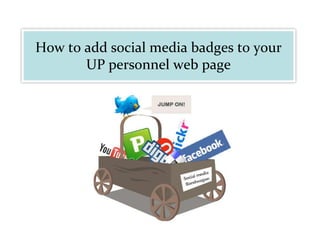
Adding social media badges to your staff web page (UP)
- 1. How to add social media badges to your UP personnel web page
- 2. Overview Why do this? Just a justification why I think all personnel should tinker on their staff pages. How to do this? (To skip directly to here, go to Instructions) Finding your staff web page, finding social media badges etc., and changing your page either via the WYSIWYG tools, or editing the HTML. Who should be reading this? Anyone who has some presence on a content management system for a large organization (in terms of a University, a staff page)
- 3. Why do this? Many years ago, I imagined what people would do if my name came up in a conversation and there were a web access point at hand. So I (as many others) Googled myself. I’ve been checking in over the past few years (before Googling was the term for “using a search engine”). This year, I noticed my web presence is as follows: (Check the slide notes for an explanation of how I reacted to each listing)
- 4. 1. 2. 3. 4.
- 5. 1. 2. 3. 4.
- 6. 1. 2. 3. 4.
- 7. My web presence Several of those sites I’m mentioned in (e.g. LinkedIn and WAYN), I never gave explicit, written consent (though the data gathering mechanisms were perfectly legal). So why do I still use social media (proof next slide)? 1) I’d rather have my web presence be controlled by me, not anyone else. Insert arguments about identity curation vs. true knowledge collection here... 2) Integrating social media into my life has been a great experience (though not without its dangers) I expect people to Google me anyways – why not make my staff page more valuable by allowing people to add me to their existing social media life?
- 8. So, why do I still use social media?
- 9. So, why do I still use social media?
- 10. My personnel page, round #1 First step: added Google+ and Twitter widgets. I don’t recommend starting with social media widgets; rather, basic hyperlinking as in the next slide:
- 11. My personnel page, round #2
- 12. Instructions How to add social media badges to your personnel page* * Check slide notes for a disclaimer
- 13. 1. Finding your page manager
- 14. 3. Editing your actual staff page
- 15. 3. Editing the content of your staff page
- 16. What can I do when editing my staff page? For instance, I hyperlinked the terms used in my research topic.
- 18. Editing the HTML (source)
- 19. Remember the following http://web.up.ac.za/default.asp?ipkCategoryID=3714
- 20. Adding a social media badge to your staff page 1) Get the HTML code 2) Find a spot to paste code in your source view 3) Save, preview
- 21. 1) Get the HTML code 1) Which social networks do you use? Facebook Twitter Google+ Linkedin 2) Each should have a badge you can use. 3) Or you can use a badge generator service
- 22. 1) Get the HTML code Which social networks do you use? 2) Each should have a badge you can use: Twitter: https://twitter.com/about/resources/widgets Facebook: http://developers.facebook.com/docs/plugins/ Google+: http://www.google.com/intl/en/webmasters/+1/button/index.html 3) Or you can use a badge generator service Though I personally don’t; I can manage my badges just fine myself and don’t want to register for yet another service.
- 23. Adding a social media badge to your staff page 1) Get the HTML code – Check! 2) Paste code in your source view 3) Save, preview
- 24. 2) Find a spot to paste code in your source view Google+ Twitter
- 25. Adding a social media badge to your staff page 1) Get the HTML code – Check! 2) Paste code in your source view – Check! 3) Save, preview
- 26. 3) Save, preview http://web.up.ac.za/default.asp?ipkCategoryID=3714
- 27. Adding a social media badge to your staff page 1) Get the HTML code – Check! 2) Paste code in your source view – Check! 3) Save, preview – Check!
- 28. That’s pretty much it!If you want help with this, contact me http://bit.ly/keloff
Editor's Notes
- Image source: flickr.com/photos/matthamm/2945559128/
- 1) The first result wasn’t surprising. I created a Twitter account during an iBala workshop, but only started using it actively about a month ago. Still, I’ve been busy, so it makes sense that this one is placed pretty high. 2) This is why I ensured that my staff page is accessible via my Twitter account, and vice-versa. 3) UP’s own wiki is really more of an online storage for information, but it still has great potential. I was active as a moderator at the start, still check in now and then. 4) I created my Google+ account –very- recently, but I’ve been active there. I prefer doing all of my professional-but-not-serious stuff through there, often adding my students to my “Share this with students” stream. Posting content such via ClickUP is difficult and error-prone.
- I’ve been nagged to join LinkedIn for years now, and have been resisting it. This might be a bad idea because I know that this is an influential social network for professionals. Why I don’t have a profile there I’m not certain, so filling out a proper profile there is still something I intend to try. That’s my grandfather, who shares my nickname. I’m glad he’s there, too, because he was a great man.I don’t grow Avocados, so that’s another Kosie Eloff. Besides, anyone who’s actively looking for me will notice a detail (e.g. Email address) that implies this isn’t me. I was asked to share a set of slides I used during a presentation via Slideshare, so now I’m associated with that service too. I plan to upload this one there, too, when Slideshare allows you to keep slide notes during conversion.
- Scribd is a community for sharing all kinds of documents. I’m not very active there, but still plan to use it. I didn’t realize that my participation in Open Access Week @ UP would become part of my “search identity”, but I don’t mind. It’s a nice memory. I made a comment on that blog post and physically typed in my name and surname. Nowadays, I use Facebook/Twitter to sign myself on a blog (see: http://en.wikipedia.org/wiki/Facebook_Platform#Facebook_Connect )WAYN (Where Are You Now) is a very usual social network, but I NEVER wanted to join it. I was forced, basically, to register just so I can manage my privacy settings, because the site had been collecting this kind of information from me without my consent since 2003. WAYN is a social network that really doesn’t respect its users, I feel, and this is reflected in their data collection policies, web site design etc. For more on this, go to: http://en.wikipedia.org/wiki/WAYN_(website)#Criticism.
- Elizabeth Castro is a very influential (and just overall awesome) ebook enthusiast. I was really happy to see that she was willing to share my thought with 1, 930 people – of which some may also retweet this, etc. I get the same satisfaction when a friend or ANY associate/colleague/stranger reposts/likes/plusses/retweets something I said, of course. I know that there are privacy concerns associated with placing yourself “out there”, but I’m willing to do so as long as I have some control over it! Image: http://1.bp.blogspot.com/_VzG9xhJEI-Y/SgLV0bGb1OI/AAAAAAAACkU/jk9YBFyKOTo/s200/twitter-logo-2.png
- I truly enjoy knowing that people reshare the things I share. Some of these folks are students, some are close friends, some are acquaintances. Good social networks allow me to customize to a great extent who receives what notifications. Google+, for instance:http://www.google.com/support/plus/bin/static.py?hl=en&page=guide.cs&guide=1257347&rd=1
- The first thing I did was to add a way for people to add / follow me on Google+ and Twitter. That step took a bit of time, so in future I’d work on improving the simpler things before starting to add widgets. There’s still a lot of work that I could have done here after adding those buttons. For instance, there’s also a list of courses I present. I can link directly to the course ClickUP pages, or to some document on our intranet describing the course in more detail. I chose not to include a reference to my Facebook page, since I prefer using that for non-professional purposes.
- While tinkering with the page (using the GUI editor or HTML), I tried the following:Applied a CSS style to headings to match departmental coloursCreated a two-column layout (with CSS) so I could fit text content on the left and widgets on the rightAdded links that would help people understand the content of the modules I coordinateWikified the content of my research section – I think this might also help my search engine visibilityI also added two more complicated (yet still copy & pastable) versions of the Google+ and Twitter widgets.
- Don’t be afraid to mess up your staff page if you edit it. You can always just copy the HTML as a backup. “ http://www.google.co.za/search?gcx=w&sourceid=chrome&ie=UTF-8&q=if+you+don’t+make+mistakes ”- The internet, s.a.
- Browse tohttp://web.up.ac.za/adminFind out what your user name and password is. This is really an annoying part, since they don’t use the usernames and passwords we use to log into Lecturers Online. What’s worse, something about this setup prevents my browser from remembering those details, so I have to type it in each time. Anyways, there should be someone at your department that has these username/password details. Contact me if you’re struggling to find it. Task: Login with your username and password. If you can’t do that RIGHT NOW, at least read on to see what you can do once logged in.
- This page is a lesson in interface design: the ONLY thing I’m concerned with is editing my staff page. Yes, the other functions (e.g. “Site Hit Counter”) are probably useful somehow, but things such as these (including using terms such as “Sections” and “Order”) are confusing to first time users. I’m not surprised that staff web pages continue to be unused, despite their usefulness.Task: Click on your name (e.g. In my case Mr K Eloff) to open your personnel page editor:
- I’m not concerned with anything other than “edit English page” and “edit Afrikaans page”. There are some other useful functions, such as allowing comments on your page. I’m wary of activating this, but willing to try some day. Task: Edit your English and/or Afrikaans page to update your information. Warning: This process is error-prone. I usually do a source view, copy all of that HTML into notepad for backup in case I just want to replace all my changes. How to do a source view later.
- I can edit this document like any other Word document with the provided editing tools. Today, I removed the “Email: “ part before my mail address, since browsers highlight your address anyways. A bit of design nitpicking helps sometimes!Task: Edit something in your English staff page by using the editing tools provided. Warning: Remember you can always backup your current work, or undo changes (check two slides ahead)
- 2) I can edit this document’s HTML, directly, by switching to the source view. 2.1.) Notice how the source button is active now and the other buttons are inactive. Welcome to HTML mode, here be dragons.If you know enough HTML, you can do a lot of fun stuff here, including the point of this lecture: adding social media badges to your site. Task: Edit something in your English staff page by using the source view and editing the HTML.Warning: Remember you can always backup your current work, or undo changes (check one slide ahead)
- Always make a small change, then preview it by selecting SAVE. I use SAVE & CLOSE to quickly get back to my sections views (if I want to repeat a change I just made, and checked, on my Afrikaans page)3) The green refresh button allows you to undo all the changes you made – by loading the most recently saved version. >> Even if things go REALLY wrong, you’ll have that HTML you saved earlier – right? >> The link is the one I use to check changes in my web browser. You can find your staff page link via your departmental web site.
- The most popular social networking sites (according to a variety of criteria, choose the one that suits you):http://www.instapaper.com/text?u=http%3A%2F%2Forangecopper.com%2Fblog%2Flist-of-the-best-social-networking-websites-2011There are a lot of social networks out there, some quite specific. Also, some have a stronger socio/demographic following than others. For instance, MySpace is known to be frequented by artists. Qzone, a Chinese social network, has 480,000,000 registered users!http://en.wikipedia.org/wiki/List_of_social_networking_websites
- The web edit tools aren’t great:You can’t edit HTML in a large space, such as you could with a text editorYou can’t resize the actual HTML (though you can resize the whole browser’s text size)Still, if you look at the HTML, you’ll understand how the badges work (remember, you can just COPY and PASTE that code from the links provided by your social network)1) A hyperlink to your profile with an anchor tag ( <a href=“ ”> )2) An image, which become clickable when it’s placed inside the hyperlink ( <img alt=“ ” src =“ ” )
- Always make a small change, then preview it by selecting SAVE. I use SAVE & CLOSE to quickly get back to my sections views (if I want to repeat a change I just made, and checked, on my Afrikaans page)3) The green refresh button allows you to undo all the changes you made – by loading the most recently saved version. >> Even if things go REALLY wrong, you’ll have that HTML you saved earlier – right? >> The link is the one I use to check changes in my web browser. You can find your staff page link via your departmental web site.
