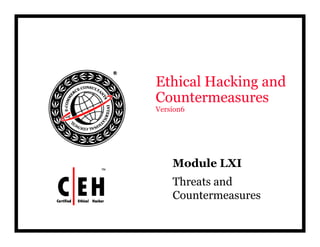
Ce hv6 module 61 threats and countermeasures
- 1. E hi l H ki dEthical Hacking and Countermeasures V i 6Version6 Module LXI Threats and Countermeasures
- 2. Domain Level Policies Domain Level Policies are “Group Policy settings”Domain Level Policies are Group Policy settings The built-in Default Domain Controller policy is • Account policies, Default setting values for these policies are collectively referred as Account policies EC-Council Copyright © byEC-CouncilAll Rights Reserved. Reproduction is Strictly Prohibited
- 3. Account Policies Types of Account policies • Password policies • Account lockout policies Types of Account policies • Account lockout policies • Kerberos authentication protocol policies h h li i li d h l l i iWhen these policies are applied to any other level in Active Directory, on the member server the local accounts list will only be affected Default values are given in the built-in Default Domain Controller policy EC-Council Copyright © byEC-CouncilAll Rights Reserved. Reproduction is Strictly Prohibited policy
- 4. Account Policies (cont’d) The domain Account policy is the default Account policy for a Windows computer which is a member of the domain Another Account policy for the organizational unit is an exception forp y g p this rule The default computer (local) policies are assigned to nodes that are in a workgroup are a domain and where no organizational unit Account policy or domain policy is associated EC-Council Copyright © byEC-CouncilAll Rights Reserved. Reproduction is Strictly Prohibited
- 5. Password Policy A common way to hide user’s identity is to use a secrety y password or a phrase The assigned password prevents an unauthorized access to the user or administrative account A regular change of the passwords decreases the threat of password attack A password policy can be given to put into effect the use of strong passwords EC-Council Copyright © byEC-CouncilAll Rights Reserved. Reproduction is Strictly Prohibited strong passwords
- 6. Password Policy (Cont’d) Password policy settings control the intricacy and existence ofPassword policy settings control the intricacy and existence of passwords The password policy settings are configured under the Object Editor of Group Policy at the location • Computer ConfigurationWindows SettingsSecurity SettingsAccount PoliciesPassword Policy If various groups require different password policies, they must be divided into different sections (domains) depending on the additional requirements EC-Council Copyright © byEC-CouncilAll Rights Reserved. Reproduction is Strictly Prohibited
- 7. Password Policy EC-Council Copyright © byEC-CouncilAll Rights Reserved. Reproduction is Strictly Prohibited
- 8. Password Policy - Policies Enforce password history Maximum password ageMaximum password age Minimum password age Minimum password length Passwords must meet complexity irequirements Store password using reversible encryption for all users in the domain EC-Council Copyright © byEC-CouncilAll Rights Reserved. Reproduction is Strictly Prohibited
- 9. Enforce Password History This polic determines the ario s niq e pass ords that areThis policy determines the various unique passwords that are connected with a user account before reusing the old password The values for the Enforce password history setting are: • A value between 0 and 24 specified by the user EC-Council Copyright © byEC-CouncilAll Rights Reserved. Reproduction is Strictly Prohibited
- 10. Enforce Password History - VulnerabilityVulnerability B t f tt k b d t d t i th dBrute-force attack can be used to determine the password, when the user is reusing the same password for an account for an extended period of time The efficiency of a high-quality password policy is very much decreased, when a password change is necessary but d bilit i ll dpassword reusability is allowed If Minimum password age setting are configured,If Minimum password age setting are configured, users will not be able to change there passwords over and over, UN-less they stop reusing there old passwords EC-Council Copyright © byEC-CouncilAll Rights Reserved. Reproduction is Strictly Prohibited
- 11. Enforce Password History - CountermeasureCountermeasure To decrease the vulnerabilities raised by passwordTo decrease the vulnerabilities raised by password reusing, set the Enforce password history option to 24 (maximum) While configuring Minimum password age settings no password should be changed immediatelysettings, no password should be changed immediately Th E f d hi t l h ld b tThe Enforce password history value should be set at a stage that combines a sensible utmost password age with a sensible password change interval requirement for the users EC-Council Copyright © byEC-CouncilAll Rights Reserved. Reproduction is Strictly Prohibited q
- 12. Enforce Password History - Potential ImpactPotential Impact The major impact of this pattern is that users has to generate a d h h ldnew password every time it is necessary to change the old one Ri k I l d • If the user has to change the password to a new distinct phrase, the risk of writing the pass phrase is increased Risk Involved p ase, t e s o t g t e pass p ase s c eased • The users might generate passwords that change incrementally (as password01, password02 …) to ease its remembrance • By decreasing the value of Minimum password age settingBy decreasing the value of Minimum password age setting administrative overhead is maximized, as users who forget their pass phrase will be requiring assistance to reset it EC-Council Copyright © byEC-CouncilAll Rights Reserved. Reproduction is Strictly Prohibited
- 13. Enforce Password History EC-Council Copyright © byEC-CouncilAll Rights Reserved. Reproduction is Strictly Prohibited
- 14. Maximum Password Age This policy determines the duration (in days) that a password can be d b f h dused before it is changed The values for the Maximum password age setting are: • The number of days between 0 and 999 as specified by the user. • Not Defined EC-Council Copyright © byEC-CouncilAll Rights Reserved. Reproduction is Strictly Prohibited
- 15. Password Age - Vulnerability A password attacker can always guess or crack a difficult password, Somep y g p , policy settings make it tough to crack them The risk of breaking a password can be reduced by making the users to change there passwords regularly Maximum password age setting can be configured to never change the user passwords, but it might lead to a security risk EC-Council Copyright © byEC-CouncilAll Rights Reserved. Reproduction is Strictly Prohibited
- 16. Maximum Password Age - CountermeasureCountermeasure Maximum password age settings can be configured as per user requirementsuser requirements Maximum Password Age setting can be assigned to 0 so that passwords will never expire EC-Council Copyright © byEC-CouncilAll Rights Reserved. Reproduction is Strictly Prohibited
- 17. Maximum Password Age - Potential ImpactPotential Impact If the Maximum password age setting value is veryIf the Maximum password age setting value is very less, the user has to modify their passwords frequently This kind of Configuration may decrease security, as the user may write the passwords somewhere by the fear of forgetting them and then they may lose information at some placeinformation at some place If value of the policy setting to set to maximum, the security level will be reduced as the attackers will get asecurity level will be reduced as the attackers will get a large time span to crack the passwords EC-Council Copyright © byEC-CouncilAll Rights Reserved. Reproduction is Strictly Prohibited
- 18. Maximum Password Age EC-Council Copyright © byEC-CouncilAll Rights Reserved. Reproduction is Strictly Prohibited
- 19. Minimum Password Age This policy setting is used to conclude the number of days in which the user has to change his passworduser has to change his password To make Enforce password history setting efficient, set the policy value higher than 0value higher than 0 If this value is set to zero the user need not change his password regularlyregularly h l f h dThe values for the Minimum password age setting are: • The number of days between 0 and 998 as spesified by the user EC-Council Copyright © byEC-CouncilAll Rights Reserved. Reproduction is Strictly Prohibited y 99 p y • Not Defined
- 20. Minimum Password Age - VulnerabilityVulnerability It is impractical to modify the password regularly, if the user cycles around to use his regular password By using this policy setting with Enforce password history setting, prevents the use of old passwordshistory setting, prevents the use of old passwords k f d hi iTo make Enforce password history setting effective, set the policy value to higher than 0 EC-Council Copyright © byEC-CouncilAll Rights Reserved. Reproduction is Strictly Prohibited
- 21. Minimum Password Age - CountermeasureCountermeasure By setting the Minimum password age value to 0 days, immediate password changes would be allowed which is notimmediate password changes would be allowed, which is not recommended T h li i i h d h S h lTo have a limitation over the password change. Set the value to minimum 2 days EC-Council Copyright © byEC-CouncilAll Rights Reserved. Reproduction is Strictly Prohibited
- 22. Minimum Password Age - Potential ImpactImpact To make a user change his password at his first logon Administrator has to tick User must change password at next logon check boxg This will allow the user to change his password on logging his accountThis will allow the user to change his password on logging his account. In other case the user has to wait until next day EC-Council Copyright © byEC-CouncilAll Rights Reserved. Reproduction is Strictly Prohibited
- 23. Minimum Password Age EC-Council Copyright © byEC-CouncilAll Rights Reserved. Reproduction is Strictly Prohibited
- 24. Minimum Password Length The policy settings conclude the minimum numeral characters to generate a d fpassword for an account Many theories have been evolved to decide the password length; rather "pass h " i it bl d th " d”phrase" is a suitable word than "password” An expression “I am sick!" is an acceptable pass phrase. These expressions are significantly more robust than an 8 or 10 character strings and they are easier tog y g y remember The values for the Minimum password length setting are: A number between 0 and 14 as user specified EC-Council Copyright © byEC-CouncilAll Rights Reserved. Reproduction is Strictly Prohibited Not Defined
- 25. Minimum Password Length - VulnerabilityVulnerability Various kinds of password attacks are implemented to get theVarious kinds of password attacks are implemented to get the password for an account. • Dictionary attacks (Using general terms and expression) • Brute force attacks (Possible grouping of characters) Attackers also try to get hold of the user account database to utilize them to break the accounts and passwords. EC-Council Copyright © byEC-CouncilAll Rights Reserved. Reproduction is Strictly Prohibited
- 26. Minimum Password Length - CountermeasureCountermeasure If Minimum password length is set 0, password is notIf Minimum password length is set 0, password is not necessary To set a password, assign a value 8 or more. 8 character passwords give enough security from Brute force and Dictionary attacks EC-Council Copyright © byEC-CouncilAll Rights Reserved. Reproduction is Strictly Prohibited
- 27. Minimum Password Length - Potential ImpactPotential Impact Long passwords may cause account lockouts when the passwords d b i k hi h ill i i h k f h lare typed wrong by mistake which will maximize the work of help desk • Long passwords are hard to remember, so the personnel’s might hard to write it down some where which can lead to insecurity of Long Passwords hard to write it down some where which can lead to insecurity of the password Short Passwords • Short passwords can be easily broken using any tool which use brute force (or) dictionary attack Short Passwords EC-Council Copyright © byEC-CouncilAll Rights Reserved. Reproduction is Strictly Prohibited
- 28. Minimum Password Length EC-Council Copyright © byEC-CouncilAll Rights Reserved. Reproduction is Strictly Prohibited
- 29. Passwords Must Meet Complexity RequirementsRequirements If this policy setting is enabled passwordsIf this policy setting is enabled, passwords must fulfill these requirements: The password length must be minimum 6 characters The password must contain characters from the below given groups: Uppercase characters (A, B, C, …) Lowercase characters (a, b, c, …) Numerals (0, 1, 2, 3, 4, 5, 6, 7, 8, 9) Non-alphanumeric and Unicode characters (( ) ` ~ ! @ # $ % ^ & * - + = | { } [ ] : ; " ' < > , . ? / € Γ ƒ λ and space)p The password shouldn’t include three or more successive characters from the user account name or display name EC-Council Copyright © byEC-CouncilAll Rights Reserved. Reproduction is Strictly Prohibited p y
- 30. Passwords must Meet Complexity Requirements (cont’d)Requirements (cont d) These complexity conditions are imposed upon password generation or d fmodification. Th l f th P d t t l it • Enabled The values for the Passwords must meet complexity requirements setting are: • Enabled • Disabled • Not Defined EC-Council Copyright © byEC-CouncilAll Rights Reserved. Reproduction is Strictly Prohibited
- 31. Passwords must Meet Complexity Requirements - VulnerabilityRequirements Vulnerability A password generated by the combination of letters and numericA password generated by the combination of letters and numeric characters is easy to break (crack) Various character sets should be combined together to generate a passwords which can be prevented from Cracking EC-Council Copyright © byEC-CouncilAll Rights Reserved. Reproduction is Strictly Prohibited
- 32. Passwords must Meet Complexity Requirements - CountermeasureRequirements Countermeasure C fi th P d t t l itConfigure the Passwords must meet complexity requirements setting to Enabled. By Combining Minimum password length of 8 with the above settings, the various possibilities for a password are so great that it is almost impossible forpassword are so great that it is almost impossible for a brute force attack to be successful. An attacker capable of processing 1 million passwords per second may crack the password in 7 and ½ days or less. EC-Council Copyright © byEC-CouncilAll Rights Reserved. Reproduction is Strictly Prohibited
- 33. Passwords must Meet Complexity Requirements - Potential ImpactRequirements Potential Impact If the default password complexity configuration is hold, help desk calls may increase for locked out accounts as users might not be able tomay increase for locked-out accounts as users might not be able to remember the non alphabetic characters A custom password filter can be created which can perform a dictionary check to make sure the password is free from common wordsp The use of ALT key character grouping can increase the complexity of a password EC-Council Copyright © byEC-CouncilAll Rights Reserved. Reproduction is Strictly Prohibited
- 34. Passwords must Meet Complexity RequirementsRequirements EC-Council Copyright © byEC-CouncilAll Rights Reserved. Reproduction is Strictly Prohibited
- 35. Store Password using Reversible Encryption for all Users in the Domainyp The Store password using reversible encryption for all usersThe Store password using reversible encryption for all users in the domain setting offers support for application protocols that need information on the user's password for authentication purposes Encrypted passwords that are stored can be decrypted. An attacker who manages break the encrypted password can logon on a compromised accountaccount EC-Council Copyright © byEC-CouncilAll Rights Reserved. Reproduction is Strictly Prohibited
- 36. Store Password Using Reversible Encryption for all Users in the Domain (Cont’d)(Cont’d) Using the Challenge Handshake Authentication Protocol (CHAP)g g ( ) authentication through remote access or Internet Authentication Service (IAS) services need’s the policy setting to be enabled. The values for the Store password using reversible encryption for all users in the domain • Enabled reversible encryption for all users in the domain setting are: • Disabled • Not Defined EC-Council Copyright © byEC-CouncilAll Rights Reserved. Reproduction is Strictly Prohibited
- 37. Store Password Using Reversible Encryption for all Users in the Domain (Cont’d)(Cont’d) Vulnerability • This policy setting conclude that whether Windows Server 2003 will store passwords in a weaker format which is more vulnerable to compromise. Countermeasure • Configure the Store password using reversible encryption for all users in the domain setting to Disabled. P t ti l I t • If an organization uses CHAP authentication protocol through remote access or IAS services (or) Digest Authentication in IIS, the li i h ld b fi d bl d Potential Impact EC-Council Copyright © byEC-CouncilAll Rights Reserved. Reproduction is Strictly Prohibited policy settings should be configured Enabled.
- 38. Store Password Using Reversible Encryption for all Users in the Domain (Cont’d)(Cont’d) EC-Council Copyright © byEC-CouncilAll Rights Reserved. Reproduction is Strictly Prohibited
- 39. Account Lockout Policy An attacker might try to find out a password by trail and error methodAn attacker might try to find out a password by trail and error method The operating system can be set to disable the account after someThe operating system can be set to disable the account after some number of unsuccessful attempts Account lockout policy is responsible for taking necessary action for thisAccount lockout policy is responsible for taking necessary action for this threshold You can configure the account lockout policy settings in the following location within the Group Policy Object Editor: C t C fi ti Wi d S tti S it EC-Council Copyright © byEC-CouncilAll Rights Reserved. Reproduction is Strictly Prohibited • Computer ConfigurationWindows SettingsSecurity SettingsAccount PoliciesAccount Lockout Policy
- 40. Account Lockout Policy EC-Council Copyright © byEC-CouncilAll Rights Reserved. Reproduction is Strictly Prohibited
- 41. Account Lockout Policy - Policies • Account lockout duration 1 Account lockout duration A t l k t th h ld 2 • Account lockout threshold 3 • Reset account lockout counter after EC-Council Copyright © byEC-CouncilAll Rights Reserved. Reproduction is Strictly Prohibited
- 42. Account Lockout Duration This policy setting decides the time period of a locked-out account to be l k d ll h d h funlocked automatically. The time period is within a range of 1 to 99,999 minutes Configure the value to 0, if the locked-out account is should be unlocked manually by the administrator When an account lockout threshold is given, the Account lockout durationg , must be higher or similar to the reset time h l f h A l k d i • A value in minutes between 0 and 99,999 The values for the Account lockout duration setting are: EC-Council Copyright © byEC-CouncilAll Rights Reserved. Reproduction is Strictly Prohibited A value in minutes between 0 and 99,999 • Not Defined
- 43. Account Lockout Duration - VulnerabilityVulnerability When an attacker neglect the Account lockout threshold and tries to logon to a specificthreshold and tries to logon to a specific account, a Denial of service (DoS) situation is created If Account lockout threshold settings can be configured to lock out an account after some number of failed attemptsnumber of failed attempts If the settings are configured to 0, the administrator has to unlock it manually EC-Council Copyright © byEC-CouncilAll Rights Reserved. Reproduction is Strictly Prohibited
- 44. Account Lockout Duration - CountermeasureCountermeasure Configure the Account lockout durationg setting to a suitable value f h l hConfigure the value to 0, to remain the account locked until an administrator manually unlocks it When the settings are configured to a non- zero value. The automated password guessing attempts should wait for a specific intervalattempts should wait for a specific interval Automated guessing of a password can be d l l h A t EC-Council Copyright © byEC-CouncilAll Rights Reserved. Reproduction is Strictly Prohibited made complex or useless, when Account lockout threshold settings are used
- 45. Account Lockout Duration - Potential ImpactPotential Impact The policy settings can be set to ‘never automatically l k t’ Thi tti i ht i i th h lunlock an account’. This setting might maximize the help desk calls for unlocking an account EC-Council Copyright © byEC-CouncilAll Rights Reserved. Reproduction is Strictly Prohibited
- 46. Account Lockout Duration EC-Council Copyright © byEC-CouncilAll Rights Reserved. Reproduction is Strictly Prohibited
- 47. Account Lockout Threshold This policy setting concludes the count of failed logon trails whichThis policy setting concludes the count of failed logon trails which caused an account to be locked out To use a locked out account, the administrator has to reset the account or lockout duration should expire • The failed logon attempts can be up to 999 • Setting the value to 0 indicates that the account will never be locked If Account lockout threshold is given, then the Account lockout d ti h ld b t th l t th t ti EC-Council Copyright © byEC-CouncilAll Rights Reserved. Reproduction is Strictly Prohibited duration should be greater than or equal to the reset time
- 48. Account Lockout Threshold Unsuccessful password attempts which are locked through either CTRL ALT DELETE d d dCTRL+ALT+DELETE or password-protected screen savers do not count as failed logon attempts Unless the policy setting Interactive logon: Require Domain Controller authentication to unlock workstation is enabled The values for the Account lockout threshold setting are: • A value between 0 and 999 N t D fi d threshold setting are: EC-Council Copyright © byEC-CouncilAll Rights Reserved. Reproduction is Strictly Prohibited • Not Defined
- 49. Account Lockout Threshold - VulnerabilityVulnerability If a limit is set on the number of failed logon’s performed, theg p , password attackers will not perform any automated method on the account AttacksAttacks If an account lockout threshold is configured a DoS attack would be carried out. Programmatically attempt a series of password attacks. EC-Council Copyright © byEC-CouncilAll Rights Reserved. Reproduction is Strictly Prohibited attack would be carried out.
- 50. Account Lockout Threshold - CountermeasureCountermeasure Vulnerabilities can occur in two situations • When this value is configured • When this value is not configured Vulnerabilities can occur in two situations When this value is not configured The two countermeasure options are: • Configuring the Account Lockout Threshold setting to 0. With these configuration the accounts will not be locked out, and will prevent a DoS attackprevent a DoS attack. • As this configuration will not stop brute force attack, it should be chosen only if the below criteria’s are met: • All users must have critical passwords of 8 or more characters h i h ld b i d l h d i i h EC-Council Copyright © byEC-CouncilAll Rights Reserved. Reproduction is Strictly Prohibited • A mechanism should be assigned to alert the administrator when a failed logon occurs
- 51. Account Lockout Threshold – Countermeasure (Cont’d)Countermeasure (Cont d) If the earlier criteria cannot be met configure Account LockoutIf the earlier criteria cannot be met, configure Account Lockout Threshold settings to a greater value, by which the user can wrongly type the value various times This value will be such that brute force password attack will still lock the account, but DoS attack cannot be prevented, p EC-Council Copyright © byEC-CouncilAll Rights Reserved. Reproduction is Strictly Prohibited
- 52. Account Lockout Threshold - Potential ImpactPotential Impact To use a locked out account, the administrator has to reset the account or l k d h ldlockout duration should expire Long passwords may cause account lockouts when the passwords are typed wrong by mistake which will maximize the help desk calls Configure the Account Lockout Threshold to 0. A mechanismg should be assigned to alert the administrator when a failed logon occurs EC-Council Copyright © byEC-CouncilAll Rights Reserved. Reproduction is Strictly Prohibited
- 53. Account Lockout Threshold EC-Council Copyright © byEC-CouncilAll Rights Reserved. Reproduction is Strictly Prohibited
- 54. Reset Account Lockout Counter After This policy is set to keep track on the number of minutes that shouldThis policy is set to keep track on the number of minutes that should pass before resetting the counters which hold the information on number of failed logon to 0 The Account lockout threshold reset time should be less than or equal to the Account lockout duration setting configuration The values for the Reset account lockout • A number of minutes between 1 and 99,999 counter after setting are: EC-Council Copyright © byEC-CouncilAll Rights Reserved. Reproduction is Strictly Prohibited 99,999 • Not Defined
- 55. Reset Account Lockout Counter After By typing a password multiple times the user can• By typing a password multiple times the user can lock there account unintentionally. • To minimize the possibility of unintended lockouts, the Reset account lockout counter after setting find out the number of minutes that should Vulnerability setting find out the number of minutes that should pass before resetting the counters which hold the information on number of failed logon to 0 • Configure the Reset account lockout counter after setting to 30 minutesCountermeasure EC-Council Copyright © byEC-CouncilAll Rights Reserved. Reproduction is Strictly Prohibited
- 56. Reset Account Lockout Counter After Potential Impact • A DoS attack take place, if the policy is not configured (or) if the configured value has a long interval • If Reset account lockout counter after is not set administrator h l k h llhas to unlock the account manually • The value set for this policy, will keep the Locked user’s account blocked for that amount of time • Incase an account is locked. The user’s must be informed about this value such that they can wait for that period of time, before accessing the account EC-Council Copyright © byEC-CouncilAll Rights Reserved. Reproduction is Strictly Prohibited
- 57. Reset Account Lockout Counter After EC-Council Copyright © byEC-CouncilAll Rights Reserved. Reproduction is Strictly Prohibited
- 58. Kerberos Policy If the lifetime of Kerberos tickets is decreased, the risk of a valid user’s credentials being stolen and lucratively used by an attacker decreases Howevercredentials being stolen and lucratively used by an attacker decreases. However, authorization overhead increases Modification of Kerberos policy settings are not done in most environments These are domain level policy settings; the configuration of the default values isThese are domain level policy settings; the configuration of the default values is done at Default Domain Policy GPO in a default installation of a Windows 2000 or Windows Server 2003 Active Directory domain. You can configure the Kerberos policy settings in the following location within the Group Policy Object Editor: C C fi i Wi d S i S i EC-Council Copyright © byEC-CouncilAll Rights Reserved. Reproduction is Strictly Prohibited • Computer ConfigurationWindows SettingsSecurity SettingsAccount PoliciesKerberos Policy
- 59. Kerberos Policy - Policies Enforce user logon restrictionsg Maximum lifetime for service ticket Maximum lifetime for user ticket Maximum lifetime for user ticket renewal Maximum tolerance for computer clock synchronization EC-Council Copyright © byEC-CouncilAll Rights Reserved. Reproduction is Strictly Prohibited synchronization
- 60. Enforce User Logon Restrictions This policy concludes that the Key Distribution Center (KDC) legalizesThis policy concludes that the Key Distribution Center (KDC) legalizes all requests for a session ticket with the user privileges policy Validation of the requests for the session ticket kept optional, as the process may degrade the network access The values for the Enforce user logon restrictions setting are: • Enabled • Disabled f d g EC-Council Copyright © byEC-CouncilAll Rights Reserved. Reproduction is Strictly Prohibited • Not Defined
- 61. Enforce User Logon Restrictions • Even if this policy is disabled, the users might get th i ti k t f th i th t ththe session tickets for the services that they are unauthorized for, as the authorization is removed after they login Vulnerability • Configure the Enforce user logon restrictions setting to EnabledCountermeasure • NonePotential Impact EC-Council Copyright © byEC-CouncilAll Rights Reserved. Reproduction is Strictly Prohibited
- 62. Maximum Lifetime for Service Ticket The maximum amount of time (minutes) granted for a session ticket is verified by this policy settings The value can be set to 10 min’s or greater and it shouldby this policy settings. The value can be set to 10 min s or greater and it should be less than or equal to the Maximum lifetime for user ticket setting If a session ticket is expired a new ticket has to be requested for KDCIf a session ticket is expired a new ticket has to be requested for KDC Once the connection is set, the ticket is not valid. Session tickets are necessary f ti If th ti k t i d i th i th ill bfor a new connection. If the ticket expires during the session there will be no interruption in the process The values for the Maximum lifetime for service ticket setting are: • A user-defined value in minutes between 10 and 99,999. If you configure this policy i i i k d i EC-Council Copyright © byEC-CouncilAll Rights Reserved. Reproduction is Strictly Prohibited setting to 0, service tickets do not expire. • Not Defined.
- 63. Maximum Lifetime for Service Ticket • A user can access network resources outside of their logon hours if a greater value is set to Maximumlogon hours, if a greater value is set to Maximum lifetime for service ticket setting • Users who are deactivated can also access the network with a valid service tickets issued before deactivating there accounts Vulnerability • Configure the Maximum lifetime for service Countermeasure g ticket setting to 600 minutesCountermeasure • NonePotential Impact EC-Council Copyright © byEC-CouncilAll Rights Reserved. Reproduction is Strictly Prohibited
- 64. Maximum Lifetime for User Ticket The maximum time (in hours) of a user's ticket-granting ticket (TGT) is concluded by this policyconcluded by this policy If a users TGT expires a new one should be requested (or) old one must be renewedbe renewed The values for the Maximum lifetime for user ticket setting are:g • A user-defined value in hours between 0 and 99,999. The default value is 10 hours • Not Defined EC-Council Copyright © byEC-CouncilAll Rights Reserved. Reproduction is Strictly Prohibited
- 65. Maximum Lifetime for User Ticket Vulnerability • A user can access network resources outside of their logon hours, if a greater value is set to Maximum lifetime for service ticket setting • Users who are deactivated can also access the network with a valid y • Users who are deactivated can also access the network with a valid service tickets issued before deactivating there accounts Countermeasure • Configure the Maximum lifetime for user ticket setting to 10 hours Countermeasure Potential Impact EC-Council Copyright © byEC-CouncilAll Rights Reserved. Reproduction is Strictly Prohibited • None
- 66. Maximum Lifetime for User Ticket RenewalRenewal This policy is used to set the time period (days), of renewing user's k k ( )ticket-granting ticket (TGT) The values for the Maximum lifetime for user ticket renewal are: • A value in minutes between 0 and 99,999A value in minutes between 0 and 99,999 • Not Defined EC-Council Copyright © byEC-CouncilAll Rights Reserved. Reproduction is Strictly Prohibited
- 67. Maximum Lifetime for User Ticket RenewalRenewal Vulnerability • If this value is too high, it is possible to renew a old user ticket Countermeasure • Configure the Maximum lifetime for user ticket renewal setting to 10080 minutes (7 days) Countermeasure N Potential Impact • None EC-Council Copyright © byEC-CouncilAll Rights Reserved. Reproduction is Strictly Prohibited
- 68. Maximum Tolerance for Computer Clock SynchronizationClock Synchronization The maximum time (minutes) difference between client and server computers which is allowed by Kerberos protocol is determined by this policy The values for Maximum tolerance for computer clock synchronization are: • A value in minutes between 1 and 99,999 • Not Defined EC-Council Copyright © byEC-CouncilAll Rights Reserved. Reproduction is Strictly Prohibited
- 69. Maximum Tolerance for Computer Clock SynchronizationClock Synchronization Vulnerability • Kerberos authentication protocol uses time stamps, for synchronizing the clocks of client and server computers • This policy is used to set up the maximum elapsed time to complete the y This policy is used to set up the maximum elapsed time to complete the Kerberos negotiation • Time stamp is necessary to calculate the elapsed time • Configure the Maximum tolerance for computer clock synchronization setting to 5 minutes Countermeasure synchronization setting to 5 minutes Potential Impact EC-Council Copyright © byEC-CouncilAll Rights Reserved. Reproduction is Strictly Prohibited • None
- 70. Audit Policy Audit log is used to record the user actions these actions are recorded as an entryAudit log is used to record the user actions, these actions are recorded as an entry Both successful and failed entries are recorded If there are any changes made in a network, the security system will also change, as the state of the operating system and applications on a computer are dynamic. If the made changes are not reset the security system will no longer be effective Regular re-view of the security settings, helps the admin to follow security measures EC-Council Copyright © byEC-CouncilAll Rights Reserved. Reproduction is Strictly Prohibited measures
- 71. Audit Policy (Cont’d) The information acquired by this, is used to concentrate on security measures The informationconcentrate on security measures. The information helps to find out security flaws in the computer The security audits are necessary to know a security breach Failure log details are considerably important than successful as they allow to errors in the settings Separate event logs are maintained for applications and system events EC-Council Copyright © byEC-CouncilAll Rights Reserved. Reproduction is Strictly Prohibited y
- 72. Audit Policy (Cont’d) A Group policies event log contain information on application, security and security event log, as maximum log size, access rights for each log, and retention settings and methods Before any audit processes are implemented, an organization should determiney p p , g how they will collect, organize, and analyze the data There is little value in large volumes of audit data if there is no underlying plan to exploit it. Also, audit settings can affect computer performance EC-Council Copyright © byEC-CouncilAll Rights Reserved. Reproduction is Strictly Prohibited
- 73. Audit Policy (Cont’d) The effect of a given combination of settings may be li ibl d t b t itnegligible on an end-user computer but quite noticeable on a busy server Therefore, you should perform some performance tests before you deploy new audit settings in your production environment A detailed plan should be set on how to collect, organize, and analyze the data before an audit processprocess As the audit settings shouldn’t affect the server EC-Council Copyright © byEC-CouncilAll Rights Reserved. Reproduction is Strictly Prohibited As the audit settings shouldn t affect the server performance
- 74. Audit Policy (Cont’d) You can configure the Audit policy settings in the following location within the Group Policy Object Editor: • Computer ConfigurationWindows SettingsSecurity SettingsLocal PoliciesAudit Policy Editor: SettingsLocal PoliciesAudit Policy EC-Council Copyright © byEC-CouncilAll Rights Reserved. Reproduction is Strictly Prohibited
- 75. Audit Settings In all the audit settings vulnerabilities countermeasures and potentialIn all the audit settings vulnerabilities, countermeasures, and potential impacts are similar The options for each of the audit settings are: • Success. An audit entry is generated when the requested action succeeds • Failure An audit entry is generated when the requested action fails• Failure. An audit entry is generated when the requested action fails • No Auditing. No audit entry is generated for the associated action EC-Council Copyright © byEC-CouncilAll Rights Reserved. Reproduction is Strictly Prohibited
- 76. Audit Settings Vulnerability • If audit setting is not configured it is difficult to find information on security process • If the setting are configured the security event log be full of useless stuff y If the setting are configured the security event log be full of useless stuff • Large number of objects in the audit settings may minimize the computer performance • To sense an unauthorized action audit policy settings are must Countermeasure Potential Impact EC-Council Copyright © byEC-CouncilAll Rights Reserved. Reproduction is Strictly Prohibited • A legal obligation may be held with some industries, to log certain events and activities
- 77. Audit Account Logon Events This policy setting is configured to state an audit success audit failure or noThis policy setting is configured to state an audit success, audit failure or no audit A success audit indicates that an attempt to login has succeeded A Failure audits indicate a failed or false login attempt, this help in detecting intrusion detection These setting create the possibility for a denial of service (DoS) attack. If Audit: Shut down system immediately if unable to log security audits setting EC-Council Copyright © byEC-CouncilAll Rights Reserved. Reproduction is Strictly Prohibited y y g y g is enabled, an attacker can force the computer to shut down by generating millions of logon failures
- 78. Audit Account Logon Events EC-Council Copyright © byEC-CouncilAll Rights Reserved. Reproduction is Strictly Prohibited
- 79. Audit Account Management This policy setting finds out either to audit each computer on logon or notcomputer on logon or not. Account management events • A user account or group is created, changed, or deleted • A user account is renamed, disabled, or enabled • A password is set or changed g • A password is set or changed Configuring Audit account management setting: • Enable to set an audit for success and failure events When an account management event fails failure EC-Council Copyright © byEC-CouncilAll Rights Reserved. Reproduction is Strictly Prohibited g event is generated
- 80. Audit Account Management EC-Council Copyright © byEC-CouncilAll Rights Reserved. Reproduction is Strictly Prohibited
- 81. Audit Directory Service Access Whether to audit user access an active directory service objectWhether to audit user access an active directory service object associated with system access control list (SACL) or not, is conclude by this policy. SACL is list of users and groups to perform audit on the network By configuring Audit directory service access setting to enable youBy configuring Audit directory service access setting to enable, you actually mean to use the information that is generated EC-Council Copyright © byEC-CouncilAll Rights Reserved. Reproduction is Strictly Prohibited
- 82. Audit Directory Service Access EC-Council Copyright © byEC-CouncilAll Rights Reserved. Reproduction is Strictly Prohibited
- 83. Audit Logon Events This policy finds out whether to audit each occasion of user login, logoff ( ) l th t th t d th dit t(or) only on the computer that records the audit event If a successful logon event on a domain is recorded, workstation logon do not produce logon auditsdo not produce logon audits Account logon events are created wherever the account lives Logon events are created wherever the logon attempt occurs Configure Audit logon events setting, to indicate audit successes, audit failures, or not audit event EC-Council Copyright © byEC-CouncilAll Rights Reserved. Reproduction is Strictly Prohibited • The configuration also creates a DoS condition
- 84. Audit Logon Events EC-Council Copyright © byEC-CouncilAll Rights Reserved. Reproduction is Strictly Prohibited
- 85. Audit Object Access This policy concludes whether or not to access an object by a userp y j y Configure Audit object access setting, audit successes, audit failures, or not auditaudit If failure auditing is enabled and SACL on the file, the event will be recorded, when ever it happens Enabling metabase object auditing: • Enable Audit object access on the target computer • Set SACLs on metabase objects to audit O fi i A di bj li i d SACL bj L EC-Council Copyright © byEC-CouncilAll Rights Reserved. Reproduction is Strictly Prohibited On configuring Audit object access policy setting and SACLs on objects. Large volume of entries can be created in the Security logs
- 86. Audit Object Access EC-Council Copyright © byEC-CouncilAll Rights Reserved. Reproduction is Strictly Prohibited
- 87. Audit Policy Change To conclude every modification to user rights assignment policies, Windows Firewall policies, Audit policies, or trust policies configure this setting This policy specifies to audit successes, failures, or not audit. This helps inThis policy specifies to audit successes, failures, or not audit. This helps in finding out the successful modifications done in a domain or computer Configuration changes in Windows Firewall component are enabled when this policy setting are enabled for Windows XP with SP2 and Windows Server 2003 with SP1 EC-Council Copyright © byEC-CouncilAll Rights Reserved. Reproduction is Strictly Prohibited
- 88. Audit Policy Change EC-Council Copyright © byEC-CouncilAll Rights Reserved. Reproduction is Strictly Prohibited
- 89. Audit Privilege Use This policy is used to conclude an audit a user for his each instance, when he put i t ff t hi i htinto effect his rights On configuring Audit privilege use setting, audits successes, failures, or nog g p g g, , , audit This policy can generate large events, which might be complex to sort out This policy should be enabled, with a plan to use the evolved output EC-Council Copyright © byEC-CouncilAll Rights Reserved. Reproduction is Strictly Prohibited
- 90. Audit Privilege Use (Cont’d) User rights which are not generated for dit t (S f il dit) • Bypass traverse checking • Debug programs audit event (Success or failure audit) • Debug programs • Create a token object • Replace process level token • Generate security audits k fil d di i• Backup files and directories • Restore files and directories EC-Council Copyright © byEC-CouncilAll Rights Reserved. Reproduction is Strictly Prohibited
- 91. Audit Privilege Use EC-Council Copyright © byEC-CouncilAll Rights Reserved. Reproduction is Strictly Prohibited
- 92. Audit Process Tracking Detailed tracking information such as program activation, process exit, h dl d li ti d i di t bj t b dit d bhandle duplication, and indirect object access can be audited by configuring this policy On configuring Audit process tracking setting, audits successes, failures, or no audit In Windows XP with SP2 and Windows Server 2003 with SP1, when this policy is enabled, it will log information on the operating mode and status of the Windows Firewall componentstatus of the Windows Firewall component This policy generates large volume of events. General value of this policy EC-Council Copyright © byEC-CouncilAll Rights Reserved. Reproduction is Strictly Prohibited p y g g p y is No Auditing
- 93. Audit Process Tracking EC-Council Copyright © byEC-CouncilAll Rights Reserved. Reproduction is Strictly Prohibited
- 94. Audit System Events This policy concludes on auditing when user restarts or shutdown the computer (Or)restarts or shutdown the computer, (Or) When an event affecting system security or security log Audit system event generate audits successes, failures, or no auditsuccesses, failures, or no audit This policy should be set Enabled on all computers in the network EC-Council Copyright © byEC-CouncilAll Rights Reserved. Reproduction is Strictly Prohibited
- 95. Audit System Events EC-Council Copyright © byEC-CouncilAll Rights Reserved. Reproduction is Strictly Prohibited
- 96. User Rights User rights are to permit the user to perform a specific task on the domain; they include • Logon rights – Only authorized personnel have to log on to the domain. (Example: Logging on to local computer) i il d l ( l h i d specific task on the domain; they include • Privileges – Used to control user access. (Example: Shutting down the PC) I di id l d i ht t b thIndividual and group user rights are set by the administrator. In a Group Policy Object Editor configure the User Rights Assignment Settings at: EC-Council Copyright © byEC-CouncilAll Rights Reserved. Reproduction is Strictly Prohibited • Computer ConfigurationWindows SettingsSecurity SettingsLocal PoliciesUser Rights Assignment
- 97. User Rights EC-Council Copyright © byEC-CouncilAll Rights Reserved. Reproduction is Strictly Prohibited
- 98. Access this Computer from the NetworkNetwork Thi li l d h f h kThis policy concludes that a user can connect to a computer from the network Various network protocols as Server Message Block (SMB)-based protocols, NetBIOS, Common Internet File System (CIFS), and Component Object Model Plus (COM+) require this ability The values for the Access this computer from the network setting are: • A user-defined list of accounts • Not Defined network setting are: EC-Council Copyright © byEC-CouncilAll Rights Reserved. Reproduction is Strictly Prohibited
- 99. Access this Computer from the NetworkNetwork Vulnerability • User’s having privileges to resources on the other computers can access them through the network Vulnerability • A user must have Access this computer from the network user right is necessary to share printers and shared folders • This right should be limited to only those users who should Countermeasure g y necessarily access the server EC-Council Copyright © byEC-CouncilAll Rights Reserved. Reproduction is Strictly Prohibited
- 100. Access this Computer from the NetworkNetwork Potential Impact If this right is blocked on domain controller, the users will not be allowed to logon to the domain or use network resourcesresources If the right is removed on the member server, user will restricted to connect to the server If any additional (optional) components are installed, the users needing these components should be given the rights to access themto access them EC-Council Copyright © byEC-CouncilAll Rights Reserved. Reproduction is Strictly Prohibited
- 101. Access this Computer from the NetworkNetwork EC-Council Copyright © byEC-CouncilAll Rights Reserved. Reproduction is Strictly Prohibited
- 102. Act as Part of the Operating SystemSystem This policy setting is used to decide that a process can use the identity of any user and access the resources authorized to the user These user rights are given to low level users The values for the Act as part of the operating system settingp p g y g are: • A user-defined list of accounts • Not Defined EC-Council Copyright © byEC-CouncilAll Rights Reserved. Reproduction is Strictly Prohibited
- 103. Act as Part of the Operating SystemSystem Vulnerability • This user right is very authoritative; it provides complete control over the computer • This user right should be assigned to only few accounts. Even administrators are not given these rights Countermeasure are not given these rights • To assign this user right • Configure the service to logon with the local system account (It has an inherent privilege) • Don’t create a separate account for assigning the user rightDon t create a separate account for assigning the user right Potential Impact EC-Council Copyright © byEC-CouncilAll Rights Reserved. Reproduction is Strictly Prohibited • The impact provided should be very low as this user right is needed infrequently by accounts other than local system account
- 104. Act as Part of the Operating SystemSystem EC-Council Copyright © byEC-CouncilAll Rights Reserved. Reproduction is Strictly Prohibited
- 105. Add Workstations to Domain This policy finds out that a user can add a computer to a specific domain or not. It must be assigned to one domain controller to make the policy conditionIt must be assigned to one domain controller to make the policy condition affective. The limit on the number of workstations to add is up to 10 To add a computer to a domain the user must have permissions for Create bjComputer Object The users with permission can add unlimited computers to the domainThe users with permission can add unlimited computers to the domain The values for the Add workstations to domain • A user-defined list of accounts e a ues o t e dd o stat o s to do a setting are: EC-Council Copyright © byEC-CouncilAll Rights Reserved. Reproduction is Strictly Prohibited • Not Defined
- 106. Add Workstations to Domain Thi i h h d l bili hi h id• This right has a moderate vulnerability, which provides the right to add a computer to the domain configured to violate organizational security policy • If a user with this right does not have an administrator privileges he can install windows and add to a domain, Vulnerability privileges he can install windows and add to a domain, and can logon with that account and add them selves to the administrator group (local) • By configuring this setting only authorized members are allowed to add computers to the domainCountermeasure EC-Council Copyright © byEC-CouncilAll Rights Reserved. Reproduction is Strictly Prohibited
- 107. Add Workstations to Domain Potential Impact • This countermeasure won’t be having any impact on the security Potential Impact g y p y policy, if the users are not allowed to configure there own computers and added them to the domain. • In an organization if a user is allowed to configure there own computer, the organization has to set a process as a countermeasure.p , g p EC-Council Copyright © byEC-CouncilAll Rights Reserved. Reproduction is Strictly Prohibited
- 108. Add Workstations to Domain EC-Council Copyright © byEC-CouncilAll Rights Reserved. Reproduction is Strictly Prohibited
- 109. Adjust Memory Quotas for a Process User concludes on allocating the maximum amount of memory available t Thi i d d t t tto a process. This is needed to tune computers. This could even be used to start a launch denial of service (DoS) attack.( ) The values for the Adjust memory quotas for a process setting are: • A user-defined list of accounts • Not Defined EC-Council Copyright © byEC-CouncilAll Rights Reserved. Reproduction is Strictly Prohibited
- 110. Adjust Memory Quotas for a Process • A user with this privilege can minimize theA user with this privilege can minimize the amount of memory available a process, which can lead to slowing down or failing an business network application Vulnerability • This privilege must be given only to limited l’ li ti d i i t tCountermeasure personnel’s as application administrator or domain administrators Countermeasure • Organizations which are not following rule of limited privileges to the user, will find it difficult to follow this measure Potential Impact EC-Council Copyright © byEC-CouncilAll Rights Reserved. Reproduction is Strictly Prohibited difficult to follow this measure
- 111. Adjust Memory Quotas for a Process Thi i il h b i d if h i i i lThis privilege has to be assigned if the user is using optional components ASP.NET or IIS In IIS this privilege has to be given to IWAM_<ComputerName>, Network Service, and Service accounts EC-Council Copyright © byEC-CouncilAll Rights Reserved. Reproduction is Strictly Prohibited
- 112. Adjust Memory Quotas for a Process EC-Council Copyright © byEC-CouncilAll Rights Reserved. Reproduction is Strictly Prohibited
- 113. Allow Log On Locally This policy is used to start a interactive session on the computerThis policy is used to start a interactive session on the computer If Allow logon through Terminal Services right is given a remoteIf Allow logon through Terminal Services right is given a remote interactive session can be started on the computer The values for the Allow log on locally setting are: • A user-defined list of accountsA user defined list of accounts • Not Defined EC-Council Copyright © byEC-CouncilAll Rights Reserved. Reproduction is Strictly Prohibited
- 114. Allow Log On Locally Vulnerability • This policy provides the right to logon to the console computer. AN unauthorized user with this right can logon and execute some malicious code h h ll l l ll h d i i Countermeasure • Give the right Allow log on locally to the Administrators group over domain controllers. On end-user computers allow this right to user groups P t ti l I t • With a limitation on the default groups, it is possible to keep an eye on the allotted administrative privileges Potential Impact EC-Council Copyright © byEC-CouncilAll Rights Reserved. Reproduction is Strictly Prohibited p g • User with additional components as ASP.NET and IIS need this policy to be set
- 115. Allow Log On Locally EC-Council Copyright © byEC-CouncilAll Rights Reserved. Reproduction is Strictly Prohibited
- 116. Allow Log On through Terminal ServicesServices Allow log on through Terminal Services is used to figure out, whether a user can logon to another computer through a remotewhether a user can logon to another computer through a remote desktop connection To keep a control on the personnel’s opening a remote desktopTo keep a control on the personnel s opening a remote desktop connection is to add/remove them from Remote Desktop Users group The values for the Allow log on through Terminal Services setting are: • A user defined list of accounts• A user-defined list of accounts • Not Defined EC-Council Copyright © byEC-CouncilAll Rights Reserved. Reproduction is Strictly Prohibited
- 117. Allow Log On through Terminal ServicesServices • If this right is not limited to legitimate personnel’s, unauthorized personnel’s can logon to the computer console and execute malicious code. Vulnerability • Assign the Allow log on through Terminal Services user right to the Administrators group on domain controllers. For server roles and end user computers also Countermeasure • For server roles and end-user computers, also add the Remote Desktop Users group. EC-Council Copyright © byEC-CouncilAll Rights Reserved. Reproduction is Strictly Prohibited
- 118. Allow Log On through Terminal ServicesServices Give Deny Logon Through Terminal Services right to groups asGive Deny Logon Through Terminal Services right to groups as Account Operators, Server Operators, and Guests As administrators may also be in Deny Logon Through Terminal Services group do not block there right Potential Impact • Confirm that hand over activities will not be adversely affected EC-Council Copyright © byEC-CouncilAll Rights Reserved. Reproduction is Strictly Prohibited
- 119. Allow Log On through Terminal ServicesServices EC-Council Copyright © byEC-CouncilAll Rights Reserved. Reproduction is Strictly Prohibited
- 120. Back Up Files and Directories This policy is used to conclude on avoiding file and directory permissions to take a back up of the computerto take a back up of the computer This right exists, when the application makes an NTFS backup, through a backup utility such as NTBACKUP EXEbackup utility such as NTBACKUP.EXE The values for the Back up files and directories setting are:The values for the Back up files and directories setting are: • A user-defined list of accounts • Not Defined EC-Council Copyright © byEC-CouncilAll Rights Reserved. Reproduction is Strictly Prohibited
- 121. Back Up Files and Directories • Once the backup is taken the data can be moved to a non domain computer with administrativenon-domain computer, with administrative privileges. • After restoring the data they can view any unencrypted data in the backup Vulnerability • This right has to be given to people who need to perform this operation in a day-to-day job • If any software is used for taking backup using some Countermeasure • If any software is used for taking backup using some service account then these account require the right • If any changes in the membership of the group are made, it has to make sure that the authorized personnel’s are able to perform the backup task properly Potential Impact EC-Council Copyright © byEC-CouncilAll Rights Reserved. Reproduction is Strictly Prohibited
- 122. Back Up Files and Directories EC-Council Copyright © byEC-CouncilAll Rights Reserved. Reproduction is Strictly Prohibited
- 123. Bypass Traverse Checking This policy concludes checking for permissions on the folders that arep y g p passed through “Traverse Folder”. As per the right user cannot list the folder contents but can traverse it The values for the Bypass traverse checking setting are: • A user-defined list of accounts • Not Defined EC-Council Copyright © byEC-CouncilAll Rights Reserved. Reproduction is Strictly Prohibited
- 124. Bypass Traverse Checking Vulnerability • By default this right is set to bypass traverse checking • The administrator should have a keen understanding about the rights while assigning to the user • Organizations remove the Everyone group (or) Users group from the Countermeasure g y g p ( ) g p Bypass traverse checking user right • A control should be made on traversal assignments to protect the sensitive information • In Windows and many other applications Bypass traverse checking user right are assigned by default. So, the administrator must check the Potential Impact EC-Council Copyright © byEC-CouncilAll Rights Reserved. Reproduction is Strictly Prohibited g g y , operations before making the changes • The IIS and ASP.NET component users may need this user right
- 125. Bypass Traverse Checking EC-Council Copyright © byEC-CouncilAll Rights Reserved. Reproduction is Strictly Prohibited
- 126. Change the System Time This policy allows the user to change the system clock (internal). Changing Time zone and display settings of the system time doesn’tChanging Time zone and display settings of the system time doesn t require this policy setting The values for the Change the system time setting are: • A user-defined list of accounts N t D fi d• Not Defined EC-Council Copyright © byEC-CouncilAll Rights Reserved. Reproduction is Strictly Prohibited
- 127. Change the System Time Vulnerability Kerberos need requestor’s and authenticator’s clocks Several problems caused when system time is An attacker may unable a Kerberos ticket by changing synchronized y changed by the users. Time stamps on the event log ld b i y g g the system time. could be inaccurate. Time stamps on files andTime stamps on files and folders could be incorrect. Computers on the domain EC-Council Copyright © byEC-CouncilAll Rights Reserved. Reproduction is Strictly Prohibited p could not authenticate themselves.
- 128. Change the System Time The Windows Time service synchronizes time with domain controllers by design in the following ways: • A domain controller acts as a inbound time partner between client desktop computers and member servers The Primary Domain Controller (PDC) is the inbound time partner for all domain controllers by design in the following ways: • The Primary Domain Controller (PDC) is the inbound time partner for all domain controllers • PDC emulates follow a hierarchy of domains for selecting an inbound time partner. • PDC emulator (route) must be configured from an external time serverPDC emulator (route) must be configured from an external time server If an attacker changes the system time andIf an attacker changes the system time and reconfigure it with an inaccurate time server, this vulnerability is more severe. EC-Council Copyright © byEC-CouncilAll Rights Reserved. Reproduction is Strictly Prohibited
- 129. Change the System Time Countermeasure This right should be given only to he members of the IT team• This right should be given only to he members of the IT team who are legitimate to change the system time Potential Impact • Time synchronization should be automated for all computers in domain • Individual systems should be synchronized by the help of external resources EC-Council Copyright © byEC-CouncilAll Rights Reserved. Reproduction is Strictly Prohibited
- 130. Change the System Time EC-Council Copyright © byEC-CouncilAll Rights Reserved. Reproduction is Strictly Prohibited
- 131. Create a Page File This policy setting concludes that user can create and change the size of a page filfile It is concluded by the policy that the page file size on a specific drive in the P f i b l d d Ad d b f h SPerformance option box placed under Advanced tab of the System Property dialog box can be crated or changed The values for the Create a page file setting are: • A user-defined list of accounts fi d• Not Defined EC-Council Copyright © byEC-CouncilAll Rights Reserved. Reproduction is Strictly Prohibited
- 132. Create a Page File Vulnerability • On changing the page file size to tremendously small (or) moving it to an extremely partitioned storage volume the user can reduce the system performance • This right should be given to the Administrators group only Countermeasure • None Potential Impact None EC-Council Copyright © byEC-CouncilAll Rights Reserved. Reproduction is Strictly Prohibited
- 133. Create a Page File EC-Council Copyright © byEC-CouncilAll Rights Reserved. Reproduction is Strictly Prohibited
- 134. Create a Token Object This policy decides a application can create a token or not. Used to gain access to local resources while using NtCreateToken() or a tokenaccess to local resources while using NtCreateToken() or a token creation object The values for the Create a token object setting are: • A user-defined list of accounts fi d• Not Defined EC-Council Copyright © byEC-CouncilAll Rights Reserved. Reproduction is Strictly Prohibited
- 135. Create a Token Object Vulnerability • If a user connects to a local computer or remote computer on the network a token is created Vulnerability network a token is created • Access tokens specify the user privileges and his level • A change in the privileges is at once recorded to the token but they are not effective until the user logon again • A user with the ability to modify tokens can change his privileges or• A user with the ability to modify tokens can change his privileges or create a DoS condition EC-Council Copyright © byEC-CouncilAll Rights Reserved. Reproduction is Strictly Prohibited
- 136. Create a Token Object • Any process in necessity of a right should use aAny process in necessity of a right should use a system account, which holds the right • This right should not be assigned to a specific user Countermeasure • NonePotential Impact EC-Council Copyright © byEC-CouncilAll Rights Reserved. Reproduction is Strictly Prohibited
- 137. Create a Token Object EC-Council Copyright © byEC-CouncilAll Rights Reserved. Reproduction is Strictly Prohibited
- 138. Create Global Objects This policy checks that the user can create a global object which will beThis policy checks that the user can create a global object which will be accessible by all sessions The values for the Create global objects setting are: • A user-defined list of accounts • Not Defined EC-Council Copyright © byEC-CouncilAll Rights Reserved. Reproduction is Strictly Prohibited
- 139. Create Global Objects • The created global object could have an effectg j on processes of other users. This could lead to application failure or data corruption. Vulnerability • This right should be given to local Administrators and Service groups.Countermeasure • NonePotential Impact • NonePotential Impact EC-Council Copyright © byEC-CouncilAll Rights Reserved. Reproduction is Strictly Prohibited
- 140. Create Global Objects EC-Council Copyright © byEC-CouncilAll Rights Reserved. Reproduction is Strictly Prohibited
- 141. Create Permanent Shared Objects This policy concludes on creating a directory objects in the object manager, with hi h t t h d bj t i l di d iwhich users can create permanent shared objects, including devices, semaphores, and mutexes. Kernel mode components can use this right to extend object namespace The values for the Create permanent shared objects setting are: • A user-defined list of accounts • Not Defined EC-Council Copyright © byEC-CouncilAll Rights Reserved. Reproduction is Strictly Prohibited
- 142. Create Permanent Shared Objects Vulnerability • Users with this right can create new shared objects and reveal sensitive data to the network • Processes which need this right must work with the system account (which already includes this user right) Countermeasure already includes this user right) Potential Impact • None EC-Council Copyright © byEC-CouncilAll Rights Reserved. Reproduction is Strictly Prohibited
- 143. Create Permanent Shared Objects EC-Council Copyright © byEC-CouncilAll Rights Reserved. Reproduction is Strictly Prohibited
- 144. Debug Programs This policy checks that users can open or attach to any process, even if they don’t own itthey don t own it. This right gives access to sensitive and critical operating system componentscomponents. The values for the Debug programs setting are:The values for the Debug programs setting are: • A user-defined list of accounts • Not Defined EC-Council Copyright © byEC-CouncilAll Rights Reserved. Reproduction is Strictly Prohibited
- 145. Debug Programs Vulnerability • It congregates sensitive information from system memory (or) gain entry to kernel or application structure and changes it. • Attacks are made through this right to get passwords from hashed tables and y Attacks are made through this right to get passwords from hashed tables and gain access to other security information. • This right is only assigned to an administrator. C • Timely change this right from users who do not require it. Countermeasure • If this right is revoked no program can be debugged Potential Impact EC-Council Copyright © byEC-CouncilAll Rights Reserved. Reproduction is Strictly Prohibited • If this right is revoked no program can be debugged. • This right is necessary for service accounts, which acts as a cluster service.
- 146. Debug Programs EC-Council Copyright © byEC-CouncilAll Rights Reserved. Reproduction is Strictly Prohibited
- 147. Deny Access to this Computer from the Networkthe Network This policy ascertains that user can connect to the computer from the t knetwork. The values for the Deny access to this computer from the t k ttinetwork setting are: • A user-defined list of accounts • Not Defined EC-Council Copyright © byEC-CouncilAll Rights Reserved. Reproduction is Strictly Prohibited
- 148. Deny Access to this Computer from the Networkthe Network Vulnerability • By setting this policy a user can be restricted from accessing some particular resources, as shared folders and files • Without this right the user can access, view and modify the data over the network • This right gives a limitation over some accounts as a guest account who don’t need to th h d filaccess the shared files • This right should be allocated to: Countermeasure g • ANONYMOUS LOGON • The built-in local Administrator account • The local Guest account • The built-in Support account • All service accounts• All service accounts • This right is useful while configuring servers and workstations with sensitive information Potential Impact EC-Council Copyright © byEC-CouncilAll Rights Reserved. Reproduction is Strictly Prohibited • The user abilities can be affected by assigning this user right p
- 149. Deny Access to this Computer from the Networkthe Network EC-Council Copyright © byEC-CouncilAll Rights Reserved. Reproduction is Strictly Prohibited
- 150. Deny Log On as a Batch Job This protocol determines if you can log on through a batch-queue facility or not Its characteristics in Windows Server 2003 are used tofacility or not. Its characteristics in Windows Server 2003 are used to schedule and launch a task automatically one or more times. This right is used to start a scheduled task. The possible values for the Deny log on as a batch job setting are: • A user-defined list of accounts • Not Defined EC-Council Copyright © byEC-CouncilAll Rights Reserved. Reproduction is Strictly Prohibited
- 151. Deny Log On as a Batch Job Vulnerability • This protocol schedules a task that consumes huge computer resources and causes a DoS state. Thi i ht i i t th b ilt i S t t d th l l G t t Countermeasure • This right is given to the built-in Support account and the local Guest account. Potential Impact • By allotting this right you can deny users assigned to administrative roles (the ability to perform their required job activities). • On a computer that runs Windows Server 2003 the account do not fit in to the Guests group but on a computer which is upgraded from Windows 2000 this account is EC-Council Copyright © byEC-CouncilAll Rights Reserved. Reproduction is Strictly Prohibited group, but on a computer which is upgraded from Windows 2000 this account is associated to a Guests group.
- 152. Deny Log On as a Batch Job EC-Council Copyright © byEC-CouncilAll Rights Reserved. Reproduction is Strictly Prohibited
- 153. Deny Log On as a Service Check whether a user can logon to a service or notCheck whether a user can logon to a service or not The values for the Deny log on as a service setting are:The values for the Deny log on as a service setting are: • A user-defined list of accounts • Not Defined EC-Council Copyright © byEC-CouncilAll Rights Reserved. Reproduction is Strictly Prohibited
- 154. Deny Log On as a Service • Users with accounts capable of logging on as a service can start new unauthorized services asservice can start new unauthorized services as keylogger or any malware • As per the countermeasures only accounts with administrative privileges can install and configure the services Vulnerability • It is suggested not to avail this right to the accounts ith d f lt fi tiCountermeasure with default configurationCountermeasure • If this right is assigned to specific accounts, services may not start and could raise DoS condition Potential Impact EC-Council Copyright © byEC-CouncilAll Rights Reserved. Reproduction is Strictly Prohibited condition
- 155. Deny Log On as a Service EC-Council Copyright © byEC-CouncilAll Rights Reserved. Reproduction is Strictly Prohibited
- 156. Deny Log On Locally These settings conclude whether you can logon directly on a computers k b dkeyboard. The values for the Deny log on locally setting are:The values for the Deny log on locally setting are: • A user-defined list of accounts • Not Defined EC-Council Copyright © byEC-CouncilAll Rights Reserved. Reproduction is Strictly Prohibited
- 157. Deny Log On Locally Vulnerability • If this right is not limited to justifiable users, unauthorized users can download and execute malicious code • An account with the ability to log on locally could be used to log on at the console y An account with the ability to log on locally could be used to log on at the console Countermeasure • This right can be given to built-in Support account • This user right might have to be given to additional accounts that use ASP.NET Components Potential Impact EC-Council Copyright © byEC-CouncilAll Rights Reserved. Reproduction is Strictly Prohibited • This right should be allotted to user having ASP.NET and IIS 6.0 • It should be confirmed that assigned activities will not be adversely affected
- 158. Deny Log On Locally EC-Council Copyright © byEC-CouncilAll Rights Reserved. Reproduction is Strictly Prohibited
- 159. Deny Log On through Terminal ServicesServices This determines on the user right to logon to the computer through ag g p g remote desktop connection. The values for the Deny log on through Terminal Services settingThe values for the Deny log on through Terminal Services setting are: • A user-defined list of accounts N t D fi d• Not Defined EC-Council Copyright © byEC-CouncilAll Rights Reserved. Reproduction is Strictly Prohibited
- 160. Deny Log On through Terminal ServicesServices Vulnerability • If users are not restricted for logging on from a distinct console, then unauthorized users may download and install malicious code • This right has to be assigned to local Administrator account and all service Countermeasure g g accounts • Users with ASP.NET components might need this right i l • Assigning this right to other group could restrict the abilities of users with specific administrative roles in your environment Potential Impact EC-Council Copyright © byEC-CouncilAll Rights Reserved. Reproduction is Strictly Prohibited p y • Accounts with this user right are unable to connect to a computer through either Terminal Services or Remote Assistance
- 161. Deny Log On through Terminal ServicesServices EC-Council Copyright © byEC-CouncilAll Rights Reserved. Reproduction is Strictly Prohibited
- 162. Enable Computer and User Accounts to be Trusted for Delegationto be Trusted for Delegation This right checks that a user can modify the Trusted for Delegation settings bj i A i Dion a user or computer object in Active Directory Users with this right must have write access to the account control flags on the objectobject Delegation of authentication is an ability that is used by multi-tier client/server applications, through which a front-end service uses client identification to h i b k d iauthenticate to a back-end service Both client and server accounts must be trusted for delegation The values for the Enable computer and user accounts to be trusted for delegation setting are: EC-Council Copyright © byEC-CouncilAll Rights Reserved. Reproduction is Strictly Prohibited • A user-defined list of accounts • Not Defined
- 163. Enable Computer and User Accounts to be Trusted for Delegationto be Trusted for Delegation Vulnerability • By unauthorized use of the right, users on the network might be impersonated • An attacker can gain access to network resources y • An attacker can gain access to network resources Countermeasure • This right should be assigned with a clear need for its functionality • While assigning this right, you should investigate on the use of constrained delegation to control the activities of a delegated accountg g Potential Impact EC-Council Copyright © byEC-CouncilAll Rights Reserved. Reproduction is Strictly Prohibited • None
- 164. Enable Computer and User Accounts to be Trusted for Delegationto be Trusted for Delegation EC-Council Copyright © byEC-CouncilAll Rights Reserved. Reproduction is Strictly Prohibited
- 165. Force Shutdown from a Remote SystemSystem This right gives the ability to shut down a computer from a remote l ti th t klocation on the network. The values for the Force shutdown from a remote system settingy g are: • A user-defined list of accounts • Not Defined EC-Council Copyright © byEC-CouncilAll Rights Reserved. Reproduction is Strictly Prohibited
- 166. Force Shutdown from a Remote SystemSystem • This right should be restricted as if a computer not shutdown properly a DoS condition may occur.Vulnerability • This right should only be given to Administrators or other personnel are who needed to perform some administrative operations. Countermeasure some administrative operations. • By restricting this right to the server operator group, you may limit specific administrative roles.Potential Impact EC-Council Copyright © byEC-CouncilAll Rights Reserved. Reproduction is Strictly Prohibited
- 167. Force Shutdown from a Remote SystemSystem EC-Council Copyright © byEC-CouncilAll Rights Reserved. Reproduction is Strictly Prohibited
- 168. Generate Security Audits This policy can determine that a process can generate audit records in th S it lthe Security log The information in the Security log can trace unauthorized computer access The values for the Generate security audits setting are:The values for the Generate security audits setting are: • A user-defined list of accounts • Not Defined EC-Council Copyright © byEC-CouncilAll Rights Reserved. Reproduction is Strictly Prohibited
- 169. Generate Security Audits Vulnerability • If an attacker gets access to a computer capable of writing security logs could fill that log with meaningless data. An attacker can clear the evidence of an unauthorized activity if the computer is configured to overwrite events y u aut o ed act v ty t e co pute s co gu ed to ove te eve ts • If the computer is configured to shut down on unable of writing to Security log and it is not set to take a backup, this method could be used to create a denial of service • This right should be given to the Service and Network Service accounts Countermeasure • This right should be given to the Service and Network Service accounts Potential Impact EC-Council Copyright © byEC-CouncilAll Rights Reserved. Reproduction is Strictly Prohibited • None
- 170. Generate Security Audits EC-Council Copyright © byEC-CouncilAll Rights Reserved. Reproduction is Strictly Prohibited
- 171. Impersonate a Client after AuthenticationAuthentication This right allows programs that run on behalf of a userg o p og o b o to impersonate that user or account By this kind of impersonation, an unauthorized user can not convince a client to connect Services started by the Service Control Manager and COM servers started by the COM infrastructure and configured to run under a specific account, have a b ilt i S i dd d t th i t kbuilt-in Service group added to their access tokens These processes are assigned this user right when they EC-Council Copyright © byEC-CouncilAll Rights Reserved. Reproduction is Strictly Prohibited These processes are assigned this user right when they are started
- 172. Impersonate a Client after AuthenticationAuthentication A user can impersonate an access token if any of the followingp y g conditions exist: • The access token that is being impersonated is for this user • The user, in this logon session, logged on to the network with explicit credentials tog gg p create the access token • The requested level is less than Impersonate, such as Anonymous or Identify. Users do not usually need to have this user right assignedUsers do not usually need to have this user right assigned Th l f th I t li t ft th ti tiThe values for the Impersonate a client after authentication setting are: • A user-defined list of accounts fi d EC-Council Copyright © byEC-CouncilAll Rights Reserved. Reproduction is Strictly Prohibited • Not Defined
- 173. Impersonate a Client after AuthenticationAuthentication • An attacker with this right can create a service to• An attacker with this right can create a service to trick a client and make them connect to the service to impersonate that client and elevate his level of access to the clients Vulnerability • This right has to be with Administrators and Service groups Co ntermeas re g p • Computers that run IIS 6.0 must have this user right assigned to the IIS_WPG group Countermeasure • If there are any optional components as ASP.NET or IIS, this right has to be given to those accounts Potential Impact EC-Council Copyright © byEC-CouncilAll Rights Reserved. Reproduction is Strictly Prohibited those accounts
- 174. Impersonate a Client after AuthenticationAuthentication EC-Council Copyright © byEC-CouncilAll Rights Reserved. Reproduction is Strictly Prohibited
- 175. Increase Scheduling Priority The Base priority class of a process can be increased by this policy.The Base priority class of a process can be increased by this policy. This right might be required by software development toolsThis right might be required by software development tools. The values for the Increase scheduling priority setting are:The values for the Increase scheduling priority setting are: • A user-defined list of accounts • Not Defined EC-Council Copyright © byEC-CouncilAll Rights Reserved. Reproduction is Strictly Prohibited
- 176. Increase Scheduling Priority Vulnerability • With this right the user can increase the scheduling priority of a process, which might lead to a DoS condition as very less amount of processing time Vulnerability g y p g will be left for other processes Countermeasure • This right should be only with Administrators Countermeasure Potential Impact EC-Council Copyright © byEC-CouncilAll Rights Reserved. Reproduction is Strictly Prohibited • None
- 177. Increase Scheduling Priority EC-Council Copyright © byEC-CouncilAll Rights Reserved. Reproduction is Strictly Prohibited
- 178. Load and Unload Device Drivers This policy checks on dynamically loading and unloading device drivers. If a i d d i f h h d l d i i h i b fil i hisigned driver for the hardware already exists in the Driver.cab file, setting this right is not necessary The values for the Load and unload device drivers setting are: • A user-defined list of accounts • Not Defined EC-Council Copyright © byEC-CouncilAll Rights Reserved. Reproduction is Strictly Prohibited
- 179. Load and Unload Device Drivers Vulnerability • Device drivers are highly privileged codes. Administrators should take extra care and install only drivers with verified digital signatures y Countermeasure • Only Administrators on member servers should have this right. On domain controllers this right has to be given only to Domain Administrators Potential Impact EC-Council Copyright © byEC-CouncilAll Rights Reserved. Reproduction is Strictly Prohibited • By restricting this right to Print Operators group or other accounts, the abilities of users with administrative roles are limited
- 180. Load and Unload Device Drivers EC-Council Copyright © byEC-CouncilAll Rights Reserved. Reproduction is Strictly Prohibited
- 181. Lock Pages in Memory This right permits a process to store data in physical memory and t th d t f i t i t lprevents the data from paging to virtual memory With this right the computer performance can be decreasedg p p The values for the Lock pages in memory setting are: • A user-defined list of accounts • Not Defined EC-Council Copyright © byEC-CouncilAll Rights Reserved. Reproduction is Strictly Prohibited
- 182. Lock Pages in Memory Thi i h i h i l l• This right can assign physical memory to several processes, which could lead to no RAM for other processes and create a DoS condition Vulnerability Thi i ht h ld t b i d t tCo ntermeas re • This right should not be assigned to any accountCountermeasure • NonePotential Impact EC-Council Copyright © byEC-CouncilAll Rights Reserved. Reproduction is Strictly Prohibited
- 183. Lock Pages in Memory EC-Council Copyright © byEC-CouncilAll Rights Reserved. Reproduction is Strictly Prohibited
- 184. Log On as a Batch Job By this policy a user logs on a batch-queue facility such as the Task Scheduler iservice When Add Scheduled Task wizard is used to run under a particular user name d d th t t ti ll t thi i ht i d t hiand password, that user automatically gets this right assigned to him The values for the Log on as a batch job setting are:g j g • A user-defined list of accounts • Not DefinedNot Defined EC-Council Copyright © byEC-CouncilAll Rights Reserved. Reproduction is Strictly Prohibited
- 185. Log On as a Batch Job Vulnerability • This right has low-risk vulnerability Countermeasure • This right has to be managed automatically, if scheduled tasks have to run for specific user accounts. If Task Scheduler is not to be used in this manner, configure the right for only the Local Service account and the local support Countermeasure configure the right for only the Local Service account and the local support account Potential Impact • Configure settings for domain–based Group Policies; the computer will not be able to assign the user right to accounts that are used for scheduled jobs in the Task Scheduler p EC-Council Copyright © byEC-CouncilAll Rights Reserved. Reproduction is Strictly Prohibited • If optional components as ASP.NET or IIS or used, you might need to assign this user right to additional accounts that are required by those components
- 186. Log On as a Batch Job EC-Council Copyright © byEC-CouncilAll Rights Reserved. Reproduction is Strictly Prohibited
- 187. Log On as a Service This policy decides whether a security principal can log on as a service, these services can be configured to run under the Local System Localthese services can be configured to run under the Local System, Local Service, or Network Service accounts A service running under a different user account should have this right The values for the Log on as a service setting are: • A user-defined list of accounts • Not Defined EC-Council Copyright © byEC-CouncilAll Rights Reserved. Reproduction is Strictly Prohibited
- 188. Log On as a Service • This right allows users to network services or• This right allows users to network services or services which run without any assistance. • The installation and configuring of the services can only be performed by an administrator Vulnerability • This right is restricted to local accounts as Local System Local Service and Network ServiceCo ntermeas re System, Local Service, and Network Service • There should be a limit in assigning this user right Countermeasure • This right is a default configuration on most of the computers • Computers having optional components as Potential Impact EC-Council Copyright © byEC-CouncilAll Rights Reserved. Reproduction is Strictly Prohibited p g p p ASP.NET and IIS should have this user right
- 189. Log On as a Service EC-Council Copyright © byEC-CouncilAll Rights Reserved. Reproduction is Strictly Prohibited
- 190. Manage Auditing and Security Log This policy checks whether you can specify object access audit option for i di id l h fil A i i bj d i kindividual resources such as files, Active Directory objects, and registry keys. Object access audits have to be enabled through Audit Policy, which is locatedObject access audits have to be enabled through Audit Policy, which is located under Security Settings, Local Policies A ith thi i ht i d l th S it t l f E tA user with this right can view and clear the Security event log from Event Viewer The values for the Manage auditing and security log setting are: • A user-defined list of accounts EC-Council Copyright © byEC-CouncilAll Rights Reserved. Reproduction is Strictly Prohibited • Not Defined
- 191. Manage Auditing and Security Log Vulnerability • Managing security event log is a powerful right. A user with this right can clear the security log and erase the necessary log information Vulne ability log information Countermeasure • This user right should be assigned only to local Administrators group Potential Impact EC-Council Copyright © byEC-CouncilAll Rights Reserved. Reproduction is Strictly Prohibited • None
- 192. Manage Auditing and Security Log EC-Council Copyright © byEC-CouncilAll Rights Reserved. Reproduction is Strictly Prohibited
- 193. Modify Firmware Environment ValuesValues By this right the user can modify system environment variables eitherBy this right the user can modify system environment variables either by a process (API) or by a user through System Properties The values for the Modify firmware environment values setting are: • A user defined list of accounts• A user-defined list of accounts • Not Defined EC-Council Copyright © byEC-CouncilAll Rights Reserved. Reproduction is Strictly Prohibited
- 194. Modify Firmware Environment ValuesValues Vulnerability • Any one with this right can configure a hardware and cause it to fail • This right should be assigned only to local Administrators group Countermeasure • None Potential Impact • None EC-Council Copyright © byEC-CouncilAll Rights Reserved. Reproduction is Strictly Prohibited
- 195. Modify Firmware Environment ValuesValues EC-Council Copyright © byEC-CouncilAll Rights Reserved. Reproduction is Strictly Prohibited
- 196. Perform Volume Maintenance TasksTasks This policy concludes on performing volume and disk management tasks by d i i i d f i i i lnon-administrative or remote users as defragmenting an existing volume, create or remove volume and running the Disk Cleanup tool Windows Server 2003 checks this right in user’s access token when process runs in security context calls SetFileValidData() The values for the Perform volume maintenance tasks setting are: • A user-defined list of accounts • Not Defined EC-Council Copyright © byEC-CouncilAll Rights Reserved. Reproduction is Strictly Prohibited
- 197. Perform Volume Maintenance TasksTasks • With this right the user can delete a volume, which leads to loss of data or a DoS conditionVulnerability • Only local Administrators group should have Co ntermeas re Only local Administrators group should have this rightCountermeasure • NonePotential Impact EC-Council Copyright © byEC-CouncilAll Rights Reserved. Reproduction is Strictly Prohibited
- 198. Perform Volume Maintenance TasksTasks EC-Council Copyright © byEC-CouncilAll Rights Reserved. Reproduction is Strictly Prohibited
- 199. Profile Single Process By this right you can examine the performance of an application processBy this right you can examine the performance of an application process You don’t need this right for using Microsoft Management ConsoleYou don t need this right for using Microsoft Management Console (MMC) Performance snap-in You do need this right to collect data through Windows ManagementYou do need this right to collect data through Windows Management Instrumentation (WMI) while System Monitor is configured The values for the Profile single process setting are: • A user-defined list of accounts EC-Council Copyright © byEC-CouncilAll Rights Reserved. Reproduction is Strictly Prohibited • Not Defined
- 200. Profile Single Process Vulnerability • Attacker with this user right can • Monitor computer's performance to help identify critical processes that they might wish to attack directly y they might wish to attack directly • Check what processes run on the computer to identify countermeasures to avoid, as antivirus software, an intrusion-detection system • Only Local Administrators group should have this right Countermeasure Potential Impact EC-Council Copyright © byEC-CouncilAll Rights Reserved. Reproduction is Strictly Prohibited • By restricting this right to Power Users group or other accounts, the abilities of this group are limited
- 201. Profile Single Process EC-Council Copyright © byEC-CouncilAll Rights Reserved. Reproduction is Strictly Prohibited
- 202. Profile System Performance These settings allow the user to sample the performance of computer system processes. If MMC Performance snap-in is configured to collect data through WMIIf MMC Performance snap in is configured to collect data through WMI this right is necessary. To use the performance snap-in this right is not needed. The values for the Profile system performance setting are: • A user-defined list of accounts EC-Council Copyright © byEC-CouncilAll Rights Reserved. Reproduction is Strictly Prohibited • Not Defined
- 203. Profile System Performance Vulnerability • This right has a moderate vulnerability • Attacker with this right • Monitor’s a computer's performance to help identify critical processesp p p y p that they might wish to attack directly • Check the processes which are active on the computer to identify countermeasures to avoid, as antivirus software or an intrusion detection system Only local Administrators group should be assigned by this right Countermeasure • Only local Administrators group should be assigned by this right Potential Impact EC-Council Copyright © byEC-CouncilAll Rights Reserved. Reproduction is Strictly Prohibited • None
- 204. Profile System Performance EC-Council Copyright © byEC-CouncilAll Rights Reserved. Reproduction is Strictly Prohibited
- 205. Remove Computer from Docking StationStation The policy checks whether the users with portable computers can clickThe policy checks whether the users with portable computers can click Eject PC on the Start menu to undock the computer The values for the Remove computer from docking station setting are: A user-defined list of accounts Not Defined EC-Council Copyright © byEC-CouncilAll Rights Reserved. Reproduction is Strictly Prohibited
- 206. Remove Computer from Docking StationStation Vulnerability • Any user with this right can remove a portable computer from its docking station Vulnerability g • The value of this countermeasure is reduced by the following factors: • An attacker could remove it from the docking station after the BIOS starts but before the operating system launches, if he can restart the computerp • Servers are not affected by these settings as they are not installed in docking stations • An attacker could steal the computer and the docking station together EC-Council Copyright © byEC-CouncilAll Rights Reserved. Reproduction is Strictly Prohibited
- 207. Remove Computer from Docking StationStation Countermeasure • This right is assigned only to local Administrators and Power Users groups Countermeasure g p Potential Impact • This right is of default setting but it has a little impact • If organization users are not members of the Power Users or Administrators gro ps the ill be nable to remo e their o nAdministrators groups, they will be unable to remove their own portable computers from their docking stations without shutting them down first EC-Council Copyright © byEC-CouncilAll Rights Reserved. Reproduction is Strictly Prohibited
- 208. Remove Computer from Docking StationStation EC-Council Copyright © byEC-CouncilAll Rights Reserved. Reproduction is Strictly Prohibited
- 209. Replace a Process Level Token By this right a parent process can replace the access token that isBy this right a parent process can replace the access token that is associated with a child process The possible values for the Replace a process level token setting are: • A user-defined list of accounts • Not Defined EC-Council Copyright © byEC-CouncilAll Rights Reserved. Reproduction is Strictly Prohibited
- 210. Replace a Process Level Token • A user with this right can launch processes as other• A user with this right can launch processes as other users • Using this method there unauthorized actions can be hidden Vulnerability • For member servers, only the Local Service and Co ntermeas re For member servers, only the Local Service and Network Service accounts have this rightCountermeasure • Most computers have impact of this setting as this is the default configuration • If optional components as ASP.NET or IIS are Potential Impact EC-Council Copyright © byEC-CouncilAll Rights Reserved. Reproduction is Strictly Prohibited p p installed, this right might be necessary
