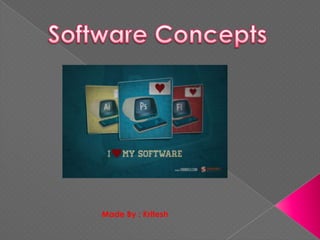
Powerpoint on Software Concept (ClassXI)
- 1. Made By : Kritesh
- 2. Computer software, or just software, is any set of machine- readable instructions that directs a computer's processor to perform specific operations. Software is a general term. It can refer to all computer instructions in general, or to any specific set of computer instructions. It is inclusive of both machine instructions and source code World of Software Working of Software and Hardware
- 3. Computer needs the software to work.Softwares include operating sysytem , sysem software and application software. Without OS we cannot operate the computer. So we need softwares to run the computer. Software may also be written in an assembly language, essentially, a mnemonic representation of a machine language using a natural language alphabet. Assembly language must be assembled into object code via an assembler. Various kinds of Softwares
- 4. Software are divided into two types depending upon their functions and utiity. They are : 1. System Software 2. Application Software
- 5. System software is computer software designed to operate the computer hardware, to provide basic functionality, and to provide a platform for running application software. System software includes device drivers, operating systems, servers, utilities, and window systems. The different functions of system software are : 1. Reading data and recieving information. 2. Translating data and instructons . 3. Controlling all the peripheral devices. 4. Processing and generating output.
- 6. The different types of system softwares are : 1. BIOS 2. Operating System 3. Device Drivers 4. Language Processors
- 7. Bios: The Basic Input/Output System (BIOS), also known as System BIOS, ROM BIOS or PC BIOS is a de facto standard defining a firmware interface. The fundamental purposes of the BIOS are to initialize and test the system hardware components, and to load a boot loader or an operating system from a mass memory device. BIOS chip BIOS boot Screen Operating Sytem: An operating system (OS) is a collection of software that manages computer hardware resources and provides common services for computer programs. The operating system is an essential component of the system software in a computer system. Application programs usually require an operating system to function. Different Kinds of Operating System
- 8. Device Drivers : In computing, a device driver is a computer program that operates or controls a particular type of device that is attached to a computer. A driver typically communicates with the device through the computer bus or communications subsystem to which the hardware connects. Language Processor Flow chart Device Driver Wizard Language processor : A program that processes programs written in a programming language is called language processor. Part of a language processor is a language translator, which translates the program from the source language into machine code, assembly language, or some other language. The machine code can be for an actual computer or for a virtual computer.
- 9. An operating system (OS) is a collection of software that manages computer hardware resources and provides common services for computer programs. The operating system is an essential component of the system software in a computer system. There are three types of operating system : 1. Single user operating system 2. Multi user operating system 3. Real time operating System
- 10. Functions of operating system are : 1. It communicates with hardware and peripheral devices 2. It provides user interface 3. Manages different types of memories 4. Provides a structure for accessing an application 5. Enables user to manipulate programs and data .
- 11. Application software is all the computer software that causes a computer to perform useful tasks (compare with computer viruses) beyond the running of the computer itself. A specific instance of such software is called a software application, application or app. Examples include accounting software, enterprise software, graphics software, media players, and office suites. Many application programs deal principally with documents.
- 12. The application softwares can be divided into different categories depending upon their uses , they are : 1. Utility software 2. General purpose application software 3. Specific Purpose Application software 4. Developer Tools
- 13. Utility Software : Utility software is application sofware designed to help analyze, configure, optimize or maintain a computer. Utility software usually focuses on how the computer infrastructure (including the computer hardware, operating system, application software and data storage) operates. Utility Softwares General Purpose (AS): General purpose application software refers to software that can perform many different related tasks. Word processors, spreadsheets and databases are all examples of application software. Others include graphics and presentation software
- 14. Specific Purpose :Specific Purpose application software is very specific in its use. Engineering programs often fall under this category - there is a program that does slope stability analysis and nothing else, for instance. Specific purpose software may also be created in house and tailored to the specific needs of the company. Developer Tool : A programming tool or software development tool is a program or application that software developers use to create, debug, maintain, or otherwise support other programs and applications. The term usually refers to relatively simple programs, that can be combined together to accomplish a task, much as one might use multiple hand tools to fix a physical object.
- 15. Utility software is system software designed to help analyze, configure, optimize or maintain a computer. Utility software usually focuses on how the computer infrastructure operates. Due to this focus, utilities are often rather technical and targeted at people with an advanced level of computer knowledge - in contrast to application software, which allows users to do things like creating text documents, playing video games, listening to music or viewing websites.
- 16. The different types of utility software are : 1. Back up utility software: Backup software are computer programs used to perform backup; they create supplementary exact copies of files, databases or entire computers. These programs may later use the supplementary copies to restore the original contents in the event of data loss. 2. Compression software: A disk compression software utility increases the amount of information that can be stored on a hard disk drive of given size. Unlike a file compression utility which compresses only specified files - and which requires the user designate the files to be compressed - a disk compression utility works automatically and the user doesn't need to be aware of its existence.
- 17. 3. Antivirus Program : Antivirus or anti-virus software is software used to prevent, detect and remove malware ,such as: computer viruses, alicious BHOs, hijackers, ransomware, keyloggers, trojan horses, worms,malicious LSPs, dialers, fraudtools, adware and spyware. Co mputer security, including protection from social engineering techniques, is commonly offered in products and services of antivirus software companies. 4. Disk Cleaner : Disk cleaners are computer programs that find and delete potentially unnecessary or potentially unwanted files from a computer. The purpose of such deletion may be to free up disk space, to eliminate clutter or to protect privacy.
- 18. Computer software, or just software, is any set of machine- readable instructions that directs a computer's processor to perform specific operations. Computer needs the software to work.Softwares include operating sysytem , sysem software and application software. Software are divided into two types : System software and application software Application software is all the computer software that causes a computer to perform useful tasks beyond the running of the computer itself. System software is computer software designed to operate the computer hardware, to provide basic functionality, and to provide a platform for running application software. System software includes device drivers, operating systems, servers, utilities, and window systems.
