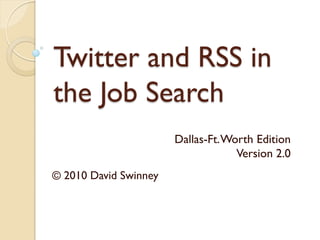
Twitter and RSS In The Job Search - DFW Edition
- 1. Twitter and RSS in the Job Search Dallas-Ft.Worth Edition Version 2.0 © 2010 David Swinney
- 2. The Big 3 Social Networks
- 3. Big 3 Usage Comparison More than 50% of updates are posted via mobile and web-based tools other than Twitter.com.
- 4. Twitter It’s All About the Dialogue!
- 5. What is Twitter? A social network An information network where everyday, millions of users create, share and discover ideas Users • Share their experiences, both good and bad • Provide feedback on recent events • Learn about exclusive deals or offers • Get customer service
- 6. How Does Twitter Work? Write and read messages of up to 140 characters, including all punctuation and spaces Messages (tweets) are public Decide which accounts you want to receive messages from
- 7. Twitter Statistics February 22, 2010 Twitter hits 50M tweets per day
- 10. Before You Start Listen first No account is required to search at search.twitter.com Decide how you want to engage Search for your company, professional interest(s), and a few key topics in your field Filter geographically to increase relevancy
- 11. Getting Started Sign up for an account Choose a short, memorable name Fill out your profile completely and include a picture ◦ Helps people recognize and trust your account
- 12. Key Terms A tweet is an individual message To follow somebody is to subscribe to their tweets A DM (direct message) is a private message on Twitter To RT (retweet) is to repost a valuable message from somebody else on Twitter and give them credit Trending topics are the most-discussed terms on Twitter at any given moment
- 13. Twitter Lingo @username is a public message to or about an individual A hashtag—the # symbol followed by a term and included in tweets—is a way of categorizing all the posts on a topic Shortened URLs—To fit links into the short messages, Twitter shrinks some URLs down automatically
- 15. Twitter Overview Your tweets make up a timeline Your home page shows a list of recent tweets by those that you follow People who subscribe to your timeline are your ―followers‖ Following back is optional You can tweet or respond publicly or privately via DM
- 16. Finding People to Follow
- 17. Finding People to Follow Upload your contact list to see who you know is already on Twitter Use search.twitter.com to find other people that you know Use twellow.com and wefollow.com (organized by industry and interest) ◦ Look for people to follow ◦ List yourself See who is recommended by people that you follow (#ff, #followfriday)
- 18. What Should You Tweet? People like ◦ tips, links to interesting stories/blog posts, and a good sense of humor ◦ the human touch and will appreciate posts with your thoughts and experiences more than you think ◦ when you say hello, and respond to their questions, comments, praise, complaints and jokes
- 19. Twitter Best Practices Build relationships ◦ Listen for comments about you ◦ Respond to comments and queries ◦ Ask questions ◦ Post links to things people would find interesting ◦ Retweet messages you would like to share ◦ Use a friendly, casual tone ◦ Don’t spam people
- 20. Twitter Best Practices Be nice ◦ Acknowledge information sources ◦ Converse and connect ◦ Build a trusted group ◦ Return favors without being asked ◦ Be sensitive to others ◦ Respect everyone
- 21. Twitter Help
- 22. Twitter Value Proposition To understand the value of Twitter and gain benefit from your involvement, give more than you expect to receive. Dave Taylor, DaveTaylorOnline.com
- 25. Twitter Mobile Applications available for ◦ iPhone/iPod Touch Tweetie HootSuite ◦ Android ◦ BlackBerry ◦ Windows Phone
- 26. Using Twitter in the Job Search
- 27. How Companies Use Twitter to Find Candidates Many big companies list job openings on Twitter Cheaper and less-crowded alternative to job boards Allows them to ◦ target social media-savvy job hunters ◦ convey an innovative image
- 28. How Candidates Use Twitter to Find Fobs Follow feeds that aggregate jobs from multiple companies Use Twitter search to research prospective employers Locate/connect with individuals who work at targeted companies Interact directly with companies' recruiters More convenient than job boards
- 29. Maximizing Twitter for the Job Search Connect your Twitter feed to LinkedIn Follow people in your field to be connected and informed on industry news and trends Create your follower list by posting regular updates on topics of interest Build your network by following relevant groups, associations and professional lists
- 30. Twitter – LinkedIn Integration Twitter to LinkedIn ◦ Add your Twitter account to LinkedIn ◦ Designate which tweets are displayed as your LinkedIn status
- 31. Twitter – LinkedIn Integration Twitter to LinkedIn ◦ Use #in or #li hashtag ◦ Add to any part of a tweet ◦ Use at anytime; will override existing settings
- 32. Twitter – LinkedIn Integration LinkedIn to Twitter ◦ Check the box next to the Twitter icon on the LinkedIn home page ◦ Updates will be posted to Twitter
- 33. Maximizing Twitter for the Job Search Use tools such as JobDeck ◦ Allows job seekers to search specific topics relative to an industry Create a Twitter list ◦ Add companies you’re interested in working for Utilize Tweetafile.com ◦ Share/send your resume when requested Spend a minimum of15 minutes daily ◦ posting tweets ◦ reviewing comments by others in your field
- 35. Use TweetDeck as a Dashboard
- 36. Job-Related Twitter Feeds CareerDFWJobs Pulled from CareerDFW.com Actions ◦ Subscribe ◦ Share via RT ◦ Share some more
- 37. Job-Related Twitter Feed Resources 101 Best Twitter Feeds for Job Hunters ◦ http://greengigs.blogspot.com/2009/02/101-best-twitter-feeds- for-job-hunters.html 100 Useful Twitter Tools and Feeds for Your Job Search ◦ http://www.jobprofiles.org/library/job-search/100-useful- twitter.htm 101 Twitter Feeds to Help You Land a Job ◦ http://www.jobprofiles.org/library/job- search/100_twitter_feeds_for_job_search.htm
- 39. RSS It’s Not Just for News Anymore
- 40. What is RSS? Really Simple Syndication User-initiated subscriptions that provide updates, news headlines, or other content directly to the user for browsing at their convenience Pull vs. push
- 41. Benefits of RSS Receive updates without visiting each web site Can quickly monitor large number of sites Short summaries or ―table of contents‖ Alternative to email notifications ◦ Lessen e-mail overload ◦ No rejection of messages by email filters ◦ Reduce spam building opportunities
- 42. Uses of RSS News and announcements Blog postings and comments Photos Podcasts / music Auction items TV and movie listings Search results Tweets Job postings Many more
- 43. Access RSS RSS Readers download/display feeds ◦ Desktop application FeedDemon ◦ Browser-based application Sage (Firefox add-in) ◦ Web-hosted service Google Reader Feedly Netvibes ◦ Mobile
- 44. Desktop RSS Reader – FeedDemon
- 45. Browser application RSS Reader – (Firefox/Sage)
- 46. Hosted RSS Reader – Google Reader
- 47. Hosted RSS Reader – feedly
- 48. RSS Mobile Applications available for ◦ iPhone/iPod Touch Reeder iNews Pro RSS ◦ Android ◦ BlackBerry ◦ Windows Phone
- 49. Using Google Reader Monitoring Your Brand With Google Reader ◦ http://www.slideshare.net/davidswinney/monitoring -your-personal-brand-using-google-reader
- 50. Using RSS in the Job Search
- 51. RSS in the Job Search - Indeed
- 52. RSS in the Job Search - CareerBuilder
- 53. RSS in the Job Search - TwitJobSearch
- 54. RSS in the Job Search - TwitJobSearch
- 55. RSS in the Job Search – LinkedIn Network Updates
- 56. RSS in the Job Search – LinkedIn Network Updates
- 57. RSS in the Job Search – LinkedIn Answers
- 58. RSS in the Job Search – LinkedIn Answers
- 59. RSS in the Job Search - CareerDFWJobs
- 60. RSS in the Job Search - CareerDFWJobs
- 61. RSS in the Job Search - CareerDFWJobs
- 62. Job-Related RSS Feed Resources How to Use RSS in Your Job Search ◦ http://www.timeatlas.com/web_sites/general/how_to_use_rss _in_your_job_search Find a Job Using RSS Feeds & Google Reader ◦ http://www.watchingthenet.com/search-for-jobs-with-google- reader-and-rss-feeds.html Screencast: How to create a RSS feed from an Indeed.com job search ◦ http://www.timeatlas.com/tutorials/indeed.htm
- 64. Thank You David Swinney Social Media Specialist david.swinney@gmail.com http://twitter.com/davidswinney http://linkedin.com/in/davidswinney http://davidswinney.posterous.com Presentation available for download from www.slideshare.net 214-233-5678
