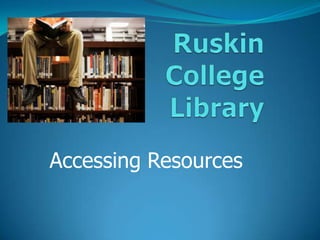
Detailed Library Induction
- 1. Ruskin College Library Accessing Resources
- 2. Opening Hours Term Time Lending Library Monday-Thursday 9am-6pm Friday 9am-5pm Saturday 1pm-5pm Reference Library 24/7 access (requires door code) Vacation Lending Library Monday-Friday 9am-1pm; 2pm-5pm Reference Library 24/7 access (requires door code)
- 3. 3 Catalogue Computers, 20 Networked Computers, colour printer & photocopier, scanners. Books, DVD’s, audio books, current journals, student dissertations, comfy seating areas for discussions. Reference Library offers a silent study space, pre-2010 journal issues, some reference books. What does the library offer?
- 4. How many books can I take? This varies between courses, most students can take 10, MA students can take 12. We will tell you what date your books are due back by when you have them issued. As a rough guide we issue loans for half a term. You can renew your loans online once, but after this, we must physically see them in the library before we can renew them again.
- 5. Very Important Warning: Please do not lend to other students any items you have borrowed from the library, as they will remain your responsibility. You will still be charged for their replacement if others mislay the loans.
- 6. Very Important (2) The Lending and Reference Libraries are phone free zones, so please turn them either off or to silent. Please take any phone calls outside. The Reference Library is a silent working area. Please don’t lock the computers. If you do so, we will switch them off, which will cause any work that you haven’t saved to be lost!
- 7. Access the Intranet through the main Ruskin website:www.ruskin.ac.uk See the next slide for log in details
- 8. The Intranet Click Here Put in your User name and Password (This is the same user name and password that you would use to log in to a computer at the college)
- 9. This is our page
- 12. There are three ways to access the catalogue: In College: 1. On one of 3 catalogue-only computers in the Library 2. On a normal computer by clicking on an icon on the desktop From home: 3. By clicking on the Catalogue link on the Intranet
- 16. Top Tips For Successful Searching Use the ‘Any words’ and ‘Author’ spaces to search. If you use ‘Title’ it will only give you search results for that exact combination of words. Avoid common words like ‘the’ ‘and’ ‘of’. If you use these, you’ll get any book that has these in the title! Use the Author’s surname. Only use the first name of the author if you don’t know the title of the book that you want, and the author has a common name like Smith
- 17. For Example:
- 19. ‘Classification’ : Tells you where in the Library the book is located.
- 20. ‘Copies’ : Tells you how many copies of the book we have.
- 21. ‘Status’ : Tells you whether the book is available for you to borrow, or on loan to another user. Click on book title for more information
- 22. Classification Explained The classification tells you where in the library a book is located. Each row of shelves has a yellow and green marker that shows which class marks are shelved in each section. The classmark 361CRE shows that the book ‘Sociology for social workers and probation officers’ is shelved in the area that holds 339.5 361.06 The CRE is very important. As there are many books shelved in 361, they are shelved first by this number, and then alphabetically within classification numbers. This helps you to differentiate between different books that are about the same subject. For more information see the poster behind the cataloguing computers, or ask us for a guide to the Dewey Decimal System.
- 23. Managing Your Library Account
- 24. Managing your Library Account To manage your own library account, you can log in at the top right hand side of the library catalogue. Username: Barcode on the back of your Ruskin Card (this will be in the format B00000L0085) Password: This is the same for everyone- ruskin (all lower case)
- 25. Managing your Library Account (2) Click on ‘My Loans’ ‘Current Loans’: View your current loans and their due date. ‘Overdue Loans’: View any overdue loans. If you have overdue loans, you cannot take out any more books until you have either returned or renewed them. ‘Loan History’: Record of what you have taken out in the past. ‘Reservations’: A record of books that you currently have reserved. You cannot reserve books if they are available in the library. I will show you how to renew your books in the next slide
- 26. Log In to your account. Go to ‘Current Loans' Click on the double arrow to renew all loans or select the loans individually and click the single arrow. You will only be allowed to renew your loans in this way once per item. Also, this facility will not work if a reservation has been placed on the item.
- 28. All print journals pre 2010 are available in the Reference Library for students to read, but not to borrow. This is why online access is useful.
- 29. A list of all the print journals that we hold is available on the Library intranet page.
- 31. E-Books We currently stock around 2000 E-books but its an area that will expand rapidly over the coming years You can access our E-books either through the intranet or through the OPAC catalogue. They cover a large range of subject areas although social work is an area of particular strength.
- 32. Use the type ‘computer’ to narrow down the search to e-books only.
- 33. Click on the hyperlink to go to the e-book that you have chosen.
- 35. Which Password? The same username and password that you use to log on to a Ruskin PC or when this box appears. Typically your username will be the first half of your Ruskin email e.g 10blogjo
- 38. Printing from an e-book You can only choose a maximum of 40 pages from any one e-book due to copyright restrictions. To print from an e-book, select InfoTools from the top of the page, and select print. You will then be asked to choose the pages that you want to print.
- 39. Online Journals
- 40. The next few slides will show you how to access Journals through the intranet.
- 41. There are two main journal sites that allow access to journals that we subscribe to. E-journals A-Z is the simplest interface if you want to read a particular journal. Search EBSCO Journals allows you to search the journals we subscribe to for a subject that you are researching. We also have links to some good free resources: ROAR and OpenDOAR are free access repositories that mainly link to journal abstracts but can be useful for getting an overview of the amount and type of research that has been carried out.
- 42. Search the library catalogue An A-Z listing of the journals we subscribe to. Click on here to search for a journal. Any usernames and passwords that you need should be in the notes section. Search EBSCO journals allows you to search for subjects in journal articles
- 43. Click here to get to the website. Click ‘Titles’ to get to the search screen.
- 44. Either type in the name of the journal you want and click search, or browse through the A-Z menu by clicking the letters Click here to access the current year journals. Click here to access the journal archive.
- 49. I can’t access the current year journals! When accessing the current year journals, your browser may block any pop-ups, which will stop the website from opening. When this happens, left click on the message telling you that pop ups are blocked, and choose either to ‘Temporarily Allow Pop-ups’ or ‘Always allow pop-ups from This Site’
- 51. Browse Journals Find a Specific Journal Find an Article
- 53. Any Questions? Speak to staff at the library desk, or email library@ruskin.ac.uk Find us at www.facebook.com/RuskinCollegeLibrary
Editor's Notes
- Renew books: In the week that your books are due back, you will have the option to renew them via ‘My Current Loans’.
