MySQL Enterprise Backup (MEB)
•
1 like•2,898 views
MEB is a high performance hot backup tool from Oracle MySQL ( Enterprise ). This slides provides various operations possible by MEB.
Report
Share
Report
Share
Download to read offline
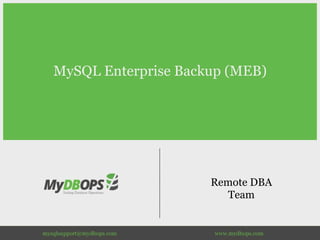
Recommended
Recommended
More Related Content
What's hot
What's hot (20)
MySQL Database Architectures - High Availability and Disaster Recovery Solution

MySQL Database Architectures - High Availability and Disaster Recovery Solution
Disaster Recovery with MySQL InnoDB ClusterSet - What is it and how do I use it?

Disaster Recovery with MySQL InnoDB ClusterSet - What is it and how do I use it?
preFOSDEM MySQL Day - Best Practices to Upgrade to MySQL 8.0

preFOSDEM MySQL Day - Best Practices to Upgrade to MySQL 8.0
Oracle Active Data Guard: Best Practices and New Features Deep Dive 

Oracle Active Data Guard: Best Practices and New Features Deep Dive
Similar to MySQL Enterprise Backup (MEB)
Similar to MySQL Enterprise Backup (MEB) (20)
MySQL Server Backup, Restoration, And Disaster Recovery Planning Presentation

MySQL Server Backup, Restoration, And Disaster Recovery Planning Presentation
Collaborate 2012 - Administering MySQL for Oracle DBAs

Collaborate 2012 - Administering MySQL for Oracle DBAs
More from Mydbops
More from Mydbops (20)
Scale your database traffic with Read & Write split using MySQL Router

Scale your database traffic with Read & Write split using MySQL Router
PostgreSQL Schema Changes with pg-osc - Mydbops @ PGConf India 2024

PostgreSQL Schema Changes with pg-osc - Mydbops @ PGConf India 2024
Choosing the Right Database: Exploring MySQL Alternatives for Modern Applicat...

Choosing the Right Database: Exploring MySQL Alternatives for Modern Applicat...
Mastering Aurora PostgreSQL Clusters for Disaster Recovery

Mastering Aurora PostgreSQL Clusters for Disaster Recovery
Navigating Transactions: ACID Complexity in Modern Databases- Mydbops Open So...

Navigating Transactions: ACID Complexity in Modern Databases- Mydbops Open So...
AWS RDS in MySQL 2023 Vinoth Kanna @ Mydbops OpenSource Database Meetup 15

AWS RDS in MySQL 2023 Vinoth Kanna @ Mydbops OpenSource Database Meetup 15
Data-at-scale-with-TIDB Mydbops Co-Founder Kabilesh PR at LSPE Event

Data-at-scale-with-TIDB Mydbops Co-Founder Kabilesh PR at LSPE Event
MySQL Transformation Case Study: 80% Cost Savings & Uninterrupted Availabilit...

MySQL Transformation Case Study: 80% Cost Savings & Uninterrupted Availabilit...
Scaling-MongoDB-with-Horizontal-and-Vertical-Sharding Mydbops Opensource Data...

Scaling-MongoDB-with-Horizontal-and-Vertical-Sharding Mydbops Opensource Data...
Mastering MongoDB Atlas: Essentials of Diagnostics and Debugging in the Cloud...

Mastering MongoDB Atlas: Essentials of Diagnostics and Debugging in the Cloud...
Data Organisation: Table Partitioning in PostgreSQL

Data Organisation: Table Partitioning in PostgreSQL
Navigating MongoDB's Queryable Encryption for Ultimate Security - Mydbops

Navigating MongoDB's Queryable Encryption for Ultimate Security - Mydbops
Mastering Database Migration_ Native replication (8.0) to InnoDB Cluster (8.0...

Mastering Database Migration_ Native replication (8.0) to InnoDB Cluster (8.0...
Enhancing Security of MySQL Connections using SSL certificates

Enhancing Security of MySQL Connections using SSL certificates
Exploring the Fundamentals of YugabyteDB - Mydbops 

Exploring the Fundamentals of YugabyteDB - Mydbops
TiDB in a Nutshell - Power of Open-Source Distributed SQL Database - Mydbops

TiDB in a Nutshell - Power of Open-Source Distributed SQL Database - Mydbops
Scaling MongoDB with Horizontal and Vertical Sharding 

Scaling MongoDB with Horizontal and Vertical Sharding
Recently uploaded
Model Call Girl Services in Delhi reach out to us at 🔝 9953056974 🔝✔️✔️
Our agency presents a selection of young, charming call girls available for bookings at Oyo Hotels. Experience high-class escort services at pocket-friendly rates, with our female escorts exuding both beauty and a delightful personality, ready to meet your desires. Whether it's Housewives, College girls, Russian girls, Muslim girls, or any other preference, we offer a diverse range of options to cater to your tastes.
We provide both in-call and out-call services for your convenience. Our in-call location in Delhi ensures cleanliness, hygiene, and 100% safety, while our out-call services offer doorstep delivery for added ease.
We value your time and money, hence we kindly request pic collectors, time-passers, and bargain hunters to refrain from contacting us.
Our services feature various packages at competitive rates:
One shot: ₹2000/in-call, ₹5000/out-call
Two shots with one girl: ₹3500/in-call, ₹6000/out-call
Body to body massage with sex: ₹3000/in-call
Full night for one person: ₹7000/in-call, ₹10000/out-call
Full night for more than 1 person: Contact us at 🔝 9953056974 🔝. for details
Operating 24/7, we serve various locations in Delhi, including Green Park, Lajpat Nagar, Saket, and Hauz Khas near metro stations.
For premium call girl services in Delhi 🔝 9953056974 🔝. Thank you for considering us!Call Now ≽ 9953056974 ≼🔝 Call Girls In New Ashok Nagar ≼🔝 Delhi door step de...

Call Now ≽ 9953056974 ≼🔝 Call Girls In New Ashok Nagar ≼🔝 Delhi door step de...9953056974 Low Rate Call Girls In Saket, Delhi NCR
Booking open Available Pune Call Girls Pargaon 6297143586 Call Hot Indian Girls Waiting For You To Fuck
Booking Contact Details
WhatsApp Chat: +91-6297143586
pune Escort Service includes providing maximum physical satisfaction to their clients as well as engaging conversation that keeps your time enjoyable and entertaining. Plus they look fabulously elegant; making an impressionable.
Independent Escorts pune understands the value of confidentiality and discretion - they will go the extra mile to meet your needs. Simply contact them via text messaging or through their online profiles; they'd be more than delighted to accommodate any request or arrange a romantic date or fun-filled night together.
We provide -
01-may-2024(v.n)
Booking open Available Pune Call Girls Pargaon 6297143586 Call Hot Indian Gi...

Booking open Available Pune Call Girls Pargaon 6297143586 Call Hot Indian Gi...Call Girls in Nagpur High Profile
Call Girl Meerut Indira Call Now: 8617697112 Meerut Escorts Booking Contact Details WhatsApp Chat: +91-8617697112 Meerut Escort Service includes providing maximum physical satisfaction to their clients as well as engaging conversation that keeps your time enjoyable and entertaining. Plus they look fabulously elegant; making an impressionable. Independent Escorts Meerut understands the value of confidentiality and discretion - they will go the extra mile to meet your needs. Simply contact them via text messaging or through their online profiles; they'd be more than delighted to accommodate any request or arrange a romantic date or fun-filled night together. We provide –(INDIRA) Call Girl Meerut Call Now 8617697112 Meerut Escorts 24x7

(INDIRA) Call Girl Meerut Call Now 8617697112 Meerut Escorts 24x7Call Girls in Nagpur High Profile Call Girls
Call Girl Aurangabad Indira Call Now: 8617697112 Aurangabad Escorts Booking Contact Details WhatsApp Chat: +91-8617697112 Aurangabad Escort Service includes providing maximum physical satisfaction to their clients as well as engaging conversation that keeps your time enjoyable and entertaining. Plus they look fabulously elegant; making an impressionable. Independent Escorts Aurangabad understands the value of confidentiality and discretion - they will go the extra mile to meet your needs. Simply contact them via text messaging or through their online profiles; they'd be more than delighted to accommodate any request or arrange a romantic date or fun-filled night together. We provide –(INDIRA) Call Girl Aurangabad Call Now 8617697112 Aurangabad Escorts 24x7

(INDIRA) Call Girl Aurangabad Call Now 8617697112 Aurangabad Escorts 24x7Call Girls in Nagpur High Profile Call Girls
Process of Integration the Laser Scan Data into FEA Model and Level 3 Fitness-for-Service Assessment of Critical Assets in Refinery & Process IndustriesFEA Based Level 3 Assessment of Deformed Tanks with Fluid Induced Loads

FEA Based Level 3 Assessment of Deformed Tanks with Fluid Induced LoadsArindam Chakraborty, Ph.D., P.E. (CA, TX)
Recently uploaded (20)
Call Now ≽ 9953056974 ≼🔝 Call Girls In New Ashok Nagar ≼🔝 Delhi door step de...

Call Now ≽ 9953056974 ≼🔝 Call Girls In New Ashok Nagar ≼🔝 Delhi door step de...
Call Girls In Bangalore ☎ 7737669865 🥵 Book Your One night Stand

Call Girls In Bangalore ☎ 7737669865 🥵 Book Your One night Stand
Booking open Available Pune Call Girls Pargaon 6297143586 Call Hot Indian Gi...

Booking open Available Pune Call Girls Pargaon 6297143586 Call Hot Indian Gi...
VIP Model Call Girls Kothrud ( Pune ) Call ON 8005736733 Starting From 5K to ...

VIP Model Call Girls Kothrud ( Pune ) Call ON 8005736733 Starting From 5K to ...
(INDIRA) Call Girl Meerut Call Now 8617697112 Meerut Escorts 24x7

(INDIRA) Call Girl Meerut Call Now 8617697112 Meerut Escorts 24x7
FULL ENJOY Call Girls In Mahipalpur Delhi Contact Us 8377877756

FULL ENJOY Call Girls In Mahipalpur Delhi Contact Us 8377877756
CCS335 _ Neural Networks and Deep Learning Laboratory_Lab Complete Record

CCS335 _ Neural Networks and Deep Learning Laboratory_Lab Complete Record
Top Rated Call Girls In chittoor 📱 {7001035870} VIP Escorts chittoor

Top Rated Call Girls In chittoor 📱 {7001035870} VIP Escorts chittoor
Call Girls Wakad Call Me 7737669865 Budget Friendly No Advance Booking

Call Girls Wakad Call Me 7737669865 Budget Friendly No Advance Booking
(INDIRA) Call Girl Aurangabad Call Now 8617697112 Aurangabad Escorts 24x7

(INDIRA) Call Girl Aurangabad Call Now 8617697112 Aurangabad Escorts 24x7
FEA Based Level 3 Assessment of Deformed Tanks with Fluid Induced Loads

FEA Based Level 3 Assessment of Deformed Tanks with Fluid Induced Loads
MySQL Enterprise Backup (MEB)
- 1. MySQL Enterprise Backup (MEB) Remote DBA Team
- 3. Overview • MySQL Enterprise Backup provides enterprise-grade backup and recovery for MySQL. It delivers hot, online, non-blocking backups on multiple platforms. • This can be primarily used to take hot backup of InnoDB tables. This can also backup MyISAM and other non- InnoDB tables, however that is performed by locking tables. • The backup of other non-InnoDB & non-MyISAM tables taken is not guaranteed to be consistent.
- 4. Important Features • "Hot" Online Backups • High Performance • Incremental, Partial, full instance backup • Fast Recovery • Advanced LZ4 Compression • Direct Cloud Storage Backup • Online "Hot" Selective Restore • Backup Validation • Table renaming
- 5. Backup and Restore ● The backup and restore involves conceptually three steps: (1) backup operation. (2) Apply log operation to prepare backup for restore. (3) copy-back operation to restore backup to server repository.
- 6. Option Files Read • Default options are read from the following files in the given order /etc/my.cnf /etc/mysql/my.cnf /usr/local/mysql/etc/my.cnf ~/.my.cnf • This can be overridden as --defaults-file=/file/path
- 7. Operations Supported • Backup: performs backup to the backup directory, result is raw backup. • Backup-to-image: performs backup to single backup image. • Apply-log: Prepares the backup for restore. • Backup-and-Apply-log: performs the backup and apply-log in a single step. • Apply-incremental-backup: applies incremental backup on full backup.
- 8. Operations Supported • copy-back: Restores data, index, log files from backup directory to server repository. Server should be offline. • copy-back-and-apply-log: Restores a single-file image backup or raw backup into datadir and then applies log. • image-to-backup-dir: Extracts the given backup image contents to specified directory. • backup-dir-to-image: Creates backup image of given backup dir.
- 9. Operations Supported • list-image: List the content of backup image. • extract: Extracts the contents of given backup image. • validate: Checks for corruption in the backup image by comparing the checksums.
- 10. Option Classification • The options are classified for the ease of remembrance 1. Standard Options 2. Connection Options 3. Server Repository Options 4. Backup Repository Options 5. Parallelization Options 6. Encryption Options 7. Other options
- 11. Usage • The command usage is as below # MEB [STD-OPTIONS] [CONNECTION-OPTIONS] [SERVER-REPOSITORY-OPTIONS] [BACKUP-REPOSITORY-OPTIONS] [PARALLELIZATION- OPTIONS] [ENCRYPTION-OPTIONS] [OTHER-OPTIONS] OPERATION
- 12. Standard Options • This option may be given at the first. --print-defaults --no-defaults --defaults-file=PATH --help --force --show-progress
- 13. Connection Options • They define the options to connect to the server. -u, --user=name -p, --password= --host=name --port=# --protocol=name --socket=name --connect_timeout --connect-if-online
- 14. Server Repository Options • Provides information regarding the server. --datadir=PATH --innodb_data_file_path=VALUE --innodb_data_home_dir=PATH --innodb_log_group_home_dir=PATH --innodb_log_files_in_group=N --innodb_log_file_size=SIZE --innodb_page_size=SIZE --innodb_checksum_algorithm=NAME
- 15. Backup Repository Options • Provides information regarding the backup destination. --backup_dir=PATH --backup_innodb_data_home_dir=PATH --backup_innodb_log_group_home_dir=PATH --backup_innodb_log_files_in_group=N --backup_innodb_log_file_size=SIZE --backup_innodb_page_size=SIZE --backup_innodb_checksum_algorithm=NAME
- 16. Parallelization Options • These options speed up the backup process --number-of-buffers=NUMBER --process-threads=NUMBER --read-threads=NUMBER --write-threads=NUMBER
- 17. Encryption Options • These options define encryption. --encrypt [The encryption method is AES-256-CBC] --decrypt --key=KEY --key-file=FILENAME
- 18. Other Options • These contains some of the important option. --backup-image=path --compress --compress-level=LEVEL [0-9] --compress-method=ALGORITHM[def LZ4] --exclude-tables=REGEXP --include-tables=REGEXP --incremental --incremental_backup_dir=PATH --incremental_base=BACKUP --start-lsn=LSN
- 19. Other Options • These contains some of the important option. --incremental-with-redo-log-only --limit-memory=MB --only-innodb --on-disk-full={abort|warn|abort_and_remove}] --slave-info --uncompress --use-tts={with-minimum-locking|with-full-locking}] --include=REGEXP --databases=LIST
- 20. Full Backup • By default when you invoke the MEB it goes for a full backup # MEB/bin/mysqlbackup -u backup -p --datadir=/var/lib/mysql -- backup-dir=/var/lib/backup backup
- 24. Backup dir contents • Below are the content of the backup dir.
- 25. Preparing Phase ● In prepare phase log is applied # MEB/bin/mysqlbackup --backup-dir=/var/lib/backup apply-log
- 26. Preparing Phase
- 27. Restore of backup • `copy-back` option is used to restore the backup to the datadir mentioned in the cnf file or under [mysqlbackup]. Note: The server should be offline before restoring # MEB/bin/mysqlbackup --backup-dir=/var/lib/backup copy-back
- 29. Backup-and-apply-log • Back and preparation can be combined as below. # MEB/bin/mysqlbackup --datadir=/var/lib/mysql --backup-dir=/var/ lib/backup backup-and-apply-log
- 30. Restore and prepare • The restore and prepare phase can be combined as below # MEB/bin/mysqlbackup --datadir=/var/lib/mysql --backup-dir=/var/ lib/backup copy-back-and-apply-log • Server should be offline
- 31. Incremental backups • Incremental backup copies the changes made after the previous full backup(base) or by using the LSN. # MEB/bin/mysqlbackup --datadir=/var/lib/mysql --incremental -- incremental-backup-dir=/var/lib/inc --incremental-base=dir:/var/lib/ backup backup # MEB/bin/mysqlbackup --datadir=/var/lib/mysql --incremental -- start-lsn=424059414 --with-timestamp --incremental-backup-dir=/ var/lib/inc backup
- 32. Applying Incremental backup to full backup • Step 1: The full backup should be prepared first # MEB/bin/mysqlbackup --backup-dir=/var/lib/backup apply-log • Step 2: Now apply the incremental backup to the prepared full backup in sequence. # MEB/bin/mysqlbackup --backup-dir=/var/lib/backup --incremental- backup-dir=/var/lib/inc apply-incremental-backup
- 33. Redo log backup • The redo log backup copies the changes in the redo-logs based on the LSN. # MEB/bin/mysqlbackup --incremental-with-redo-log-only --start- lsn=431175291 --with-timestamp --incremental-backup-dir=/var/lib/ inc backup # MEB/bin/mysqlbackup --incremental-with-redo-log-only -- incremental-base=dir:/var/lib/backup --with-timestamp -- incremental-backup-dir=/var/lib/inc backup
- 34. Redo log backup • Note: For redo-log backup the LSN should exit in the circular logs, if the LSN is overwritten, you will get the error as below. • Error: mysqlbackup: ERROR: Cannot do incremental redo-only backup of InnoDB tables: InnoDB log at LSN 424059414 is already overwritten. InnoDB saves the only the latest redo log records in InnoDB log files. Older records are overwritten when their distance from the tail of the log exceeds the combined size of InnoDB log files.
- 35. Speeding up the backup • The Backup process can be increased by allocating resources efficiently # MEB/bin/mysqlbackup -u backup -p --datadir=/var/lib/mysql --limit- memory=400 --process-thread=8 --read-thread=2 --write-thread=2 -- backup-dir=/var/lib/backup backup Backup log: ----------- 160419 18:58:52 mysqlbackup: INFO: Full Backup operation starts with following threads 2 read-threads 8 process-threads 2 write-threads
- 36. Compression • MEB support compression at various levels of 0-9 , The default Algorithm is lz4 supports zlib and lzma # MEB/bin/mysqlbackup -u backup -p --datadir=/var/lib/mysql -- compress --compress-level=6 --compress-method=zlib --process- threads=8 --read-threads=2 --write-threads=2 --backup-dir=/var/lib/ backup backup Uncompressed backup size: 255M /tmp/var/lib/backup Compressed backup size: 58M /var/lib/backup
- 37. Decompress • Decompression of backup happens along with the prepare phase as below. # MEB/bin/mysqlbackup --uncompress --process-threads=8 --read- threads=2 --write-threads=2 --backup-dir=/var/lib/backup apply-log
- 38. Single File backup • The Backup file ends with extension `.mbi` the operation used is `backup-to-image` # MEB/bin/mysqlbackup -u backup -p --datadir=/var/lib/mysql --with- timestamp --backup-image=backup.mbi --backup-dir=/var/lib/backup backup-to-image File: /var/lib/backup/2016-04-19_19-28-14/backup.mbi
- 39. List and Extract single file backup • list the content of the backup file as below # MEB/bin/mysqlbackup --backup-image=/var/lib/backup/ 2016-04-19_19-28-14/backup.mbi list-image • To extract the content as below, by def it is extracted to the current directory. # MEB/bin/mysqlbackup --backup-image=/var/lib/backup/ 2016-04-19_19-28-14/backup.mbi --backup-dir=/var/lib/backup extract
- 40. Streaming single file backup • The single-file backup could be streamed to a remote host # MEB/bin/mysqlbackup --user=backup --password='backup' -- datadir=/var/lib/mysql --backup-dir=/var/lib/backup --backup- image=- --compress backup-to-image | ssh mydbops@xx.xx.xxx -p 2345 '/home/mydbops/meb/bin/mysqlbackup --backup-dir=/home/ mydbops/mysqlbackup --datadir=/home/mydbops/data -- innodb_log_group_home_dir=. --innodb_log_files_in_group=2 -- innodb_log_file_size=268435456 --uncompress --backup-image=- copy-back-and-apply-log'
- 41. Streaming single file backup ● Backup transferred: [mydbops@master.mydbops.com ~$] du -sh /home/ mydbops/data 855M /home/mydbops/data
- 43. Encrypting backup • Below is the command which provides encryption. # MEB/bin/mysqlbackup -u backup -p --datadir=/var/lib/mysql -- backup-image=encrpt_backup.enc --backup-dir=/var/lib/backup -- encrypt --key-file=meb_keyfile backup-to-image
- 44. Decrypting Backup • The same key used for encryption has to be used for decryption of the backup. # MEB/bin/mysqlbackup --backup-image=/var/lib/backup/ encrpt_backup.enc --backup-dir=/var/lib/backup --with-timestamp -- decrypt --key-file=meb_keyfile extract
- 45. Highlights • MySQL Enterprise ( Proprietary ) • Written in C • Supports Windows , Unix and other platforms • Faster and secure • Compression. • Incremental and full backup. Note : Xtrabackup is an good alternative too
- 46. Thank You
