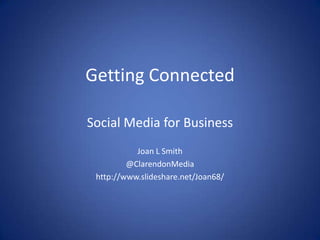
Social Media Marketing: How to Create a Campaign in 7 Steps
- 1. Getting Connected Social Media for Business Joan L Smith @ClarendonMedia http://www.slideshare.net/Joan68/
- 2. What is social media? • Social media is media (words, photos, videos, etc.) spread through social interaction using individual communication networks.
- 3. What is social media? • Social media is media (words, photos, videos, etc.) spread through social interaction using individual communication networks. • These networks include Facebook, Twitter, LinkedIn, Instagram, Pinterest…
- 4. What is social media? • Social media is media (words, photos, videos, etc.) spread through social interaction using individual communication networks. • These networks include Facebook, Twitter, LinkedIn, Instagram, YouTube, Pinterest… • Unlike traditional media social media promotes P2P communication, giving consumers the freedom to opt in or out of virtual conversations.
- 5. What is social media marketing? • Conducting a social media marketing campaign means actively starting conversations online, pushing content, asking questions, driving traffic and expanding visibility. • As you create links and blog mentions, interested consumers see these and click through.
- 6. Getting Connected How can social media campaigns help your business?
- 7. Create Buzz!! Buzz is all about riding the current wave of media—and creating buzz means adopting the latest media to promote your message.
- 8. Optimizing your use of social media increases the probability that people will pass along your message, product or website through online social networks. Your message will be disseminated to new and diverse crowds and bring new visitors to you. Generate more traffic Make sure you are only one click away by including social sharing buttons on all relevant pages across your website.
- 9. Successfully generate leads In every industry, in every social network there are people at the centre of the conversation – the influencers. You can win over your industry’s influencers by engaging with them. Build a direct relationship. Let them try your product. If you win them over, these influencers will pitch your company and products online on your behalf in subtle and not so subtle ways. With their blessing, qualified leads will start to come your way.
- 10. Join the conversation Not every social network is a great fit for every business. The success of consumer opinion sites like Yelp and Get Satisfaction demonstrate that individuals and their experiences matter and hold sway over other consumers. Identify social networks where consumers are already talking about your brand and engage in the conversation to learn how your brand is perceived and accepted. Or, if no-one is talking about your business, research and test which channels respond best to your product or business.
- 11. Work with your customers Social media for business means listening to what is being said about your product or company. An abundance of monitoring tools allow you to keep a proverbial finger on the pulse. In a world of co-creation, it pays to get your customers involved instead of ignoring them. For example, ratings, reviews and Q&A sites like Yelp or Quora are popular, credible sites in the eyes of consumers. Sites such as these can serve as an ideal spot for your customers’ reviews.
- 12. Build your reputation to There are certain kinds of content that naturally spread in social media for business. (Just think of the last YouTube video link you were sent.) Regardless of product or service, you can always create relevant content to reach your audience. Content can be as simple as timely blog posts or as involved as short documentary videos.
- 13. Grayling Pulse Report Autumn 2012 22% of companies had no social media strategy. Of those with a digital strategy, only 39% are integrated within a broader comms strategy. 23% of CEOs personally participate in their companies social media. 44% have no involvement.
- 14. How to create a campaign: seven steps to success 1. 2. 3. 4. 5. 6. 7. Plan your campaign Create engaging content Set-up landing pages Create optimal “lure language” Distribute links using social media tools Track and monitor Repeat and refine
- 15. 1. Plan your campaign • What’s your goal? – Raise brand awareness – Drive site traffic – Generate leads – Convert leads to customers • If you have multiple goals, decide which is the primary one. Plan your campaign around this.
- 16. 1. Plan your campaign • Quantify the goal – Use metrics to measure the success of a campaign – Type of metrics includes: number of hits, unique visits, tweets, retweets, leads, likes, etc.
- 17. 1. Plan your campaign • Who’s your audience? – You need to clearly define who you’re marketing your product or service to. – Your product or service may have mass appeal but for this campaign you may decide to segment your audience. – Be clear about who you are targeting.
- 18. 1. Plan your campaign • What is the message? – An offer – Direct product placement – Thought leadership lure • Note: research has shown that lures work better than direct product placement.
- 19. 1. Plan your campaign • Choose the right social media channels – Will your campaign focus on several channels? – Will you devote your activities to just one channel such as Twitter, Facebook, YouTube, etc?
- 20. 1. Plan your campaign • Create a project timeline – Does your plan cover a week, a month or a year? This will surely affect the frequency and types of messages you plan to deliver. • Create deliverables – Create an editorial calendar which clearly maps out the messages you intend to use, as well as where you’ll use them and when.
- 21. 1. Plan your campaign • Put metrics in place – Assess various measurement tools and resources that are at your disposal and put the tools into place.
- 22. 1. Plan your campaign • Expect the best but plan for the worst! – Social media campaigns – for better and for worse can have a life of their own. “Any press is good press,” no longer applies. Do some contingency planning up front, just in case your messaging goes viral for all the wrong reasons and you need to re-adjust. Think of it like insurance; hopefully you’ll never have to use it, but it’s there just in case.
- 23. 2. Create engaging content Improve search rankings Increase brand visibility Create original content Share Comment
- 24. Nine tips for creating great content • Do your research – Read and bookmark relevant blogs, including the comments as well as professional materials (magazines and industry newsletters) • Look for trends – Use Google, Twitter and other social media tools as well as specialist blogs like Mashable to learn about emerging trends.
- 25. Nine tips for creating great content • Offer fresh perspectives – There’s nothing new under the sun so the saying goes. So, try a different angle, a new insight or an interesting way to present the data or the topic, and find a unique way to write about the topic. • Have clarity – Great content takes time to write so draft, edit, share internally and revise your content for best results.
- 26. Nine tips for creating great content • Use keywords – Optimise your content using the keywords relevant to the topic and trend you are writing about. • Keep it simple – Try to limit use of industry jargon but if it’s important to the content offer clear explanations – Avoid technical terms
- 27. Nine tips for creating great content • Think like a journalist – Provide up to date information – Entice the reader with an information-rich opening paragraph – Use the remaining paragraphs for context and essential background information
- 28. Nine tips for creating great content • Focus above the fold – Place on the most important content at the top of your website or blog – Readers hate having to scroll down or search too long for critical information
- 29. Nine tips for creating great content • Use imagery – Make use of videos, illustrations and photography to make your web content enticing.
- 34. 3. Set-up landing pages • You’ve created your content, next step is to decide where it will sit on your website. • This directly impacts: – URL – Top level, footer and site map navigation and linking – Who’s in charge of editorial content – How users access the content – How search engines find and consume the content
- 35. 3. Set-up landing pages • Once you create the content, optimise it in the following areas: – URL – Title tag – <H1> Headline – <H2> Headline – In the body copy at least twice – Alt text for images
- 36. 3. Set-up landing pages • Next step, build your internal links to that content. Things to consider: – “Click Here” is a good call to action but not good for web crawlers. – Use “Learn more about <keyword phrase>” or “<keyword phrase>” – For core pieces of content, consider putting the link to the content into your top or second level navigation, sitemap.html, sitemap.xml and footer. These are normally elements that are on all pages of your site so it quickly generates many links into this piece of content.
- 37. 4. Create optimal “lure language” • Here you need to tell everyone about your great content. • There are two things that make users want to share your content: 1. Sharing content quickly, with the click of a button 2. Having a pre-packed message at their fingertips that their friends will find interesting and they will gain kudos for having shared it.
- 38. Lure language tips Use Enticing Language Keep Tweets Fresh Hashtags
- 39. Lure language tips Keep it simple Visuals Engage
- 40. 5. Distribute links using social media tools • Now that your content is built, landing pages set, and lure language planned, it’s time to promote the content externally through syndication. • The goal is to start building inbound links that go directly to the new piece of content (instead of linking generically to your site’s homepage).
- 41. Six steps to distributing links • Promote the content through your newsletter to your customers.
- 42. Six steps to distributing links • Promote the content through your newsletter to your customers. • Post a blog entry about the content and link to your content on the blog.
- 43. Six steps to distributing links • Promote the content through your newsletter to your customers. • Post a blog entry about the content and link to your content on the blog. • Send a tweet
- 44. Six steps to distributing links • Promote the content through your newsletter to your customers. • Post a blog entry about the content and link to your content on the blog. • Send a tweet • Get people you know to publish links on their website.
- 45. Six steps to distributing links • Promote the content through your newsletter to your customers. • Post a blog entry about the content and link to your content on the blog. • Send a tweet • Get people you know to publish links on their website. • Create a press release and publish it on your site and other sites like PRWire.
- 46. Six steps to distributing links • Promote the content through your newsletter to your customers. • Post a blog entry about the content and link to your content on the blog. • Send a tweet • Get people you know to publish links on their website. • Create a press release and publish it on your site and other sites like PRWire. • Tweak the content to be in the form of an article and publish to an article database like www.ezinearticles. com or www.docstoc.com
- 47. 5. Distribute links using social media tools • Two more things to consider:
- 48. 5. Distribute links using social media tools • Two more things to consider: – Onsite Social Media Optimisation (SMO) • This relates to what you do on your website to optimise your social media presence, eg. adding a “Like” button on your site.
- 49. 5. Distribute links using social media tools • Two more things to consider: – Onsite Social Media Optimisation (SMO) • This relates to what you do on your website to optimise your social media presence, eg. adding a “Like” button on your site. – Offsite Social Media Optimisation (SMO) • This is optimisation work done through your various social media channels.
- 50. Onsite SMO tips • Your home page is prime real estate – Great way to increase brand visibility. Include Facebook “Like”buttons there, your Twitter stream, blog reel and customer testimonials.
- 51. Onsite SMO tips • Your home page is prime real estate – Great way to increase brand visibility. Include Facebook “Like”buttons there, your Twitter stream, blog reel and customer testimonials. • Make it is easy to share your content – Religiously use all the various sharing options across social media such as “Like” buttons, retweets as well as LinkedIn’s share option.
- 52. Onsite SMO tips • UtiliseFacebook Likes on your website – The temptation is to only encourage “Likes” on your Facebook page. However, Facebook “Likes” on your website shows up on users’ timeline.
- 53. Onsite SMO tips • UtiliseFacebook Likes on your website – The temptation is to only encourage “Likes” on your Facebook page. However, Facebook “Likes” on your website shows up on users’ timeline. • Content is everything – To reiterate, fresh and engaging content will always get shared so think like a journalist.
- 54. Onsite SMO tips • Facebook’s Open Graph – This protocol allows you to incorporate “Like” buttons on your website. This is added to users’ “Likes & Interests” in their profiles and shows up on their friends’ news feed. It’s a great tool for Ad targeting and increasing your social footprint.
- 55. Offsite SMO tips • Grow your follower and fan base – Twitter is great for suggesting followers. Note: Twitter users with a large following are more likely to follow back. Tools like Twellow are good at helping you find relevant users to follow.
- 56. Offsite SMO tips • Grow your follower and fan base – Twitter is great for suggesting followers. Note: Twitter users with a large following are more likely to follow back. Tools like Twellow are good at helping you find relevant users to follow. – For Facebook you can devise a simple Ad campaign by inviting users to “Like” your company. Both Facebook and Twitter are great for running promotions and competitions.
- 57. Offsite SMO tips • Create a dialogue – Don’t just blanket your social media channels with content without properly interacting with your users. Ask questions and encourage feedback across all your channels.
- 58. Offsite SMO tips • Create a dialogue – Don’t just blanket your social media channels with content without properly interacting with your users. Ask questions and encourage feedback across all your channels. • Avoid blatant self-promotion on Twitter – It’s always better to provide added value in your tweets such as retweeting interesting content from your followers as well as your own content.
- 59. Offsite SMO tips • Create synergy – Treat your social media channels as an extension of your website. Stick to the same brand messaging throughout your digital channels (brand colours, company voice, etc.)
- 60. 6. Track and monitor • After you’ve planned and executed your campaign, next step is to measure ROI.
- 61. 6. Track and monitor • After you’ve planned and executed your campaign, next step is to measure ROI. • It’s important to establish what works and what doesn’t.
- 62. 6. Track and monitor Goals Metrics Increase Brand Awareness • Reach • Followers • Branded Mentions Drive Traffic • Visits Generate Leads • Number of Leads Nurture Leads • Visits and Returning Leads Improve Customer Service • Conversions • Positive Mentions • Changes in customer satisfaction polls Use as a Help Channel • Number of Conversations • Number of Direct Mentions • Number of Mentions using #help • Changes in visits to your site’s Help section
- 63. Social Media Monitoring Tools • Mention - https://en.mention.net/ (also available as a mobile app) • LikeAlyzer - http://likealyzer.com/ (Facebook focused) • Social Crawlytics - https://socialcrawlytics.com/
- 78. Sentient Tracking • Sentient analysis is a “softer” methodology. This measures people’s perceptions towards your brand. • Very useful way to track positive or negative social signals towards your brand.
- 79. Six Sentient Analysis Tools • • • • OpenAmplify - www.openamplify.com Social Mention - www.socialmention.com Amplified Analytics - www.amplifiedanalytics.com Lithium - www.lithium.com/what-we-offer/social-customersuite/social-media-monitoring • SAS Sentient Analysis Manager - www.sas.com/textanalytics/sentiment-analysis/index.html • Trackur - www.trackur.com
- 80. 7. Repeat and refine • Don’t be afraid to make mistakes • Track what works and make changes where necessary • Perform little tests to see which lure language works • Have fun!!
- 81. Facebook – not just for kids!!
- 83. Facebook Stats • 1 billion active users
- 84. Facebook Stats • 1 billion active users • Over 500m access the network via a mobile device
- 85. Facebook Stats • 1 billion active users • Over 500m access the network via a mobile device • The second most popular website in the world
- 86. Facebook Stats • 1 billion active users • Over 500m access the network via a mobile device • The second most popular website in the world • The world’s most popular social network
- 87. Facebook lingo • Application: a programme that allows users to share content and interact with other users • EdgeRank: algorithm used by Facebook to determine what content gets shown in users’ News Feeds • Fan: Facebook users who “Like” and become a “fan” of an organisation’s page • Friend: 1. (n) personal connection on Facebook; 2. (v) to add a Facebook user as a friend • Friend List: organising groups of friends • Group: a collection of Facebook users with a common interest; any Facebook user can create and join a Facebook group
- 88. Facebook lingo • Like(s): 1. (v) within Facebook, to like a business means you’ve become a fan of that page; 2. (v) within Facebook, to like others’ comments on their wall or news feed; 3. (n) the number of users who have liked your page; 4. (n) outside of Facebook, to like something using the installed Facebook “Like” button • Network: an association of Facebook users based on a school or workplace • News feed: an aggregation of one’s friends’ wall posts published on a user’s Facebook homepage
- 89. Facebook lingo • Page: official presence for public figures, artists, bands, businesses, places, entertainment, causes, brands, or products to share information and interact with fans on Facebook • Profile: presence for individuals to share information and interact with friends on Facebook • Wall: the core of a profile page that aggregates new content, including posted items (e.g. status updates) and recent actions (e.g. becoming a fan of the page)
- 90. Profiles are for people
- 91. Pages are for businesses
- 92. Personal Profiles and Business Pages Key differences • Pages allow you to have multiple administrators to help you manage the account • Pages are public by default • Pages are split into different categories (local businesses, brands, musicians) that help you get listed in more relevant search results • Users don’t need administrators approval to be a fan of your Page. Personal profiles require consent
- 93. Notification Icons: New friend requests, Messages, comments, etc. Account Settings: Privacy settings, log out, Help Center Publisher: post a status update, add media Core Features: News Feed, inbox messages, upcoming events, photos News Feed Apps: All the Apps you’ve downloaded Facebook Chat: chat to your friends via instant messaging. Also video capabilities
- 94. 1. Choose a classification. You’re likely to select one of these.
- 95. 2. Choose a name and category for your Page. In most cases this should be your company name (or brand or product name).
- 96. • Complete your Page as you would your profile – Profile Photo – Get Fans – Basic Info • Click on “Edit Page” to add information about your business, your website, a short description, etc
- 97. Managing your account • As administrator, your name and profile won’t show up anywhere on your Page (you’re the invisible hand!) • When you post information on your Page, it will come under the auspices of your company/brand • You can designate multiple administrators to help you manage your Page • It’s a good idea to “Like” your business Page. This will appear on your profile and expose your business to your Facebook network.
- 98. Creating an engaging Page Give users a reason to become a fan of your Page and engage with you.
- 99. Leverage the viral nature of Facebook – the News Feed Each time someone engages with your page – from liking your page to posting a comment – this apears on their News Feed
- 100. Draw on your existing network If you have email subscribers, blog readers make sure they know about your Facebook Page. You can include a link to your Page in the email signature and you can blog about your Page. Include a “Like” button on your website.
- 102. Facebook Groups vs Pages
- 105. 8 Golden Rules • • • • • • • Be interactive, fun and helpful Embed videos on your Page Use Facebook to promote events Facebook is great for competitions Advertise your Facebook Page on traditional media Synergise all your social media Let your Facebook users get first-look on new product lines or services • “Like” other businesses too. Chances are they’ll “Like” you back
- 106. So what is Twitter? Tweet Tweet
- 107. Twitter 101 Twitter is a very effective communications network for your business. You are able to communicate in 3 simple ways: • Send a short message to a group of people publicly • Send a short message to a specific person publicly • Send a short message to a specific person privately A short message has to be 140 characters or less. This is why it’s known as a “micro-blogging” service. Twitter was originally developed as a mobilecompatible service akin to text messaging. Now, it’s micro-blogging USP makes it a great tool for communicating concise information to many people at once.
- 108. Twitter Vocabulary • Twitter Handle: This is your username (@ClarendonMedia) • To Follow: Subscribing to someone’s updates on Twitter. Their updates will be displayed on your Twitter feed. • To Follow Back: To subscribe to the updates of someone who has recently started following you. You are not obliged to follow back but many do. You can also “unfollow” at anytime. • Follower: A person who subscribes to your updates. • Updates: AKA tweets. Each update can be no longer than 140 characters. • @Reply: A public message sent from one Twitter user to another by putting @username anywhere within the body of the tweet.
- 109. Twitter Vocabulary • Direct Message (or DM): A private message sent from one Twitter to another by either clicking the “message” link on their profile or typing D username. Think of it as Twitter’s version of an email/inbox. • Twitter Stream: A list of a person’s real-time updates. Every time you post an update, it appears in your Twitter stream. This is found on your account page or www.twitter.com/username. • Tweet-Up: An event specifically organised for Twitter users to meet up and network informally.
- 110. Twitter Vocabulary • Hashtag (#): A Twitter tagging system used to aggregate the conversation surrounding an event, topic or theme. Hashtags can easily be created by combining a # a word, acronym or phrase (#word) and used as a tag within tweets. • Retweet (or RT): To repeat what someone else has already tweeted. People do this if someone has said something especially valuable and they want to share it within their own network. • Trending Topics: These are words, phrases or hashtags that are popular on Twitter at any given time. • Twitter Lists: Public lists that any Twitter user can create. Twitter Lists generate Twitter streams that include specific Twitter users. • Favourites: You can add a tweet to your favourites list.
- 112. Twitter as a marketing tool • Develop and promote your brand
- 113. Twitter as a marketing tool • Develop and promote your brand • Interact with your customers
- 114. Twitter as a marketing tool • Develop and promote your brand • Interact with your customers • Track what people are saying about your company/brand
- 115. Twitter as a marketing tool • Develop and promote your brand • Interact with your customers • Track what people are saying about your company/brand • Create buzz around upcoming events
- 116. Twitter as a marketing tool • Develop and promote your brand • Interact with your customers • Track what people are saying about your company/brand • Create buzz around upcoming events • Help individual employees act as liaison to the public
- 117. Twitter as a marketing tool • Develop and promote your brand • Interact with your customers • Track what people are saying about your company/brand • Create buzz around upcoming events • Help individual employees act as liaison to the public • Help promote other content you’ve created on blogs, Facebook, etc.
- 118. Twitter as a marketing tool • Develop direct relationships with bloggers and journalists and other key influencers
- 119. Twitter as a marketing tool • Develop direct relationships with bloggers and journalists and other key influencers • Generate sales leads
- 120. Setting up a Twitter account • Firstly, you’ll need to establish whether you want a company account or a personal one.
- 121. Setting up a Twitter account • Firstly, you’ll need to establish whether you want a company account or a personal one. • Company account
- 122. Setting up a Twitter account • Firstly, you’ll need to establish whether you want a company account or a personal one. • Company account – This represents the company as a whole
- 123. Setting up a Twitter account • Firstly, you’ll need to establish whether you want a company account or a personal one. • Company account – This represents the company as a whole – Keeps customers updated on all news and events
- 124. Setting up a Twitter account • Firstly, you’ll need to establish whether you want a company account or a personal one. • Company account – This represents the company as a whole – Keeps customers updated on all news and events – Promote recent blog posts, etc.
- 125. Setting up a Twitter account • Firstly, you’ll need to establish whether you want a company account or a personal one. • Company account – This represents the company as a whole – Keeps customers updated on all news and events – Promote recent blog posts, etc. – Update your customers on fresh product lines or services
- 126. Setting up a Twitter account • Firstly, you’ll need to establish whether you want a company account or a personal one. • Company account – This represents the company as a whole – Keeps customers updated on all news and events – Promote recent blog posts, etc. – Update your customers on fresh product lines or services – Give real-time updates at events and conferences
- 127. Setting up a Twitter account • Firstly, you’ll need to establish whether you want a company account or a personal one. • Company account – – – – This represents the company as a whole Keeps customers updated on all news and events Promote recent blog posts, etc. Update your customers on fresh product lines or services – Give real-time updates at events and conferences – Offer customer service and support
- 128. Setting up a Twitter account • Personal account is used by an individual employee. Great way to build a direct relationship with customers. Can talk about non-company related things – Act as a company liaison – Update people on what you’re working on – Share tidbits about your personality – Expand your company’s network and make connections
- 130. Setting up a Twitter account • Ideas for a Twitter Handle – Your full name (JoanSmith) – A variation of your name (JSmith) – A combination of your name and company (CompanyJoan) – A combination of your name and your industry (MarketingJoan)
- 131. Send tweets Home page, find Twitter followers and trending topics Profile Stats Following, Followers, Favourites, Requests, Lists, Photos Twitter stream
- 134. Twitter Marketing for Business • • • • • • Use Twitter to drive site traffic: Tweet about engaging content on your blog or website. If your followers find it interesting enough, they’ll tweet it. Remember to include a link to the content in your tweet. Monitor your brand on Twitter: Using Twitter search you can find out what is being said about your company. If someone’s looking for a product solution that you provide, engage with them. Favourites as testimonials: When you get positive feedback on your product or company, mark the tweet as a “favourite”. You can send potential leads the link to your favourites list (www.twitter.com/username/favourites). Event promotion: While attending an event, you could provide live commentary and create a hashtag which will aggregate the tweets around the event and build an online conversation around it. Thought leadership: Twitter enables you to build your reputation as an expert in your field if you provide useful hints and tips. Remember to link to your own resources as well as others. Third-party Twitter platforms: Third-party platforms like TweetDeck help take the pain out of managing your account. They enable you to contribute and monitor your account with relative ease.
- 135. Twitter Marketing for PR • Develop relationships with bloggers, journalists and other key influencers. • Look out for tweets that could lead to editorial opportunities. • Send DMs to reporters rather than email. • Check their recent Twitter activity before contacting them.
- 136. How to find key influencers • TweetGrader (http://tweet.grader.com/). Top Twitter users and measure their influence. Free • Muck Rack (http://muckrack.com/). Free resource to help you find journalists. Paid for extras. • JournalistTweets (www.journalisttweets.com/) Free site that curates tweets from journalists and helps you to locate them via industry.
- 137. Twitter Marketing for Customer Service • Respond promptly to customer issues. Easy to track product feedback through third-party platforms. • Use your Twitter account to keep customers updated – website glitches, delays in shipping, etc. • Follow back everyone who follows your company account. Good netiquette and you’re able to send and receive DMs. • Avoid sending out automated DMs when you receive new followers.
- 138. Twitter Metrics • • • • Tweetstats (www.tweetstats.com) Twitter Counter (http://twittercounter.com) Topsy (http://topsy.com) You can also Google “Free Twitter metrics”
- 139. Big Brands use Vine
- 140. Pinterest is the cheeky new kid on the social media block
- 141. Pinterest Stats Grown to 10m unique visitors from Dec 2011 – Jan 2012 Made Hitwise List’s top ten social networks, sitting at No. 5* Source: Compete *Higher than LinkedIn and Google+
- 142. Pinterest – how does it work? • Pinterest is a social network that allows users to visually share, curate, and discover new interests by posting, or “pinning”, images or videos to their own or other’s pinboards. Pins typically have a common theme. • You can upload media from your computer or pin them from the web using the “Pin It” button or site URL.
- 143. Pinterest Vocabulary • • • • • A PIN: An image added to Pinterest PINBOARD: A set of theme-based pins PINNING: The act of visually sharing content REPIN: Reposting someone else’s pin PIN IT BUTTON: A sharing button on your website • PINNER: The person who does the sharing
- 144. • You can browse through the items others have pinned. You can “like”, “repin” or “comment”. • Like other social networks, members are encouraged to interact with the content by commenting, sharing and reposting on other networks. • You are encouraged to connect with likeminded people through shared interests and preferences.
- 145. Pinterest – why it matters • Any business that needs to drive traffic to its website in order to increase sales should definitely consider joining Pinterest. • In fact, early research has shown that Pinterest is more effective at driving traffic than networks like Facebook. • A recent study by Pressgazette.com found that while The Guardian had more followers, Mail Online had more “pins”.
- 146. Pressgazette.com Findings • Mail Online had the most links to its web content (1,963,999). • Second was Telegraph.co.uk with 429,137 shares. • Guardian.co.uk was third (329,720). • The Guardian had the most followers (2,258) • Next was The Telegraph (1,502). • The Independent was third with 829 followers.
- 147. Consumer Trends • BizrateInsights found that out of 7,000 consumers surveyed, 70% (4,900) used Pinterest as a source of inspiration for online purchases. • In addition, 69% of users said they either purchased an item having seen it first on Pinterest or will in the future. • Only 40% of Facebook users stated this. • Pinterest also scored high for brand engagement and social media marketing. • According to thedrum.co.uk, 43% of members joined Pinterest so they could interact and associate themselves with their favourite brands and retailers. • In comparison, only 24% of Facebook members used their account to interact with other companies.
- 148. How to create a Pinterest account
- 163. Pinterest Etiquette • Try to avoid blatant self-promotion • Be clever about how you market your products – If you bake cakes, you include pins of traditional cakes from around the globe – If you make hats, you could include pins of famous hat wearers – Include other pins as well as examples of your own • Businesses should use the network to showcase lifestyles their brand promotes as this will help to drive website traffic.
- 164. Building Followers • You’ll need to start building a few pinboards first. This gives people a reason to follow you. • There are two follower options – You can follow a Pinner’s board – you’ll be notified each time they pin on that board – You can follow a Pinner’s user account – you’ll be notified whenever they pin content on any of their boards
- 165. Building Followers • Cross-channel promotion – Include Pin It buttons on your homepage and allow users to follow your pins – Promote your Pinterest presence on other networks like LinkedIn, Facebook and Twitter – Launching a Pinterest competition is a great way to build followers and write a blog to promote it • Create pinboards on specific topics – Use some of the keywords in your SEO strategy (increase your online visibility and Google ranking) • Be prepared to include other users’ pins to enhance your pinboard • Engage with other users – Repin, comment and like their content. Chances are they’ll want to follow back.
- 166. LinkedIn – The No. 1 professional social network
- 167. LinkedIn Stats • Over 161 million registered users in over 200 countries
- 168. LinkedIn Stats • Over 161 million registered users in over 200 countries • Over 2 million companies with LinkedIn Company Pages
- 169. LinkedIn Stats • Over 161 million registered users in over 200 countries • Over 2 million companies with LinkedIn Company Pages • Professionals are signing up at a rate of 2 members per second
- 170. LinkedIn Stats • Over 161 million registered users in over 200 countries • Over 2 million companies with LinkedIn Company Pages • Professionals are signing up at a rate of 2 members per second • Affluent and influential user base
- 171. LinkedIn Benefits • Great way to highlight your company’s products and services
- 172. LinkedIn Benefits • Great way to highlight your company’s products and services • Tell your company’s story
- 173. LinkedIn Benefits • Great way to highlight your company’s products and services • Tell your company’s story • Generate leads
- 174. LinkedIn Benefits • Great way to highlight your company’s products and services • Tell your company’s story • Generate leads • Engage with your audience
- 175. LinkedIn Benefits • Great way to highlight your company’s products and services • Tell your company’s story • Generate leads • Engage with your audience • Advertise job opportunities
- 177. Blog Marketing • Typically when business owners start a digital marketing campaign, their blog is just one of a number facets in their marketing strategy
- 180. As we’ve noted earlier, blogging is a great content model for your social media marketing campaign
- 182. Three Key Steps Get Your Blog Discovered Turn Visitors into Subscribers Leverage Evangelists
- 183. • Get your blog discovered: Attract brand new readers and traffic to your blog • Turn visitors into subscribers: Get them to stick around and keep coming back • Leverage evangelists: Tap into the networks of your subscribers and evangelists to share your content and attract a brand new audience
- 184. 1. Get your blog discovered This step is the most challenging and the most crucial. If you’re not increasing the traffic and reach of your blog, then you’ll run out of potential blog leads.
- 185. Have a great idea • Find a good subject and an interesting angle. Remember, you want people talking about and sharing your content. • Some bloggers just write to improve their search rankings, padding out their copy with keywords. Wrong approach. • Start your blog posts with great ideas, not keywords.
- 186. Use Analytics • You’ll need to find out which blog posts create spikes in interest. • Look out for trends – Are there certain topics your readers find most compelling? – Are there common themes in how you’ve structured the title of posts? – What about your tone of voice?
- 187. “Big Hit” Content • ALWAYS aim to write a blog with that V (as in Viral) Factor. • People will always want to link back to something they find interesting. • Nothing wrong with including some keywords in the blog but try not to put the cart before the horse.
- 188. “Big Hit” Tactics • Publish original data – Publishing original data is not only a great way to gain media coverage, it can also make great blog fodder. – If your business has access to original data to add to, analyse, refute an industry topic or trend, then you should utilise it. – If not, then maybe there’s an opportunity to partner with a research company or start-up to fish for new unpublished data.
- 189. “Big Hit” Tactics • Be controversial! – You can either go down the route of radical opinion OR refute received wisdom – Try to back up your argument with data – You can be controversial and still be likeable • Be first and comprehensive – If there’s a trending topic in your industry but others aren’t covering it, then make sure you do.
- 190. “Big Hit” Tactics • Be entertaining – Make your blog an online reflection of you – Create a balance between light-hearted posts and meatier ones – Include media like photos, infographics and videos to illustrate your points • Have a catchy title – First impressions always count so choose strong words – Remember the copy has to live up to the title so avoid sensationalism
- 191. Promote it on Social Media • As mentioned before, social media is a great way to drive traffic to your blog and increase your brand visibility • Include links on your Facebook and Twitter pages • Create a pinboard in Pinterest around your blog
- 192. Recycle Content • Don’t be afraid to republish older and popular blog content through your social media channels. Some of your followers may have missed it first time around and you may have added new followers since then.
- 193. 2. Turn visitors into subscribers • Frequency – Regular updates gets people hooked into your content. If you blog monthly, work your way up to once a week, go from once a week to a few times a week. – The most successful blogs publish daily or multiple times a day (Huffpo, Tech Crunch, Mashable).
- 194. 2. Turn visitors into subscribers • Subscribe button – Include a subscribe link on your homepage with all your other social media buttons – Alternatively, you could create a dedicated landing page on your website for your blog • Email marketing – You could segment your database to those who showed particular interest in a specific post. If you are publishing something similar, promote it to them.
- 196. 3. Leverage evangelists • Include social sharing buttons – Make it easy for people to share your content within their own networks. • Feature other key influencers – Include quotes from other key influencers in your content. Once your content is live, contact them and tell them you’ve given them unsolicited, free publicity. Chances are they will promote your blog within their own network.
- 197. 3. Leverage evangelists • Use your blog as PR – When reaching out to journalists and bloggers, use your blog content as part of your pitch. This helps to establish you as a thought leader. You want to be their “go to” person for specific topics. • Invite guest bloggers – Try to invite industry experts to write for your blog. But start small: start with lower tier bloggers then work your way up to the industry bigwigs once your blog has traction. • Family/Friends/Employees – Don’t be afraid to encourage some of these to share your content within their own networks.
- 199. What is Instagram? • It’s an online photo-sharing and video-sharing social networking service
- 200. What is Instagram? • It’s an online photo-sharing and video-sharing social networking service • Founded in October 2010 in San Francisco by Mike Krieger & Kevin Systrom
- 201. What is Instagram? • It’s an online photo-sharing and video-sharing social networking service • Founded in October 2010 in San Francisco by Mike Krieger & Kevin Systrom • Users take pictures and videos, apply filters to them and share them on other social networking channels
- 202. Instagram Data • • • • • • • 16bn photos shared in total 150m monthly active users 40m photos per day 8500 likes per second 1000 comments per second 5m videos shared within 24hrs of launch Among the top 50 most popular websites
- 203. Instagram Founders Mike Krieger & Kevin Systrom
- 204. Facebook: The Takeover Bought by Facebook in April 2012 for approx. $1bn (cash and stock)
- 206. New Feature Introduced 15 seconds of video in June 2013* *Perhaps introduced in response to the popularity of Twitter’s 6-second Vine
- 209. What is Vine? • It’s a video mobile app
- 210. What is Vine? • It’s a video mobile app • It shows six seconds of video which can be shared on other social networks
- 211. What is Vine? • It’s a video mobile app • It shows six seconds of video which can be shared on other social networks • It was founded in June 2012 by Dom Hofmann, RusYusupovand Colin Kroll
- 212. What is Vine? • It’s a video mobile app • It shows six seconds of video which can be shared on other social networks • It was founded in June 2012 by Dom Hofmann, RusYusupov and Colin Kroll • Vine was bought by Twitter in October 2012
- 213. What is Vine? • It’s a video mobile app • It shows six seconds of video which can be shared on other social networks • It was founded in June 2012 by Dom Hofmann, RusYusupov and Colin Kroll • Vine was bought by Twitter in October 2012 • It debuted on 24 January 2013
