10 ref works 2.0 create bibliography
•Download as PPTX, PDF•
0 likes•546 views
Create a bibliography or list of references in RefWorks 2.0
Report
Share
Report
Share
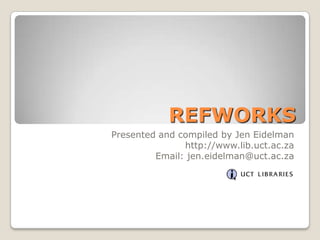
Recommended
Recommended
More Related Content
What's hot
What's hot (20)
Create a bibliography using the references tool in word 2010

Create a bibliography using the references tool in word 2010
How to use Mendeley for Citation and References Management in Research.

How to use Mendeley for Citation and References Management in Research.
How to insert references and bibliography into your Word document

How to insert references and bibliography into your Word document
Viewers also liked
Viewers also liked (19)
How to import references into RefWorks from a Database

How to import references into RefWorks from a Database
6 ref works 2.0 search online databases in refworks 2.0

6 ref works 2.0 search online databases in refworks 2.0
Similar to 10 ref works 2.0 create bibliography
Similar to 10 ref works 2.0 create bibliography (20)
RefWorks workshop Savvy Researcher Series UCT Libraries

RefWorks workshop Savvy Researcher Series UCT Libraries
More from UCT
More from UCT (20)
ACDI – African Climate and Development Initiative 2017

ACDI – African Climate and Development Initiative 2017
Environmental & Geographical Science Postgraduate students 2016

Environmental & Geographical Science Postgraduate students 2016
Environmental & Geographical Sciences- Honours 2016

Environmental & Geographical Sciences- Honours 2016
Scopus: compare journals using journal metrics from UCT Libraries

Scopus: compare journals using journal metrics from UCT Libraries
Journal Citation Reports - Finding Journal impact factors

Journal Citation Reports - Finding Journal impact factors
AccessScience - McGraw Hill Education online reference

AccessScience - McGraw Hill Education online reference
Search for animated audio visual presentations in Henry Stewart Talks

Search for animated audio visual presentations in Henry Stewart Talks
Recently uploaded
Model Call Girl in Tilak Nagar Delhi reach out to us at 🔝9953056974🔝

Model Call Girl in Tilak Nagar Delhi reach out to us at 🔝9953056974🔝9953056974 Low Rate Call Girls In Saket, Delhi NCR
“Oh GOSH! Reflecting on Hackteria's Collaborative Practices in a Global Do-It...

“Oh GOSH! Reflecting on Hackteria's Collaborative Practices in a Global Do-It...Marc Dusseiller Dusjagr
Recently uploaded (20)
Model Call Girl in Tilak Nagar Delhi reach out to us at 🔝9953056974🔝

Model Call Girl in Tilak Nagar Delhi reach out to us at 🔝9953056974🔝
Presiding Officer Training module 2024 lok sabha elections

Presiding Officer Training module 2024 lok sabha elections
A Critique of the Proposed National Education Policy Reform

A Critique of the Proposed National Education Policy Reform
Separation of Lanthanides/ Lanthanides and Actinides

Separation of Lanthanides/ Lanthanides and Actinides
Kisan Call Centre - To harness potential of ICT in Agriculture by answer farm...

Kisan Call Centre - To harness potential of ICT in Agriculture by answer farm...
Measures of Central Tendency: Mean, Median and Mode

Measures of Central Tendency: Mean, Median and Mode
“Oh GOSH! Reflecting on Hackteria's Collaborative Practices in a Global Do-It...

“Oh GOSH! Reflecting on Hackteria's Collaborative Practices in a Global Do-It...
Introduction to ArtificiaI Intelligence in Higher Education

Introduction to ArtificiaI Intelligence in Higher Education
10 ref works 2.0 create bibliography
- 1. REFWORKS Presented and compiled by Jen Eidelman http://www.lib.uct.ac.za Email: jen.eidelman@uct.ac.za
- 2. Generate a bibliography “Format a Bibliography from a List of References” allows you to generate a bibliography (in the output format you choose) based on all the references in your database, or only references in a specific folder.
- 3. Generate a bibliography Click on the “Create Bibliography” button to get started.
- 4. Generate a bibliography There are many bibliography styles to choose from. The link “List of output styles” gives you the complete list of styles available in RefWorks Select a style - we’re going to use the Harvard UCT style for our bibliography
- 5. Generate a bibliography Select “Format a bibliography from a list of references”. Choose the end result for your file (Word for Windows, Word for Mac, Open Office, Text, HTML, or Rich Text Format (RTF).
- 6. Generate a bibliography Tell RefWorks which references you want to use. Let’s take all the references in the Harvard Handbook Folder Click “Create Bibliography”
- 7. Generate a bibliography If your reference list does not download automatically you will be prompted to click either one of the links below. The first link will download your Word document. The second link sends you an email with the document attached. OR
- 8. Generate a bibliography Save your document to your computer or to a disk
- 9. Generate a bibliography The reference list/bibliography opens in a Word document. Save your document. You can copy and paste your completed bibliography into your paper.
