Using Google Docs
•Download as PPT, PDF•
0 likes•317 views
The final lesson which brings together many of Word's features in the "cloud" of Web 2.0
Report
Share
Report
Share
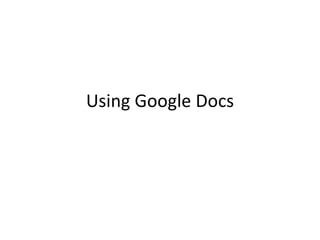
Recommended
Recommended
More Related Content
What's hot
What's hot (20)
Cloud computing92112 word-ppt-created by andrea-revised by sirui and dr. wang

Cloud computing92112 word-ppt-created by andrea-revised by sirui and dr. wang
How To Create a Hyperlink in Microsoft Office PowerPoint

How To Create a Hyperlink in Microsoft Office PowerPoint
Viewers also liked
Viewers also liked (20)
Desperately seeking students Plymouth College of Art

Desperately seeking students Plymouth College of Art
Strengthening CMMI Maturity Levels with a Quantitative Approach to Root-Cause...

Strengthening CMMI Maturity Levels with a Quantitative Approach to Root-Cause...
How and Why to Dogfood Your API - Kaltura Video Platform - ProgrammableWeb AP...

How and Why to Dogfood Your API - Kaltura Video Platform - ProgrammableWeb AP...
VisiREO - The Next Generation End-to-End REO Management

VisiREO - The Next Generation End-to-End REO Management
Credit Decision Indices: A Flexible Tool for Both Credit Consumers and Providers

Credit Decision Indices: A Flexible Tool for Both Credit Consumers and Providers
Similar to Using Google Docs
Similar to Using Google Docs (20)
Recently uploaded
Mehran University Newsletter is a Quarterly Publication from Public Relations OfficeMehran University Newsletter Vol-X, Issue-I, 2024

Mehran University Newsletter Vol-X, Issue-I, 2024Mehran University of Engineering & Technology, Jamshoro
Recently uploaded (20)
Measures of Central Tendency: Mean, Median and Mode

Measures of Central Tendency: Mean, Median and Mode
ICT role in 21st century education and it's challenges.

ICT role in 21st century education and it's challenges.
Micro-Scholarship, What it is, How can it help me.pdf

Micro-Scholarship, What it is, How can it help me.pdf
This PowerPoint helps students to consider the concept of infinity.

This PowerPoint helps students to consider the concept of infinity.
Web & Social Media Analytics Previous Year Question Paper.pdf

Web & Social Media Analytics Previous Year Question Paper.pdf
Z Score,T Score, Percential Rank and Box Plot Graph

Z Score,T Score, Percential Rank and Box Plot Graph
Role Of Transgenic Animal In Target Validation-1.pptx

Role Of Transgenic Animal In Target Validation-1.pptx
Mixin Classes in Odoo 17 How to Extend Models Using Mixin Classes

Mixin Classes in Odoo 17 How to Extend Models Using Mixin Classes
Using Google Docs
- 4. Click on the drop-down arrow next to Create New and choose Document The next two choices are online versions of PowerPoint and Excel, which we won’t be working with today.
- 5. Notice the toolbars are very much the same. Type in some text and try formatting it. The icons on the toolbars are recognizable because of your familiarity with Word.
- 6. Click File-Rename. You will notice that it tries to save your document the same as the first line of type. Rename this to Practice One.
- 7. Notice your document now has a title Try out some of the formatting features – you will see that they work the same way. There are not as many features as Microsoft Word; Google Docs will allow you to do only the most basic work.
- 8. Once your document has been named, you can continue to make changes to it. Just remember to click “Save” as you work. (either the “Save” icon or File-Save) Once your work is finished, you have several options for sharing your work. Click on Share on the right side of the page. Try different methods of sharing to see what works best for you.