Lab#9 graphic and color
•
0 likes•2,330 views
Graphic and Color graphic tools for designing web page,
Report
Share
Report
Share
Download to read offline
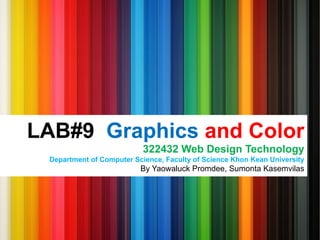
Recommended
Recommended
More Related Content
What's hot
What's hot (20)
Introduction to Tailwind CSS - IM Tech Meetup - May 2022.pptx

Introduction to Tailwind CSS - IM Tech Meetup - May 2022.pptx
Viewers also liked
presentation By Daroko blog-where IT learners Apply skills.
This topic an presentation will introduce you to Computer graphics hardware types.
---------------------------------
• Daroko blog (www.professionalbloggertricks.com)
• Presentation by Daroko blog, to see More tutorials more than this one here, Daroko blog has all tutorials related with IT course, simply visit the site by simply Entering the phrase Daroko blog (www.professionalbloggertricks.com) to search engines such as Google or yahoo!, learn some Blogging, affiliate marketing ,and ways of making Money with the computer graphic Applications(it is useless to learn all these tutorials when you can apply them as a student you know),also learn where you can apply all IT skills in a real Business Environment after learning Graphics another computer realate courses.ly
• Be practically real, not just academic reader
Do Not just learn computer graphics an close your computer tab and go away..
APPLY them in real business,
Visit Daroko blog for real IT skills applications,androind, Computer graphics,Networking,Programming,IT jobs Types, IT news and applications,blogging,Builing a website, IT companies and how you can form yours, Technology news and very many More IT related subject.
-simply google:Daroko blog(professionalbloggertricks.com)
lecture2 computer graphics graphics hardware(Computer graphics tutorials)

lecture2 computer graphics graphics hardware(Computer graphics tutorials)Daroko blog(www.professionalbloggertricks.com)
Viewers also liked (19)
lecture2 computer graphics graphics hardware(Computer graphics tutorials)

lecture2 computer graphics graphics hardware(Computer graphics tutorials)
Similar to Lab#9 graphic and color
Similar to Lab#9 graphic and color (20)
Hppg r819 gallery presentation, search by color introduced

Hppg r819 gallery presentation, search by color introduced
More from Yaowaluck Promdee
More from Yaowaluck Promdee (20)
Recently uploaded
https://app.box.com/s/7hlvjxjalkrik7fb082xx3jk7xd7liz3TỔNG ÔN TẬP THI VÀO LỚP 10 MÔN TIẾNG ANH NĂM HỌC 2023 - 2024 CÓ ĐÁP ÁN (NGỮ Â...

TỔNG ÔN TẬP THI VÀO LỚP 10 MÔN TIẾNG ANH NĂM HỌC 2023 - 2024 CÓ ĐÁP ÁN (NGỮ Â...Nguyen Thanh Tu Collection
Recently uploaded (20)
UGC NET Paper 1 Mathematical Reasoning & Aptitude.pdf

UGC NET Paper 1 Mathematical Reasoning & Aptitude.pdf
HMCS Vancouver Pre-Deployment Brief - May 2024 (Web Version).pptx

HMCS Vancouver Pre-Deployment Brief - May 2024 (Web Version).pptx
21st_Century_Skills_Framework_Final_Presentation_2.pptx

21st_Century_Skills_Framework_Final_Presentation_2.pptx
General Principles of Intellectual Property: Concepts of Intellectual Proper...

General Principles of Intellectual Property: Concepts of Intellectual Proper...
NO1 Top Black Magic Specialist In Lahore Black magic In Pakistan Kala Ilam Ex...

NO1 Top Black Magic Specialist In Lahore Black magic In Pakistan Kala Ilam Ex...
This PowerPoint helps students to consider the concept of infinity.

This PowerPoint helps students to consider the concept of infinity.
Kodo Millet PPT made by Ghanshyam bairwa college of Agriculture kumher bhara...

Kodo Millet PPT made by Ghanshyam bairwa college of Agriculture kumher bhara...
Fostering Friendships - Enhancing Social Bonds in the Classroom

Fostering Friendships - Enhancing Social Bonds in the Classroom
TỔNG ÔN TẬP THI VÀO LỚP 10 MÔN TIẾNG ANH NĂM HỌC 2023 - 2024 CÓ ĐÁP ÁN (NGỮ Â...

TỔNG ÔN TẬP THI VÀO LỚP 10 MÔN TIẾNG ANH NĂM HỌC 2023 - 2024 CÓ ĐÁP ÁN (NGỮ Â...
On National Teacher Day, meet the 2024-25 Kenan Fellows

On National Teacher Day, meet the 2024-25 Kenan Fellows
Lab#9 graphic and color
- 1. LAB#9 Graphics and Color 322432 Web Design Technology Department of Computer Science, Faculty of Science Khon Kean University By Yaowaluck Promdee, Sumonta Kasemvilas
- 2. Image file type use on website GIF JPEG PNG Graphics Interchange Format Joint Photographic Experts Group Portable Network Graphics
- 3. GIF GIF (Graphics Interchange Format) was developed by CompuServe and uses the LZW (Lempel-Ziv-Welch)
- 4. JPEG JPEG was developed by the Joint Photographic Experts Group.
- 5. PNG PNG (Portable Network Graphics) was created to essentially replace, or at least improve upon the GIF format.
- 6. SVG "Scalable Vector Graphics" is a format that never quite caught on as a widely used image type.
- 7. Images <img> <img src=“URL/filename.jpg” alt=“Caption image” width=“300px” height=“400px” title=“Show text when mouse over” align=“right” border=“10px”/>
- 8. Images with CSS div.Img { Margin:2px; Border:2px solid #0000FF; Height:auto; Width:auto; Float:left; Text-align:center; } <div class=“img”> <a target=“_blank” href= “http://www.google.com”> <img src=“google.jpg” alt=“google logo” </a> Add a description of the image here </div>
- 9. Images with CSS img { Opacity is transparency opacity: 0.4; filter: alpha(opacity=40);} img:hover { opacity: 1.0; filter: alpha(opacity=100);} IE9, Firefox, Chrome, Opera, and Safari use the property opacity for transparency. The opacity property can take a value from 0.0 - 1.0. A lower value makes the element more transparent. IE8 and earlier use filter:alpha(opacity=x). The x can take a value from 0 - 100. A lower value makes the element more transparent.
- 10. Graphic Color Principles of Color Using
- 11. Principles of Color Using
- 13. Example Website Designs with Great Color Schemes http://www.secretkey.it/
- 14. Example Website Designs with Great Color Schemes https://softwaremill.com/ http://nasaprospect.com/
- 15. Tools for choosing a color scheme http://mudcu.be/sphere/source/ 1.
- 16. Tools for choosing a color scheme http://labs.tineye.com/multicolr/ 2.
- 17. Tools for choosing a color scheme 3. http://paletton.com
- 19. Link Colors a:link { background-color: grey; } a:visited { background-color: #FFFFF; } a:hover { background-color: rgb(0,255,0); } a:active { background-color: #00F; }
- 20. Background Value Description background-color Specifies the background color to be used background-position Specifies the position of the background images background-size Specifies the size of the background images background-repeat Specifies how to repeat the background images background-origin Specifies the positioning area of the background images background-clip Specifies the painting area of the background images background-attachment Specifies whether the background images are fixed or scrolls with the rest of the page background-image Specifies ONE or MORE background images to be used http://www.w3schools.com/css/css_background.asp
- 21. Assignment#9 Design your Project “Faculty of Science” - Home Page Layout Design - Color Theme - Site Map
- 22. Example Assignment#9 Site Map
