Monitoring lessons from waze sre team
•
2 likes•809 views
Statscraft 2019 Talk session in TLV From Yonit Gruber-Hazani, Waze SRE team member. Full youtube session is available here: https://www.youtube.com/watch?v=iSs4lTrUyI8 Talk is mainly in Hebrew
Report
Share
Report
Share
Download to read offline
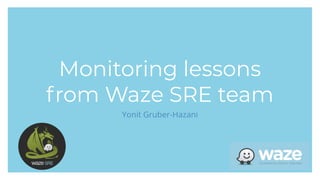
Recommended
Phạm Quang Minh - A real DevOps culture in practice
Room 2 - 1 - Phạm Quang Minh - A real DevOps culture in practice

Room 2 - 1 - Phạm Quang Minh - A real DevOps culture in practiceVietnam Open Infrastructure User Group
Recommended
Phạm Quang Minh - A real DevOps culture in practice
Room 2 - 1 - Phạm Quang Minh - A real DevOps culture in practice

Room 2 - 1 - Phạm Quang Minh - A real DevOps culture in practiceVietnam Open Infrastructure User Group
Increase productivity and improve the predictability of software projects. Interest in the Scrum Agile process framework is exploding as companies discover that Scrum enables them to manage software projects with greater reliability and improve responsiveness to customers. This class introduces the skills that project managers and team leaders need to perform the basic steps of a Scrum process for software development.
-Learn how Scrum practices relate to project management fundamentals
-Learn the essentials of Scrum as a software development process
-Learn the three Scrum roles, three Scrum meetings, and three Scrum artifacts
-Project Managers and team leads learn basic planning, tracking, and management skills
-Product Managers learn how to develop and prioritize requirements
-Team members learn how to estimate and break down workIntroduction to Scrum for Project Managers

Introduction to Scrum for Project ManagerscPrime | Project Management | Agile | Consulting | Staffing | Training
Nguyễn Hoài Nam & Nguyễn Việt Hùng - Terraform & Pulumi Comparing Key Differences
Room 2 - 3 - Nguyễn Hoài Nam & Nguyễn Việt Hùng - Terraform & Pulumi Comparin...

Room 2 - 3 - Nguyễn Hoài Nam & Nguyễn Việt Hùng - Terraform & Pulumi Comparin...Vietnam Open Infrastructure User Group
It is well known that organizations connect software testing with software quality: making sure that the code does what it supposed to do.
Unfortunately, many organizations believe that testing is a slow process that causes stagnancy in the project. Organizations say that due to slow testing process they are not able to meet set milestones, but it doesn’t have to be this way.
The testing stage is also part of the developer experience, and making it such that engineers are productive and continue delivering software not only fast but with confidence is crucial.
In this talk, we will explore a few approaches that we are taking in order to deliver a more consistent and delightful testing experience for JVM engineers at Netflix. The end goal: speed up engineers’ feedback loop by running tests locally constantly as much as possible.[DPE Summit] How Improving the Testing Experience Goes Beyond Quality: A Deve...![[DPE Summit] How Improving the Testing Experience Goes Beyond Quality: A Deve...](data:image/gif;base64,R0lGODlhAQABAIAAAAAAAP///yH5BAEAAAAALAAAAAABAAEAAAIBRAA7)
![[DPE Summit] How Improving the Testing Experience Goes Beyond Quality: A Deve...](data:image/gif;base64,R0lGODlhAQABAIAAAAAAAP///yH5BAEAAAAALAAAAAABAAEAAAIBRAA7)
[DPE Summit] How Improving the Testing Experience Goes Beyond Quality: A Deve...Roberto Pérez Alcolea
More Related Content
What's hot
Increase productivity and improve the predictability of software projects. Interest in the Scrum Agile process framework is exploding as companies discover that Scrum enables them to manage software projects with greater reliability and improve responsiveness to customers. This class introduces the skills that project managers and team leaders need to perform the basic steps of a Scrum process for software development.
-Learn how Scrum practices relate to project management fundamentals
-Learn the essentials of Scrum as a software development process
-Learn the three Scrum roles, three Scrum meetings, and three Scrum artifacts
-Project Managers and team leads learn basic planning, tracking, and management skills
-Product Managers learn how to develop and prioritize requirements
-Team members learn how to estimate and break down workIntroduction to Scrum for Project Managers

Introduction to Scrum for Project ManagerscPrime | Project Management | Agile | Consulting | Staffing | Training
Nguyễn Hoài Nam & Nguyễn Việt Hùng - Terraform & Pulumi Comparing Key Differences
Room 2 - 3 - Nguyễn Hoài Nam & Nguyễn Việt Hùng - Terraform & Pulumi Comparin...

Room 2 - 3 - Nguyễn Hoài Nam & Nguyễn Việt Hùng - Terraform & Pulumi Comparin...Vietnam Open Infrastructure User Group
It is well known that organizations connect software testing with software quality: making sure that the code does what it supposed to do.
Unfortunately, many organizations believe that testing is a slow process that causes stagnancy in the project. Organizations say that due to slow testing process they are not able to meet set milestones, but it doesn’t have to be this way.
The testing stage is also part of the developer experience, and making it such that engineers are productive and continue delivering software not only fast but with confidence is crucial.
In this talk, we will explore a few approaches that we are taking in order to deliver a more consistent and delightful testing experience for JVM engineers at Netflix. The end goal: speed up engineers’ feedback loop by running tests locally constantly as much as possible.[DPE Summit] How Improving the Testing Experience Goes Beyond Quality: A Deve...![[DPE Summit] How Improving the Testing Experience Goes Beyond Quality: A Deve...](data:image/gif;base64,R0lGODlhAQABAIAAAAAAAP///yH5BAEAAAAALAAAAAABAAEAAAIBRAA7)
![[DPE Summit] How Improving the Testing Experience Goes Beyond Quality: A Deve...](data:image/gif;base64,R0lGODlhAQABAIAAAAAAAP///yH5BAEAAAAALAAAAAABAAEAAAIBRAA7)
[DPE Summit] How Improving the Testing Experience Goes Beyond Quality: A Deve...Roberto Pérez Alcolea
What's hot (20)
What is DevOps | DevOps Introduction | DevOps Training | DevOps Tutorial | Ed...

What is DevOps | DevOps Introduction | DevOps Training | DevOps Tutorial | Ed...
Devops Intro - Devops for Unicorns & DevOps for Horses

Devops Intro - Devops for Unicorns & DevOps for Horses
Waterfall vs agile approach scrum framework and best practices in software d...

Waterfall vs agile approach scrum framework and best practices in software d...
Uma introdução à SRE - Site reliability engineering

Uma introdução à SRE - Site reliability engineering
Container Network Interface: Network Plugins for Kubernetes and beyond

Container Network Interface: Network Plugins for Kubernetes and beyond
Shift-left SRE: Self-healing on OpenShift with Ansible

Shift-left SRE: Self-healing on OpenShift with Ansible
Room 2 - 3 - Nguyễn Hoài Nam & Nguyễn Việt Hùng - Terraform & Pulumi Comparin...

Room 2 - 3 - Nguyễn Hoài Nam & Nguyễn Việt Hùng - Terraform & Pulumi Comparin...
[DPE Summit] How Improving the Testing Experience Goes Beyond Quality: A Deve...![[DPE Summit] How Improving the Testing Experience Goes Beyond Quality: A Deve...](data:image/gif;base64,R0lGODlhAQABAIAAAAAAAP///yH5BAEAAAAALAAAAAABAAEAAAIBRAA7)
![[DPE Summit] How Improving the Testing Experience Goes Beyond Quality: A Deve...](data:image/gif;base64,R0lGODlhAQABAIAAAAAAAP///yH5BAEAAAAALAAAAAABAAEAAAIBRAA7)
[DPE Summit] How Improving the Testing Experience Goes Beyond Quality: A Deve...
Similar to Monitoring lessons from waze sre team
Similar to Monitoring lessons from waze sre team (20)
Building and scaling a B2D service, the bootstrap way

Building and scaling a B2D service, the bootstrap way
Edge 2014: Maintaining the Balance: Getting the Most of Your CDN with IKEA

Edge 2014: Maintaining the Balance: Getting the Most of Your CDN with IKEA
Liferay DEVCON 2023 - What's cooking in Liferay's Cloud?

Liferay DEVCON 2023 - What's cooking in Liferay's Cloud?
Dubbo and Weidian's practice on micro-service architecture

Dubbo and Weidian's practice on micro-service architecture
AWS re:Invent 2016: Effective Application Data Analytics for Modern Applicati...

AWS re:Invent 2016: Effective Application Data Analytics for Modern Applicati...
More Nines for Your Dimes: Improving Availability and Lowering Costs using Au...

More Nines for Your Dimes: Improving Availability and Lowering Costs using Au...
Adventures in Observability - Clickhouse and Instana

Adventures in Observability - Clickhouse and Instana
Adventures in Observability: How in-house ClickHouse deployment enabled Inst...

Adventures in Observability: How in-house ClickHouse deployment enabled Inst...
Architecting and Tuning IIB/eXtreme Scale for Maximum Performance and Reliabi...

Architecting and Tuning IIB/eXtreme Scale for Maximum Performance and Reliabi...
Lessons from Large-Scale Cloud Software at Databricks

Lessons from Large-Scale Cloud Software at Databricks
Site Performance Challenge: Magento with CloudMaestro

Site Performance Challenge: Magento with CloudMaestro
Recently uploaded
Call Girl Aurangabad Indira Call Now: 8617697112 Aurangabad Escorts Booking Contact Details WhatsApp Chat: +91-8617697112 Aurangabad Escort Service includes providing maximum physical satisfaction to their clients as well as engaging conversation that keeps your time enjoyable and entertaining. Plus they look fabulously elegant; making an impressionable. Independent Escorts Aurangabad understands the value of confidentiality and discretion - they will go the extra mile to meet your needs. Simply contact them via text messaging or through their online profiles; they'd be more than delighted to accommodate any request or arrange a romantic date or fun-filled night together. We provide –(INDIRA) Call Girl Aurangabad Call Now 8617697112 Aurangabad Escorts 24x7

(INDIRA) Call Girl Aurangabad Call Now 8617697112 Aurangabad Escorts 24x7Call Girls in Nagpur High Profile Call Girls
Booking open Available Pune Call Girls Pargaon 6297143586 Call Hot Indian Girls Waiting For You To Fuck
Booking Contact Details
WhatsApp Chat: +91-6297143586
pune Escort Service includes providing maximum physical satisfaction to their clients as well as engaging conversation that keeps your time enjoyable and entertaining. Plus they look fabulously elegant; making an impressionable.
Independent Escorts pune understands the value of confidentiality and discretion - they will go the extra mile to meet your needs. Simply contact them via text messaging or through their online profiles; they'd be more than delighted to accommodate any request or arrange a romantic date or fun-filled night together.
We provide -
01-may-2024(v.n)
Booking open Available Pune Call Girls Pargaon 6297143586 Call Hot Indian Gi...

Booking open Available Pune Call Girls Pargaon 6297143586 Call Hot Indian Gi...Call Girls in Nagpur High Profile
Booking open Available Pune Call Girls Koregaon Park 6297143586 Call Hot Indian Girls Waiting For You To Fuck
Booking Contact Details
WhatsApp Chat: +91-6297143586
pune Escort Service includes providing maximum physical satisfaction to their clients as well as engaging conversation that keeps your time enjoyable and entertaining. Plus they look fabulously elegant; making an impressionable.
Independent Escorts pune understands the value of confidentiality and discretion - they will go the extra mile to meet your needs. Simply contact them via text messaging or through their online profiles; they'd be more than delighted to accommodate any request or arrange a romantic date or fun-filled night together.
We provide -
01-may-2024(v.n)
Booking open Available Pune Call Girls Koregaon Park 6297143586 Call Hot Ind...

Booking open Available Pune Call Girls Koregaon Park 6297143586 Call Hot Ind...Call Girls in Nagpur High Profile
Call Girl Meerut Indira Call Now: 8617697112 Meerut Escorts Booking Contact Details WhatsApp Chat: +91-8617697112 Meerut Escort Service includes providing maximum physical satisfaction to their clients as well as engaging conversation that keeps your time enjoyable and entertaining. Plus they look fabulously elegant; making an impressionable. Independent Escorts Meerut understands the value of confidentiality and discretion - they will go the extra mile to meet your needs. Simply contact them via text messaging or through their online profiles; they'd be more than delighted to accommodate any request or arrange a romantic date or fun-filled night together. We provide –(INDIRA) Call Girl Meerut Call Now 8617697112 Meerut Escorts 24x7

(INDIRA) Call Girl Meerut Call Now 8617697112 Meerut Escorts 24x7Call Girls in Nagpur High Profile Call Girls
Call girls in delhi ✔️✔️🔝 9953056974 🔝✔️✔️Welcome To Vip Escort Services In Delhi [ ]Noida Gurgaon 24/7 Open Sex Escort Services With Happy Ending ServiCe Done By Most Attractive Charming Soft Spoken Bold Beautiful Full Cooperative Independent Escort Girls ServiCe In All-Star Hotel And Home Service In All Over Delhi, Noida, Gurgaon, Faridabad, Ghaziabad, Greater Noida,
• IN CALL AND OUT CALL SERVICE IN DELHI NCR
• 3* 5* 7* HOTELS SERVICE IN DELHI NCR
• 24 HOURS AVAILABLE IN DELHI NCR
• INDIAN, RUSSIAN, PUNJABI, KASHMIRI ESCORTS
• REAL MODELS, COLLEGE GIRLS, HOUSE WIFE, ALSO AVAILABLE
• SHORT TIME AND FULL TIME SERVICE AVAILABLE
• HYGIENIC FULL AC NEAT AND CLEAN ROOMS AVAIL. IN HOTEL 24 HOURS
• DAILY NEW ESCORTS STAFF AVAILABLE
• MINIMUM TO MAXIMUM RANGE AVAILABLE.
Call Girls in Delhi & Independent Escort Service –
CALL GIRLS SERVICE DELHI NCR
Vip call girls in Delhi
Call Girls in Delhi, Call Girl Service 24×7 open
Call Girls in Delhi Best Delhi Escorts in Delhi
Low Rate Call Girls In Saket Delhi
X~CALL GIRLS IN Ramesh Nagar Metro
best Delhi call girls and Delhi escort service.
CALL GIRLS SERVICE IN ALL DELHI …
(Delhi) Call Girls in (Chanakyapuri)
Hot And Sexy Independent Model Escort Service In Delhi Unlimited Enjoy Genuine 100% Profiles And Trusted Door Step Call Girls Feel Free To Call Us Female Service Hot Busty & Sexy Party Girls Available For Complete Enjoyment. We Guarantee Full Satisfaction & In Case Of Any Unhappy Experience, We Would Refund Your Fees, Without Any Questions Asked. Feel Free To Call Us Female Service Provider Hours Opens Thanks.
Delhi Escorts Services 100% secure Services.Incall_OutCall Available and outcall Services provide.
We are available 24*7 for Full Night and short Time Escort Services all over Delhi NCR.
Delhi All Hotel Services available 3* 4* 5* Call Call
Delhi Escorts Services And Delhi Call Girl Agency 100% secure Services in my agency. Incall and outcall Services provide.
We are available 24*7 for Full Night and short Time Escort Services my agency in all over New Delhi
Delhi All Hotel Services available my agency
SERVICES [✓✓✓]
Housewife
College Girl
VIP Escort
Independent Girl
Aunty
Without a Condom sucking )?
Sexy Aunty.DSL (Dick Sucking Lips)?
DT (Dining at the Toes English Spanking)
Doggie (Sex style from no behind)??
OutCall- All Over Delhi Noida Gurgaon 24/7
FOR APPOINTMENT Call/Whatsop / 9953056974Call Girls in Ramesh Nagar Delhi 💯 Call Us 🔝9953056974 🔝 Escort Service

Call Girls in Ramesh Nagar Delhi 💯 Call Us 🔝9953056974 🔝 Escort Service9953056974 Low Rate Call Girls In Saket, Delhi NCR
Recently uploaded (20)
(INDIRA) Call Girl Aurangabad Call Now 8617697112 Aurangabad Escorts 24x7

(INDIRA) Call Girl Aurangabad Call Now 8617697112 Aurangabad Escorts 24x7
Booking open Available Pune Call Girls Pargaon 6297143586 Call Hot Indian Gi...

Booking open Available Pune Call Girls Pargaon 6297143586 Call Hot Indian Gi...
Call for Papers - African Journal of Biological Sciences, E-ISSN: 2663-2187, ...

Call for Papers - African Journal of Biological Sciences, E-ISSN: 2663-2187, ...
UNIT-V FMM.HYDRAULIC TURBINE - Construction and working

UNIT-V FMM.HYDRAULIC TURBINE - Construction and working
Booking open Available Pune Call Girls Koregaon Park 6297143586 Call Hot Ind...

Booking open Available Pune Call Girls Koregaon Park 6297143586 Call Hot Ind...
(INDIRA) Call Girl Meerut Call Now 8617697112 Meerut Escorts 24x7

(INDIRA) Call Girl Meerut Call Now 8617697112 Meerut Escorts 24x7
Roadmap to Membership of RICS - Pathways and Routes

Roadmap to Membership of RICS - Pathways and Routes
chapter 5.pptx: drainage and irrigation engineering

chapter 5.pptx: drainage and irrigation engineering
The Most Attractive Pune Call Girls Manchar 8250192130 Will You Miss This Cha...

The Most Attractive Pune Call Girls Manchar 8250192130 Will You Miss This Cha...
Call for Papers - International Journal of Intelligent Systems and Applicatio...

Call for Papers - International Journal of Intelligent Systems and Applicatio...
Call Girls in Ramesh Nagar Delhi 💯 Call Us 🔝9953056974 🔝 Escort Service

Call Girls in Ramesh Nagar Delhi 💯 Call Us 🔝9953056974 🔝 Escort Service
Monitoring lessons from waze sre team
- 1. Title Subtitle Yonit Gruber-Hazani Monitoring lessons from Waze SRE team
- 2. A little about me - Yonit Gruber-Hazani Helpdesk MS admin Linux Admin Production Manager [Linux] Devops Engineer [Linux] SRE [Linux]
- 3. A little about me - Yonit Gruber-Hazani
- 4. A little about me - Yonit Gruber-Hazani
- 5. What we will go through: - About Waze, My Team and Waze's technical structure - Monitoring, Alerting and Complexity - The new monitoring direction - Our best practices (that works for us)
- 6. Waze in Numbers 130M 500K 80MActive Monthly Users Maps Editors API Calls Per Day
- 7. Outsmarting traffic together Thousands of instances Hundreds of Autoscaling groups 2 PB cassandra data On ~2000 cassandra instances
- 8. Waze SRE team ● We build and operate the Waze Infrastructure ● We’re part of Google ○ Autonomous ○ Running on top of public clouds ● 21 Team members across the globe
- 10. Waze microservices multi cloud Cache data layer Database layer Memcached Redis Java microservices Compute engine App engine Container engine Cassandra Spanner Cloud SQL Cache data layer Database layer Memcached Redis Java microservices Containers EC2 Lambda Cassandra RDS
- 11. Spinnaker
- 14. Geographical Sharding Microservice regions Microservice Datacenters Countries Israel North America Asia Pacific Europe South America Production critical services are split into dozens of geographical shards. ● Spreads the load ● Reduces blast radius Several Logical Data Centers split across 3 regions
- 15. 8am 5pm Daily driving trends Waze US data, 2017
- 16. In the beginning there was Nagios
- 17. Managed monitoring API service What did we look for? - Managed monitoring service - API for metrics collection, dashboard and Policies creation - Support our scale and growing monitoring needs - Multi cloud support We chose Stackdriver
- 18. How do you deploy monitoring on a planet scale? Baby steps
- 19. - Aggregate our Proprietary protocol stats from a central location - Created basic dashboards that shows: - QPM - Latency - Failure Rate - We also added to the dashboards metrics from the cloud provides GCP and AWS For each Microservice} Deployment steps
- 20. Auto monitoring for each microservice of: - Memory - Free disk - CPU load Zero conf monitoring - Data layer - Caching - Pubsub - Java GC - Apps and configs versions
- 21. Removing monitoring bottleneck from our team
- 22. What about alerting? Free Disk Space Max Auto Scaling Groups Too many failed instances in group CPU overloaded Free memory
- 25. Herbert A. Simon What information consumes is rather obvious: it consumes the attention of its recipients
- 26. Complexity
- 32. What's this service anyway?
- 33. The new monitoring Error budgets ● SLI - Service Level Indicator ○ Error rate ○ Latency ● SLO - Service Level Objective ○ 95% Login < 300 ms ● User Journey Services need target SLOs that capture the performance and availability levels that, if barely met, would keep the typical customer happy. SLO Classroom
- 34. The happiness test - Critical User Journey “meets target SLO” ⇒ “happy customers” “misses target SLO” ⇒ “sad customers”
- 35. 30 day error budget 99.9 % == 43.2min 99.99% == 4.32min 99.999 % == 26sec SLO in Numbers
- 36. Best Practices
- 37. Replace alerts with automations Increase Max for autoscaling groups Add disks Replace instances with healthy instances Remove all single pets servers
- 38. Blameless Post mortems REALLY BLAMELESS What happened? Why did it happen? How was it solved? Did the Monitoring work? What worked well? What didn't?
- 39. Action Items POST POSTMORTEM Action Items bugs list after post mortems with owner for each bug
- 40. Periodically review EXISTING MONITORS Review existing monitors and update thresholds Remove old deprecated alerts Verify you are monitoring the updated endpoints Update monitors on the fly
- 41. Playbooks for alerts Add Updated Playbooks for each alert Playbooks contains DEV, SRE and QA owners, links to dashboards, Step by step procedures Links to system designs Relevant data layers - cassandra, DB, cache dashboards
- 42. Clean your signals Noisy signals cannot be monitored
- 43. Choose your battles Three levels for alerts urgency: 1. Wake up an oncall 2. Open a bug 3. Send an email for debugging and root cause searching THINGS I LEARNED FROM BEING A PARENT
- 44. Thank you!
