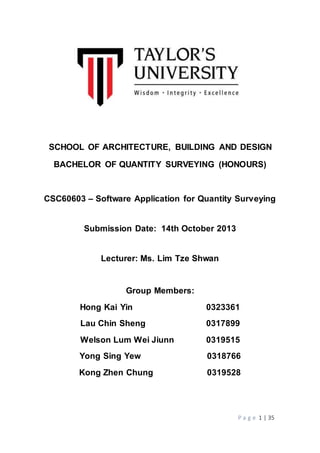
Software report-complete-final
- 1. P a g e 1 | 35 SCHOOL OF ARCHITECTURE, BUILDING AND DESIGN BACHELOR OF QUANTITY SURVEYING (HONOURS) CSC60603 – Software Application for Quantity Surveying Submission Date: 14th October 2013 Lecturer: Ms. Lim Tze Shwan Group Members: Hong Kai Yin 0323361 Lau Chin Sheng 0317899 Welson Lum Wei Jiunn 0319515 Yong Sing Yew 0318766 Kong Zhen Chung 0319528
- 2. P a g e 2 | 35 Content Title Page 1.0 Introduction 3 2.0 Intro to Cost X 2.1 Advantages 2.2 Disadvantages 4-7 3.0 Intro to Glodon TAS 3.1 Advantages 3.2 Disadvantages 8-11 4.0 Intro to Masterbill 4.1 Advantages 4.2 Disadvantages 12-14 5.0 Intro to Buildsoft 5.1 Advantages 5.2 Disadvantages 15-18 6.0 Comparison Checklist 19 7.0 Recommendation 20 8.0 Intro to Part B 21 9.0 Benefit in Preparation/Briefing Stage 9.1 Constraint in Preparation/Briefing Stage 22-24 10.0 Benefit in Design Stage 10.1 Constraint in Design Stage 25-28 11.0 Benefit in Pre-Construction Stage 11.1 Constraint in Pre-Construction Stage 29-31 12.1 Benefit in Construction Stage 12.0 Constraint in Construction Stage 32-34 13.0 Benefit & Constraint in Other Stage 35
- 3. P a g e 3 | 35 1.0 Introduction to BIM BIM is an architectural process of Virtual Design and Construction that through the heavy use of technology integrates and connects information with the virtual model. It has become a standard practice in the construction world. BIM is widely used in multiple large companies worldwide, including quantity surveying companies, construction companies, subcontracting companies or civil companies. The Building Information Model is primarily a three dimensional digital representation of a building and its intrinsic characteristics.It is made of intelligent building components which includes data attributes and parametric rules for each object. It is a platform to share knowledge and communicate between project participants. In other words, Building Information Modelling is the process of developing the Building Information Model. We chose the following 4 types of software program as our study of software application for quantity surveying: 1) Cost X 2) Glodon TAS 3) Buildsoft 4) Masterbill
- 4. P a g e 4 | 35 2.0 Cost X Cost X is a software that enables us to quickly and accurately take off quantities from 2D drawings. In addition, generating automatic quantities from 3D models / BIM using Cost X is also available. By using this software, we are able to prepare estimates, bills of quantities and tenders easily and all in a fraction of the time and cost. There is a total of 5 types of Cost X software available in the market. Each type of software has its own functions and features. The 5 types of Cost X software are as following: 1. Cost XL 2. Cost X Take Off 3. Cost X Take Off 2D 4. Cost X Viewer 5. Cost X Education 2.0.1 Cost X Take Off 2D Cost X 2D does not support 3D/BIM drawings and do not allow for auto-revision. However, it contains the world-leading 2D take off and integrated workbook system. This software is suitable for companies who only needed to take off 2D drawings.
- 5. P a g e 5 | 35 2.0.2 Cost XL Cost XL is an Excel plug-in which allows Excel to read Cost X data and live-link the data directly into its spreadsheets. We can simply drag and drop the measured dimensions from Cost X directly into the spreadsheet or set up a template so dimensions from the Cost X program will be automatically appeared in our Excel spreadsheet as they are measured. Cost XL allows us to use Excel more efficiently. 2.0.3 Cost X Take Off Unlike Cost X 2D, Cost X Take Off not only supports a variety of 2D drawings, but also supports 3D/BIM models. 2.0.4 Cost X Viewer This software takes the advantage of the all-electronic estimation platform and offers interactive projects to clients and co-workers complete with detailed cost breakdowns and building revisions with live links to CAD drawings & BIM. 2.0.5 Cost X Education Cost X Education gives all tertiary education institutions the chance to use the estimating software. Free student licences allow students to install the software on their computer at home to assistwith courseworkallows them to have the benefit of increasing their knowledge of estimating software. In addition, Cost X Educational licences are a valuable estimating tool for any quantity surveying, building or construction management student to navigate their entry into the workplace.
- 6. P a g e 6 | 35 2.1 Advantages 1. Speed One of the most notable benefits of using Cost X is speed. This software is able to allow us to measure all the elements quickly. For example, just a few clicks on the image, it will generate the quantity of the elements. By using the exact sameprocedures, the measuring stage will only become faster as we have getting well on using the software. Besides that, workbook can be created in the software to summarize the cost of all elements. This results in productive back office and streamlined process. 2. Accuracy Today’s construction industry remains a competitive market, and contractors need to be able to bid accurately based on actual labour and material costs as well as equipment and subcontract expenses to win more bids. Using Cost X, we will be able to determine a job’s true cost and develop a selling price accurately. Other than that, it can remove manual entry tasks thus reduce the possibility of human error. Besides that, we are able to view the model we measured in 3D mode to check whether any error was made. This further reduces the possible error or miscalculation. 3. Professionalism In addition to speed, precision, accuracy and consistency, Cost X delivers a higher level of professionalism. By using Cost X viewer, we are able to demonstrate to our client with detailed costbreakdowns and building revisions. The estimate is used to showthat the client’s sales presentation has been professionally prepared using an estimating software system compared to traditional taking off manually. 4. Versatility Unlike other software, CostX able to open drawings in various format such as scanned, PDF, JPEG and CAD drawings, as well as generation of automatic BIM quantities from 3D/BIM models. This brings a lot of convenient to Quantity Surveyor, and also civil engineers and architects.
- 7. P a g e 7 | 35 5. Paperless estimating With Cost X, we are no longer need to take off elements using taking off paper, dimension sheet and query sheet etc. All quantities and data that we have measured can be key in directly into the workbook in the software. This can help us to save a lot of paper. 2.2 Disadvantages 1. Price Although Cost X allows us to save a lot of time and make taking off stage a way lot easier, the capital cost of the Cost X software, however, is relatively high comparing to taking off manually. The company needs to invest a huge sum of money first in order to enjoy the benefits. The license of the Cost X software also need to be renewed yearly. 2. Implementation For first time user, we probably need some initial help from Cost X workers to know how the software truly works. This will usually be a chargeable service, thus resulting in higher cost.
- 8. P a g e 8 | 35 3.0 Glodon TAS Quick Modelling & BIM-Based Quantity Take off Glodon Take off for Architectural and Structural, also known as TAS, is a suite of quantity calculation software based on the Building Information Modelling (BIM) technology, which is embedded with ground breaking 3-dimensional measurement and calculation rules. It enables the users to perform quantity taking-off from electronic drawings or images with immediate 3D visualization effect and shows accurate results for each component in real time. As there shall be less data and formulae input by the user is needed in calculation of the quantities, hence, the accuracy level of the result is higher with minimal undesirable careless mistakes. Other than that, Glodon TAS is the quantity take off software that enables the editing of BIM models and supports the direct import of IFC, DWG and PDF drawings to build 3D models efficiently. It only requires one click to complete quantity take off based on the model. It also deals with variations quickly by only adjusting model information and performing calculation again.
- 9. P a g e 9 | 35 TAS is one of the modules in GLODONquantity taking-off suite that would allow the user to carry out the measurement works for the following main elements: 1. Structural Element 2. Architectural Element 3. Finishing Work Internally and Externally 4. Work Below Lowest Floor Level 3.0.1 Key features and Functions BIM-base measurement software Interoperability with BIM authoring Software Built-in calculation rules with options to customize Import 3D model from TRB to calculate quantities Produce 3D model from by identifying CAD entities or on image User-friendly interface Dynamic links of quantities to BQ description Calculation result with detail breakdown Various reporting format
- 10. P a g e 10 | 35 3.1 Advantages 1. High efficiency and productivity The system comes with in-build SMM which allow the user to take off the element according with the actual SMM clauses. This result in saving time for QS to check the Bill of Quantities. 2. High level of security Glodon TAS provide a security function which allow user to create a temporary account to each project which come with passwords or without passwords. This result in provide a higher security level to Glodan TAS user which avoid unrelated personal to access the data. 3. High traceability Glodan TAS will pop up a reminder to the user to save their current work to avoid the file being lost due to accident happens. 4. High flexibility Glodon TAS accept almost every kind of files, for example, IFC, DWG, PDF and JPEG files and so on. 5. Paper-less production By using Glodon TAS, this can allow the user to save in using paper which is required for traditional method taking off.
- 11. P a g e 11 | 35 3.2 Disadvantages 1. Lack of experts The relative newness of BIM means that there are limited numbers of experts working in the field. This software purchase may require an additional investment in training and education. 2. Cost of Software GLODON TAS software requires a substantial investment in new technology. The advantages usually make the investment worthwhile, but only if the software is used to its full capacity. 3. Incompatibility with partners GLODON TAS is not yet universally used among construction professionals (Malaysia). There is always the possibility that one of the partners or subcontractors may not use GLODON TAS and may not be able to use TAS models.
- 12. P a g e 12 | 35 4.0 Masterbill Masterbill is the complete BQ Production System, fully featured and including pricing, cost analysis and tender comparison routines. Masterbill uses a Project Structure, which is divided into four parts, that is, parts, elements, references and cost code, which together with full sortation results in the ability to produce bills in almost any sequence. It also has the ability to measure faces, areas and lengths directly from the 3D model. Masterbill also allows the user to create a Bill of Quantities at any point in the measurement process. In creating a BQ the user can set: The BQ sequence The user may choose from the 10 available sequences, allowing the BQ to be sequence to suit their particular requirements. Measurement selection The user may choose which parts, elements, workgroups and cost codes they would like to include within their BQ. Layout With user-defined headers, footers, page numbering, fonts and column widths.
- 13. P a g e 13 | 35 4.1 Advantages 1. Time saving It enables the cost plans to be produced in minutes. 2. Easy to use It only requires us to complete the data entry screens. Once it is done, the system will do the rest. 3. Cost & Investment Consideration The overall cost to implement this system is not expensive compare to the benefit that will be obtained. In long-term prospect, investing to this system will guarantee a superior return to us by giving us better quality of products to our clients and customers.
- 14. P a g e 14 | 35 4.2 Disadvantages 1. Difficulty Even though this software is more convenient and can help to save a lot of time, we will still experience a learning curve when converting to any software package. It takes time to learn to fully utilize the software. 2. Maintenance Maintaining software not only includes performing upgrades to the software package, but also maintaining and upgrading all the necessary equipment to utilize the software. New versions sometimes require upgraded equipment such as PC or laptop, monitor, printer, internet connection and modem, backup drive and operating system. This result in more cost needed to operate the software.
- 15. P a g e 15 | 35 5.0 Buildsoft Buildsoft specialized in 3D on-screen take off, construction estimating and bill of quantities production software. Buildsoft can enhance estimating skills by introducing the innovative ways to speed up the estimating process, saving both time and money. The Buildsoft Cubit Reader software enables users to take off quantities quickly and accurately, directly from 2D (CAD/PDF) drawings or 3D BIM Models directly into the estimate for pricing. MudShark can be used for precise cut, fill and spread by building a 4D model of both existing and proposed site stages which can be used as part of the BIM Process. There are types of products for Buildsoft, which are: i) Cubit Lite ii) Cubit Standard iii) Cubit Pro iv) Mudshark Earthwork v) Buildsoft Global
- 16. P a g e 16 | 35 5.0.1 Cubit Lite Cubit Lite is the modern estimating software without complexity. It suited the subcontractor who wants better visibility, keep track of estimators within job manager screen and regularly estimate without a plan. Cubit Lite also contains the estimating tools that help to estimate a project that is on a budget. 5.0.2 Cubit Standard Cubit Standard has an extra function compare to Cubit Lite is take-off software. This application allows us to perform the quantity take-off directly inside the estimate. The work will become more accurate with the link of quantity take-off and estimate. This application allows the import of plans and perform quantity take-off from PDF, CAD, and image files. 5.0.3 Cubit Pro Cubit Pro has the extra function compared to Cubit Lite and Standard. It has the control to modify and delete any row in the estimate with grouping columns. Most importantly, Cubit Pro produces professional Bills of Quantities. 5.0.4 MudsharkEarthwork Mudshark Earthwork allows to build a 4D model to define how the site currently looks like and how the site will look like after all earthworks are complete. Mudshark also has an advance solid modelling engine to perform simulations of earthwork. It is a very precise representation of all the cut, fill, stripping and structure foundations. There is another add-on module, which is Mudshark Trench, which is a good choice for estimator to perform take-off for trench and pipe networks accurately. It feature depth categories, automated clash detection and interactive 3D display.
- 17. P a g e 17 | 35 5.0.5 BuildsoftGlobal The main function of the Buildsoft Global is that it is a subcontractor comparison program. This is normally use by contractor to hire a subcontractor. It is because the contractor is able to compare the subcontractors based on the cost calculated by the subcontractors and determine their opportunities and risks of each subcontractor. 5.1 Advantages 1. Time Speed It helps reduce time for squaring, total up figures and transferring quantity, compare to manual system, which need staff to do the checking manually. It is also able to shorten the time to complete the task given. 2. Internet Accessible It enables us to tender the project in kind of e-tendering system. The contractor can price their tender in their own computer and send it via e-mail to the QS office. In this case, the QS can do the tender assessment or valuation faster to let the contractor awarded earlier. 3. Shorter Tendering Period If there are additional of drawings, documents or information during the tendering process, it can informed to the contractor, sub-contractor and suppliers via Buildsoft in the shortest time. 4. Low Labour Cost By using Buildsoft software, the company can reduce its labour costs because it only requires one or a few persons to handle the job by using Buildsoft.
- 18. P a g e 18 | 35 5. Centralized Storage of Data Buildsoft manages all the data sequences in computer to make it easier to refer for the data and low risk of losing of data. The storage can only entered by password that allow the specific workers to access the storage. 6. Easier Arrangement and Carry of Documents Work done on Buildsoft is able to save into a thumb drive instead of written down in paper and store in the files because it might get lost easily. Other than that, when there is a meeting or discussion sessions, a thumb drive act as a data carry is able to carry all the documents to the meeting. 5.2 Disadvantages 1. Permanently Delete It must be very careful when we do amendment because when amendment is add to the existing data, the data cannot be undo to its previous part. 2. Typing Errors Buildsoft is unable to detect the typing errors. 3. Virus Attack Before installing Buildsoft software, make sure the computer has the anti-virus software. This is because once the Buildsoft is not been protected, all the data may be lost and may not be recovered by any means. 4. High Utilities Bills Buildsoft software is running in a computer so it required usage of electricity, internet connection and the initial cost to purchase the software.
- 19. P a g e 19 | 35 6.0 FeaturesChecklist Sofware Features Cost X Glodon TAS Buildsoft Masterbill 3D visualisation On screen takeoff Contain various build-in element Support various files format Paperless Various quantity report Embedded with different calculation rules Free student license
- 20. P a g e 20 | 35 7.0 Recommendation There are various BIM QS computer software in the market nowadays. Every software have their own benefit and limitation. The best BIM software does not mean the one that having most features compare to others. It’s all about which one is more suitable and comfortable for the users. Based on our study and understanding on the 4 BIM QS software we had chosen, we recommended Cost X as the best BIM software between this four. The reason we recommend Cost X are as following: 1. Easy to use Cost X is easier to use compared to other software. For example, the overall operating for the software is very simple and easy to learn compare with others. 2. Suitable software for QS Cost X provide many good features that bring benefits to Quantity Surveyor. For example, on-screen take off, 3D visualisation, paperless estimating, estimating solution for 3D BIM model and others. Traditional manual measurementis not required if using this software. It saves up a lot of time for a quantity surveyor while doing measurement and preparing a BQ. 3. Free student license Cost X provides free student license. This allow students to enhance and improve their skills of using the software at home. 4. World recognized product CostX is one of the world leading 2D take off software and integrated workbook system. They also have a very good customer reviews. Customer Reviews: Overall 4/5 Ease to use 4/5 Customer Service 5/5 Features & Functionality 3/5
- 21. P a g e 21 | 35 8.0 Intro to PartB The design and construction of a building is often divided into stages. This can be helpful in establishing milestones for the submission of progress reports, the preparation of information for approval and also for making payments easier. Basically, there are four main stages in the construction of building, that is preparation stage, design stage, preconstruction stage and construction stage. Each stage has its own significant functions. Nowadays, software such as AutoCad and BIM has started to widely used in construction industry. We are going to discuss about the impacts of software and manual measurement that brings to the four main construction stages.
- 22. P a g e 22 | 35 9.0 Benefits in Preparation/Briefing Stage Building Information Modelling (BIM) CAD Measurement Manual Measurement Allow For 3D Views And Detect Problems At Early Stage Compare to 2D drafting, building information modelling improves over 2D drafting by allowing designers to view the building and its contents from all angles, and revealing problems at earlier stages to reduce the errors to the lowest and allow for correction without costly changes. Performance Evaluation It can also help to evaluate building’s performance according to regulations regarding constructability and functionality. Generation Of Site Terrain Profile Surveyors can create a terrain model for higher accuracy of site conditions, which allows project team to review viability of construction and prevent possible problems and overruns. Measurement On Printed Copy Using Digitizer CAD Measurement can measure from paper copy by the addition of a digitizing tablet, or from photo digital images taken with a digital camera. It can also be used to measure from fax copies when saved to digital format. Produce Accurate Design The ability to producing very accurate designs and thus error in quantities due to incorrect scale is eliminated. Drawings Can Be Created in Different Models CAD Measurement programs can definitely accelerate the design process, especially if you do a lot of design work or have clients who change their mind frequently during the design phase. Reduce The Risk Of Loss Of Information All the measurement will be in hand written so it will reduced the risk of loss of information where the use of software will have a higher risk in loss of information because if the files are not save properly or the computer suddenly corrupted, all the information will be gone. No Training Required The complexity of using manual measurement is much lower compared to using software where training is compulsory if you want to use the software Cost Effective You can also save a lot of money by using manual measurement because it technically does not charge you anything where you need to pay an amount
- 23. P a g e 23 | 35 Improve of Visualisation Projects can be visualized as of this stage, giving users, clients and operators a rough idea of design intended. They can have some ideas for them on what is going to be done soon on that particular project. Accelerate The Design Process Programs can definitely accelerate the design process, especially if you do a lot of design work or have clients who change their mind frequently during the design phase. Better Presentation Better presentation to the clients to prevent misunderstandings to ensure that the final product is to their satisfaction. of money for the usage of the software. Save Time And Easier To Present To Client When some of the clients who change their mind frequently during the design phase, it is easier to do it manually compare to digital use because it can helps save a lot of time and can provide the clients a better understanding of the design.
- 24. P a g e 24 | 35 9.1 Constraintin Preparation/BriefingStage Building Information Modelling (BIM) CAD Measurement Manual Measurement Need High Performance Computer BIM requires higher performing computer hardware to operate it effectively, so it will also cost a lot when using it. Training Is Required BIM requires substantial training at first in order to know more and have a better understanding of it. Besides that, in order to effectively use the BIM software, we may need to upgrade our computer system frequently. BIM also results in a much larger file sizes compare to CAD systems. No Standard Name For Layers They are not formed using a standard method in layering and also there is no standard in naming the layers. This will make the user had the problems in searching for the applicable items during measurement. Requires More Steps For 3D As the drawings are 2D, measurement is easily done for unit of measure that required 2D only. Quantities that require 3D such as the measure of volume would require additional steps in obtaining the quantity, thus it will also require more time for it to be done. Requires More Time Compare to using software, manual measurement requires more time and delay the completion of the tasks. Accuracy Of Scale The scale we used in manual might not be as accurate compare to software so it might be a little difference in the final answer. Carry Out Checking Manually And Requires Longer Time Manual measurement cannot identify error as quickly as software because manual measurement doesn’t have systems to help us to check errors like software, so in order to make sure it is accurate, we need to carry out the checking manually and will require more time compare to software.
- 25. P a g e 25 | 35 10.0 Benefitin Design Stage Building Information Modelling (BIM) CAD Measurement Manual Measurement Empowered to Make Desire Changes BIM makes design information to be readily available to all stakeholders that are involved in the design process. The design team is empowered to make desire changes in real time without the need to do expensive and time- consuming coordination and checking manually. Evolution of Design Progress When there is evolution of the design progress, it can done directly through BIM software instead of required manual verifying by designer because the design has implemented into the BIM model. Reduce Errors Next, BIM reduce the errors to the minimum. Therefore, it allows the quality of design work and its documentation to be greatly improved. Improve Accuracy CAD has an ability to produce a very accurate scale of drawings with 2D or 3D drawings and able to rotate with different degree. Flexible to Organize Drawing Information. CAD is flexible to organize drawing information. With CAD, layers like structural, electrical and plumbing components are equivalent to transparent overlays. As with overlays, it able to display, edit and print layers separately or in combination. Establish Drafting Standards Able to create styles for text, dimension and line- types. A text styles able to established font and format characteristics such as height, width and slant. With different darkness and styles of lines produced the Client’s Satisfaction When meeting with client, the client might have some changes for the design. Thus, the designer can draw out the design manually on the spot for the client to have a clearer view or more understanding instead of showing in CAD measurement design. This is because if the designs shown in CAD, it consumes time because many tab folders are required to open and the client might not have the background of computer software application. Other than that, the client might also not familiar with the software. Design manually can produce the designs with curves, shapes, and different kind of lines to meet the requirement from clients, which has
- 26. P a g e 26 | 35 Provide 3DModeling BIM also provide three- dimensional modelling to support the target value method of design. With three-dimensional view, the building value with all the elements and materials will clearly show to keep within the target value. As design work progresses, cost- estimating need to be up to date with development of the design. With the traditional conventional method, this would be too slow for the projects that are fast-paced. Generate Bills of Quantity Three-dimensional modelling can automatically generate bills of materials with the pricing to keeps designer updated of the overall project cost. drawings more clearly with light, mid and dark lines to differentiate the distance between the lines. Variety of Drawing Tools CAD provide variety of tools that can create lines, circle, spline curves and patterns of shapes and lines. It also able to move, copy, offset, rotate and mirror the objects. Different kinds of size and resolution apply in a drawings Able to zoom in the drawings to view the detailed works within the area and zoom out to view more of the drawings area. more flexibility, compare to the CAD measurement design. Although CAD also can provide different kinds of shapes, curves and lines but it need some times to draw them out compare to free hand drawings. Lastly, the architect or engineer who can draw manually provide a good impression to the client that he or she is professional in his job
- 27. P a g e 27 | 35 10.1 Constraintin Design Stage Building Information Modelling (BIM) CAD Measurement Manual Measurement Slow Work Speed The BIM has the slow work speed because the software use up a lot of memory on the computer is partly to blame for the slowdown of designs. Although the computers in the firm are upgrades within the maintenance period but the BIM still clogs the computer and it must be make sure that all the other applications were close before open the BIM program otherwise the computer will faces stuck and crash situation. High Initial Cost Where the firm required to buy the original software license and the computer used to installed the BIM software must be updated and not the old fashion computer. Other than that, the firm required to send some of the employees to attend the software course that will distract their working hours in the firm. High Initial Cost CAD drawings are highly priced for individuals because it required of the computer system too. Always Keep Up-To-Date Operators have to update the CAD software every time when there is a new release of version. Less of Job Less designer who graduated to get employ because with the computer system which able to produce quicker CAD drawings compare to manually drawings. Drawings Skills The designer must be good in drawing skills in order to come out with the drawings which able to describe the building. Errors Other than that, the scale used might not be accurate enough compare to CAD measurement due to the parallax error when reading the unit from the scale ruler. Waste of Time It consumes a lot of time to produce the drawings because there are few of drawings that need to be produce for a construction, for example site plan, floor plan, details drawings and elevation drawings. During the process of producing the drawings it might faces the situations like erasing
- 28. P a g e 28 | 35 Data Can Be Modified Engineers and architects are unwilling to provide digital data to suppliers and contractor because the data can be modify. BIM give access of the model for suppliers to do taking-offs. Normally engineers and architects use PDF files to protect their data and work for liability and copyright purpose. and redrawing the lines for the design.
- 29. P a g e 29 | 35 11.0 Benefitin Pre-constructionStage Building Information Modelling (BIM) CAD Measurement Manual Measurement Reduce countless change orders BIM helps reduce countless change orders and added cost issues during construction period and it can accomplish space planning and coordination more economically. 3D Modelling 3D BIM modelling services enable the project team of construction companies to visualize the project by creating a virtual environment or 3D-model. Therefore, this model can be used as a resource in the planning stage of the projects. Through generating drawing or CAD drawing into 3D Virtual construction model, this enable customer/client to visualise the actual product before construct it. No erasing and redrawing of designs CAD systems offers a number of advantages over conventional drafting methods that use rulers, squares, and compasses. For example, designs can be altered without erasing and redrawing during the preconstruction stage. Avoid the parallax error which cause by the naked eyes CAD allow architect and engineer to avoid the parallax error, which cause by the naked eyes. This is because CAD allows them to draw any desire dimension or patterns without facing any common circumstance compared to traditional drafting methods for example wrong scaling. Low cost Required minimum initial cost compared to BIM software and CAD Measurement.
- 30. P a g e 30 | 35 Allow client to make changes BIM software is able to generate the new quantity for the building after the variation order and present to the client. This helps the client to solve the issues in coordination and constructability and thus avoid extra expenditure. Enhances communication BIM/3D tools enhances the communication among the different team members of a project like design team, subcontractors, owners and others that leads to a significant development in the planning process of a project. Zoom Features CAD offer "zoom" features, whereby a designer can magnify certain elements of a model to facilitate inspection.
- 31. P a g e 31 | 35 11.1 Constraintin PreconstructionStage Building Information Modelling (BIM) CAD Measurement Manual Measurement High initial cost High initial cost CAD systems have no means of comprehending real-world concepts The nature of the object being designed or the function that objects will serve. CAD systems function by their capacity to codify geometrical concepts. Thus, the design process using CAD involves transferring a designer's idea into a formal geometrical model only. Misunderstanding By using manual measurement, each specification work shall be fully described according SMM2 clauses, whereas the contractor might be misunderstand the description and price wrongly in tender yet might also cause loses to client.
- 32. P a g e 32 | 35 12.0 Benefitin ConstructionStage Building Information Modelling (BIM) CAD Measurement Manual Measurement 3D visualization effect to users It bring benefit to contractors by giving them a virtual copy of the project to reference during the construction stage. Allow the contractor to examine site conditions without going to site. It also allows them to coordinate phasing of construction by assigning the components of a model to a timeline. Improve coordination Communicating a project schedule visually is a useful tool for coordinating with subcontractor on the job site especially when schedule data is integrated with the quantities available. For example, contractor can easily present to subcontractor the quantity of doors and where exactly it locate. Time saver and cost control BIM is a huge time saver during the construction phase, especially in projects with complex design. BIM technology allows the control of cost budget from the beginning to the end, Better communication CAD provide better and standardized drawings. It helps in better documentation of the design, fewer drawing errors, and greater legibility. With a more clarity drawing it will improve the communication between the project team. Reduce cost and result in higher quality end product 3D CAD provide virtual reality simulations of the layout of a buildings. This mean construction team will have a clarity look on the actual building model. Thus, it will reduce any unnecessary mistake during construction and result in a better quality end product. Cost Savings No software are required if using manual measurement. Everything are done manually by hand. This can save a lot of cost. No training required Manual measurement do not required any training. Any graduated quantity surveyor or related programme can do manual measurement. However using BIM software, you will required technical expertise on the specific software.
- 33. P a g e 33 | 35 facilitating automatic quantity reports and valuation in any phase of execution works.
- 34. P a g e 34 | 35 12.1 Constraintin Construction Stage Building Information Modelling (BIM) CAD Measurement Manual Measurement Incompatibility with partners BIM is not yet universally used among construction professionals. Sometime one of the partners or subcontractor may not use BIM. In this case, it will be hard for them to understand or read the BIM because they don’t have the technical expertise in BIM. Disruptive Although BIM provide a benefit that changes can be made quickly during construction stage but this can disrupt the general procurement and construction process when orderin items that require a long lead time. Legal Issues BIM is a new technology, thus there have not been many court cases addressing issues relating to errors and omissions on BIM projects. Extra expenses on site The use of CAD at construction site may require a computer, which means extra expenses may require for a computer system. Human errors It is normal for quantity surveyors to make mistake or error while doing manual measurement. In this case, they must always do checking on what they had done and this may cost a lot of time. Not able to make changes quickly If there are changes of any dimension or quantity during construction, recalculation of the work will be required. That’s mean time is needed for the quantity surveyor to calculate the changes.
- 35. P a g e 35 | 35 13.0 Benefit& Constraintin Other Stage Building Information Modelling (BIM) CAD and Manual measurement Safety features easier to visualize By using BIM software, the safety features that will be required at different times can be visualized. This is because some of the software contains a 4D features which allows to predict the sustainability of the building according to the structure and material of the model. Speed up the process Other than that, BIM software can simplify the work of the civil engineering in this stage as the calculation and formula are already set to the software resulting an instant generation of sustainability checks. Consumes more time Engineers will have to measure the sustainability and maintenance of the completed building manually when CAD and manual measurement are used in the construction process. Engineers will go through a series of test to check the sustainability of the building. More accurate Although this takes more time compared to BIM software, it is more accurate as the engineers can consider some other factors which are not able to be predicted when using the software during the construction.