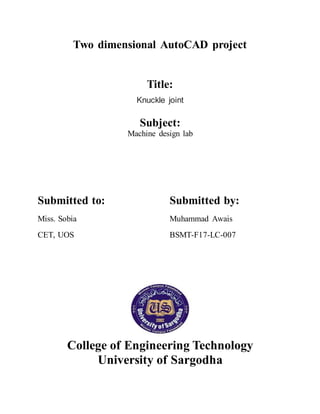
knuckle Joint 2D drawing AutoCAD 2019
- 1. Two dimensional AutoCAD project Title: Knuckle joint Subject: Machine design lab Submitted to: Submitted by: Miss. Sobia Muhammad Awais CET, UOS BSMT-F17-LC-007 College of Engineering Technology University of Sargodha
- 2. Knuckle Joint: Knuckle jointis a type of mechanical jointused in structures, to connect two intersecting cylindricalrods, whoseaxes lie on the same plane. Itpermits some angular movement between the cylindrical rods (in their plane). It is specially designed to withstand tensile loads. AutoCAd View: Knuckle joint:
- 3. Commands use in project: Line Rectangle Circle Trim Fillet Join Polygon Extend Arc Delete Move Spline Copy Rotate Hatch Undo Redo Pan Zoom Dimension view
- 4. Rectangle: Inter rectangle command and press inter button. Specify firstpoint and inter dimension 74mmlength and 28 mm width and press enter button Circle: Inter circle command and press enter. Specify the center point and inter 14mmand 32mmradius
- 5. Rectangle: Inter rectangle command and press inter button. Specify firstpoint and inter dimension 54mmlength and 12 mm width and press enter button Trim: Inter trim command and press enter button. Select objectfor referenceand press enter button. Then click on thoseobjects that you want to remove
- 6. Join: Select object that you want to join. Then inter join command and press enter. Fillet: Inter fillet command and press enter button. Specify firstobject and press on radius. Inter 15 mm of radius and press enter button. Select second objectand press enter button
- 7. Line: Inter line command and press on enter button. Specify firstobject and inter value and specify second object Polygon: Inter polygon command and press inter button. Specify center and inter sides of polygon. Inter diameter of polygon and press inter
- 8. Line: Inter line command and press on enter button. Specify firstobject and inter value and specify second object Line: Inter line command and press on enter button. Specify firstobject and inter value of line 30mmand specify second object
- 9. Extend: Inter extend command and press inter button. Specify the reference object and press enter button. Select the line you want to extend Trim: Inter trim command and press enter button. Select objectfor referenceand press enter button. Then click on thoseobjects that you want to remove
- 10. Fillet: Inter fillet command and press enter button. Specify firstobject and press on radius. Inter 8 mm of radius and press enter button. Select second object and press enter button Line: Inter line command and press on enter button. Specify firstobject and inter value and specify second object
- 11. Arc: Inter arc command and press inter button. Select firstpoint of the arc then second then third point of arc. At last press enter button Delete: Select the object that you want to delete and press inter button
- 12. Rectangular: Inter rectangle command and press inter button. Specify firstpoint and inter dimension 20mmlength and 25 mm width and press enter button Trim and delete: Inter trim command and press enter button. Select objectfor referenceand press enter button. Then click on thoseobjects that you want to remove
- 13. Line: Inter line command and press on enter button. Specify firstobject and inter value of line 38,12,5,80,28,80,5,12 mmand specify second object Join: Select object that you want to join. Then inter join command and press enter.
- 14. Move: Inter the move command and pres inter button. Select object that you want to move, select basepoint and move to other location Rectangular: Inter rectangle command and press inter button. Specify firstpoint and inter dimension 100 mm length and 28 mm width and press enter button
- 15. Spline: Inter the spline command and press enter button. Select the point for start spline and step by step last point and press inter button Copy: Inter the copy command and press inter button. Select the object that you want to copy. Select bas point and drag to other locatoion
- 16. Rotate: Inter the rotate command and press enter button. Select object that you want to rotate. Select basepoint and drag roundly to rotate purpuse Move: Inter the move command and pres inter button. Select object that you want to move, select basepoint and inter 12mmdimension to move other location
- 17. Hatch: Inter hatch command and press enter button. Select the object that you want to hatch. Inter the value of line distanceis 10mmand angle is 0. Press enter button Hatch: Inter hatch command and press enter button. Select the object that you want to hatch. Inter the value of line distanceis 10mmand angle is 90. Press inter button
- 18. Rectangular: Inter rectangle command and press inter button. Specify firstpoint and inter dimension 20mmlength and 25 mm width and press enter button Circle: Inter circle command and press enter. Specify the center point and inter 2mm and 3mm radius
- 19. Trim: Inter trim command and press enter button. Select objectfor referenceand press enter button. Then click on thoseobjects that you want to remove Spline: Inter the spline command and press enter button. Select the point for start spline and step by step last point and press inter button
- 20. Spline: Inter the spline command and press enter button. Select the point for start spline and step by step last point and press inter button Hatch: Inter hatch command and press enter button. Select the object that you want to hatch. Inter the value of line distanceis 10mmand angle is 90. Press inter button
