Hands on lab_instruction(1)
•
0 likes•36 views
lab instrution hands for wor week 2
Report
Share
Report
Share
Download to read offline
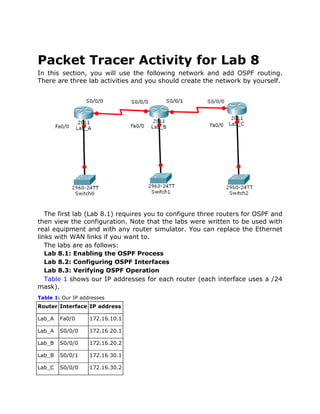
Recommended
Recommended
More Related Content
What's hot
What's hot (19)
Eincop Netwax Lab: Site 2 Site VPN with Routing Protocols

Eincop Netwax Lab: Site 2 Site VPN with Routing Protocols
Eincop Netwax Lab: HSRP (Hot Standby Router Protocol)

Eincop Netwax Lab: HSRP (Hot Standby Router Protocol)
Usage, Performance and Future Of PL1 at NRB Benoit Ebner

Usage, Performance and Future Of PL1 at NRB Benoit Ebner
Similar to Hands on lab_instruction(1)
Similar to Hands on lab_instruction(1) (20)
Huawei ARG3 Router How To - Troubleshooting OSPF: Netmask mismatch

Huawei ARG3 Router How To - Troubleshooting OSPF: Netmask mismatch
ccna summer training ppt ( Cisco certified network analysis) ppt. by Traun k...

ccna summer training ppt ( Cisco certified network analysis) ppt. by Traun k...
Lab8 Controlling traffic using Extended ACL Objectives Per.pdf

Lab8 Controlling traffic using Extended ACL Objectives Per.pdf
More from trayyoo
More from trayyoo (20)
Recently uploaded
God is a creative God Gen 1:1. All that He created was “good”, could also be translated “beautiful”. God created man in His own image Gen 1:27. Maths helps us discover the beauty that God has created in His world and, in turn, create beautiful designs to serve and enrich the lives of others.
Explore beautiful and ugly buildings. Mathematics helps us create beautiful d...

Explore beautiful and ugly buildings. Mathematics helps us create beautiful d...christianmathematics
https://app.box.com/s/7hlvjxjalkrik7fb082xx3jk7xd7liz3TỔNG ÔN TẬP THI VÀO LỚP 10 MÔN TIẾNG ANH NĂM HỌC 2023 - 2024 CÓ ĐÁP ÁN (NGỮ Â...

TỔNG ÔN TẬP THI VÀO LỚP 10 MÔN TIẾNG ANH NĂM HỌC 2023 - 2024 CÓ ĐÁP ÁN (NGỮ Â...Nguyen Thanh Tu Collection
Mehran University Newsletter is a Quarterly Publication from Public Relations OfficeMehran University Newsletter Vol-X, Issue-I, 2024

Mehran University Newsletter Vol-X, Issue-I, 2024Mehran University of Engineering & Technology, Jamshoro
Recently uploaded (20)
Explore beautiful and ugly buildings. Mathematics helps us create beautiful d...

Explore beautiful and ugly buildings. Mathematics helps us create beautiful d...
Seal of Good Local Governance (SGLG) 2024Final.pptx

Seal of Good Local Governance (SGLG) 2024Final.pptx
General Principles of Intellectual Property: Concepts of Intellectual Proper...

General Principles of Intellectual Property: Concepts of Intellectual Proper...
ICT Role in 21st Century Education & its Challenges.pptx

ICT Role in 21st Century Education & its Challenges.pptx
TỔNG ÔN TẬP THI VÀO LỚP 10 MÔN TIẾNG ANH NĂM HỌC 2023 - 2024 CÓ ĐÁP ÁN (NGỮ Â...

TỔNG ÔN TẬP THI VÀO LỚP 10 MÔN TIẾNG ANH NĂM HỌC 2023 - 2024 CÓ ĐÁP ÁN (NGỮ Â...
Asian American Pacific Islander Month DDSD 2024.pptx

Asian American Pacific Islander Month DDSD 2024.pptx
Measures of Dispersion and Variability: Range, QD, AD and SD

Measures of Dispersion and Variability: Range, QD, AD and SD
Hands on lab_instruction(1)
- 1. Packet Tracer Activity for Lab 8 In this section, you will use the following network and add OSPF routing. There are three lab activities and you should create the network by yourself. The first lab (Lab 8.1) requires you to configure three routers for OSPF and then view the configuration. Note that the labs were written to be used with real equipment and with any router simulator. You can replace the Ethernet links with WAN links if you want to. The labs are as follows: Lab 8.1: Enabling the OSPF Process Lab 8.2: Configuring OSPF Interfaces Lab 8.3: Verifying OSPF Operation Table 1 shows our IP addresses for each router (each interface uses a /24 mask). Table 1: Our IP addresses Router Interface IP address Lab_A Fa0/0 172.16.10.1 Lab_A S0/0/0 172.16.20.1 Lab_B S0/0/0 172.16.20.2 Lab_B S0/0/1 172.16.30.1 Lab_C S0/0/0 172.16.30.2
- 2. Lab_C Fa0/0 172.16.40.1 Hands-on Lab 8.1: Enabling the OSPF Process This is the first mandatory step in OSPF configuration. 1. Enable OSPF process 100 on Lab_A: Lab_A#conf t Enter configuration commands, one per line. End with CNTL/Z. Lab_A (config)#router ospf 100 Lab_A (config-router)#^Z 2. Enable OSPF process 101 on Lab_B: Lab_B#conf t Enter configuration commands, one per line. End with CNTL/Z. Lab_B (config)#router ospf 101 Lab_B (config-router)#^Z 3. Enable OSPF process 102 on Lab_C: Lab_C#conf t Enter configuration commands, one per line. End with CNTL/Z. Lab_C (config)#router ospf 102 Lab_C (config-router)#^Z Hands-on Lab 8.2: Configuring OSPF Interfaces The second mandatory step in OSPF is adding your network statements. 1. Configure the LAN and the network between Lab_A and Lab_B. Assign it to area 0. Lab_A#conf t Enter configuration commands, one per line. End with CNTL/Z. Lab_A (config)#router ospf 100 Lab_A (config-router)#network 172.16.10.1 0.0.0.0 area 0 Lab_A (config-router)#network 172.16.20.1 0.0.0.0 area 0
- 3. Lab_A (config-router)#^Z Lab_A # 2. Configure the networks on the Lab_B router. Assign them to area 0. Lab_B#conf t Enter configuration commands, one per line. End with CNTL/Z. Lab_B(config)#router ospf 101 Lab_B(config-router)#network 172.16.20.2 0.0.0.0 area 0 Lab_B(config-router)#network 172.16.30.1 0.0.0.0 area 0 Lab_B(config-router)#^Z Lab_B # 3. Configure the networks on the Lab_C router. Assign them to area 0. Lab_C#conf t Enter configuration commands, one per line. End with CNTL/Z. Lab_C(config)#router ospf 102 Lab_C(config-router)#network 172.16.30.2 0.0.0.0 area 0 Lab_C(config-router)#network 172.16.40.1 0.0.0.0 area 0 Lab_C(config-router)#^Z Lab_C# Hands-on Lab 8.3: Verifying OSPF Operation You need to be able to verify what you configure. 1. Execute a show ip ospf neighbors command from the Lab_A router and view the results. Lab_A#sho ip ospf neig 2. Execute a show ip route command to verify that all other routers are learning all routes. Lab_A#sho ip route 3. Execute a show ip protocols command to verify OSPF information. Lab_A#sho ip protocols 4. Execute a show ip OSPF command to verify your RID. Lab_A#sho ip ospf 5. Execute a show ip ospf interface f0/0 command to verify your timers. Lab_A#sho ip ospf int f0/0
- 4. Great! You just finished the hands-on lab tasks. Remember to upload your finished PKT file separately with your lab report to the Blackboard!