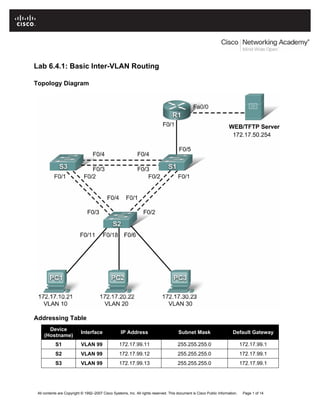
Lab6.4.1
- 1. Lab 6.4.1: Basic Inter-VLAN Routing Topology Diagram Addressing Table Device (Hostname) Interface IP Address Subnet Mask Default Gateway S1 VLAN 99 172.17.99.11 255.255.255.0 172.17.99.1 S2 VLAN 99 172.17.99.12 255.255.255.0 172.17.99.1 S3 VLAN 99 172.17.99.13 255.255.255.0 172.17.99.1 All contents are Copyright © 1992–2007 Cisco Systems, Inc. All rights reserved. This document is Cisco Public Information. Page 1 of 14
- 2. CCNA Exploration LAN Switching and Wireless: Inter-VLAN Routing Lab 6.4.1: Basic Inter-VLAN Routing R1 Fa 0/0 172.17.50.1 255.255.255.0 N/A R1 Fa 0/1 See Interface Configuration Table N/A PC1 NIC 172.17.10.21 255.255.255.0 172.17.10.1 PC2 NIC 172.17.20.22 255.255.255.0 172.17.20.1 PC3 NIC 172.17.30.23 255.255.255.0 172.17.30.1 Server NIC 172.17.50.254 255.255.255.0 172.17.50.1 Port Assignments – Switch 2 Ports Assignment Network Fa0/1 – 0/5 802.1q Trunks (Native VLAN 99) 172.17.99.0 /24 Fa0/6 – 0/10 VLAN 30 – Guest (Default) 172.17.30.0 /24 Fa0/11 – 0/17 VLAN 10 – Faculty/Staff 172.17.10.0 /24 Fa0/18 – 0/24 VLAN 20 - Students 172.17.20.0 /24 Interface Configuration Table – Router 1 Interface Assignment IP Address Fa0/1.1 VLAN1 172.17.1.1 /24 Fa0/1.10 VLAN 10 172.17.10.1 /24 Fa0/1.20 VLAN 20 172.17.20.1 /24 Fa0/1.30 VLAN 30 172.17.30.1 /24 Fa0/1.99 VLAN 99 172.17.99.1 /24 Learning Objectives Upon completion of this lab, you will be able to: • Cable a network according to the topology diagram • Clear configurations and reload a switch and a router to the default state • Perform basic configuration tasks on a switched LAN and router • Configure VLANs and VLAN Trunking Protocol (VTP) on all switches • Demonstrate and explain the impact of Layer 3 boundaries imposed by creating VLANs • Configure a router to support 802.1q trunking on a Fast Ethernet interface • Configure a router with subinterfaces corresponding to the configured VLANs • Demonstrate and explain inter-VLAN routing Task 1: Prepare the Network Step 1: Cable a network that is similar to the one in the topology diagram. The output shown in this lab is based on 2960 switches and an 1841 router. You can use any current switches or routers in your lab as long as they have the required interfaces shown in the topology diagram. Other device types may produce different output. Note that Ethernet (10Mb) LAN interfaces on routers do not support trunking, and Cisco IOS software earlier than version 12.3 may not support trunking on Fast Ethernet router interfaces. All contents are Copyright © 1992–2007 Cisco Systems, Inc. All rights reserved. This document is Cisco Public Information. Page 2 of 14
- 3. CCNA Exploration LAN Switching and Wireless: Inter-VLAN Routing Lab 6.4.1: Basic Inter-VLAN Routing Set up console connections to all three switches and to the router. Step 2: Clear any existing configurations on the switches. Clear NVRAM, delete the vlan.dat file, and reload the switches. Refer to lab 2.2.1 if necessary for the procedure. After the reload is complete, use the show vlan command to confirm that only default VLANs exist and that all ports are assigned to VLAN 1. Switch#show vlan VLAN Name Status Ports ---- -------------------------------- --------- ----------------------------- 1 default active Fa0/1, Fa0/2, Fa0/3, Fa0/4 Fa0/5, Fa0/6, Fa0/7, Fa0/8 Fa0/9, Fa0/10, Fa0/11, Fa0/12 Fa0/13, Fa0/14, Fa0/15,Fa0/16 Fa0/17, Fa0/18, Fa0/19,Fa0/20 Fa0/21, Fa0/22, Fa0/23,Fa0/24 Gig0/1, Gig0/2 1002 fddi-default active 1003 token-ring-default active 1004 fddinet-default active 1005 trnet-default active Step 3: Disable all ports using the shutdown command. Ensure that the initial switch port states are inactive by disabling all ports. Use the interface range command to simplify this task. Repeat these commands on each switch in the topology. Switch(config)#interface range fa0/1-24 Switch(config-if-range)#shutdown Switch(config-if-range)#interface range gi0/1-2 Switch(config-if-range)#shutdown Task 2: Perform Basic Switch Configurations Step 1: Configure the S1, S2, and S3 switches. Use the addressing table and the following guidelines: • Configure the switch hostname. • Disable DNS lookup. • Configure an enable secret password of class. • Configure a password of cisco for console connections. • Configure a password of cisco for vty connections. • Configure the default gateway on each switch Output for S1 shown Switch>enable Switch#configure terminal Enter configuration commands, one per line. End with CNTL/Z. Switch(config)#hostname S1 S1(config)#enable secret class S1(config)#no ip domain-lookup S1(config)#ip default-gateway 172.17.99.1 All contents are Copyright © 1992–2007 Cisco Systems, Inc. All rights reserved. This document is Cisco Public Information. Page 3 of 14
- 4. CCNA Exploration LAN Switching and Wireless: Inter-VLAN Routing Lab 6.4.1: Basic Inter-VLAN Routing S1(config)#line console 0 S1(config-line)#password cisco S1(config-line)#login S1(config-line)#line vty 0 15 S1(config-line)#password cisco S1(config-line)#login S1(config-line)#end %SYS-5-CONFIG_I: Configured from console by console S1#copy running-config startup-config Destination filename [startup-config]? [enter] Building configuration... Step 2: Re-enable the active user ports on S2 in access mode. S2(config)#interface fa0/6 S2(config-if)#switchport mode access S2(config-if)#no shutdown S2(config-if)#interface fa0/11 S2(config-if)#switchport mode access S2(config-if)#no shutdown S2(config-if)#interface fa0/18 S2(config-if)#switchport mode access S2(config-if)#no shutdown Task 3: Configure the Ethernet Interfaces on the Host PCs Configure the Ethernet interfaces of PC1, PC2, PC3 and the remote TFTP/Web Server with the IP addresses from the addressing table. Task 4: Configure VTP on the Switches Step 1: Configure VTP on the three switches using the following table. Remember that VTP domain names and passwords are case-sensitive. Switch Name VTP Operating Mode VTP Domain VTP Password S1 Server Lab6 cisco S2 Client Lab6 cisco S3 Client Lab6 cisco S1: S1(config)#vtp mode server Device mode already VTP SERVER. S1(config)#vtp domain Lab6 Changing VTP domain name from NULL to Lab6 S1(config)#vtp password cisco Setting device VLAN database password to cisco S1(config)#end S2: S2(config)#vtp mode client All contents are Copyright © 1992–2007 Cisco Systems, Inc. All rights reserved. This document is Cisco Public Information. Page 4 of 14
- 5. CCNA Exploration LAN Switching and Wireless: Inter-VLAN Routing Lab 6.4.1: Basic Inter-VLAN Routing Setting device to VTP CLIENT mode S2(config)#vtp domain Lab6 Changing VTP domain name from NULL to Lab6 S2(config)#vtp password cisco Setting device VLAN database password to cisco S2(config)#end S3: S3(config)#vtp mode client Setting device to VTP CLIENT mode S3(config)#vtp domain Lab6 Changing VTP domain name from NULL to Lab6 S3(config)#vtp password cisco Setting device VLAN database password to cisco S3(config)#end Step 2: Configure trunking ports and designate the native VLAN for the trunks. Configure Fa0/1 through Fa0/5 as trunking ports, and designate VLAN 99 as the native VLAN for these trunks. Use the interface range command in global configuration mode to simplify this task. S1(config)#interface range fa0/1-5 S1(config-if-range)#switchport mode trunk S1(config-if-range)#switchport trunk native vlan 99 S1(config-if-range)#no shutdown S1(config-if-range)#end S2(config)# interface range fa0/1-5 S2(config-if-range)#switchport mode trunk S2(config-if-range)#switchport trunk native vlan 99 S2(config-if-range)#no shutdown S2(config-if-range)#end S3(config)# interface range fa0/1-5 S3(config-if-range)#switchport mode trunk S3(config-if-range)#switchport trunk native vlan 99 S3(config-if-range)#no shutdown S3(config-if-range)#end Step 3: Configure VLANs on the VTP server. Configure the following VLANS on the VTP server: VLAN VLAN Name VLAN 99 management VLAN 10 faculty-staff VLAN 20 students VLAN 30 guest S1(config)#vlan 99 S1(config-vlan)#name management S1(config-vlan)#exit S1(config)#vlan 10 All contents are Copyright © 1992–2007 Cisco Systems, Inc. All rights reserved. This document is Cisco Public Information. Page 5 of 14
- 6. CCNA Exploration LAN Switching and Wireless: Inter-VLAN Routing Lab 6.4.1: Basic Inter-VLAN Routing S1(config-vlan)#name faculty-staff S1(config-vlan)#exit S1(config)#vlan 20 S1(config-vlan)#name students S1(config-vlan)#exit S1(config)#vlan 30 S1(config-vlan)#name guest S1(config-vlan)#end Verify that the VLANs have been created on S1 with the show vlan brief command. Step 4: Verify that the VLANs created on S1 have been distributed to S2 and S3. Use the show vlan brief command on S2 and S3 to verify that the four VLANs have been distributed to the client switches. S2#show vlan brief VLAN Name Status Ports ---- -------------------------------- --------- ----------------------------- 1 default active Fa0/1, Fa0/2, Fa0/4, Fa0/5 Fa0/6, Fa0/7, Fa0/8, Fa0/9 Fa0/10, Fa0/11, Fa0/12,Fa0/13 Fa0/14, Fa0/15, Fa0/16,Fa0/17 Fa0/18, Fa0/19, Fa0/20,Fa0/21 Fa0/22, Fa0/23, Fa0/24, Gi0/1 Gi0/2 10 faculty-staff active 20 students active 30 guest active 99 management active Step 5: Configure the management interface address on all three switches. S1(config)#interface vlan 99 S1(config-if)#ip address 172.17.99.11 255.255.255.0 S1(config-if)#no shutdown S1(config-if)#end S2(config)#interface vlan 99 S2(config-if)#ip address 172.17.99.12 255.255.255.0 S2(config-if)#no shutdown S2(config-if)#end S3(config)#interface vlan 99 S3(config-if)#ip address 172.17.99.13 255.255.255.0 S3(config-if)#no shutdown S3(config-if)#end Verify that the switches are correctly configured by pinging between them. From S1, ping the management interface on S2 and S3. From S2, ping the management interface on S3. Were the pings successful? ___________________________________________________________________ If not, troubleshoot the switch configurations and try again. Step 6: Assign switch ports to VLANs on S2. Refer to the port assignments table at the beginning of the lab to assign ports to VLANs on S2. All contents are Copyright © 1992–2007 Cisco Systems, Inc. All rights reserved. This document is Cisco Public Information. Page 6 of 14
- 7. CCNA Exploration LAN Switching and Wireless: Inter-VLAN Routing Lab 6.4.1: Basic Inter-VLAN Routing S2(config)#interface range fa0/6-10 S2(config-if-range)#switchport access vlan 30 S2(config-if-range)#interface range fa0/11-17 S2(config-if-range)#switchport access vlan 10 S2(config-if-range)#interface range fa0/18-24 S2(config-if-range)#switchport access vlan 20 S2(config-if-range)#end S2#copy running-config startup-config Destination filename [startup-config]? [enter] Building configuration... [OK] Step 7: Check connectivity between VLANs. Open command windows on the three hosts connected to S2. Ping from PC1 (172.17.10.21) to PC2 (172.17.20.22). Ping from PC2 to PC3 (172.17.30.23). Are the pings successful? _____________________________________________________________________ If not, why do these pings fail?__________________________________________________________________ __________________________________________________________________________________________ __________________________________________________________________________________________ Task 5: Configure the Router and the Remote Server LAN Step 1: Clear the configuration on the router and reload. Router#erase nvram: Erasing the nvram filesystem will remove all configuration files! Continue? [confirm] Erase of nvram: complete Router#reload System configuration has been modified. Save? [yes/no]: no Step 2: Create a basic configuration on the router. • Configure the router with hostname R1. • Disable DNS lookup. • Configure an EXEC mode password of cisco. • Configure a password of cisco for console connections. • Configure a password of cisco for vty connections. Step 3: Configure the trunking interface on R1. You have demonstrated that connectivity between VLANs requires routing at the network layer, exactly like connectivity between any two remote networks. There are a couple of options for configuring routing between VLANs. The first is something of a brute force approach. An L3 device, either a router or a Layer 3 capable switch, is connected to a LAN switch with multiple connections—a separate connection for each VLAN that requires inter-VLAN connectivity. Each of the switch ports used by the L3 device is configured in a different VLAN on the switch. After IP addresses are assigned to the interfaces on the L3 device, the routing table has directly connected routes for all VLANS, and inter-VLAN routing is enabled. The limitations to this approach are the lack of sufficient Fast Ethernet ports on routers, under-utilization of All contents are Copyright © 1992–2007 Cisco Systems, Inc. All rights reserved. This document is Cisco Public Information. Page 7 of 14
- 8. CCNA Exploration LAN Switching and Wireless: Inter-VLAN Routing Lab 6.4.1: Basic Inter-VLAN Routing ports on L3 switches and routers, and excessive wiring and manual configuration. The topology used in this lab does not use this approach. An alternative approach is to create one or more Fast Ethernet connections between the L3 device (the router) and the distribution layer switch, and to configure these connections as dot1q trunks. This allows all inter-VLAN traffic to be carried to and from the routing device on a single trunk. However, it requires that the L3 interface be configured with multiple IP addresses. This can be done by creating “virtual” interfaces, called subinterfaces, on one of the router Fast Ethernet ports and configuring them to dot1q aware. Using the subinterface configuration approach requires these steps: • Enter subinterface configuration mode • Establish trunking encapsulation • Associate a VLAN with the subinterface • Assign an IP address from the VLAN to the subinterface The commands are as follows: R1(config)#interface fastethernet 0/1 R1(config-if)#no shutdown R1(config-if)#interface fastethernet 0/1.1 R1(config-subif)#encapsulation dot1q 1 R1(config-subif)#ip address 172.17.1.1 255.255.255.0 R1(config-if)#interface fastethernet 0/1.10 R1(config-subif)#encapsulation dot1q 10 R1(config-subif)#ip address 172.17.10.1 255.255.255.0 R1(config-if)#interface fastethernet 0/1.20 R1(config-subif)#encapsulation dot1q 20 R1(config-subif)#ip address 172.17.20.1 255.255.255.0 R1(config-if)#interface fastethernet 0/1.30 R1(config-subif)#encapsulation dot1q 30 R1(config-subif)#ip address 172.17.30.1 255.255.255.0 R1(config-if)#interface fastethernet 0/1.99 R1(config-subif)#encapsulation dot1q 99 native R1(config-subif)#ip address 172.17.99.1 255.255.255.0 Note the following points in this configuration: • The physical interface is enabled using the no shutdown command, because router interfaces are down by default. The virtual interfaces are up by default. • The subinterface can use any number that can be described with 32 bits, but it is good practice to assign the number of the VLAN as the interface number, as has been done here. • The native VLAN is specified on the L3 device so that it is consistent with the switches. Otherwise, VLAN 1 would be the native VLAN by default, and there would be no communication between the router and the management VLAN on the switches. Confirm creation and status of the subinterfaces with the show ip interface brief command: R1#show ip interface brief Interface IP-Address OK? Method Status Protocol All contents are Copyright © 1992–2007 Cisco Systems, Inc. All rights reserved. This document is Cisco Public Information. Page 8 of 14
- 9. CCNA Exploration LAN Switching and Wireless: Inter-VLAN Routing Lab 6.4.1: Basic Inter-VLAN Routing FastEthernet0/0 unassigned YES unset administratively down down FastEthernet0/1 unassigned YES unset up up FastEthernet0/1.1 172.17.1.1 YES manual up up FastEthernet0/1.10 172.17.10.1 YES manual up up FastEthernet0/1.20 172.17.20.1 YES manual up up FastEthernet0/1.30 172.17.30.1 YES manual up up FastEthernet0/1.99 172.17.99.1 YES manual up up Step 4: Configure the server LAN interface on R1. R1(config)# interface FastEthernet0/0 R1(config-if)#ip address 172.17.50.1 255.255.255.0 R1(config-if)#description server interface R1(config-if)#no shutdown R1(config-if)#end There are now six networks configured. Verify that you can route packets to all six by checking the routing table on R1. R1#show ip route <output omitted> Gateway of last resort is not set 172.17.0.0/24 is subnetted, 6 subnets C 172.17.50.0 is directly connected, FastEthernet0/0 C 172.17.30.0 is directly connected, FastEthernet0/1.30 C 172.17.20.0 is directly connected, FastEthernet0/1.20 C 172.17.10.0 is directly connected, FastEthernet0/1.10 C 172.17.1.0 is directly connected, FastEthernet0/1.1 C 172.17.99.0 is directly connected, FastEthernet0/1.99 If your routing table does not show all six networks, troubleshoot your configuration and resolve the problem before proceeding. Step 5: Verify Inter-VLAN routing. From PC1, verify that you can ping the remote server (172.17.50.254) and the other two hosts (172.17.20.22 and 172.17.30.23). It may take a couple of pings before the end-to-end path is established. Are the pings successful? _____________________________________________________________________ If not, troubleshoot your configuration. Check to make sure that the default gateways have been set on all PCs and all switches. If any of the hosts have gone into hibernation, the connected interface may go down. Task 6: Reflection In Task 5, it was recommended that you configure VLAN 99 as the native VLAN in the router Fa0/0.99 interface configuration. Why would packets from the router or hosts fail when trying to reach the switch management interfaces if the native VLAN were left in default? __________________________________________________________________________________________ __________________________________________________________________________________________ __________________________________________________________________________________________ __________________________________________________________________________________________ All contents are Copyright © 1992–2007 Cisco Systems, Inc. All rights reserved. This document is Cisco Public Information. Page 9 of 14
- 10. CCNA Exploration LAN Switching and Wireless: Inter-VLAN Routing Lab 6.4.1: Basic Inter-VLAN Routing Task 7: Clean Up Erase the configurations and reload the switches. Disconnect and store the cabling. For PC hosts that are normally connected to other networks (such as the school LAN or to the Internet), reconnect the appropriate cabling and restore the TCP/IP settings. Final Configurations Router 1 hostname R1 ! enable secret class ! no ip domain lookup ! interface FastEthernet0/0 ip address 172.17.50.1 255.255.255.0 no shutdown ! interface FastEthernet0/1 no shutdown ! interface FastEthernet0/1.1 encapsulation dot1Q 1 ip address 172.17.1.1 255.255.255.0 ! interface FastEthernet0/1.10 encapsulation dot1Q 10 ip address 172.17.10.1 255.255.255.0 ! interface FastEthernet0/1.20 encapsulation dot1Q 20 ip address 172.17.20.1 255.255.255.0 ! interface FastEthernet0/1.30 encapsulation dot1Q 30 ip address 172.17.30.1 255.255.255.0 ! interface FastEthernet0/1.99 encapsulation dot1Q 99 native ip address 172.17.99.1 255.255.255.0 ! <output omitted - serial interfaces not configured> ! line con 0 line aux 0 line vty 0 4 login password cisco ! Switch 1 ! hostname S1 ! All contents are Copyright © 1992–2007 Cisco Systems, Inc. All rights reserved. This document is Cisco Public Information. Page 10 of 14
- 11. CCNA Exploration LAN Switching and Wireless: Inter-VLAN Routing Lab 6.4.1: Basic Inter-VLAN Routing enable secret class ! no ip domain lookup ! interface FastEthernet0/1 switchport trunk native vlan 99 switchport mode trunk ! interface FastEthernet0/2 switchport trunk native vlan 99 switchport mode trunk ! interface FastEthernet0/3 switchport trunk native vlan 99 switchport mode trunk ! interface FastEthernet0/4 switchport trunk native vlan 99 switchport mode trunk ! interface FastEthernet0/5 switchport trunk native vlan 99 switchport mode trunk ! <output omitted - all remaining ports in shutdown> ! interface Vlan1 no ip address no ip route-cache ! interface Vlan99 ip address 172.17.99.11 255.255.255.0 no shutdown ! ip default-gateway 172.17.99.1 ip http server ! line con 0 logging synchronous line vty 0 4 login password cisco line vty 5 15 login password cisco Switch 2 ! hostname S2 ! enable secret class ! no ip domain lookup ! interface FastEthernet0/1 switchport trunk native vlan 99 All contents are Copyright © 1992–2007 Cisco Systems, Inc. All rights reserved. This document is Cisco Public Information. Page 11 of 14
- 12. CCNA Exploration LAN Switching and Wireless: Inter-VLAN Routing Lab 6.4.1: Basic Inter-VLAN Routing switchport mode trunk ! interface FastEthernet0/2 switchport trunk native vlan 99 switchport mode trunk ! interface FastEthernet0/3 switchport trunk native vlan 99 switchport mode trunk ! interface FastEthernet0/4 switchport trunk native vlan 99 switchport mode trunk ! interface FastEthernet0/5 switchport trunk native vlan 99 switchport mode trunk ! interface FastEthernet0/6 switchport access vlan 30 switchport mode access ! interface FastEthernet0/7 switchport access vlan 30 ! interface FastEthernet0/8 switchport access vlan 30 ! interface FastEthernet0/9 switchport access vlan 30 ! interface FastEthernet0/10 switchport access vlan 30 ! interface FastEthernet0/11 switchport access vlan 10 switchport mode access ! interface FastEthernet0/12 switchport access vlan 10 ! interface FastEthernet0/13 switchport access vlan 10 ! interface FastEthernet0/14 switchport access vlan 10 ! interface FastEthernet0/15 switchport access vlan 10 ! interface FastEthernet0/16 switchport access vlan 10 ! interface FastEthernet0/17 switchport access vlan 10 ! All contents are Copyright © 1992–2007 Cisco Systems, Inc. All rights reserved. This document is Cisco Public Information. Page 12 of 14
- 13. CCNA Exploration LAN Switching and Wireless: Inter-VLAN Routing Lab 6.4.1: Basic Inter-VLAN Routing interface FastEthernet0/18 switchport access vlan 20 ! interface FastEthernet0/19 switchport access vlan 20 ! interface FastEthernet0/20 switchport access vlan 20 ! interface FastEthernet0/21 switchport access vlan 20 ! interface FastEthernet0/22 switchport access vlan 20 ! interface FastEthernet0/23 switchport access vlan 20 ! interface FastEthernet0/24 switchport access vlan 20 ! interface Vlan1 no ip address no ip route-cache ! interface Vlan99 ip address 172.17.99.12 255.255.255.0 no shutdown ! ip default-gateway 172.17.99.1 ip http server ! line con 0 password cisco logging synchronous login line vty 0 4 password cisco login line vty 5 15 password cisco login ! end Switch 3 ! hostname S3 ! enable secret class ! no ip domain lookup ! interface FastEthernet0/1 switchport trunk native vlan 99 All contents are Copyright © 1992–2007 Cisco Systems, Inc. All rights reserved. This document is Cisco Public Information. Page 13 of 14
- 14. CCNA Exploration LAN Switching and Wireless: Inter-VLAN Routing Lab 6.4.1: Basic Inter-VLAN Routing switchport mode trunk ! interface FastEthernet0/2 switchport trunk native vlan 99 switchport mode trunk ! interface FastEthernet0/3 switchport trunk native vlan 99 switchport mode trunk ! interface FastEthernet0/4 switchport trunk native vlan 99 switchport mode trunk ! interface FastEthernet0/5 switchport trunk native vlan 99 switchport mode trunk ! <output omitted - all remaining ports in shutdown> ! interface Vlan99 ip address 172.17.99.13 255.255.255.0 no shutdown ! ip default-gateway 172.17.99.1 ip http server ! control-plane ! line con 0 password cisco login line vty 0 4 password cisco login line vty 5 15 password cisco login ! end All contents are Copyright © 1992–2007 Cisco Systems, Inc. All rights reserved. This document is Cisco Public Information. Page 14 of 14
