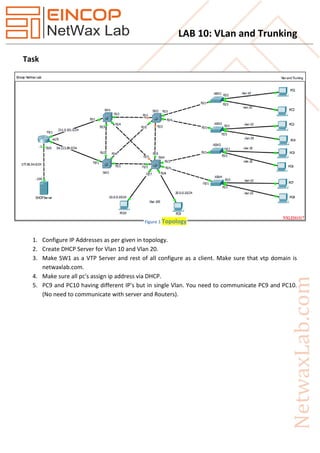
Nxll10 v lan and trunking
- 1. LAB 10: VLan and Trunking Task 1. Configure IP Addresses as per given in topology. 2. Create DHCP Server for Vlan 10 and Vlan 20. 3. Make SW1 as a VTP Server and rest of all configure as a client. Make sure that vtp domain is netwaxlab.com. 4. Make sure all pc's assign ip address via DHCP. 5. PC9 and PC10 having different IP's but in single Vlan. You need to communicate PC9 and PC10. (No need to communicate with server and Routers). Figure 1 Topology
- 2. LAB 10: VLan and Trunking Solution Task 2: Create DHCP Server for Vlan 10 and Vlan 20. DHCP Server ip dhcp pool vlan10 network 211.0.101.0 255.255.255.0 default-router 211.0.101.1 exit ip dhcp pool vlan20 network 54.113.89.0 255.255.255.0 default-router 54.113.89.1 exit Task 3: Make SW1 as a VTP Server and rest of all configure as a client. Make sure that vtp domain is netwaxlab.com. SW1 interface range f0/2-4 switchport trunk encapsulation dot1q switchport trunk allowed vlan 1,10,20 exit vtp domain netwaxlab.com vtp password cisco.com vtp mode server vlan 10 exit vlan 20 exit SW2 interface range f0/1-5 switchport trunk encapsulation dot1q switchport trunk allowed vlan 1,10,20 exit
- 3. LAB 10: VLan and Trunking vtp mode client vtp domain netwaxlab.com SW3 interface range f0/2-4 switchport trunk encapsulation dot1q switchport trunk allowed vlan 1,10,20 exit vtp mode client vtp domain netwaxlab.com SW4 interface range f0/1-5 switchport trunk encapsulation dot1q switchport trunk allowed vlan 1,10,20 exit vtp mode client vtp domain netwaxlab.com ASW1 vtp mode client vtp domain netwaxlab.com ASW2 vtp mode client vtp domain netwaxlab.com ASW3 vtp mode client vtp domain netwaxlab.com ASW4 vtp mode client vtp domain netwaxlab.com Make sure all switches are accepted vlan information from server. Verify at your end.
- 4. LAB 10: VLan and Trunking Task 5: PC9 and PC10 having different IP's but in single Vlan. You need to communicate PC9 and PC10. (No need to communicate with server and Routers). SW1 vlan 100 exit SW4 interface range f0/6-7 switchport mode access switchport access vlan 100 exit int vlan 100 ip add 10.0.0.1 255.255.255.0 ip add 20.0.0.1 255.255.255.0 secondary exit Verify using ping between pc9 and pc10. (NOTE: Make sure ASW switches assign interface on respected vlan's as per given in topology.) On all ASW Switches interface f0/2 switchport mode access switchport access vlan 10 exit interface f0/3 switchport mode access switchport access vlan 20 exit
