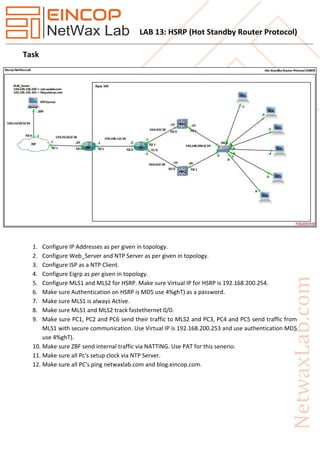
Eincop Netwax Lab: HSRP (Hot Standby Router Protocol)
- 1. LAB 13: HSRP (Hot Standby Router Protocol) Task 1. Configure IP Addresses as per given in topology. 2. Configure Web_Server and NTP Server as per given in topology. 3. Configure ISP as a NTP Client. 4. Configure Eigrp as per given in topology. 5. Configure MLS1 and MLS2 for HSRP. Make sure Virtual IP for HSRP is 192.168.200.254. 6. Make sure Authentication on HSRP is MD5 use 4%ghT) as a password. 7. Make sure MLS1 is always Active. 8. Make sure MLS1 and MLS2 track fastethernet 0/0. 9. Make sure PC1, PC2 and PC6 send their traffic to MLS2 and PC3, PC4 and PC5 send traffic from MLS1 with secure communication. Use Virtual IP is 192.168.200.253 and use authentication MD5 use 4%ghT). 10. Make sure ZBF send internal traffic via NATTING. Use PAT for this senerio. 11. Make sure all Pc's setup clock via NTP Server. 12. Make sure all PC's ping netwaxlab.com and blog.eincop.com.
- 2. LAB 13: HSRP (Hot Standby Router Protocol) Solution Task 2: Configure Web_Server and NTP Server as per given in topology. Server no ip routing ip default-gateway 169.112.87.1 Web_Server ip dns server ip host netwaxlab.com 100.100.100.100 ip host blog.eincop.com 101.101.101.101 NTP Server# set clock (you need to set clock with this command) Server(config)# ntp master Task 3: Configure ISP as a NTP Client. Server(config)# ntp server 169.112.87.200 Task 4: Configure Eigrp as per given in topology. ZBF router eigrp 100 redistribute static network 192.168.1.0 no auto-summary exit HQ router eigrp 100 network 10.0.0.0 0.0.0.255 network 20.0.0.0 0.0.0.255 network 192.168.1.0 no auto-summary exit (NOTE: Make sure you need to use "ip routing" command to enable routing on Multi Layer Switch)
- 3. LAB 13: HSRP (Hot Standby Router Protocol) MLS1 ip routing router eigrp 100 network 10.0.0.0 0.0.0.255 network 192.168.200.0 no auto-summary exit MLS2 router eigrp 100 network 20.0.0.0 0.0.0.255 network 192.168.200.0 no auto-summary exit Task 5: Configure MLS1 and MLS2 for HSRP. Make sure Virtual IP for HSRP is 192.168.200.254. MLS1 interface f0/1 standby 1 ip 192.168.200.254 standby 1 priority 200 exit MLS2 interface f0/1 standby 1 ip 192.168.200.254 exit Task 6: Make sure Authentication on HSRP is MD5 use 4%ghT) as a password. MLS1 interface f0/1 standby 1 authentication md5 key-string 4%ghT) MLS2 interface f0/1 standby 1 authentication md5 key-string 4%ghT)
- 4. LAB 13: HSRP (Hot Standby Router Protocol) Task 7: Make sure MLS1 is always Active after recover the link. MLS1 interface f0/1 standby 1 preempt exit Task 8: Make sure MLS1 and MLS2 track fastethernet 0/0. MLS1 interface f0/1 standby 1 track f0/0 exit MLS2 interface f0/1 standby 1 track f0/0 exit Task 9: Make sure PC1, PC2 and PC6 send their traffic to MLS2 and PC3, PC4 and PC5 send traffic from MLS1 with secure communication. Use Virtual IP is 192.168.200.253 and use authentication MD5 use 4%ghT). (NOTE: Load Balancing Concept in HSRP) MLS1 interface f0/1 standby 2 ip 192.168.200.253 standby 2 authentication md5 key-string 4%ghT) standby 2 track FastEthernet0/0 exit MLS2 standby 2 ip 192.168.200.253 standby 2 priority 200 standby 2 preempt standby 2 authentication md5 key-string 4%ghT) standby 2 track FastEthernet0/0
- 5. LAB 13: HSRP (Hot Standby Router Protocol) (NOTE: Configure PC1, PC2 and PC6 default gateway is 192.168.200.253 and PC3, PC4 and PC5 default gateway is 192.168.200.254.) Task 10: Make sure ZBF send internal traffic via NATTING. Use PAT for this scenario. ZBF ip access-list extended NAT permit ip 192.168.1.0 0.0.0.255 any permit ip 10.0.0.0 0.0.0.255 any permit ip 20.0.0.0 0.0.0.255 any permit ip 192.168.200.0 0.0.0.255 any exit interface f0/1 ip nat inside exit interface f0/0 ip nat outside exit ip nat inside source list NAT interface FastEthernet0/0 overload verify it using "sh ip nat translations" command. Task 11: Make sure all Pc's setup clock via NTP Server. (NOTE: you need to use clock setting in your pc and provide NTP server ip address. It will sync and show the time) Task 12: Make sure all PC's ping netwaxlab.com and blog.eincop.com. (NOTE: first you need to ping 169.112.87.200, If it will response then you need to configure you dns using the same ip). Now generate ping for netwaxlab.com and blog.eincop.com. Make sure you need to provide static route in ISP to 100,100.100.100 and 101.101.101.101.
